Food delivery is not new to the market. Restaurants have had delivery services for a long time. Thanks to these services we don’t have to get out of our homes to get pizza or Chinese food in the middle of the night. The internet even allows us to order food online even without calling the restaurant. The popularity of online food delivery services has significantly grown over the years.
Data show that the global market of these services is expected to grow from $107.44 billion in 2019 to $154.34 billion in 2023, even despite the economic slowdown caused by the pandemic. Online food delivery services have also improved. Technology companies give consumers the chance to order from their favorite local restaurants in one place. One of these technology companies is Postmates. But how does it benefit customers and drivers?
Here is Cellular News’ Postmates review.
What Is Postmates?
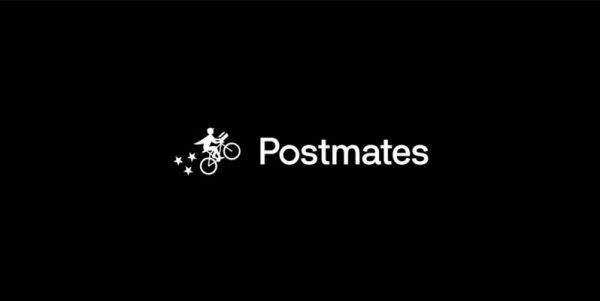
Postmates is a local delivery app with a large network of local merchants, including small, independently-owned businesses. Postmates makes use of its Urban Logistics platform to transport items around a city. This platform connects customers with local couriers capable of delivering almost anything quickly, from restaurants to retailers.
Founded by Bastian Lehmann, Sean Plaice, and Sam Street in 2011, Postmates is composed of engineers, marketers, designers, operations, and growth specialists working together at their headquarters in San Francisco. The team aims to empower local businesses to grow and encourage communities to shop locally through their marketplace.
Postmates has now over 500,000 fleet members that they call “Postmates” and 600,000 merchants, including grocery stores, restaurants, drugstores, liquor stores, and other retailers. They serve about 80 percent of households across the US. Continue reading our Postmates review to see in-depth what it offers.
How to Make a Postmates Account?
Postmates caters to both consumers and individuals who want to earn extra cash during their spare time by delivering items that have been ordered. In this Postmates review, let’s start with how to create an account, whether you’re a customer or you want to be a driver.
Requirements
For Customers
As a customer, you’ll need an existing email address and mobile phone number to create an account. Then, all you have to do is get the app on your device. The app is available for both iOS and Android devices.
For Fleet/Drivers
Becoming a Postmate is easy. You need to download the Fleet app to your mobile device. Interested applicants should also have a car, bike, or scooter to qualify. If you prefer to deliver by using a car, a license is required. A checking account is essential, as well, so you can receive your payments.
Step-by-Step Guide
Once you have the requirements, you can now create an account so you can start using the company’s services. Here’s a step-by-step guide on how you can sign up as a customer or a driver.
For Customers
- Open the app.
- Tap on “Get Started.”
- Input your mobile phone number and wait for a four-digit verification code.
- Provide your email address.
- Hit Continue.
For Drivers
- Open the fleet app.
- Register your email address and create a password, then tap on “Get Started.”
- Postmates will ask you to provide information about yourself, such as your name, contact information, mailing address, the city where you will deliver, vehicle type, and your license number if you will use a car.
- Provide your date of birth and social security number to authorize a background check.
- Review the Fleet Agreement.
- Upload your profile photo.
- Input the referral code if you have one.
- Set up a direct deposit.
- In your app, activate your Postmates Card (you can also activate it here) after receiving your Welcome Kit.
- When you’re done linking your card, uploading your photo, and downloading the Fleet app, Postmates will begin the background check. Then, you’ll need to wait for an email to be sent to the address you registered.
To check on your application, visit the Fleet Postmates website. Once you’ve finished the registration process and you are onboarded, you can now accept your first delivery. In addition, Postmates will provide you with a delivery bag and a prepaid card you can use when obtaining food and other goods for delivery.
How to Download Postmates to Your Mobile Device?
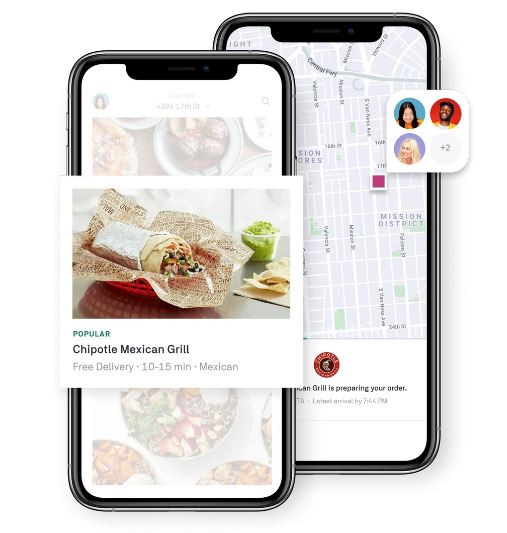
You can download the Postmates app to your Android and iOS devices for free. The Postmates website also provides links where you can download the app based on your device’s operating system.
For Customers
- Look for the Postmates app on the Play Store or App Store.
- Click on the “Install” or “Get” option and wait while the installation process is happening.
- Open the app and sign up if you haven’t done so.
For Drivers
- Search for the “Fleet by Postmates” app on the Play Store & App Store.
- Tap on “Install” or “Get” then wait for the process to finish.
- Open the app and sign up.
The Fleet app is designed for individuals who want to be a Postmate (driver) and be part of the Postmates community.
Postmates App Features
The founders of Postmates designed a business plan that will make their company stand out in the market. The app has features that owners have wanted it to have. These features truly helped them achieve their goal.
As part of our Postmates review, here are some of the characteristics of the company that make them unique.
- Postmates allows users to order almost everything from anywhere in the city.
- Postmates have a partnership with different kinds of stores in the vicinity.
- The company offers low fees, which are dependent on the customer’s location.
- It boasts speedy deliveries that a Fleet member can complete in less than an hour depending on the location of the customer.
- The company uses technology that lets customers monitor the delivery person’s location.
Note that the features of the app vary based on the user, whether you’re a customer or a delivery person.
App Features for Customers
- Menu search option
- Order cart
- Order tracking
- Payment integration features
- Rider review and ratings
- Customer Support functionality
App Features for Drivers
- Registration
- Order management
- Updating the Order Status
- Tracking and managing your earnings
How to Use Postmates?

Postmates makes it easier for customers to order things they need online and have the items delivered to their doorsteps in no time. Since the company works with a wide variety of merchants, almost everything you need is in one place. They also provide opportunities to individuals to earn cash by becoming one of the delivery persons, either as a part-time job or full-time. Aside from this Postmates review, the only way to know of its value is by trying it out.
Here’s a guide on using Postmates either as a driver or a customer.
As a Customer
- Get the app on your device and register.
- Search for the restaurant or store you want to order from.
- Add to your cart the items you want to be delivered to your home.
- Order the items in your cart.
- Wait for the delivery person to arrive. Meanwhile, track your delivery to see how far your order has reached and how long it will take to arrive.
- Receive your order and pay the courier.
The Postmates app has an “Add Your Items” option that allows you to add things that are not in the merchant’s menu or catalog. However, to avoid any confusion, make your instructions as clear as possible.
As a Postmate
- Download the Fleet app and create an account.
- Proceed with the application process and wait for the approval.
- Once Postmates has approved your application, you can start working.
- To make deliveries, indicate on the app that you’re available.
- Begin accepting orders. For every order you accept, you will see the complete content of the order and where to pick it up. Most merchants, however, will receive the order before you arrive so they can prepare it ahead.
- For pay-on pickup orders, you can pay for them using your Postmates debit card. No need to pay for orders paid in advance. You can just confirm the order with the merchant and pick up the order.
- Once you have picked up the order, deliver it to the customer’s address.
- Accept payment.
- Get new orders.
Receiving Payments
Postmates will receive payment for each completed pickup, completed dropoff, time spent waiting for the merchant to fill the order (if necessary), and per-mile rate based on the distance between the pickup and dropoff locations. The tips drivers will receive from the customers are 100 percent theirs.
To receive your earnings, a direct deposit is required. It requires a valid checking account and does not support Postmates cards or PayPal and other online accounts. Follow the steps below on how you can make a direct deposit.
- Click on your picture on the Fleet app
- Scroll down to Add Bank Account
- Tap Routing Number
- Input the routing number and account number.
- Select Save Bank.
Make sure to use a checking account that allows direct deposit. The bank account must also be in good standing. Saving accounts will not be accepted either. Once you have entered your bank information, the company will deposit .01 cent and withdraw the same amount from your account. This helps Postmates to verify if your account can support deposits.
Pros and Cons of Using Postmate

Postmates is an excellent app and it gets the job done. But it also has its flaws and strength. As part of our Postmates review, here are some of the pros and cons of the app to see whether it’s worth it to use, whether you’re a customer or a driver.
Pros
- Postmates allows customers to order from local restaurants and stores 24/7.
- The service is not limited to restaurants; you can also get grocery items and beer and alcohol delivered to you.
- The company put together a wide variety of merchants in one place so you can order almost everything you need online and have them delivered to your home.
- Creating a customer’s account is very easy.
- Postmates Fleet is open for anyone who has a bike, scooter, or car.
- It offers competitive earnings for delivery persons.
- As a Postmate, you can work at your own time.
- For Postmates, higher delivery fees are possible for longer delivery distance.
Cons
- Although high delivery fees can be beneficial for drivers, these can be a disadvantage for customers.
- Postmates are independent contractors. This means they are responsible for paying their own expenses, tax liabilities, and cost of injury or illness.
- Overhead costs can take up your earning, especially if you’re delivering by car.
- Postmates is not a viable option if you want extra income, particularly if you live in an area where the demand is low.
Postmates Alternatives
Online food delivery is widely popular today. You have multiple options whenever you want something to be delivered to your home. Many companies also now offer services similar to Postmates. After reading our Postmates review, here are three alternatives you should consider.
Grubhub
Grubhub is one of the most popular food delivery apps. The Grubhub app is free to download and is available for iOS and Android devices. The app will show you the restaurants in your area based on the location you provide. It’s easy to find meals because it lets you search by cuisine type or by a specific menu item. Speed up the process by saving your delivery locations, like home or work.
The app is available in over 3,200 cities in the US. For more alternatives, continue reading our Postmates review.
UberEats
UberEats is also one of the most popular food delivery service apps today. It is different from the Uber app. It is a dedicated delivery app, which is widely available in many US cities. The app lets you track your orders and offers cashless transactions. It is also user-friendly so it’s easy to browse among the restaurants in your area.
When ordering using the UberEats app, you need to pay for a service fee of 15 percent of your order’s subtotal. There is also an order fee for orders less than a certain amount. These fees may change, depending on the restaurants and your location.
DoorDash
DoorDash is a handy app that lets you order food from your favorite restaurants within your vicinity. Their app is available for iOS and Android users. Between Grubhub and DoorDash, the latter is not as widely available. It is available in more than 800 cities in the US and Canada.
The fee depends on the restaurant where you order. You need to pay for the cost of your meal, tax, delivery fee, and tip (optional). There are restaurants, however, that will charge you service fees.
Final Word on Postmates Online Delivery
Online delivery services, like Postmates, surely make our lives more convenient. They allow us to buy the thing we need in just a few taps without leaving our homes. Postmates also offers opportunities to individuals who want to earn extra cash in their spare time. The earnings may vary depending on your performance but it’s still worth it to consider. It also helps in boosting the local economy.
Did this Postmates review help you? Let us know your thoughts in the comments below!
