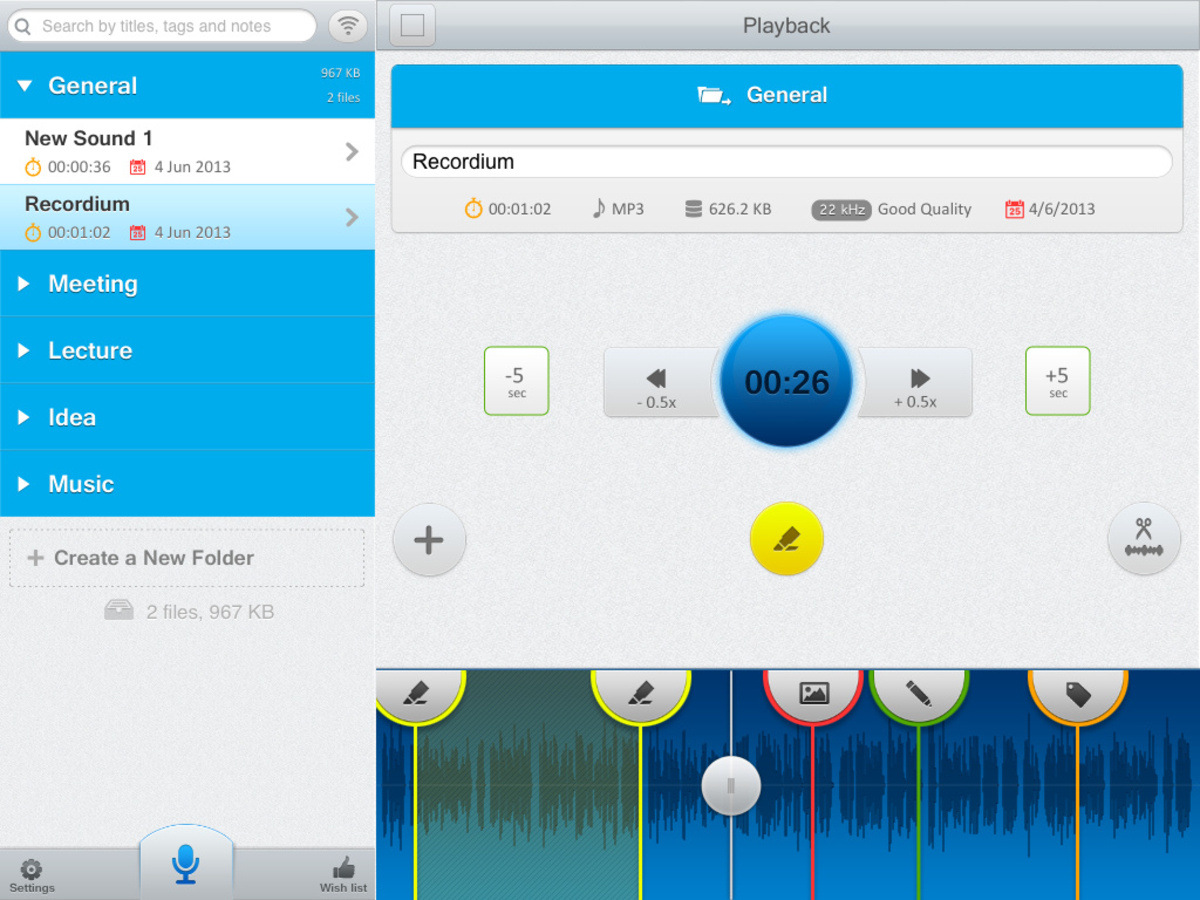
Welcome to our comprehensive review of the Recordium app! In this fast-paced world, we often find ourselves struggling to remember important details or key moments. Whether it’s an important business meeting, a college lecture, or simply capturing our own creative ideas, having a reliable audio recording app can be a game-changer.
Recordium aims to fulfill those needs by offering a user-friendly and feature-rich platform that allows you to record, edit, and organize audio files with ease. With its ability to tag important parts of a recording, this app takes audio recording to a whole new level. In this article, we will explore the various features, benefits, and drawbacks of Recordium, giving you all the information you need to decide whether it’s the right app for you.
Inside This Article
- Recordium App Overview: Features of Recordium App, Compatibility and Devices, Pricing and Plans
- Recording and Tagging – Audio Recording Features- Tagging and Bookmarking Tools- Transcription and Note-taking Abilities
- User Interface and Experience
- Integration and Sharing- Integration with Other Apps and Platforms- Sharing Options and Formats- Security and Privacy Measures
- Conclusion
- FAQs
Recordium App Overview: Features of Recordium App, Compatibility and Devices, Pricing and Plans
Recordium is an innovative mobile app that revolutionizes the way we record and manage audio files. With its advanced features and user-friendly interface, Recordium offers a seamless experience for both personal and professional use.
One of the standout features of Recordium is its ability to record high-quality audio. Whether you’re attending a lecture, conducting an interview, or simply capturing your thoughts, Recordium ensures crystal-clear sound reproduction. The app supports various file formats, including MP3, WAV, and AAC, catering to individual preferences and compatibility requirements.
Compatibility is key when it comes to mobile apps, and Recordium excels in this aspect. It is available for both iOS and Android devices, making it accessible to a wide range of users. Whether you own an iPhone, iPad, or an Android smartphone, you can take advantage of the powerful features and functionalities of Recordium.
When it comes to pricing, Recordium offers flexible options to suit different needs. The app is available as a free download from the App Store and Google Play Store, providing basic recording and playback features. For those seeking advanced capabilities, Recordium also offers a premium version with additional features such as transcription, cloud storage, and enhanced audio editing tools. Users can choose between monthly and annual subscription plans to enjoy the full range of benefits.
Recordium allows you to unleash your creativity and productivity with its comprehensive set of features. With the ability to add bookmarks and tags to important moments in your recordings, you can easily navigate and find specific sections for reference or editing purposes. The app also allows you to transcribe your audio files, making it a valuable tool for students, journalists, and professionals who need accurate transcripts.
The user interface of Recordium is designed to be intuitive and user-friendly. Navigating through the app is a breeze, with clearly labeled buttons and menus. The app also offers customization options, allowing you to personalize the appearance and settings according to your preferences.
Integration and sharing are important aspects of any mobile app, and Recordium doesn’t disappoint in this area. It seamlessly integrates with other apps and platforms, allowing you to export your recordings to cloud storage services like Dropbox or Google Drive. You can also share your recordings via email or through popular social media platforms, ensuring easy collaboration and distribution.
Security and privacy are always a concern when it comes to handling sensitive recordings. Recordium takes these concerns seriously and offers robust security measures to protect your data. From password protection to encryption, Recordium ensures that your recordings are kept safe and confidential.
Recording and Tagging – Audio Recording Features- Tagging and Bookmarking Tools- Transcription and Note-taking Abilities
When it comes to recording and tagging, the Recordium app truly shines with its impressive array of audio recording features. Whether you’re capturing a lecture, an interview, or simply taking voice notes, this app provides you with the tools you need to record with exceptional clarity and precision.
The audio recording features of Recordium are robust and comprehensive. You can choose from various recording formats such as WAV and MP3, allowing you to strike a balance between audio quality and file size. Furthermore, you can adjust the recording settings to optimize for different environments, ensuring that your recordings are crystal clear even in challenging situations.
One of the standout features of Recordium is its tagging and bookmarking tools. With just a few taps, you can mark important sections within your recordings, making it easy to navigate and find specific points of interest later on. This is particularly useful for students, researchers, and professionals who need to refer back to specific parts of their recordings.
Additionally, Recordium goes beyond basic tagging by offering transcription and note-taking abilities. The app utilizes advanced speech-to-text technology, allowing you to transcribe your recordings into written form. This can save you valuable time and effort, especially when you need to review or share the content of your recordings with others.
With Recordium, you can also take notes and add annotations to your recordings. This feature enables you to jot down important points, ideas, or additional context, providing a more comprehensive and organized experience. Whether you’re brainstorming, conducting interviews, or attending meetings, the built-in note-taking abilities enhance the usability and value of your recordings.
User Interface and Experience
When it comes to user interface and experience, the Recordium app excels in offering a user-friendly interface that is intuitive and easy to navigate. Whether you are a beginner or a seasoned user, you will find the app’s layout and design to be visually appealing and user-friendly.
The navigation within the app is seamless, allowing you to effortlessly navigate between different sections and features. The app employs a clean and organized design, with clear labeling and intuitive icons, making it easy to find and access the various functionalities.
User-friendly Interface
The user-friendly interface of the Recordium app ensures that users can quickly and easily perform tasks without any confusion or frustration. The app provides straightforward controls and buttons, allowing users to start and stop recordings with just a tap. The interface is designed to be intuitive, making it accessible to users of all levels of technical proficiency.
Navigation and Accessibility
The navigation within the Recordium app is smooth and logical. The app employs a hierarchical structure, allowing users to navigate through different levels of recordings, folders, and tags. This allows for easy organization and management of recordings, making it simple to locate specific recordings or sections of audio.
Furthermore, the app offers accessibility features such as voiceover support and adjustable font sizes, catering to users with visual impairments or other accessibility needs. The user interface is optimized for both iPhone and iPad devices, ensuring a consistent and seamless experience across devices.
Customization Options
The Recordium app offers a range of customization options to suit individual preferences and needs. Users can customize the app’s appearance by choosing from a selection of themes and color schemes. The app also allows users to personalize their recordings by adding custom tags, labels, and notes, making it easy to organize and categorize recordings.
Additionally, users can customize the settings of the app to optimize recording quality, adjust playback speed, and enable features such as automatic gain control and noise reduction. This level of customization empowers users to tailor the app to their specific requirements and enhance their overall recording experience.
Integration and Sharing- Integration with Other Apps and Platforms- Sharing Options and Formats- Security and Privacy Measures
Recordium App takes integration and sharing to the next level by seamlessly connecting with other apps and platforms, expanding its capabilities and convenience for users. Whether you want to export your recordings to a different application or share them with others, Recordium has you covered.
One of the standout features of Recordium App is its integration with other apps and platforms. It allows you to transfer your recordings to popular cloud storage services like Dropbox, Google Drive, and OneDrive. This integration makes it easy to access your recordings from multiple devices and ensures that your files are securely backed up.
When it comes to sharing options, Recordium offers various methods to suit your needs. You can share your recordings directly from the app using email, messaging apps, or social media platforms. Additionally, Recordium supports AirPlay, enabling you to play your recordings on compatible devices like Apple TV and wireless speakers.
Recordium also provides flexibility when it comes to sharing formats. You can export your recordings in different audio formats, including MP3, WAV, and AIFF. This versatility allows you to choose the format that best suits your requirements, whether it’s for professional purposes or personal use.
While convenience and accessibility are important, the security and privacy of your recordings are paramount. Recordium understands this and has implemented measures to ensure your sensitive audio files are protected. The app allows you to set up a passcode or use Touch ID/Face ID to secure your recordings and prevent unauthorized access.
In terms of privacy, Recordium respects your data and provides options to control your information. It doesn’t collect or store any personal data without your consent. It also allows you to disable cloud services integration if you prefer to keep your recordings local and offline.
Overall, Recordium’s integration and sharing capabilities make it a versatile app that can adapt to your preferences and workflows. Whether you need to collaborate with colleagues, share interviews with clients, or simply enjoy your recordings across various platforms, Recordium has the features and security measures in place to make it happen.
Conclusion
Recordium is truly a must-have app for anyone who wants to effortlessly record and manage audio files on their mobile devices. Its user-friendly interface, powerful recording capabilities, and innovative features make it stand out from other apps in the market.
Whether you’re a student looking to record lectures, a journalist conducting interviews, a musician capturing song ideas, or just someone who wants to create voice memos, Recordium has all the tools you need. With its ability to tag and annotate recordings, you can easily find and highlight important sections, saving you time and effort.
Furthermore, Recordium offers a range of editing options, including trimming, merging, and adding effects, allowing you to fine-tune your recordings and make them sound professional. And with the flexibility to export and share your files in multiple formats, you can easily collaborate with others or enjoy your recordings across different devices.
In conclusion, Recordium is a highly versatile and feature-rich app that takes audio recording to the next level. Whether you’re a professional or just someone who wants to capture important moments, this app will surely meet your needs and exceed your expectations.
FAQs
1. Can I use the Recordium app on both iOS and Android devices?
No, unfortunately, the Recordium app is only available for iOS devices at the moment. It is not compatible with Android devices. However, there are similar apps available on the Google Play Store for Android users.
2. How long can I record with the Recordium app?
The recording duration in the Recordium app depends on the available storage space on your device. With ample storage, you can record for hours without any limitations. Remember to regularly free up space on your device to ensure you have enough room for your recordings.
3. Can I edit my recordings in the Recordium app?
Yes, the Recordium app offers a range of editing features to help you enhance and fine-tune your recordings. You can trim and crop recordings, add annotations, and even apply audio effects to improve the overall quality. These editing options make it easy to extract important parts from longer recordings and highlight key information.
4. Can I share my recordings with others using the Recordium app?
Absolutely! The Recordium app allows you to share your recordings with others through various channels. You can directly send your recordings via email, iMessage, or upload them to cloud storage services like Dropbox or Google Drive. This makes it convenient to share important audio files with colleagues, friends, or family members.
5. Can I password-protect my recordings in the Recordium app?
Yes, the Recordium app offers a built-in security feature that allows you to password-protect your recordings. This ensures that only authorized individuals can access and listen to your sensitive audio files. By setting a password, you can have peace of mind knowing that your recordings are safe and secure.
