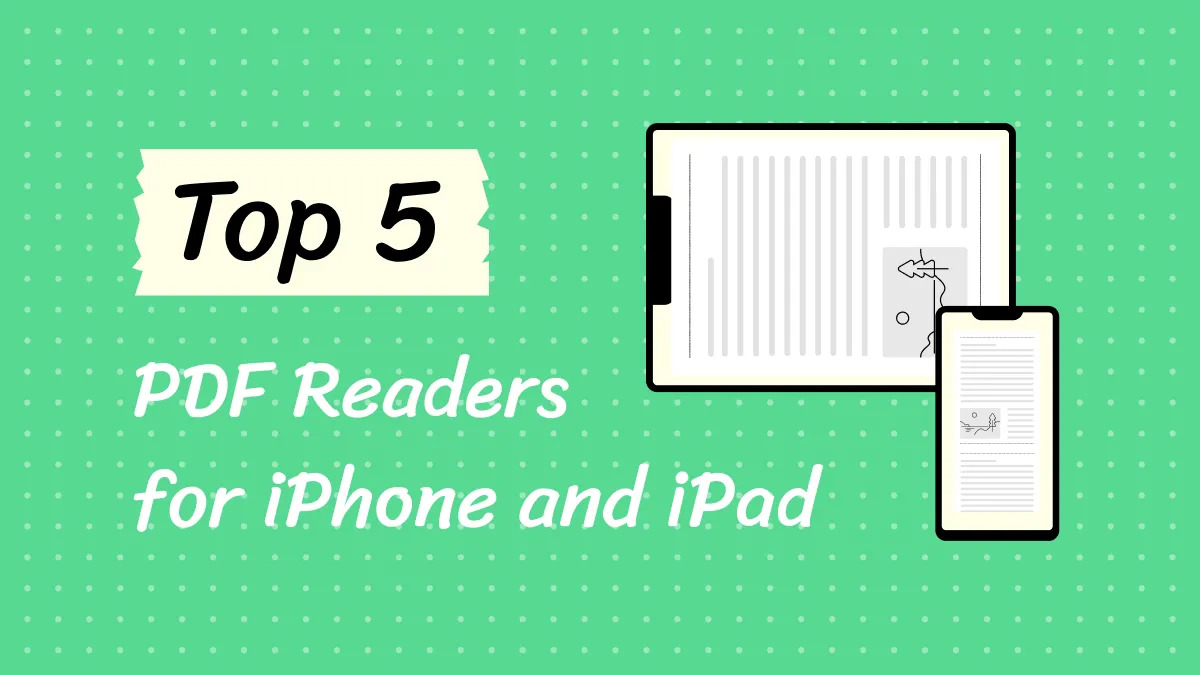
Are you tired of manually highlighting and making notes in your PDF documents? Well, fret no more! With the advancement of technology, there are now numerous PDF annotation apps available that can revolutionize the way you interact with your documents on your iPhone and iPad. These apps offer a wide range of features that allow you to annotate, highlight, underline, and even sign PDFs with ease.
In this article, we will introduce you to five free PDF annotation apps that are specifically designed for iPhone and iPad users. Whether you need to mark up important points in a presentation, add comments to a research paper, or simply want to make notes on your favorite novel, these apps have got you covered. So, let’s dive into the world of PDF annotation apps and discover the tools that will enhance your productivity and streamline your document management process.
Inside This Article
Highlights
Gone are the days of printing out documents just to annotate them with a pen. With the plethora of PDF annotation apps available for iPhone and iPad, you can now easily add comments, highlight text, and draw on PDFs right on your mobile device. These apps offer features that make annotating PDFs a breeze, and the best part is, many of them are free to use.
If you’re looking for a PDF annotation app that allows you to mark up files on your iPhone or iPad, here are five top-notch options you should consider:
- Adobe Acrobat Reader – Adobe Acrobat Reader is a popular choice for PDF annotation and offers a wide range of robust tools. With this app, you can highlight text, add comments, fill out forms, and even sign documents. It also provides cloud storage integration, so you can easily access and sync your annotated files across devices.
- GoodNotes – GoodNotes is not only a great note-taking app, but it also excels in PDF annotation. It allows you to annotate PDF files with different writing tools, such as a pen, highlighter, or pencil. This app also offers Palm Rejection technology, which ensures that your hand won’t interfere while writing or drawing on the document.
- Microsoft OneNote – While primarily known for its note-taking capabilities, Microsoft OneNote also doubles as a powerful PDF annotation app. With its intuitive interface, you can easily add notes, highlight text, and draw on PDFs. OneNote also supports collaboration, allowing multiple users to work together on the same document simultaneously.
- PDF Expert – PDF Expert is a feature-rich app that provides advanced PDF annotation tools. It offers options to highlight text, underline, strikethrough, and add shapes and symbols to your PDFs. This app also supports audio annotations, allowing you to record and attach voice memos to your documents.
- Notability – Notability is known for its versatility in note-taking, but it’s also an excellent PDF annotation app. It allows you to highlight, underline, and draw on your PDFs, with a wide range of colors and brushes to choose from. You can also record audio while annotating, making it ideal for lectures or meetings.
With these free PDF annotation apps for iPhone and iPad, you can easily add comments, highlight text, and make notes on your PDF documents. Whether you’re a student, professional, or just someone who frequently works with PDFs, these apps offer the convenience and functionality you need to make your mark. So go ahead, download one today, and take your PDF annotation experience to the next level.
Markup
Markup is an essential feature for any PDF annotation app, as it allows users to highlight, underline, and strikethrough text, as well as add comments and notes to specific sections of a document. Whether you’re a student looking to annotate study materials or a professional needing to review and edit documents on the go, having a PDF annotation app with robust markup capabilities is crucial.
Fortunately, there are several free PDF annotation apps available for iPhone and iPad that offer powerful markup tools. These apps allow you to easily annotate PDF documents with various markup options, enhancing your productivity and efficiency. Let’s take a look at five of the best free PDF annotation apps that excel in Markup:
1. Adobe Acrobat Reader: Adobe Acrobat Reader is a widely popular PDF reader that also offers robust annotation features. With this app, you can highlight text, underline, and strikethrough content, add sticky notes, and draw shapes and lines. The intuitive interface and seamless integration with Adobe Document Cloud make it a top choice for both personal and professional use.
2. PDF Expert: PDF Expert comes with an impressive set of markup tools, making it a favorite among professionals. You can highlight text, draw shapes, add text boxes, underline and strikethrough content, and even add your signature. The app’s smooth and fluid user interface, along with its advanced editing options, sets it apart from other annotation apps.
3. GoodReader: GoodReader is known for its versatility and powerful annotation tools. It allows you to highlight text, underline and strikethrough content, add comments and notes, draw shapes and lines, and even fill out forms. The app also supports advanced features like text-to-speech and PDF link annotations, making it suitable for a wide range of needs.
4. Apple Books: While primarily a digital bookstore, Apple Books also offers basic markup options for PDF documents. You can highlight text, underline and strikethrough content, and add notes. The app’s simplicity and seamless integration with your Apple device make it a convenient choice for occasional annotation needs.
5. Foxit PDF Reader: Foxit PDF Reader is a feature-rich PDF annotation app that offers a wide range of markup options. You can highlight text, underline and strikethrough content, add comments and notes, draw shapes and lines, and even create custom stamps. The app’s robust editing tools and support for multiple cloud storage services make it a reliable choice for professional use.
These free PDF annotation apps for iPhone and iPad provide excellent markup capabilities, allowing you to effortlessly annotate and review your documents on the go. Whether you’re a student, professional, or simply someone who needs to work with PDF files regularly, having access to these quality apps will greatly enhance your productivity and efficiency.
Note-taking
When it comes to staying organized and jotting down important information on the go, having a reliable note-taking app can be a real game-changer. Whether you need to quickly capture meeting minutes, create to-do lists, or write down ideas for your next project, there are plenty of note-taking apps available for iPhone and iPad users. Here are five free options to consider:
1. Evernote: Known for its versatility and robust features, Evernote is a popular choice for note-taking. It allows you to create and organize notes using text, images, and voice recordings. With its powerful search capabilities and seamless syncing across devices, you can access your notes anytime, anywhere.
2. Microsoft OneNote: As part of the Microsoft Office suite, OneNote offers a comprehensive note-taking experience. You can create and organize notes in various formats, including text, images, and drawings. The app also supports handwriting recognition, making it easy to convert handwritten notes into typed text.
3. Google Keep: If you’re looking for a simple and straightforward note-taking app, Google Keep is worth considering. It allows you to quickly create and organize notes, set reminders, and even collaborate with others in real-time. With its clean and intuitive interface, it’s a great option for those who prefer a minimalist approach.
4. Apple Notes: Built into iOS and iPadOS, Apple Notes is a reliable and user-friendly note-taking app. It offers a range of features, including the ability to add text, photos, and sketches to your notes. With iCloud integration, you can easily sync your notes across all your Apple devices.
5. Simplenote: As the name suggests, Simplenote focuses on simplicity and ease of use. This lightweight app allows you to create and organize plain text notes, without any distractions. With its fast syncing and tagging functionality, you can effortlessly find and access your notes when you need them.
Regardless of which note-taking app you choose, it’s important to find one that suits your needs and preferences. Whether you prefer a feature-rich app or a minimalist one, these five options are a great starting point to help you stay organized and keep track of your important thoughts and ideas.
Collaboration
Collaboration is a key aspect of many tasks and projects, and having a PDF annotation app that supports collaboration can greatly enhance productivity and efficiency. Whether you are working on a team project, conducting a review process, or simply sharing notes with colleagues or classmates, a collaborative PDF annotation app can streamline the workflow and make collaboration seamless.
With a collaborative PDF annotation app, multiple users can simultaneously annotate a PDF document, making it easy to exchange ideas, provide feedback, and collaborate in real-time. This eliminates the need for back-and-forth email exchanges or physical meetings, saving time and improving communication.
Collaborative PDF annotation apps often come with features like document sharing, real-time syncing, and commenting functionality. This allows users to share annotated PDFs with others, track changes made by different collaborators, and engage in discussions through comments and replies.
Furthermore, some collaborative PDF annotation apps provide version control, enabling users to keep track of different versions of a document and easily revert back to previous versions if needed. This is particularly useful when multiple collaborators are working on a document simultaneously and modifications need to be tracked and managed effectively.
In addition to collaboration within the app, some PDF annotation apps also offer integration with popular collaboration tools such as Google Drive, Dropbox, and Microsoft OneDrive. This enables users to seamlessly access and annotate PDFs stored on cloud platforms, further facilitating collaboration and file sharing.
Overall, a collaborative PDF annotation app is an essential tool for teams and individuals working on projects that involve document review, feedback, and collaboration. With its features designed to enhance communication and productivity, it enables multiple users to annotate, discuss, and collaborate on PDF documents in a seamless and efficient manner.
In conclusion, the availability of free PDF annotation apps for iPhone and iPad has revolutionized the way we interact with digital documents. These apps provide users with a range of powerful tools that allow for easy markup, highlighting, and note-taking directly on PDF files. Whether you need to annotate a document for work, study, or personal use, these apps offer a convenient and efficient solution. With features like handwriting recognition, cloud syncing, and seamless integration with popular cloud storage services, these apps have become indispensable tools for anyone who regularly works with PDFs on their iPhone or iPad. So, go ahead and give these free PDF annotation apps a try, and take your document management to the next level.
FAQs
1. Can I annotate PDFs on my iPhone or iPad for free?
Yes, there are several free PDF annotation apps available for iPhone and iPad that allow you to annotate PDFs with ease. These apps offer a range of features to enhance your PDF reading and editing experience.
2. Are these free PDF annotation apps easy to use?
Absolutely! The free PDF annotation apps mentioned in this article are designed to be user-friendly and intuitive. They provide simple and straightforward tools for annotating PDFs, making it easy for users of all levels of experience to take notes, highlight text, draw, and add comments.
3. Can I sync and access my annotated PDFs across devices?
Yes, many of these free PDF annotation apps offer synchronization features that allow you to sync your annotations across multiple devices. This means that you can access your annotated PDFs on your iPhone and iPad interchangeably, ensuring that your annotations are always up-to-date.
4. Are there any limitations to using free PDF annotation apps?
While free PDF annotation apps offer a wide range of features, it’s important to note that they may have certain limitations compared to their paid counterparts. These limitations can vary depending on the app, but they may include restricted access to advanced annotation tools, limited file storage capacity, or occasional advertisements.
5. Can I export my annotated PDFs to other file formats?
Most free PDF annotation apps allow you to export your annotated PDFs to various file formats, such as PDF, JPEG, or PNG. This enables you to share your annotated PDFs with others or transfer them to different devices or applications for further editing or collaboration.
