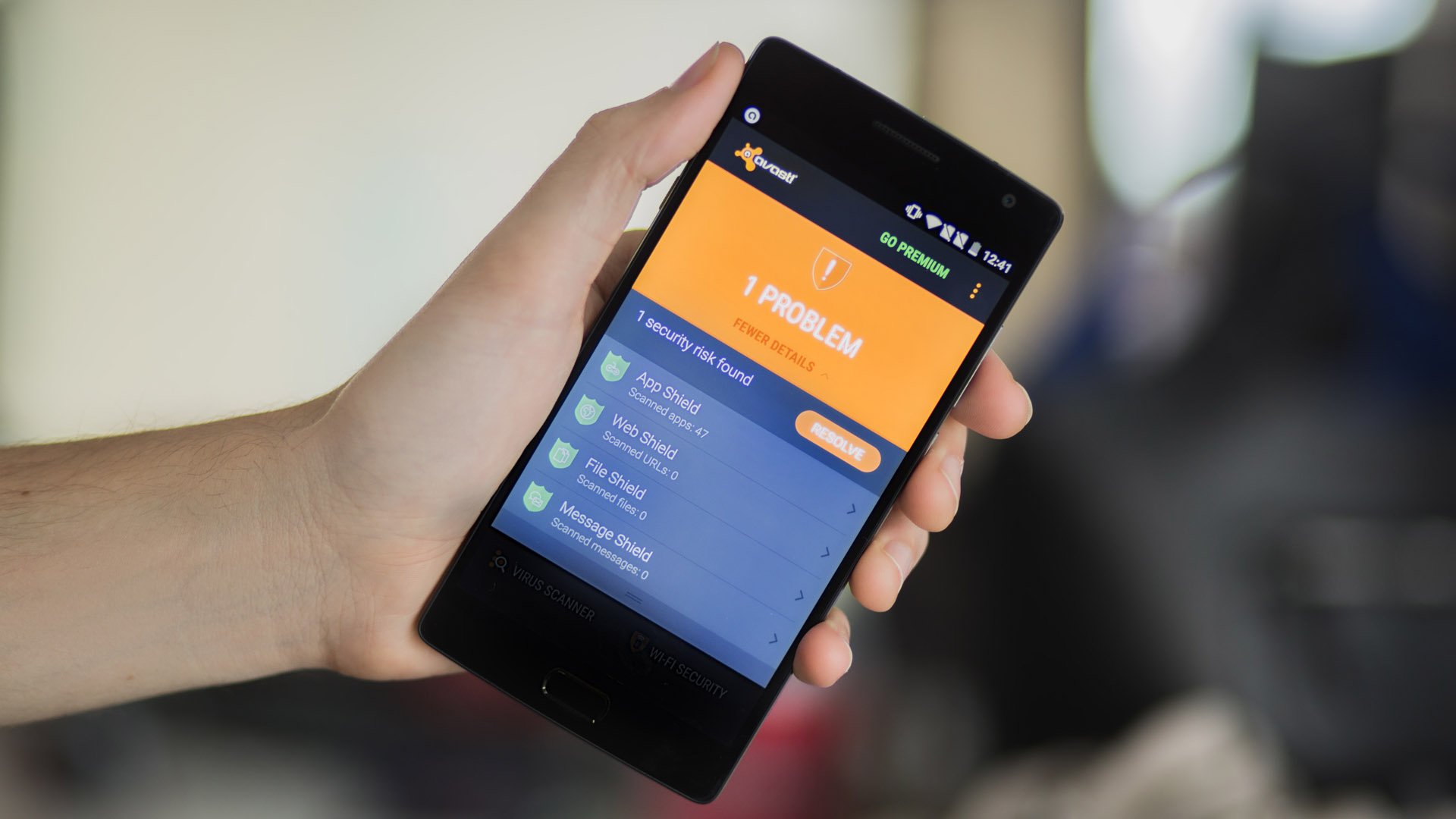
With the widespread use of smartphones, ensuring the security of our devices has become more crucial than ever. Android, being the most popular mobile operating system, is vulnerable to various security threats. Thankfully, there is a wide range of security apps and antivirus protection available for Android users.
In this article, we will explore the best security apps and antivirus protection that can safeguard your Android device from malware, phishing attacks, and unauthorized access. Whether you are concerned about protecting your personal data or preventing your device from becoming part of a botnet, these apps can provide you with the necessary protection.
We will delve into the features of these apps, their effectiveness in detecting and removing malware, and their user-friendliness. By the end of this article, you will have a clear understanding of the top security apps and antivirus protection options available, helping you make an informed choice to secure your Android device.
Inside This Article
- Bitdefender Mobile Security
- Avast Mobile Security
- Norton Mobile Security
- McAfee Mobile Security
- Conclusion
- FAQs
Bitdefender Mobile Security
Bitdefender Mobile Security is a top-notch antivirus app designed specifically for Android devices. With its robust features and advanced technology, it offers unparalleled protection against malware, viruses, and other digital threats.
One of the standout features of Bitdefender Mobile Security is its real-time scanning capability. The app continuously monitors your device for any suspicious activity and automatically scans new app installations. This ensures that your device stays protected from potential threats at all times.
In addition to its powerful antivirus capabilities, Bitdefender Mobile Security offers a range of other features to enhance your device’s security. These include web protection, anti-phishing, anti-theft, and app lock.
The web protection feature blocks malicious websites, preventing you from inadvertently visiting dangerous sites that could potentially compromise your device’s security. With its anti-phishing feature, Bitdefender Mobile Security helps protect your sensitive information from being stolen by fake websites or phishing attempts.
In the unfortunate event that your device gets lost or stolen, Bitdefender Mobile Security has an anti-theft feature that allows you to remotely locate, lock, or wipe your device to prevent unauthorized access to your personal data.
Another notable feature of Bitdefender Mobile Security is its app lock functionality. This feature enables you to lock specific apps with a PIN or fingerprint, adding an extra layer of security to your sensitive data, such as banking apps or personal messaging apps.
With its user-friendly interface and seamless integration with the Android operating system, Bitdefender Mobile Security provides a hassle-free and intuitive experience. Its low resource usage ensures that it does not impact the performance or battery life of your device.
Bitdefender Mobile Security offers a free version with limited features, as well as a premium version that provides access to all advanced features. The premium version also includes additional benefits like privacy advisor, app privacy, and VIP support.
Avast Mobile Security
When it comes to mobile security, one name that stands out is Avast Mobile Security. With over 100 million downloads on the Google Play Store, Avast Mobile Security is a powerful and reliable antivirus and anti-malware app for Android devices.
Avast Mobile Security offers a wide range of features to keep your device safe and secure. It uses advanced scanning technology to detect and remove viruses, malware, and spyware from your device, ensuring that your personal information and sensitive data are protected.
One of the standout features of Avast Mobile Security is its Wi-Fi Security Scanner. This feature scans Wi-Fi networks for vulnerabilities, ensuring that you connect only to secure and trusted networks. It also alerts you if it detects any suspicious activity on the network, protecting you from potential hackers and intruders.
In addition to antivirus protection, Avast Mobile Security also includes features like App Lock, which allows you to lock specific apps with a PIN or fingerprint for an added layer of privacy. It also provides a Call Blocker feature, which allows you to block unwanted calls and messages from unknown numbers.
With Avast Mobile Security, you can also optimize your device’s performance and improve battery life. It has a Junk Cleaner feature that scans your device for unnecessary files and caches and clears them, freeing up valuable storage space and boosting your device’s speed and performance.
Avast Mobile Security also offers a robust anti-theft feature, allowing you to remotely locate, lock, or wipe your device in case it gets lost or stolen. You can also activate a siren to help you locate your device if it’s misplaced nearby.
Overall, Avast Mobile Security is a comprehensive and feature-rich security app for Android devices. It provides excellent antivirus protection, helps secure your Wi-Fi networks, allows you to lock specific apps, blocks unwanted calls and messages, and offers device optimization features to enhance performance. With Avast Mobile Security, you can have peace of mind knowing that your Android device is protected against threats and vulnerabilities.
Norton Mobile Security
Norton Mobile Security is a trusted name when it comes to protecting your Android device from malware, viruses, and other online threats. With its powerful features and easy-to-use interface, Norton Mobile Security offers comprehensive security and peace of mind for Android users.
One of the standout features of Norton Mobile Security is its robust antivirus protection. The app constantly scans your device for any malicious software, ensuring that your personal data and sensitive information are safe from potential threats. It has a real-time scanning feature which automatically detects and removes malware, spyware, and other malicious apps as soon as they are detected.
In addition to antivirus protection, Norton Mobile Security offers a wide range of security features that make it an essential app for Android users. The app includes an anti-theft feature that allows you to remotely lock, locate, and wipe your device in case it is lost or stolen. It also has a built-in call blocker and text message filter to help you avoid unwanted calls and spam messages.
Furthermore, Norton Mobile Security provides secure browsing protection. It blocks malicious websites and phishing attempts that could potentially steal your personal information. The app also scans the apps you download from the Play Store for any potential security risks, giving you peace of mind when trying out new apps.
Another notable feature of Norton Mobile Security is its Privacy Report. This feature provides a detailed overview of the apps installed on your device, highlighting any potential privacy risks. It gives you insights into the permissions requested by each app, allowing you to make informed decisions about your privacy.
Overall, Norton Mobile Security is a comprehensive security app for Android devices. With its strong antivirus protection, anti-theft features, secure browsing, and privacy reporting, it provides all the necessary tools to keep your device and personal data safe. Don’t compromise on your online security – give Norton Mobile Security a try and experience the peace of mind it can bring.
McAfee Mobile Security
McAfee Mobile Security is a comprehensive antivirus and security app for Android devices, offering a wide range of features to protect your smartphone or tablet from malware, phishing, and other online threats. With over 50 million downloads and an excellent reputation, McAfee Mobile Security is considered one of the top choices for mobile device protection.
One of the key features of McAfee Mobile Security is its powerful antivirus scanner. This scanner constantly monitors your device, scanning for any malicious files or apps that may pose a threat. If it detects any suspicious activity, it alerts you and provides options to remove or quarantine the threat.
Another important aspect of McAfee Mobile Security is its ability to secure your personal data. It includes features such as app privacy, which allows you to lock specific apps with a PIN or fingerprint, ensuring that only you can access your sensitive information. Additionally, it provides secure browsing, protecting you from phishing attempts and unsafe websites.
McAfee Mobile Security also offers a robust anti-theft feature. In case your device gets lost or stolen, you can remotely locate, lock, or wipe your device to prevent unauthorized access to your data. This feature also includes a capture cam, which takes a photo of the person trying to unlock your device without permission.
Furthermore, McAfee Mobile Security provides Wi-Fi security, protecting you from Wi-Fi network threats and allowing you to browse the internet safely while connected to public networks. It also has a feature called Guest Mode, which lets you control the apps and content accessible to others when borrowing your device.
To enhance your overall mobile experience, McAfee Mobile Security offers battery optimization, which helps extend your battery life by identifying power-hungry apps and optimizing their usage. It also includes storage optimization, which helps you free up space on your device by identifying and deleting unnecessary files.
Conclusion
In conclusion, finding the best security apps and antivirus protection for your Android device is crucial in today’s digital landscape. With the increasing number of threats and vulnerabilities, it’s essential to safeguard your personal information, data, and privacy.
By utilizing top-notch security apps and antivirus software, you can protect your device from malware, phishing attacks, and other potential risks. These apps not only provide real-time protection but also offer additional features such as anti-theft, VPN, and app permission management.
With a wide range of options available, it is important to assess your specific needs and choose the app that aligns with your requirements. Whether you opt for a free or paid app, make sure to regularly update it to stay ahead of emerging threats.
Remember, investing in the right security measures for your Android device today can save you from potential headaches in the future. So, take the necessary steps to secure your device and enjoy a worry-free mobile experience.
FAQs
Q: What are the best security apps and antivirus protection for Android?
A: When it comes to securing your Android device, there are several top-notch security apps and antivirus solutions available. Some of the best options include Avast Mobile Security, Bitdefender Mobile Security, Norton Mobile Security, McAfee Mobile Security, and Kaspersky Mobile Antivirus. These apps provide a range of features like real-time protection, malware scanning, app lock, anti-theft capabilities, and more to keep your device and data safe.
Q: Do I really need security apps and antivirus protection for my Android device?
A: Absolutely! While Android is a highly secure operating system, it is not immune to threats. Cybercriminals are continuously developing new malware and viruses to target Android devices. Security apps and antivirus protection provide an extra layer of defense against these threats, ensuring that your personal data, financial information, and sensitive files remain secure.
Q: Are free security apps as effective as paid ones?
A: Free security apps can provide a basic level of protection for your Android device. However, paid security apps often offer more advanced features and enhanced security protocols. Paid options usually provide additional benefits such as ad-free experiences, VPN services, identity theft protection, and priority customer support. Ultimately, the choice between a free or paid security app depends on your specific needs and budget.
Q: Can I have multiple security apps installed on my Android device?
A: While you technically can install multiple security apps, it is generally not recommended. Having multiple security apps running simultaneously can cause conflicts and result in performance issues. In most cases, it is best to choose one reliable and feature-rich security app that meets your needs and stick with it for comprehensive protection.
Q: How often should I update my security apps and antivirus software?
A: It is crucial to keep your security apps and antivirus software up to date to ensure optimal protection. Developers regularly release updates to address new threats and vulnerabilities. Set your apps to auto-update, so you don’t have to worry about manually checking for updates. Additionally, it is advisable to regularly check for system updates on your Android device to stay protected against the latest security risks.
