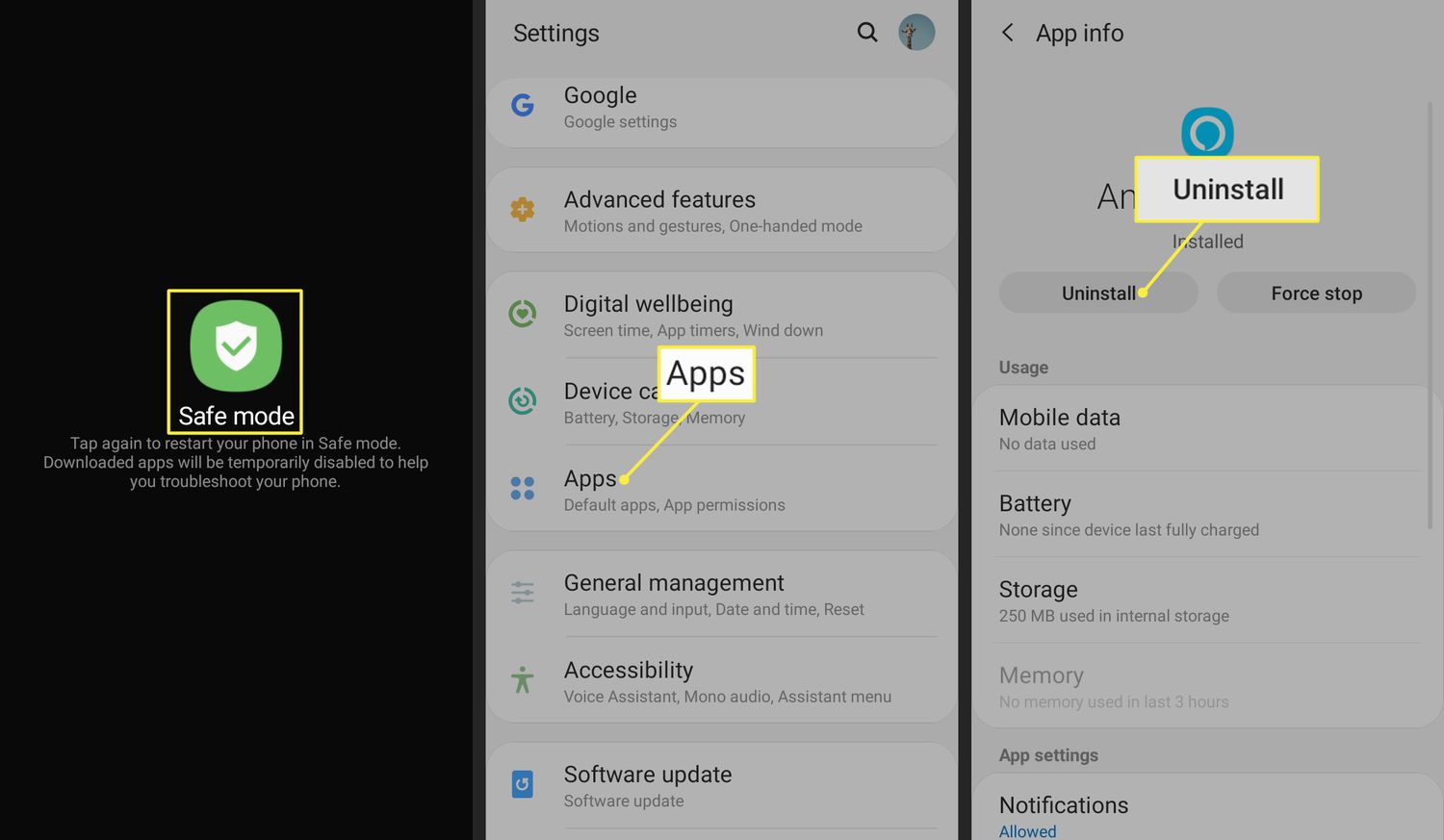
Is your Android phone acting strange lately? Are you experiencing random pop-ups, slow performance, or unusual battery drain? These could be signs that your device has been infected with malware or viruses. Given that our smartphones have become an integral part of our lives, containing valuable personal and financial information, it’s important to address these security threats promptly.
In this article, we will guide you through the process of removing malware and viruses from your Android phone. We’ll explore the common signs of infection, explain how malware can enter your device, and provide step-by-step instructions to clean your phone and keep it protected. Whether you’re a tech-savvy user or not, we’ve got you covered with easy-to-follow tips and recommendations to ensure the security and smooth functioning of your Android device.
Inside This Article
- Reasons to Remove Malware and Viruses from Your Android Phone
- Signs of Malware and Viruses on Your Android Phone
- Methods to Remove Malware and Viruses from Your Android Phone:
- Conclusion
- FAQs
Reasons to Remove Malware and Viruses from Your Android Phone
Your Android phone is an essential tool for communication, entertainment, and productivity. However, it is also susceptible to malware and viruses that can compromise your device’s security and put your personal information at risk. Here are some compelling reasons why you should remove any malware or viruses from your Android phone:
- Protecting Your Personal Data: Malware and viruses can access sensitive information stored on your phone, such as your contacts, photos, messages, and even banking details. Removing these malicious programs ensures that your personal data remains secure.
- Preventing Identity Theft: Cybercriminals can use malware to steal your identity, which can lead to financial loss and reputation damage. By removing malware from your Android phone, you reduce the risk of falling victim to identity theft.
- Preserving Device Performance: Malware and viruses can consume system resources, leading to sluggish performance, frequent crashes, and reduced battery life. Removing these threats helps optimize your phone’s performance and allows it to run smoothly.
- Stopping Unauthorized Access: Some malware may grant unauthorized access to your device, allowing hackers to remotely control your phone, monitor your activities, or install malicious software. Removing malware ensures that your Android phone remains under your control.
- Preventing Spread to Other Devices: Malware and viruses can spread from your Android phone to other devices, such as computers, tablets, or other smartphones, through file transfers or shared networks. Removing malware prevents further infection and protects other devices in your ecosystem.
- Securing Financial Transactions: Malicious software can intercept your online banking transactions and compromise your financial security. By removing malware from your Android phone, you can ensure the safety of your financial transactions and protect your funds.
It is essential to regularly scan and remove any malware or viruses from your Android phone to safeguard your personal information, maintain optimal performance, and prevent unauthorized access. Taking proactive steps to protect your device will give you peace of mind and ensure a safe and secure digital experience.
Signs of Malware and Viruses on Your Android Phone
Android phones have become an integral part of our daily lives, but they are not immune to malware and viruses. These malicious software programs can compromise the security and functionality of your device, putting your personal information at risk. It’s important to be aware of the signs that your Android phone may be infected with malware or viruses so that you can take immediate action to remove them.
1. Unusual Battery Drain: If your phone’s battery is draining faster than usual, it could be a sign of malware. Malicious software often runs in the background, consuming a significant amount of battery power and causing your phone’s battery life to diminish rapidly.
2. Excessive Data Usage: Has your data usage suddenly skyrocketed, even though your internet habits haven’t changed? This could be a red flag for malware or viruses. These malicious programs might be using your phone’s data in the background, downloading or uploading data without your knowledge.
3. Slow Performance: If your phone is suddenly sluggish, takes longer to open apps or respond to commands, it could be a sign of malware. Malicious software can hog system resources and slow down your device, making everyday tasks frustratingly slow.
4. Pop-up Ads: An onslaught of annoying and intrusive pop-up ads, especially when you’re not using any apps or browsing the internet, could indicate the presence of malware. These ads are often a tactic used by malware to generate revenue for attackers.
5. Unfamiliar Apps and Icons: If you notice unfamiliar apps appearing on your phone without your consent, or if there are new icons on your home screen that you didn’t install, it’s a clear indication that your device has been compromised. Remove these apps immediately.
6. Random Restarting or Freezing: If your phone frequently restarts on its own or freezes unexpectedly, it could be a sign of malware. Malicious software can interfere with your phone’s normal functioning, causing crashes and instability.
7. Unusual Texts or Calls: Malware-infected devices may send or receive strange texts or calls, usually without your knowledge. These can be attempts to steal personal information or use your device for illegal activities.
8. Unauthorized Charges: Keep a close eye on your phone bill. If you notice unexplained and unauthorized charges, it could be a result of malware activities. Cybercriminals may exploit your device to make premium rate calls or send SMS messages, leading to inflated bills.
If you experience any of these signs on your Android phone, it is crucial to take immediate action to remove malware and viruses. Leaving them unchecked can lead to the theft of personal information, financial losses, and further damage to your device. In the next section, we will explore methods to remove malware and viruses from your Android phone.
Methods to Remove Malware and Viruses from Your Android Phone:
When it comes to protecting your Android phone from malware and viruses, there are several effective methods you can utilize. In this article, we will explore four key strategies to help you remove any malicious software that may have infected your device. By following these steps, you can ensure the security and performance of your Android phone.
Clearing App Cache and Data
One of the simplest ways to remove malware and viruses from your Android phone is by clearing the app cache and data. Malicious apps often store harmful files and data within the cache, which can compromise the security of your device. To clear the app cache and data, go to the “Settings” menu, select “Apps,” and choose the suspicious app. From there, you can clear the cache and data, effectively eliminating any potential threats.
Running a Full Device Scan with Antivirus Software
Another effective method is to run a full device scan using antivirus software. There are various antivirus apps available on the Google Play Store that can help you detect and remove malware and viruses. Install a reputable antivirus app, perform a thorough scan of your device, and follow the recommended actions to remove any detected threats. Regularly running these scans can safeguard your Android phone and proactively identify potential security risks.
Removing Suspicious Apps
If you suspect that a particular app is causing malware or virus issues on your Android phone, it is crucial to remove it immediately. To do this, go to the “Settings” menu, select “Apps,” and locate the suspicious app. Tap on the app and choose the option to uninstall or disable it. By removing suspicious apps, you can eliminate potential threats and protect the integrity of your device.
Performing a Factory Reset
If all else fails and your Android phone continues to experience malware or virus-related issues, performing a factory reset may be necessary. This will restore your device to its original factory settings, effectively removing any malicious software that may have infected it. However, it is important to note that a factory reset will erase all data on your device, so be sure to backup any important files before proceeding. To initiate a factory reset, go to the “Settings” menu, select “System,” and choose the option to reset your device.
By following these methods, you can effectively remove malware and viruses from your Android phone. Remember to regularly update your apps and operating system to stay protected against the latest threats. Additionally, exercise caution when downloading apps from unknown sources and always prioritize reputable sources such as the Google Play Store. Keeping your Android phone free from malware and viruses will ensure its optimal performance and protect your sensitive information.
Conclusion
Keeping your Android phone free from malware and viruses is essential for maintaining the security and functionality of your device. By following the steps outlined in this article, you can effectively remove malware and viruses from your Android device and prevent future infections.
Remember to regularly update your operating system and apps, avoid downloading apps from untrusted sources, and be cautious when clicking on suspicious links or pop-up ads. Additionally, consider using a reputable mobile security app for added protection.
By taking these proactive measures and staying vigilant, you can ensure that your Android phone remains secure and protected from the ever-evolving threats of malware and viruses. Safeguard your personal information, preserve the performance of your device, and enjoy a worry-free mobile experience.
FAQs
Q: How can I protect my Android phone from malware and viruses?
A: There are several steps you can take to protect your Android phone from malware and viruses. First, make sure you only download apps from official app stores like Google Play Store. Avoid installing apps from unknown sources, as they may contain malicious software. It’s also important to keep your operating system and apps up to date, as updates often include security patches. Lastly, consider installing reliable antivirus software to scan for and remove any potential threats.
Q: How do I know if my Android phone is infected with malware?
A: There are a few signs that may indicate your Android phone is infected with malware. These include sudden battery drain, slow performance, frequent crashes or app freezes, excessive data usage, and unusual pop-up ads. If you notice any of these symptoms, it’s important to take immediate action to remove the malware.
Q: How can I remove malware from my Android phone?
A: To remove malware from your Android phone, you can start by running a full scan using antivirus software. This will help identify and remove any infected files or apps. Additionally, you can uninstall any suspicious or unfamiliar apps from your device. If the malware persists, you may need to perform a factory reset on your phone to completely eliminate the threat. However, be aware that a factory reset will erase all data on your device, so be sure to back up any important files before proceeding.
Q: Can malware on my Android phone steal my personal information?
A: Yes, malware on your Android phone can potentially steal your personal information. This can include sensitive data such as passwords, banking information, and personal documents. Some malware is specifically designed to collect and transmit this data to malicious actors. That’s why it’s crucial to regularly scan your device for malware and take steps to remove any infections promptly.
Q: Is it necessary to have antivirus software on my Android phone?
A: While Android phones have built-in security features, it’s still advisable to have antivirus software installed on your device. Antivirus software can provide an additional layer of protection against malware and viruses, helping to safeguard your personal information and prevent potential damage to your phone. Just remember to choose a reputable antivirus app from a trusted source and keep it updated for optimal effectiveness.
