Last 2015, YouTube launched a paid service named YouTube Premium. Their premium service used to be known as YouTube Red. This service went hand in hand with YouTube Music Premium. Even though it has been long since it was launched, people still have questions regarding YouTube Premium. YouTube’s relentless sign-up pop-ups didn’t help, but there are reasons to try out and subscribe to the service.
If you are here to understand and learn more about YouTube, we are here to discuss with you all the things you need to know about YouTube Premium.
What Is YouTube Premium

YouTube is the largest video-sharing platform that offers free content to its users. So why does this service offer a premium version? YouTube Premium does more than ensuring you watch videos ad-free.
Here’s what you will get once subscribed:
- YouTube will continue playing the video you’re watching even if you open another app.
- If you know you’ll be stuck in a place with no internet connection, you can download videos to watch later offline.
- Watch exclusive content on YouTube Premium featuring celebrity stars under YouTube Originals.
- Subscribing to YouTube Premium will also allow you to access YouTube Music Premium. Arguably the best feature of YouTube Premium, Youtube Music has a massive library of songs that you can play anytime you want. It is very competitive with its competitors’ respective libraries. You can check out new releases and even create your station. YouTube will find a way to look for a song that isn’t available on their Music platform.
YouTube Premium vs. Regular YouTube
Everyone has experienced using YouTube at some point in our lives. We all know how useful it is and how it has made our lives easier. So why bother getting the premium version if all YouTube contents are free? Here are some of the things you’re missing out on if you don’t subscribe to YouTube Premium:
- Your regular YouTube becomes ad-free, letting you watch your favorite videos uninterrupted.
- Save videos on your mobile phone so you can watch them offline.
- Play videos on the background while using other apps or when you lock the screen of your phone.
- Get the free YouTube Music App and enjoy listening to millions of songs uninterrupted.
- Save music and playlists on your YouTube Music App and enjoy listening to your favorite songs even when offline.
- Enjoy ad-free and offline play in the YouTube Kids App.
- For selected countries, you can enjoy Google Play Music at no extra cost.
Where Is YouTube Premium Available?
YouTube Premium is available in different countries:
- American Samoa
- Lebanon
- Argentina
- Liechtenstein
- Aruba
- Lithuania
- Australia
- Luxembourg
- Austria
- Malaysia
- Bahrain
- Malta
- Belarus
- Mexico
- Belgium
- Netherlands
- Bermuda
- New Zealand
- Bolivia
- Nicaragua
- Bosnia & Herzegovina
- Nigeria
- Brazil
- North Macedonia
- Bulgaria
- Northern Mariana Islands
- Canada
- Norway
- Cayman Islands
- Oman
- Chile
- Panama
- Colombia
- Papua New Guinea
- Costa Rica
- Paraguay
- Croatia
- Peru
- Cyprus
- Philippines
- Czech Republic
- Poland
- Denmark
- Portugal
- Dominican Republic
- Puerto Rico
- Ecuador
- Qatar
- Egypt
- Romania
- El Salvador
- Russia
- Estonia
- Saudi Arabia
- Finland
- Serbia
- France
- Singapore
- French Guiana
- Slovakia
- French Polynesia
- Slovenia
- Germany
- South Africa
- Greece
- South Korea
- Guadeloupe
- Spain
- Guam
- Sweden
- Guatemala
- Switzerland
- Honduras
- Taiwan
- Hong Kong
- Thailand
- Hungary
- Turkey
- Iceland
- Turks and Caicos Islands
- India
- U.S. Virgin Islands
- Indonesia
- Ukraine
- Ireland
- United Arab Emirates
- Israel
- United Kingdom
- Italy
- United States
- Japan
- Uruguay
- Kuwait
- Venezuela
- Latvia
YouTube Premium Payment Plans
If you subscribe to YouTube Premium, it will cost you $11.99, and you can change or cancel your plan anytime. You also get to have a one-month trial of the service. Add $6 per month, and you can add family members to your account and let them enjoy YouTube Premium. If you’re a student, you can subscribe to the service for a discounted price of $6.99 a month, but you should be enrolled in a college or university.
Individual
- $11.99 a month
- Unlimited ad-free streaming including YouTube Originals, watch videos offline and a complimentary free subscription of YouTube Music
Family
- $17.99 a month
- Same features with individual subscription but can extend up to five other family members aged 13 or older
Student
- $6.99 a month
- Same features as the individual subscription but for the lesser price made for eligible students at four-year colleges or universities
How to Sign Up for YouTube Premium
You can easily sign up for YouTube Premium by clicking on the pop-up boxes for a free trial in the app or through its website. If you don’t see any pop-up, follow these steps below:
- Go to the YouTube website or open your YouTube app.
- If you are not logged in yet, log in to your account.
- From the homepage of YouTube, click on your profile photo.
- A menu will appear. Click on “Paid Memberships.”
- On the next screen, choose “Youtube Premium.”
- Even though you’ll receive a one-month free trial, you still need to set up a payment method. You can cancel your subscription before the first-month ends and you won’t be charged.
How to Use YouTube Music
If you’d like to try out YouTube Music, simply download the app from the Play Store (Android) or App Store (iOS). Using the YouTube app, look for the music note icon and it will sign you in. Voila, you are now good to use YouTube Music. You can add your preferences in music to create your very own playlist. You can also access this service through your browser.
How to Activate YouTube Premium on Your Device
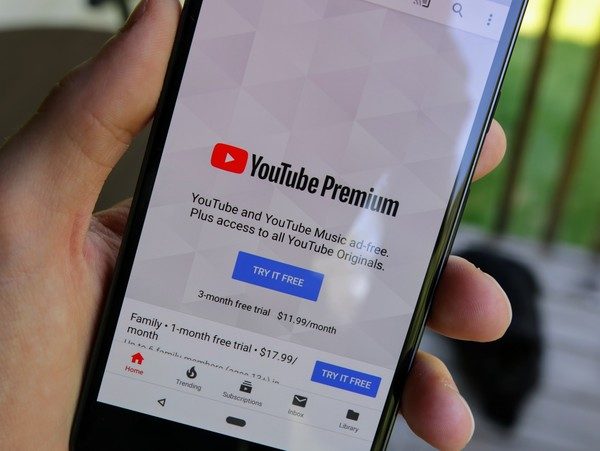
To enjoy the features and benefits of YouTube Premium, you must first activate it on your Android or iOS device. Follow the steps below:
- If you haven’t downloaded the YouTube app, download it now and open the app.
- Sign in to the Google Account you used to purchase the service or the one you’d like to start your membership on.
- Tap on your profile picture and start your free trial (if you’re eligible). If that does not work, click on “Get YouTube Premium.”
How to Activate YouTube Music on Your Android or iOS Device
Your YouTube Premium subscription comes with a YouTube Music membership too. Enjoy millions of songs and music videos without ads. You can also download your favorite songs and playlists for offline listening. Here’s how you can activate it on your Android or iOS device:
- Download the YouTube Music app from your Google Play Store or App Store.
- Open the app and sign in to the Google Account you used to subscribe to YouTube Premium or the one you’d like to start your membership on.
- Tap on your profile picture and start your free trial (if you are eligible). If not, “Get Music Premium.”
How to Cancel YouTube Premium Subscription
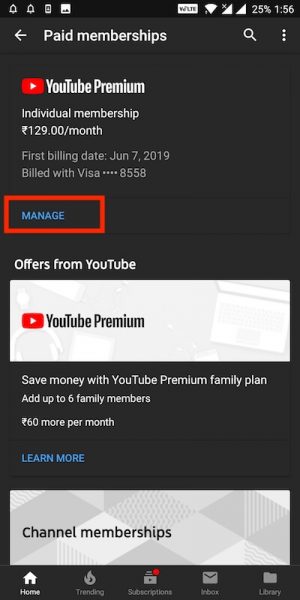
If you have tried YouTube Premium and you think it isn’t for you, you can cancel your subscription easily with just a few clicks or taps. You can cancel it by using your web browser or the YouTube app itself. But if you used iTunes to subscribe or register, just go to your iOS device’s App store and cancel from there.
How to Cancel YouTube Premium on a Web Browser
- On your laptop or computer, open your browser and go to the YouTube website.
- On the top right side of the screen, click on your profile photo.
- From the menu, find “Paid Memberships” and click on it.
- From the Paid Memberships page, you should see YouTube Premium. Then, click on the “Cancel membership” tab.
- When you’re asked if you want to cancel the membership, just click on ”Yes.”
How to Cancel YouTube Premium Using the Mobile App
- Launch the YouTube app on your iOS or Android device.
- On the right side of your screen, tap on your profile photo.
- From the menu, tap on “Paid Memberships.”
- From the Paid Memberships page, you should see YouTube Premium listed as paid membership. Tap on the “Manage” tab.
- After your membership page finishes loading on the device’s browser, tap on the “Cancel Membership” option. Click on “Yes” to confirm your cancellation of the service.
How to Cancel YouTube Premium From the iPhone’s App Store
If you have subscribed to this service using your iTunes, you need to cancel your subscription or membership via the App Store. You should note that subscribing via the App Store does not exist anymore and is only available for YouTube Red members. Here’s how to cancel on the App Store:
- Open the App Store app on your iOS device.
- On the right side of the screen, tap on your profile photo.
- From the menu, look for and press on the “Manage Subscriptions” tab.
- Then, tap on “YouTube Premium.”
- Tap on “Cancel Subscription.” To complete the process, simply tap on the “Confirm” button.
Features of YouTube Premium

Ad-Free YouTube Videos
The biggest selling point of YouTube Premium is that the viewer can enjoy all videos on YouTube and YouTube Originals without advertisements. Although, $11.99 is a hefty fee considering you can just wait for just a few seconds to skip ads.
Ad-blocking gaining popularity is one of the reasons why YouTube created a premium version. YouTube is the most known free video streaming site, but those videos require a lot of resources for them to host and stream. If most people keep blocking advertisements, YouTube will be left with no choice but to come up with new business models and alternative revenue models.
Yes, ads are irritating especially if you need to watch one and can’t skip it. Do you want those ads gone for good? YouTube Premium is the answer to your problem and in this way, you help the business stay afloat.
Access to YouTube Originals, Music, and More

Watching ad-free sometimes already sells YouTube Premium, but if you are looking for other features, there are several ones you can enjoy. For starters, another selling point of the subscription is that part of your fees goes to content creators, which encourages them to create more quality videos.
If you want to know what you will be getting when you subscribe to YouTube Premium, here are some of the best YouTube Originals that have been released.
YouTube Original Shows
- Escape the Night: A murder mystery following a group of guests invited to a party and was sent back in time. They need to figure out how to escape while making sure they keep themselves alive.
- Lazer Team: Do you enjoy teen comedy and superheroes? This is the perfect mash-up for you. It’s not the best thing you could watch, but it’s decent enough to spend your time on.
- Impulse: Based on a novel of the same name, this drama series involves a teenage girl who learns that she can teleport. There’s more to this series and it’s for you to find out.
- Cobra Kai: Can’t get enough of The Karate Kid? Cobra Kai is a comedy-drama that sees the point of view of the villains from the original movie. See the Cobra Kai dojo reopen once more to welcome a new generation of martial artists.
These are just some of the shows you’ll get when you subscribe to YouTube Premium. You can also watch the first episodes for free on YouTube, so go on and check out these series and see if you like any of them.
YouTube Premium gives you access to movies and shows that are exclusive to the service. However, don’t compare them yet to the original content by its competitors like Amazon Prime Video, Disney Plus, or Netflix since most of those are backed by major studios. What separates YouTube Premium’s offerings from the competition is that they know who they are making content for.
Free Google Play Music
If you haven’t heard or used Google Play Music, then you’re missing out. There’s a lot of reasons why you should love this app, and that includes being the best mobile music player available right now. Downloading Google Play Music will allow you to upload up to 50,000 songs. You can then stream the songs you’ve uploaded using any compatible device.
But with YouTube Premium, you’ll get access to Google Play’s massive library of songs. You can listen to your favorite songs on demand and did I mention that ads are gone? You can even download songs for offline consumption.
If you get Google Play Music alone, the subscription costs $10 per month. So if you’re thinking of getting this service, you might as well get YouTube Premium instead. It costs pretty much the same, plus you get extra features.
Extra Services Such as YouTube Music, Games, and Kids
Apart from getting YouTube Premium and Google Play Music, you’ll also get the YouTube Music mobile app. You’ll have access to YouTube Music’s entire library and enjoy them anytime, anywhere.
Anyone can enjoy the free version of YouTube but upgrading to a Premium account allows you to enjoy the extra features that we’ve stated above. Take note that you can only listen to the downloaded music on the app and not outside the app.
How about YouTube Gaming and Kids? Well, you can enjoy those sites as well without ads. You can also download videos and watch them while you’re offline.
Pros and Cons of YouTube Premium
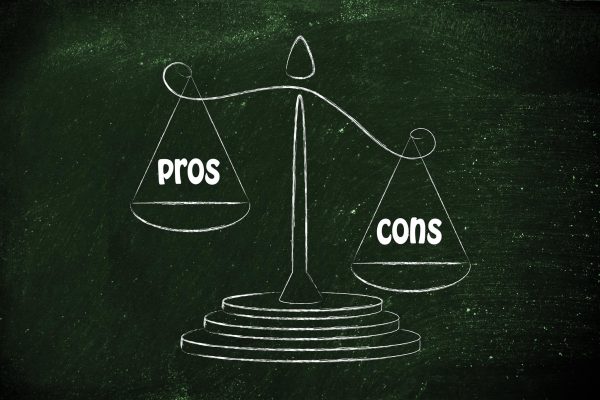
Pros:
- Bye-bye ads. Watch videos nonstop with no interruption from any ads.
- Get free YouTube Music. Browse your favorite music, personalize playlists, or listen to recommended playlists.
- Offline listening.
- Download videos for later.
- Background listening. Enjoy YouTube even if your using other apps or your phone is locked
- Several plans to choose from including individual, family, or student plans.
Cons:
- For $17.99, you can share access with up to five people, but compared to other apps like Netflix, it’s still more expensive.
- No discounts for subscriptions. Even if you continuously subscribe or you choose to subscribe for a long time, you’ll still pay the same thing.
- The subscription does not include pay-per-view purchases, rentals, or paid channel subscriptions.
- Unlike Spotify, YouTube Music doesn’t offer lyrics, background stories, and other perks you might like.
