Maybe, you haven’t thought through your name when you created your Roblox account. You may have also gotten so used to it and thought it’s not cool anymore. If that’s the case, you have to learn how to change your display name on Roblox.
Changing your display name on Roblox is one of the ways to express your personality in the metaverse. Aside from a customized avatar, be it the intimidating Roblox Slender Man or an average dude like John Doe, a quirky display name can make your character more noticeable. This is different from your username, which has an @ prefix and has to be unique. That said, there still are a few guidelines when changing your name on Roblox.
In this article, we will provide tips on how to change your display name on Roblox — including guidelines and ideas — in the hopes of helping you to connect with more friends in one of the best sandbox games.
Also read: Best Roblox Discord Servers
Inside This Article
Guidelines for Changing Display Name on Roblox
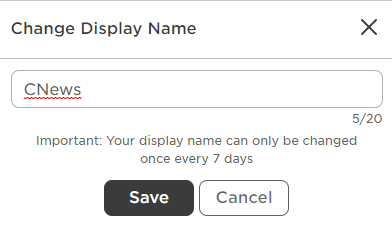
There are a few things you should follow when changing your display name on Roblox, albeit rather less stringent than the username guidelines. Here are some rules when getting a new display name on the platform.
- It should not be similar to a famous user. Roblox doesn’t require your display name to be completely unique; it can be similar to other users. However, there is an exception to this. The rule is it can’t be the same with popular users like content creators.
- It has to be 3-21 characters. Your display name can’t be too short, but it can’t be too long as well. It will appear above your avatar when you are inside different Roblox experiences, so choose a display name that can easily be read and remembered.
- It can include letters, numbers, and underscores but not spaces. Your Roblox display name can include purely letters, but you can also include numbers and special characters. Special characters can’t be located at the end of your display name.
- Can only be changed every seven days. You have to wait for another seven days after you last change your display name on Roblox to change it again.
- It should meet the Roblox community rules. Your display name should follow the community rules set by the platform for all of your actions. Roblox may take down your account if it suggests discrimination, hate, self-harm, violence, and more.
While it’s not officially on Roblox’s guidelines, there are a few things that we suggest you don’t include in your display name. For security reasons, do not divulge your age or birth date, real name, and location.
How to Change Display Name on Roblox
Now for the meat of the story, here’s how you can change your display name no matter what platform you are in.
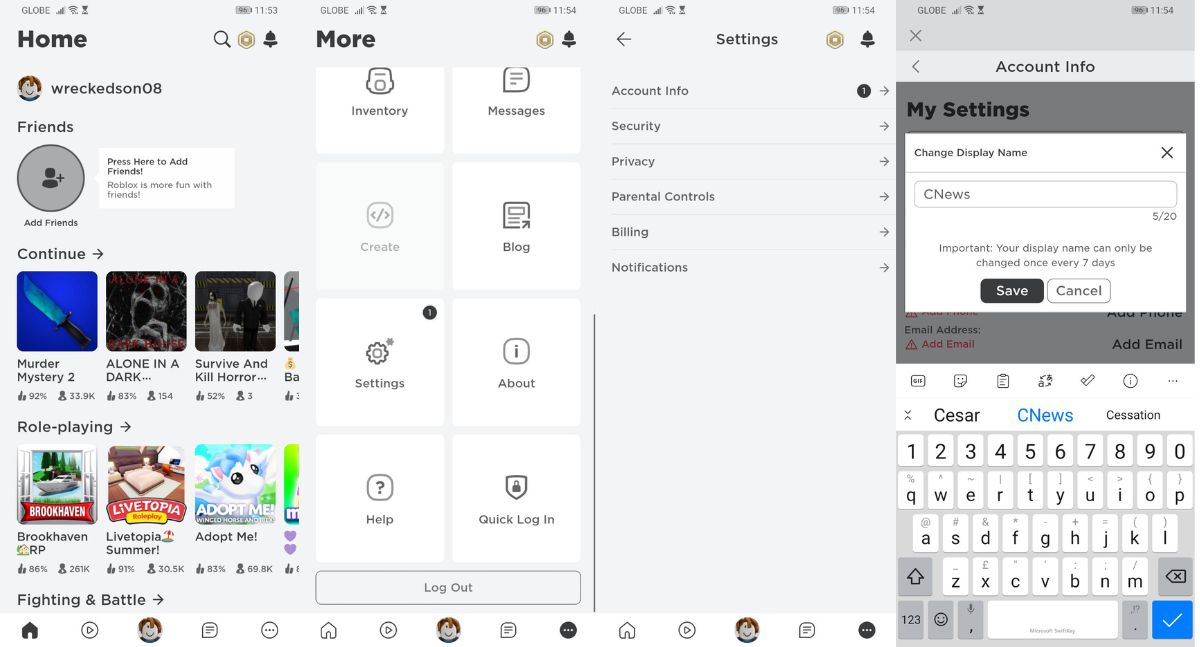
On the Mobile App:
- Launch the Roblox app.
- Click on the three-dot icon to go to More options.
- Select Settings.
- Go to Account Info and click on the edit icon (looks like pencil and paper) next to your display name.
- Enter the new display name you like and tap on the Save button.
On a Web Browser:
- Log into your account via www.roblox.com/login.
- Click on the gear icon at the upper right corner of your screen and select Settings.
- Click on the edit icon next to your display name.
- Enter a new display and tap on the Save button.
Roblox Display Name vs Username: What’s the Difference?
Roblox display name is different from a username in that the latter has to be unique for each user. While the display name will be the one to appear above your avatar, the username’s purpose goes beyond the visual. To be precise, its function leans towards the technical aspect.
People’s username serves as the unique identification that helps Roblox, like in any computer system, identify you. Whereas, your Roblox display name helps your friends identify you in the way you want. In a real-life setting, your username can be likened to your social security number, while the display name is your nickname.
You can also change your username on Roblox, but it is harder than changing your username. Aside from it having to be unique, you have to verify your account with an email first. It doesn’t end there because changing your username is not free. It costs 1,000 Robux to do so.
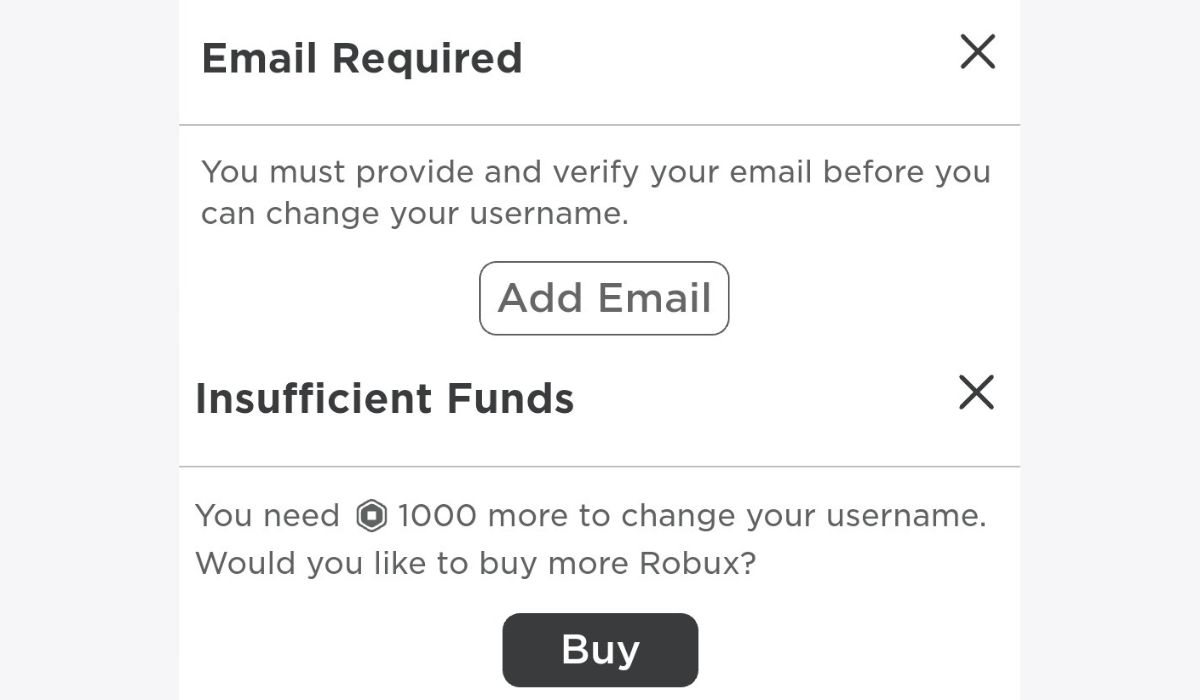
Cool Roblox Display Name Ideas
Who doesn’t want a cool and clever display name on Roblox? The answer — no one. But, the best tip that we can give when coming up with a display name is that it should reflect your personality.
Well, you can technically create any display name you’d like, but cracks will soon show when it’s not who you are. Our formula for creating a good one that captures your personality is simple: adjective + noun.
First, think of an adjective that you or others use to describe you then add your favorite noun, your name, or your nickname. Below are some examples.
- Stealthy+Slayer = StealthySlayer
- Intense+Gamer = IntenseGamer
- Bad+Soldier = BadSoldier
- Insane+Shooter = Insaneshooter
- Swee+Fella = Sweefella
You can also use the [favorite]+lover formula to come up with a cool display name. Just identify your favorite item and add the word “lover” at the end, e.g. Mayolover, Cheeselover, Petlover, etc. If you want to be playful, you can use commonly phrases in the game as your display name. You can name yourself “Goaway”, “Let’strade”, “AFK”, “AdoptMe”, and more.
The bottom line here is there are endless ways of creating your display name on Roblox that follow its community guidelines.
You Now Know How to Change Display Name on Roblox
That’s how quick it is to change your display name on Roblox. Hopefully, this article helped you create and use a good display name that everyone will find cool. If you have a friend new to Roblox, you are free to share this guide with them.
