Minecraft revolves around building and resource gathering. And what else do you need to do these than tools and equipment? However, no matter how powerful your tools may seem, time will come that they will wear out and eventually need some fixing. There are several ways you can repair your items on Minecraft before they become completely useless; using a Minecraft anvil is the fastest.
Just like a Minecraft grindstone, a similar item in the game, you can either mine or follow a recipe to obtain a Minecraft anvil. In this article, we guide you in gathering this precious item, one step at a time.
Also read: Minecraft Smithing Table Recipe Guide
Inside This Article
What Is Minecraft Anvil?

An anvil is a type of block on Minecraft that you can use to repair broken items without losing their enchantments. You can also use this block to enchant items that are not accepted on the enchanting table like shears, mob head, and horse armor among others. Aside from repairing, you can also use an anvil to rename items. Given that it’s affected by gravity, you can also put it on the ceiling to crush enemies and mobs at the right timing.
However, using a Minecraft anvil is more complicated than using an enchantment table or a grindstone because it will cost experience points. There is also a limit to the work level that an anvil can apply to items when you are playing in survival mode. But before we completely touch upon that, let us first learn how to obtain this item.
Download Minecraft from Google Play Store
Download Minecraft from App Store
Minecraft Anvil Recipe
A Minecraft anvil is made of metals—lots of them. You can mine it using a pickaxe to drop it as an item or allow it to autogenerate in the forge room of the Woodland Mansion. But given the right materials, you can make an anvil almost instantly. Here’s everything you need.
1. 4x Iron Ingots
An Iron Ingot is almost a constant ingredient when crafting. You can mine it on temples and dungeons, but you can also craft it using iron nuggets or smelt it using iron ore in a furnace.
2. 3x Iron Blocks
An Iron Block is a block you can either mine or craft using nine pieces of Iron Ingots.
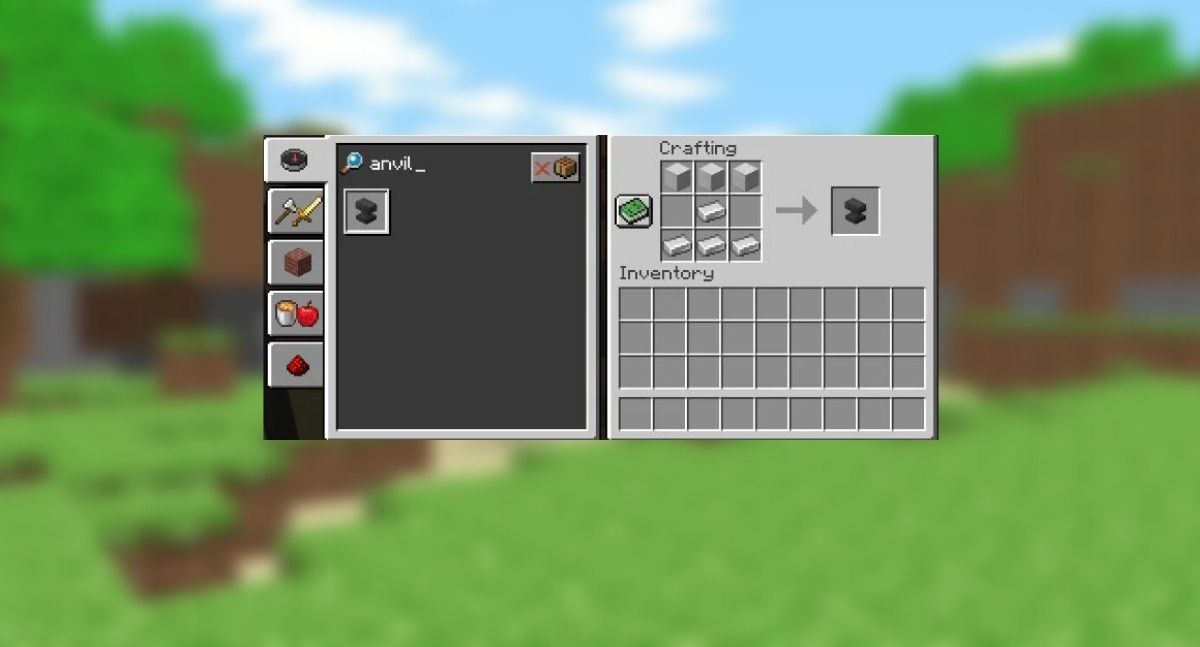
Now that you have the ingredients, making a Minecraft anvil couldn’t get any easier. In a 3×3 crafting table, place all three Iron Blocks in the first row. They will serve as the head of your anvil. Meanwhile, put one of the four Iron Ingots in the middle slot of the second row and the rest in the third row. This will then forge a single Minecraft anvil in the output slot.
How to Use Minecraft Anvil
There are several uses to a Minecraft anvil, but its primary uses are for renaming items, repairing tools, and adding enchantments. Now let’s discuss how these work starting with renaming items.
Renaming Items Through Anvil
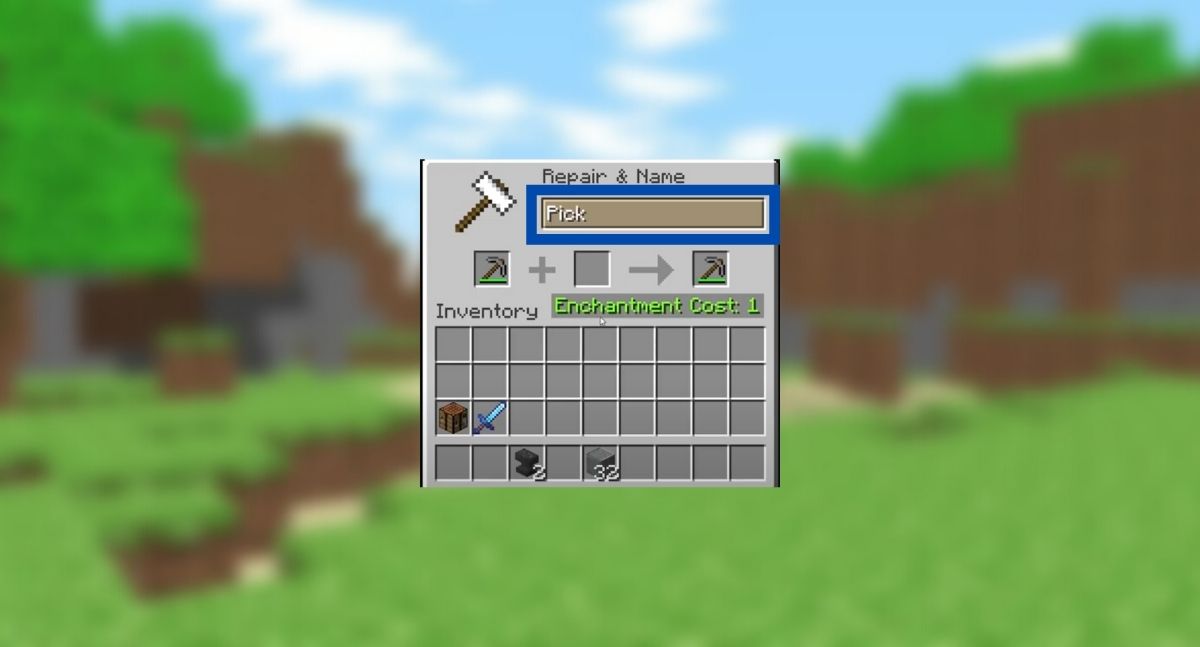
Renaming an item using an anvil is easy. Just open the repair and name tools by tapping on the block and you should see a GUI like in the photo above. You should then put the item whose name you want to change in the first slot and enter the new name you desire on the upper box. It should not be more than 35 characters.
Renaming an item using an anvil will cost a single level, plus the prior work penalty of the item if any. The good news is you won’t gain a work penalty for renaming an item as opposed to when you are fixing or combining something. Considering this, you may want to rename your items first before doing anything with them. Although renaming won’t increase their work penalty, fixing or combining does, and that will be calculated as part of how much a rename will cost if you do it later.
You can also rename stackable items altogether and just pay for a single level and a single work penalty. However, renamed items won’t stack with the same items but with different names.
Fixing and Combining Items
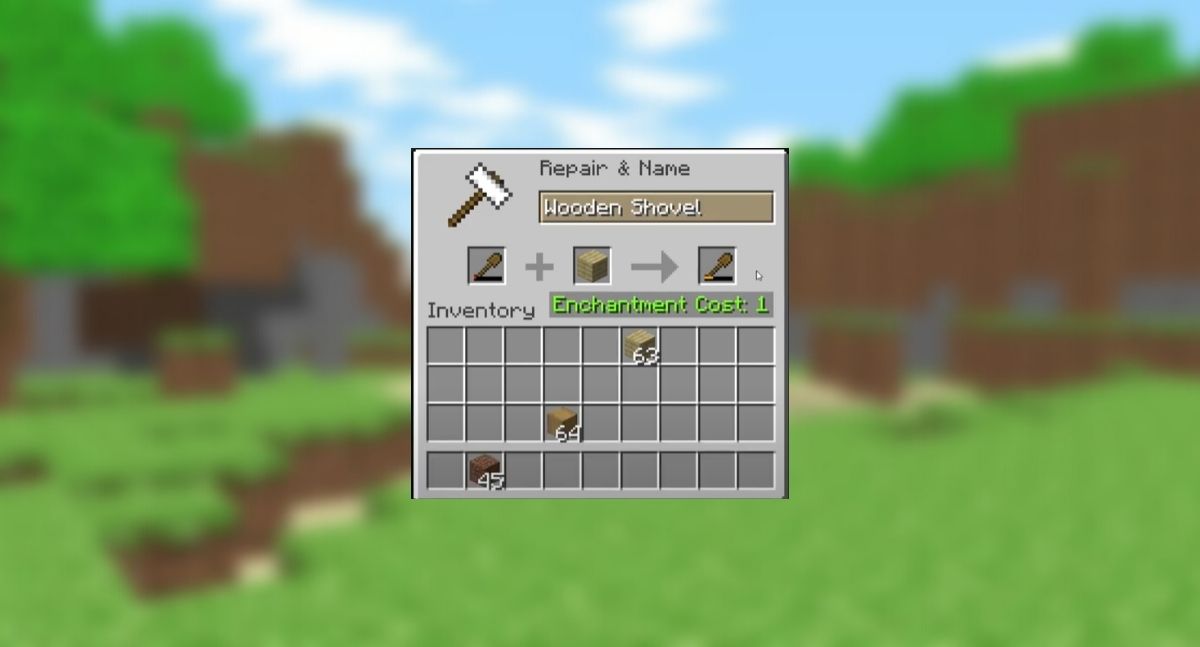
When fixing and combining something on a Minecraft anvil, you will need a target item and a sacrifice item. The sacrifice item can either be similar to the target item or the material that the target is made of. For example, when fixing a Wooden Shovel, you can use another Wooden Shovel as a sacrifice or a Plank — the main material that a Wooden Shovel is made of.
If you are using two of the items, the output item will combine their durability and increase it up to 12% of their total durability. For example, combining Wooden Shovel with 45 and 55 durabilities would forge a new Wooden Shovel that is 112 durable. That is the sum of the Wooden Shovels’ durability, which is 100, plus its 12%, which is 12. Almost the same applies when combining an item and its material, only the output durability will increase by 25% of the combined items.
Adding Enchantments

Not only can a Minecraft anvil repair items, but it can also add or combine the enchantments that your items have as long as they are compatible. You can do this using two similar items or a book as the sacrifice.
When combining items with the same level of enchantment, the output’s enchantment will increase by a single level. For instance, combining two books with Sharpness IV will yield a book with Sharpness V.
If the sacrifice item has a higher level of enchantment than the target, then the output item will have the same level of enchantment as the sacrifice. On the other hand, if the target item has a higher enchantment level than the sacrifice, there will be no change to the enchantment level of the output.
How Is the Anvil Repair Cost Calculated?
Whenever you use a Minecraft anvil to fix an item, its prior work penalty points and enchantment levels are calculated to determine the experience points you have to pay. Also, each enchantment level, either from a book or an item, has a designated multiplier that would further increase the level you have to pay.
Let’s take sharpness enchantment as an example. This enchantment has one as the multiplier, regardless if it’s from a book or an item. So combining an item with level five sharpness with an item with no prior enchantment would cost five levels, plus the prior work penalties if any. This may appear not to be much of a problem, but you can end up paying more when combining enchantments with higher multiplier such as Thorns (eight from items, four from books) and Flame (four from items, two from books).
You should also remember that every time you fix an item through an anvil, the work penalty point that it will gain also increases, thus the level you have to give up. An item will gain one penalty when used on an anvil once, three when used twice, seven for three times, 15 for four times, and 31 when used five times.
If you are paying too many levels just to repair an item, you may want to reconsider using an anvil. Wouldn’t it be more worth it to craft a new item or just fix your item using grindstones instead? Also, an anvil can only apply 39 levels worth of work to an item when playing in survival mode. Beyond that will be “too expensive” and won’t push through.
How Many Times Can a Minecraft Anvil be Used?
As with any Minecraft items, an anvil will also break the more you use it. There is a chance that it may incur damage by 12% every time you use it. But on average, you can use it 25 times before it gets destroyed, according to Minecraft. It may go chipped or damaged before being finally destroyed. Unfortunately, there is no way to repair a Minecraft anvil.
Takeaway on Minecraft Anvils
It is handy to have a Minecraft anvil within your reach. It fixes and even makes your tools more durable without breaking their enchantments. However, you need to give up some experience points when using it. If the repair cost is already too expensive, you may want to consider other alternatives like the grindstone. It doesn’t cost anything and may even get extra levels when you use it.
