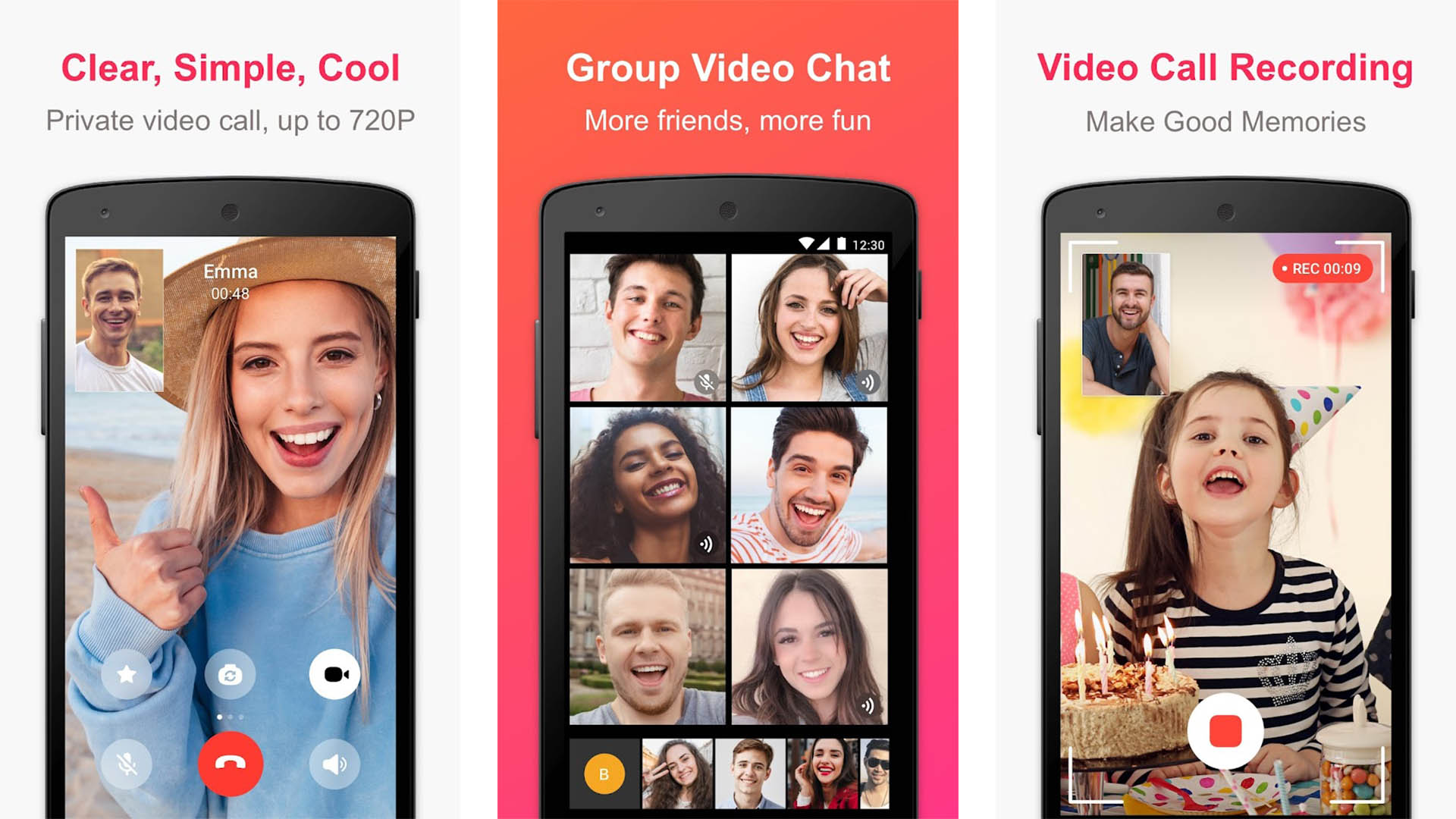
Are you an Android user who is looking for a reliable alternative to Apple’s FaceTime? Look no further! In this article, we will explore the best FaceTime alternatives for Android that will elevate your video calling experience. While FaceTime is exclusively available for Apple devices, there are numerous cross-platform options available in the Android realm. Whether you need to connect with friends, family, or colleagues, these alternatives offer seamless video and audio communication that rival the user-friendly nature of FaceTime. From feature-rich apps to intuitive interfaces, we have narrowed down the list to ensure that you find the perfect Android alternative for your video calling needs. Let’s dive into the world of Android video calling and discover the best FaceTime alternatives that can transform your video chat experience to new heights!
Inside This Article
Google Duo
In recent years, Google Duo has gained considerable popularity as one of the best alternatives to FaceTime for Android users. Developed by Google, this video calling app offers a seamless and user-friendly experience, making it a top choice for staying connected with friends and family.
Google Duo provides high-quality video and audio calls, ensuring that you can communicate with your loved ones without any disruptions. The app even adjusts the call quality based on your network conditions, guaranteeing a smooth conversation regardless of your internet connection.
One of the standout features of Google Duo is its “Knock Knock” feature. When a call is initiated, the recipient can see a live video preview of the caller before accepting the call. This adds a touch of personalization and excitement to your conversations, enhancing the overall experience.
Another advantage of using Google Duo is its compatibility across different platforms – not just limited to Android. Whether you have an iPhone, iPad, or use Duo on a web browser, you can easily connect with anyone who has the app installed on their device.
Privacy is also a priority with Google Duo. The app incorporates end-to-end encryption for all calls, ensuring that your conversations remain secure and private. This feature is particularly crucial when discussing sensitive or personal matters with your contacts.
Furthermore, Google Duo offers additional features like video messages, which enable you to record and send short video clips to your friends even if they are unable to answer your call. This feature adds a touch of versatility to your communication, allowing you to share moments and thoughts, even when you can’t connect live.
WhatsApp is not just a popular messaging app for Android, but it also offers a reliable alternative to FaceTime for video calls. With its massive user base and cross-platform availability, WhatsApp has become a go-to choice for millions of Android users around the world.
One of the standout features of WhatsApp is its end-to-end encryption, ensuring that your video calls are secure and private. This is especially important when sharing sensitive information or having personal conversations.
Setting up and making video calls on WhatsApp is effortless. All you need is a stable internet connection and the contact you want to connect with. With its intuitive interface, you can easily navigate through your contacts and initiate a video call with just a few taps.
Another benefit of WhatsApp is its compatibility with both Android and iOS devices. This means you can seamlessly connect with your friends and family, regardless of the devices they use.
During video calls, WhatsApp allows you to take advantage of features like mute, switch between front and rear cameras, and even send messages simultaneously. This versatility enhances the overall video calling experience, making it more interactive and engaging.
Additionally, WhatsApp boasts excellent audio and video quality, ensuring that you can have clear and smooth conversations. This is particularly beneficial when connecting with loved ones who may be far away.
It’s worth noting that WhatsApp also supports group video calls, allowing you to connect with multiple people at once. This feature is ideal for virtual meetings, catching up with friends, or even hosting online events.
Lastly, WhatsApp is not limited to just video calls. It offers a range of other features, such as text messaging, voice calls, sharing multimedia files, and more. This makes it a versatile app that covers all your communication needs.
All in all, WhatsApp is a fantastic FaceTime alternative for Android users. With its widespread usage, security measures, user-friendly interface, and various features, it provides an excellent platform for staying connected with your contacts through video calls.
Skype
Skype is one of the oldest and most well-known video calling platforms available for Android smartphones. It offers a wide range of features that make it a popular choice among users.
With Skype, you can make free video and voice calls to other Skype users, regardless of their device or location. This makes it a great option for staying connected with friends and family, whether they are using Android, iOS, or even desktop computers.
Skype also allows you to send instant messages, share photos and videos, and even make international calls at affordable rates. It boasts a user-friendly interface, making it easy to navigate and use the various features.
One of the standout features of Skype is its group calling capabilities. You can create group video calls with up to 50 participants, making it perfect for virtual meetings, conferences, or catching up with a group of friends.
Skype also offers screen sharing functionality, allowing you to share your screen with other participants during a call. This can be useful for presentations, collaborations, or providing technical support.
Another advantage of Skype is its call recording feature. You can record your video and voice calls, which comes in handy for keeping important conversations or capturing memorable moments.
Skype is widely supported and available on various platforms, including Android, iOS, Windows, macOS, and even web browsers. This cross-platform compatibility ensures that you can connect with others regardless of the devices they are using.
Zoom
Zoom is one of the most popular video conferencing platforms available today. While it is primarily known for its business-oriented features, it can also be a great alternative to FaceTime for Android users. With its user-friendly interface and robust set of features, Zoom offers a seamless video calling experience for individuals and groups alike.
One of the standout features of Zoom is its ability to accommodate large groups of participants. Whether you’re planning a virtual family gathering or hosting a team meeting, Zoom allows you to invite up to 100 participants in a single video call. This makes it ideal for conferences, webinars, and online classes, where multiple people need to join the conversation.
Zoom also offers excellent audio and video quality, ensuring that your conversations are crystal clear and visually appealing. The platform adjusts the video quality based on your internet connection to provide a smooth and lag-free experience. Additionally, Zoom allows you to share your screen, making it easy to collaborate on documents or give presentations during a video call.
Another advantage of Zoom is its extensive set of features that enhance the overall user experience. From virtual backgrounds to breakout rooms, Zoom provides a range of options to make your video calls more engaging and interactive. You can even record your meetings and save them for future reference or share them with others who were unable to attend.
Zoom is compatible with both Android smartphones and tablets, allowing you to join video calls from any device. The Zoom mobile app offers all the features available on the desktop version, ensuring that you don’t miss out on any functionality while on the go.
While Zoom offers a free version with limited capabilities, subscribing to their paid plans unlocks additional features like longer meeting durations, increased participant limits, and advanced security options. This makes it a versatile platform that caters to both personal and professional needs.
Overall, Zoom is a top-notch video conferencing solution that serves as a great alternative to FaceTime for Android users. Its impressive features, reliable performance, and cross-platform compatibility make it an excellent choice for both individual and group video calls.
Conclusion
In conclusion, while FaceTime is a convenient video calling app available exclusively for Apple devices, there are several excellent alternatives for Android users to consider. We have explored some of the best options available, each with its unique features and benefits.
Whether you prioritize cross-platform compatibility, group video calls, or advanced features like screen sharing and virtual backgrounds, there is a FaceTime alternative that will suit your needs.
Remember, the right choice for you will depend on your specific requirements and preferences. Take the time to evaluate these alternatives and choose the one that aligns with your priorities.
With the options outlined in this article, you can confidently stay connected with friends, family, and colleagues whether you have an Android device or an Apple device. Enjoy seamless video calls and never miss out on moments, no matter what platform you use!
FAQs
1. Can Android phones use FaceTime?
Answer: No, FaceTime is an exclusive feature of Apple devices and is not available on Android phones. However, there are several alternative video calling apps available for Android that provide similar functionalities.
2. What are some popular FaceTime alternatives for Android?
Answer: Some popular FaceTime alternatives for Android include Google Duo, WhatsApp, Skype, Facebook Messenger, and Zoom. These apps offer high-quality video calling features and can be easily installed on most Android devices.
3. Are these FaceTime alternatives free to use?
Answer: Yes, most FaceTime alternatives for Android are free to use. Apps like Google Duo, WhatsApp, and Facebook Messenger offer free video calling services. However, some apps like Skype and Zoom may have certain limitations or premium options for advanced features.
4. Can I use FaceTime on Android using third-party apps?
Answer: While FaceTime itself is not available on Android, there are some third-party apps that claim to provide FaceTime-like functionality on Android phones. However, it is important to note that these apps may not be endorsed or supported by Apple, and their reliability and security can vary.
5. Is the video calling quality on these Android apps as good as FaceTime?
Answer: The video calling quality on Android apps can vary depending on factors such as internet connection, device specifications, and app optimization. While some apps like Google Duo and WhatsApp provide excellent video quality, others may have limitations or may not be as reliable as FaceTime. It is recommended to test different apps on your specific Android device to find the one that suits your needs best.
