Picture this: you are calling someone but that person is too busy working on his or her urgent deadline. Then suddenly, you were redirected by a voice prompt to record your message. Minutes later, you’ve got a text message from that person saying they’ve received your message. Yes, that is voicemail working for you. This call feature is perhaps easily forgotten since we can just call that person again, hoping they will answer immediately. Voicemail is there to save your day. It enables you to send your intentions to someone without distracting them too much on their work.
Today, you will learn in this article how to set up voicemail on your Android and iOS phones, so you too won’t miss important messages any longer.
What Exactly Is Voicemail?

Generally, voicemail is a phone feature that lets you record voice message when a call made is busy or unanswerable. This voice message is then stored on your carrier’s server, aptly named voice mailbox. Just like your ordinary SMS or email, you’ll be immediately notified by your carrier if you’ve got a new voicemail. All you have to do is dial your voicemail number and listen to the voice message you have received. The only difference is that voicemail uses an audio format, whereas email and SMS use text format.
Nowadays, there are two kinds of voicemail: basic voicemail and visual voicemail. Just like what is already described above, a basic voicemail consists of a recorded voice that is stored on the carrier’s server. Meanwhile, a visual voicemail is the transcribed version of a voicemail. This kind of voicemail acts like an extended version of your SMS or instant messaging app. It is because speech-to-text software transcribes messages on voicemail and presents them as texts to you.
Currently, most of the major carriers operate both basic and visual voicemail. It all boils down on the subscribed plan if these services can be availed by the user.
Benefits of a Voicemail

Voicemail is a truly great addition to your telephony services. At last, you won’t miss out on any opportunities when someone is calling you. Just go on your voicemail and retrieve those missed messages at your disposal.
Here are some great benefits of enabling voicemail on your phone:
1. You Can Answer Missed Calls Anytime
Maybe you were preoccupied with work or you were in a meeting, then someone called on your phone. You may opt to go outside and answer the call, or you can let the caller send you a voicemail instead. Whenever someone records a voice message, this message is stored on the carrier’s server. This message can be accessed anytime, anywhere using your phone. Just dial that voicemail number and check out all the recorded voice messages. So now, you can check out these messages anytime, anywhere.
2. Easy Identification of Who Made a Call
Still curious who made that distracting call in the middle of your work? With voicemail, you can easily identify and trace who made a call to your number. No more creepy calls coming from someone, unless they did not identify themselves while recording. Then perhaps, you might want to use call blocker apps for your phone. This way, you can filter who can call you on your personal number.

3. Enhanced Privacy and Better Call Quality (For Visual Voicemail)
Whenever someone recorded a voice message, we may tend to blast the message over our phone’s loudspeakers. This is a bane to our privacy. What if someone from not so afar is listening to that voice message? That’s where visual voicemail comes in handy. You’ll only get these recorded messages to yourself, thus reducing the risk of someone eavesdropping on your calls. Just make sure no one is behind you reading those messages, too.
4. Eliminates Call Holding
Do you hate waiting in line for hours and hearing that on-hold call tune repeatedly playing on your phone? Voicemail helps with that problem as it lets you record your message instead of waiting endlessly for someone to answer. But first, make sure that you have prepared a short but concise message. There is a limit on how many minutes you can record your message. Usually, carriers let you record voice messages of up to three minutes.
5. Voicemails Can Be Saved
Yes, you may use call recorder apps when you want to save that precious phone call and play it back time and time again. But note though that these are borderline illegal. Your best option is to use voicemails. Some voicemails pack so many memories that we want to store them for life. Fortunately, these precious voicemails can be saved. These can be saved by either sending it on your own email or saving it on a cloud drive. Most of the Android phones today have visual voicemail apps in them that allow you to save your voicemails. Meanwhile, on iOS devices, you can easily save and share your voicemails through its native Phone app. We will tackle the instructions of this procedure as you read through this article.
How to Set Up and Retrieve Your Voicemail?
Setting up and retrieving your voicemail is not that much of a tedious process. Most of the time, all you need is your Phone app. Here are the steps on how to use voicemail on your Android and iOS devices.
How to Set Up Voicemail on Android?
Setting up voicemail with your Android device is fairly easy. Just follow these steps so you can start using your voicemail pronto:

1. Open the Phone app, then tap the menu icon located on the upper-right corner, indicated by a vertical three-dot icon.
2. Open settings, then select voicemail.
3. Select advanced settings, then press voicemail number.
4. Enter the desired number you want to receive your voicemail. Then press OK. A popup message will appear that says “Voicemail number changed.”
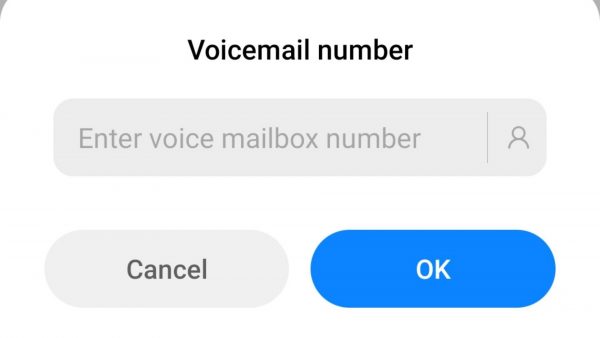
5. To complete the setup, go back to the dial pad of your phone, then long-press the number 1.
6. You will hear voice prompts afterward. Enter your desired PIN or password for your voicemail. The length of the PIN will depend on the carrier’s settings.
7. When prompted, record your own voice to change the voicemail greeting. Otherwise, just select the default voicemail greeting.
When retrieving your voicemail, you can either long-press the number 1 on the dial pad or check your notifications.
Visual voicemail for Android is available on most of the major carriers. They use their dedicated visual voicemail apps so you can read and listen to your voicemails. You can also use the carrier-based visual voicemail app. Just first make sure that your plan has a visual voicemail included in the package.
Saving your voicemail on Android is fairly easy as well. Most Android phones have a native visual voicemail app pre-installed in them. To do this, go to your Voicemail app, then tap and hold on the voicemail you want to save, then press save. Select whether to save your file on your internal storage or your microSD card. You can also choose to save your voicemail on third-party visual voicemail apps like Voxist.
How to Set Up Voicemail on iOS?
Setting up voicemail on your iOS is quite easy. It’s because all you need is just the Phone app. But first, make sure that you are subscribed to voicemail services on your carrier.
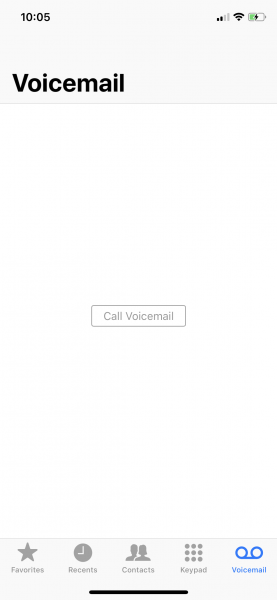
1. Open your Phone app, then tap on Voicemail located at the bottom-right corner.
2. Tap on Set up now.
3. Fill in your desired password. This should be between 7 and 15 digits, then enter the said password again.
4. You can customize your voice prompt. If you want to have this option, select Custom, then record your own greeting. Otherwise, choose Default.
You can also set up your voicemail by long-pressing the number 1 on the dial pad. Just follow the instructions above and you’ll be able to set up your voicemail with ease.
There is also visual voicemail on iOS, which comes as a native function for the iPhone. Setting this up depends on each carrier. AT&T and Sprint will let you set up your voicemail by following the instructions above. But Verizon and T-Mobile will redirect you to Apple’s website on how to set up visual voicemail, which is essentially the same as above.
When retrieving your voicemail on your iPhone, just open your Phone app and tap on Voicemail. Tap on the voicemail you want to listen to and tap on the play button. You can also save this voicemail by tapping on share. You can then save it either on notes or Voice Memos. A text version of the voicemail will be stored on the Notes app, while the audio format will be saved when you use Voice Memos.
Voicemail vs Call Forwarding: Which is Better?
You actually have two options on how to manage missed calls. You can either choose between recording a voicemail or moving the missed call to another number. The latter is known as call forwarding. These two features serve their own purpose in their own rightful way. But you might ask: which is better to use between these two services?

Call forwarding is a feature that transfers missed calls to an alternate phone number. This is ideal if you have multiple phone numbers, but could be bothersome for hectic people calling you. You might also need a supplementary plan from your carrier, which will be an additional burden on your pockets.
So, which call feature is more suited for you? This will depend on your preference. If you are a person who is willing to receive calls whenever and wherever, whether it’s urgent or just friendly calls, you would want to incline towards call forwarding. It helps you answer those calls without having to drop them. On the other hand, if you do not want to get easily distracted by rings and notifications, voicemail is the right feature for you. You can check out voice messages whenever you’re free and get back to them easily.
Takeaways
Voicemails may be a thing of the past, but it still serves its purpose up until now. It is a nifty feature that we think everyone should use and maximize. Whether you are a working professional, a freelancer, or a student, missing an important call is simply a taboo. But on rare occasions that you’ll have to miss some calls, a voicemail comes in handy to keep you updated. Hopefully, this article helps you understand what voicemail is and how to set it up on your mobile phone.
