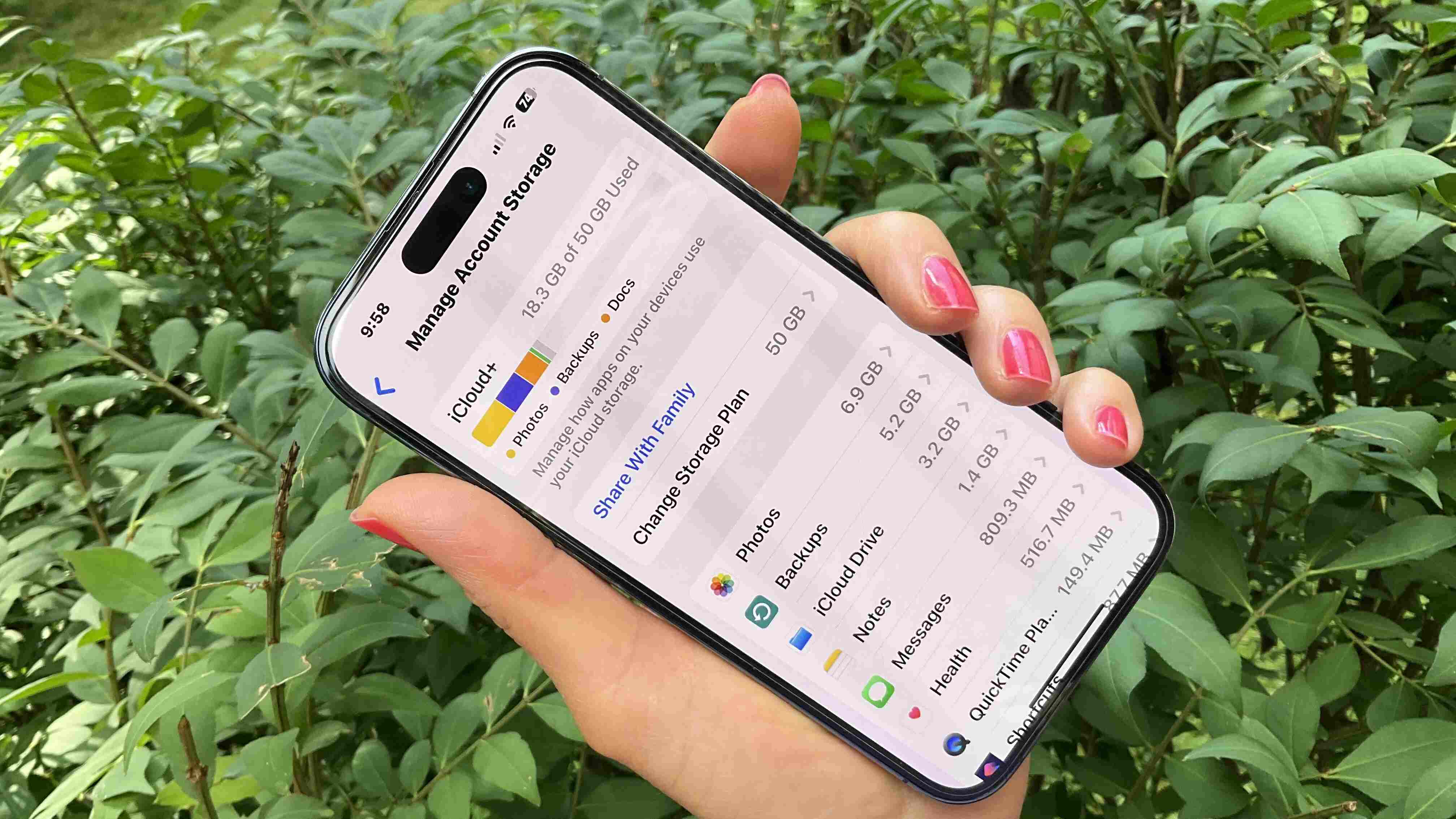
Welcome to the exciting world of iCloud+, where Apple takes your iOS experience to new heights. Whether you’re a longtime Apple user or new to the iOS ecosystem, iCloud+ is a powerful set of features that enhances your device’s capabilities and keeps your data secure. From expanded cloud storage to advanced privacy features, iCloud+ offers a comprehensive suite of tools designed to simplify your digital life. In this article, we’ll dive deep into the world of iCloud+, exploring its unique features, benefits, and how it can transform your iOS experience. Discover how iCloud+ elevates your device usage, strengthens your privacy, and provides seamless integration for all your Apple devices. Let’s unlock the full potential of iCloud+ and take your iOS experience to the next level!
Inside This Article
- iCloud+: Overview
- Pricing and Subscription
- Enhanced Privacy Features
- New iCloud Services
- Conclusion
- FAQs
iCloud+: Overview
iCloud+ is an upgraded version of Apple’s cloud storage service that takes your iOS experience to new heights. With enhanced features and added functionalities, iCloud+ offers a seamless and secure ecosystem for storing, syncing, and sharing your data across all your Apple devices.
One of the standout features of iCloud+ is the expanded storage capacity. While the standard iCloud plan provides you with 5GB of free storage, iCloud+ gives you the option to upgrade and enjoy more space for your photos, videos, documents, and app data. With ample storage, you can be confident that all your important files are securely backed up and accessible whenever you need them.
In addition to increased storage, iCloud+ introduces some exciting new features. One such feature is Private Relay, a revolutionary technology that enhances your online privacy. By routing your internet traffic through two separate relays, Private Relay encrypts your data and keeps your online activities private from prying eyes, including your internet service provider and advertisers.
Another noteworthy addition to iCloud+ is Hide My Email. This feature allows you to create unique, randomized email addresses that forward to your personal inbox. By using these aliases, you can protect your primary email address from spam and unwanted messages while staying in control of your online communication.
iCloud+ also includes new premium iCloud services such as iCloud Mail+, expanded HomeKit Secure Video support, and new features in the Find My app. With iCloud Mail+, you can have custom domain email addresses that are ad-free and offer enhanced security. The expanded HomeKit Secure Video support ensures that your connected cameras can store recordings safely and securely in iCloud. And the updated Find My app allows you to locate family members and friends even if they don’t have an Apple device, enhancing peace of mind and the ability to keep loved ones safe.
Pricing and Subscription
iCloud+ offers a range of subscription plans to suit your needs. Whether you require basic storage or advanced privacy features, there’s an option available for you. Let’s explore the different pricing tiers and what they include.
The first tier of iCloud+ is the free plan, which provides users with 5GB of storage space. While this may be sufficient for some, those who heavily rely on their devices for photos, videos, and documents may quickly find themselves running out of space.
For those who require additional storage, Apple offers several paid plans. The first paid tier is 50GB, which comes at a reasonable monthly cost. This plan is a great option for individuals who need more space but don’t have extensive storage requirements.
Next up is the 200GB plan, which offers ample storage for those who heavily utilize iCloud services. Whether you’re a professional photographer, a filmmaker, or simply someone who loves capturing memories, this plan provides enough space to store your media and files.
For users with even greater storage needs, Apple offers a 2TB plan. This plan is ideal for power users and businesses that require extensive storage for multiple devices and large files. It provides ample space for backing up your entire device, as well as storing all your important documents and media.
One great advantage of iCloud+ subscription is that it can be shared with family members through the Family Sharing feature. This means that you can split the cost of the subscription and everyone in the family can enjoy the benefits of additional storage and enhanced privacy features.
It’s important to note that the pricing for iCloud+ may vary based on your country or region. Therefore, it’s always a good idea to check the Apple website or your device settings for the most up-to-date information on pricing and availability in your location.
With the range of subscription plans available, you can choose the one that best fits your storage needs and budget. Whether you’re an individual with modest storage requirements or a business with extensive data needs, iCloud+ offers flexible options for everyone.
Enhanced Privacy Features
iCloud+ brings a host of new and improved privacy features that can give users peace of mind when it comes to securing their personal information. These enhancements are designed to provide additional layers of protection and control over your data.
One of the standout features of iCloud+ is the Private Relay. This feature works by routing your internet traffic through two separate internet relays, encrypting your browsing activity and making it virtually impossible for anyone, including your internet service provider, to track your online activity. It adds an extra layer of anonymity and privacy to your web browsing experience.
iCloud+ also introduces Hide My Email, which allows you to create unique, random email addresses that forward emails to your primary inbox. This feature is particularly useful when signing up for online services or newsletters, as it helps protect your real email address from being shared or sold to third parties. It gives you better control over your inbox and reduces the risk of email spam and phishing attempts.
In addition to Hide My Email, iCloud+ brings an expanded HomeKit Secure Video capability. This feature enables users to store up to 10 days of recorded footage from compatible smart home cameras securely in iCloud without using their storage quota. With HomeKit Secure Video, you have peace of mind knowing that your video recordings are stored in a highly secure and private manner.
iCloud+ also includes App Privacy Reports, which provide detailed insights into how apps are accessing your data. You can now see which apps have requested access to specific sensitive data, such as your location, photos, or microphone. This empowers you to make informed decisions about app permissions and ensure that your personal information is not being unnecessarily shared.
No article about enhanced privacy features would be complete without mentioning the Mail Privacy Protection in iCloud+. This feature prevents senders from knowing when you open their emails and masks your IP address, making it harder for them to track your online activity. With Mail Privacy Protection, you can enjoy a more private and secure email experience.
Overall, iCloud+ takes privacy to the next level with its enhanced features. Whether it’s encrypting your browsing activity, protecting your email address, securing your video recordings, providing transparency on app data access, or safeguarding your email communications, iCloud+ ensures that your personal information is kept private and secure.
New iCloud Services
With the introduction of iCloud+, Apple has expanded its range of services to enhance your digital life even further. Here are some of the exciting new iCloud services that are part of the iCloud+ subscription:
1. Private Relay: Private Relay is a game-changer when it comes to internet privacy. This feature allows you to browse the web securely and anonymously by encrypting your traffic and routing it through multiple servers. With Private Relay, your online activities are shielded from prying eyes, providing an extra layer of protection against tracking and data collection.
2. Hide My Email: Hide My Email is a fantastic addition to iCloud+ that helps you protect your personal email address while still receiving important messages. With this feature, you can create unique, randomized email addresses that forward messages to your primary inbox. This helps prevent spam and safeguards your real email address from being exposed to online services or companies.
3. HomeKit Secure Video Cameras: iCloud+ takes home security to the next level with HomeKit Secure Video Cameras. This feature allows you to securely store and access recordings from compatible security cameras in your iCloud account. With end-to-end encryption, your footage remains private and protected, ensuring the highest level of security for your home.
4. iCloud Private Relay: iCloud Private Relay is designed to protect your online privacy, providing a secure and private connection to the internet. By encrypting your browsing activity and concealing your IP address, iCloud Private Relay prevents websites from tracking your online behavior. This service ensures that your data remains confidential and inaccessible to third parties.
5. Custom Email Domain: With iCloud+, you can create a custom email domain for your iCloud Mail account. This feature is perfect for professionals, small businesses, or individuals who want a personalized email address. Using your own domain gives you more control over your online presence and adds a professional touch to your communication.
These new services offered as part of iCloud+ elevate your digital experience, providing enhanced privacy, security, and convenience. Whether you’re concerned about online privacy or looking for advanced features to protect your data, iCloud+ has got you covered.
Conclusion
In conclusion, iCloud+ is an excellent addition to the Apple ecosystem, offering a range of enhanced features and improved privacy protections. With iCloud+ services like Hide My Email, Private Relay, and expanded HomeKit Secure Video storage, users can enjoy a more secure and private online experience. The seamless integration with iOS devices allows for effortless data syncing and backup, ensuring that your important files and information are always accessible and protected. Whether you need to safeguard your online identity, securely browse the web, or back up your data, iCloud+ has you covered.
As technology continues to evolve, it’s important to stay informed about the latest advancements and offerings. With iCloud+, Apple once again proves its dedication to providing innovative solutions that prioritize user privacy and security. By harnessing the power of iCloud+ and its robust suite of features, you can take control of your digital life with confidence. So, embrace the power of iCloud+ and unlock a new level of convenience, privacy, and security in your Apple ecosystem.
FAQs
Q: What is iCloud+?
iCloud+ is an enhanced version of Apple’s iCloud service, offering new privacy features and additional benefits compared to the standard iCloud subscription.
Q: What are the new features in iCloud+?
With iCloud+, you get access to features like Hide My Email, Private Relay, and HomeKit Secure Video. Hide My Email allows you to generate unique, random email addresses to protect your identity while signing up for online services. Private Relay is a feature that enhances your internet privacy by encrypting and routing your internet traffic through two separate servers. HomeKit Secure Video provides end-to-end encryption for your home security camera footage, keeping it safe and secure.
Q: How much does iCloud+ cost?
The pricing of iCloud+ is the same as the standard iCloud plans. The cost varies depending on the storage capacity you choose. Apple offers various storage levels, ranging from 50GB to 2TB. You can check the pricing details on Apple’s official website or in the settings of your iCloud account.
Q: Can I upgrade my existing iCloud storage plan to iCloud+?
Yes, you can easily upgrade your existing iCloud storage plan to iCloud+. The process is straightforward and can be done through the iCloud settings on your iOS device or Mac. You will be prompted to choose the desired storage level, and once confirmed, your plan will be upgraded to iCloud+ with all its additional features.
Q: Are the new iCloud+ features available on all Apple devices?
Most features of iCloud+ are available on devices running iOS 15, iPadOS 15, macOS Monterey, and later versions. However, some features like Private Relay may have specific device and region limitations. It is recommended to refer to Apple’s documentation or the specific feature requirements to ensure compatibility with your device.
