Any Apple device user is familiar with the need to have an Apple ID to access Apple’s features. Creating a new Apple ID is the Thanos of the Apple ecosystem — it is inevitable. However, there are still questions about the need for an Apple ID. So, whether you recently transitioned to Apple or you got a new iPhone or iPad, you might ask why the need to create a new Apple ID?
In this article, we will try to go over the processes involved in creating a new Apple ID. In addition, we will also try to answer some of the frequently asked questions by both old-time and new Apple users out there. If these previews are why you are here, you definitely have come to the right place. So, read through!
Related: How to Transfer Apps to a New iPhone (Easy Guide)
Inside This Article
How to Create a New Apple ID on iPhone
We’ll try to be comprehensive in the following sections. We have outlined the processes in creating an Apple ID when (1) you are new to Apple and have no existing Apple account and (2) old users who wish to create a new Apple ID account.
A. Create Your First Apple ID

Upon purchasing your new Apple device, you will be asked to either log in to your account or create a new one. If you recently made the choice to move into the Apple ecosystem for the first time, creating your first Apple ID account is the first line of business. Here’s how to do it:
- Tap “Forgot password or don’t have an Apple ID?”.
- Select Create a Free Apple ID.
- Next, input your birthday and enter your name. Tap Next.
- On the screen prompt, select whether to “Use your current email address”, or tap “Get a free iCloud email address.”
- When prompted, follow the onscreen steps to verify your email address and set up two-factor authentication.
You can also opt to skip this step and set your account later in Settings.
B. Creating an Apple ID on Settings
Here’s another way to create a new Apple ID account. This is applicable for (1) those who skipped creating one as outlined above and (2) those old Apple device users who simply need to create a new ID.
- Go to App Store and tap the sign-in button.
- Tap the Create New Apple ID option. Make sure that you’re signed out of iCloud.
- Follow the onscreen steps. Remember the email address you will provide will be your new Apple ID.
- Input your credit card and billing information, then tap Next. You can also choose None.
- Next, enter and confirm your phone number. This can help to verify your identity and recover your account if needed. Tap Next.
- Verify your email address.
After you verify your email address, you can use your Apple ID to sign in to the iTunes Store, App Store, and other Apple services such as iCloud.
Related: Account Disabled in Apps Store and iTunes? Here’s What to Do
How To Setup Apple ID Payment Methods
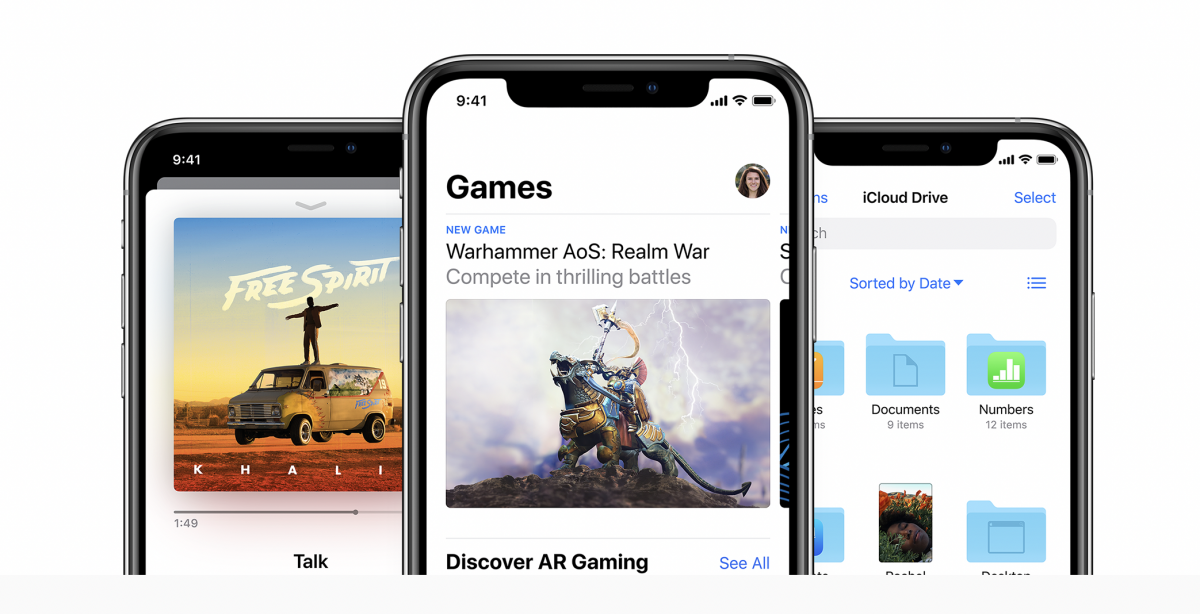
Your Apple ID needs your credit or debit card information in order to make online purchases a lot easier. This is of course a safe and non-evasive mechanism. Meaning, Apple does not engage in card information theft. Here’s how to add payment information to your account:
- Go to Settings and tap your name to open your Apple ID account information.
- Select Payment & Delivery then allow the device to secure a connection.
- Next, enter your Apple ID password on the field provided.
- To add a card on file, select “Add Payment Method” under Payment and Shipping.
- Simply fill up the required details then click Done.
FAQs on Creating New Apple ID
We compiled some of the frequently asked questions related to creating a new Apple ID account and answered them below.
Takeaways
The Apple ecosystem does have its own way of operating and creating a cohesive environment for its users. One way to do this is by asking users to create new Apple ID accounts before gaining full access to Apple’s features. However, only a few people are aware of the essential need for an Apple ID account. You see, having an Apple ID logged in to your iPhone and other Apple devices allows you to access your data anytime, anywhere. This is particularly useful especially if you have an iPhone/iPad and a Mac that you use for your work or studies.
If you encounter problems not outlined in this article, please lodge a ticket by contacting Apple Support.
The process of creating an Apple account might seem familiar but the finer details have changed over time. Hence, we hope this article has refreshed you on the process of creating an Apple ID.
