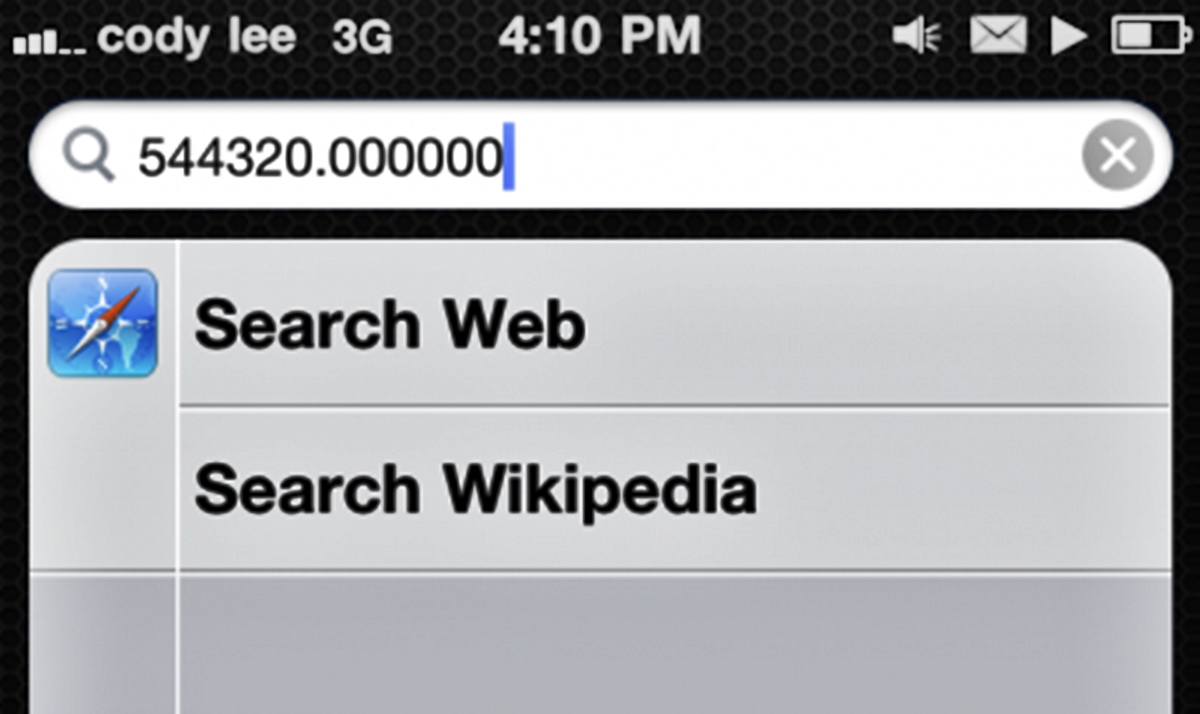
Are you tired of pulling out your calculator every time you need to do a quick math calculation? Well, fret no more! With the power of Spotlight Search on your iOS device, you can solve math problems with lightning speed. Spotlight Search, the powerful search tool built right into your iPhone or iPad, is not just limited to searching for apps, contacts, or files. It can also be a handy tool for performing basic calculations without having to open a separate calculator app. In this article, we will explore how you can use Spotlight Search to do quick math, saving you time and effort. So, get ready to unleash the math wizard within you and make those calculations faster than ever before!
Inside This Article
- Basics of Spotlight Search
- Performing Simple Calculations
- Converting Units of Measurement
- Conclusion
- FAQs
Basics of Spotlight Search
Spotlight Search is a powerful tool available on iOS devices that allows you to quickly find and access various information on your device. It not only helps you search for apps, contacts, and messages but also provides a convenient way to perform basic calculations and conversions without having to open a separate app or browser.
To access Spotlight Search, simply swipe down on the home screen or swipe right on your device’s home screen. The search bar will appear at the top of the screen, ready for you to start typing.
With Spotlight Search, you can easily locate apps by typing the name or keywords related to the app you are looking for. It also provides suggestions as you type, making it even faster to find what you need. Additionally, Spotlight Search allows you to search for contacts, emails, messages, and even files stored on your device.
One of the most underrated features of Spotlight Search is its ability to perform quick calculations. You can simply type in a mathematical expression, like “5 + 10,” and instantly see the result. It supports basic arithmetic operations such as addition, subtraction, multiplication, and division.
Moreover, Spotlight Search can be used for unit conversions. Whether you need to convert miles to kilometers, inches to centimeters, or pounds to kilograms, Spotlight Search has got you covered. Just type in the value you want to convert, followed by the unit you are converting from and the unit you want to convert to, and it will display the converted value.
For example, if you want to convert 50 miles to kilometers, simply type “50 miles to kilometers” in the Spotlight Search bar, and it will show you the equivalent value in kilometers.
Spotlight Search simplifies the process of accessing information and performing quick calculations on your iOS device. It’s a versatile tool that saves you time and makes your life easier. So, next time you need to find something quickly or perform a simple math calculation or unit conversion, give Spotlight Search a try!
Performing Simple Calculations
Spotlight Search is not just a tool for finding files and apps on your iOS device—it can also be used as a quick and convenient calculator. Whether you need to do some basic math or solve a complex equation, Spotlight Search has got you covered.
Here’s how you can harness the power of Spotlight Search to perform simple calculations:
- Access Spotlight Search
- Enter Calculation
- View Result
- Perform Additional Calculations
- Copy or Share Result
To begin, swipe down from the center of your home screen or swipe right from your first home screen to access the Spotlight Search bar. Alternatively, you can access it by swiping down anywhere on your home screen.
Once you’ve accessed Spotlight Search, simply tap on the search bar and enter your calculation using the numbers and basic arithmetic operators (+, -, *, /). For example, if you want to calculate 5 + 3, enter “5 + 3” in the search bar.
As you type, Spotlight Search will dynamically update and display the result of your calculation. The result will be shown directly below the search bar, making it easily accessible.
If you want to perform more calculations, simply enter them in the search bar. Spotlight Search will continue to update and display the results as you type, allowing you to perform multiple sequential calculations without the need for a separate calculator app.
If you need to copy or share the result of your calculation, simply tap on it. This will highlight the result and present you with options to copy or share it via various methods such as messages, email, or social media.
Spotlight Search’s built-in calculator functionality is quick, convenient, and eliminates the need to open a separate app for simple calculations. Whether you’re on the go or simply want to perform a quick math problem, Spotlight Search has you covered. So next time you need to crunch some numbers, give Spotlight Search a try!
Converting Units of Measurement
Converting units of measurement is a common task that often requires a fair amount of mental effort. However, with the help of Spotlight Search on your iOS device, it becomes incredibly easy and efficient. Whether you need to convert lengths, weights, volumes, or temperatures, Spotlight Search has got you covered.
To convert units of measurement using Spotlight Search, follow these simple steps:
- Swipe down on the home screen or open the Spotlight Search by swiping right from the home screen.
- Type in the unit you want to convert from and the unit you want to convert to.
- For example, if you want to convert 10 kilometers to miles, type “10 kilometers to miles” in the search bar.
- As you type, Spotlight Search will instantly show you the converted result.
- Simply tap on the result to copy it or use it in any other application.
Spotlight Search supports a wide range of units, including length, weight, volume, temperature, time, and more. It can convert between different metric and imperial units, as well as various specialized units used in specific fields.
For example, you can easily convert meters to feet, pounds to kilograms, gallons to liters, Celsius to Fahrenheit, and so on. Whether you’re working on a DIY project, cooking a recipe from another country, or simply curious about different units of measurement, Spotlight Search can provide you with the answers in a matter of seconds.
Spotlight Search utilizes an extensive database of unit conversion formulas to ensure accurate and reliable results. It takes the hassle out of manual calculations and eliminates the risk of human error. With Spotlight Search’s quick and dependable conversions, you can confidently rely on your iOS device to handle unit conversions with ease.
So, the next time you need to convert units of measurement, don’t waste time searching for conversion tables or manually calculating the values. Let Spotlight Search do the work for you and save valuable time and mental effort. It’s just another way that your iOS device enhances your productivity and makes your life easier.
Conclusion
In conclusion, Spotlight Search is a powerful tool on iOS devices that can greatly enhance productivity and efficiency. Whether you need to perform quick calculations, access apps, search the web, or find files, Spotlight Search has got you covered. By simply swiping down on your home screen, you can easily access the search bar and start typing your query. With its smart suggestions and instant results, Spotlight Search makes it effortless to find what you need in a matter of seconds.
Additionally, by utilizing various search operators and commands, you can customize your search and refine your results. From converting currencies to calculating tips, Spotlight Search can handle a wide range of mathematical functions and provide you with the answers instantly. So next time you find yourself in need of a quick math calculation, don’t reach for a calculator app—just swipe down and let Spotlight Search do the work for you!
FAQs
Q: What is Spotlight Search?
A: Spotlight Search is a powerful search feature available on iOS devices that allows users to quickly find information, apps, documents, and more. It is accessible by swiping down on the home screen or by pressing the Home button and entering the desired search query.
Q: Can Spotlight Search be used for simple math calculations?
A: Yes, Spotlight Search can help you perform quick math calculations. Simply enter the desired equation or arithmetic problem in the search bar, and Spotlight Search will instantly provide you with the answer.
Q: Does Spotlight Search support complex math operations?
A: While Spotlight Search is great for handling basic math calculations, it may not be suitable for complex mathematical operations. For more advanced calculations, it is recommended to use a dedicated calculator app.
Q: Can Spotlight Search handle unit conversions?
A: Yes, Spotlight Search can also handle unit conversions. Whether you need to convert currency, temperature, distance, or other units, simply type in the conversion you need in the search bar, and Spotlight Search will provide you with the result.
Q: Are there any special keywords or formats to use in Spotlight Search for math calculations?
A: No, you can simply enter the math equation or calculation as you would normally write it. Spotlight Search is designed to understand basic arithmetic operators such as +, -, *, /, and parentheses. It will evaluate the equation and display the answer instantly.
