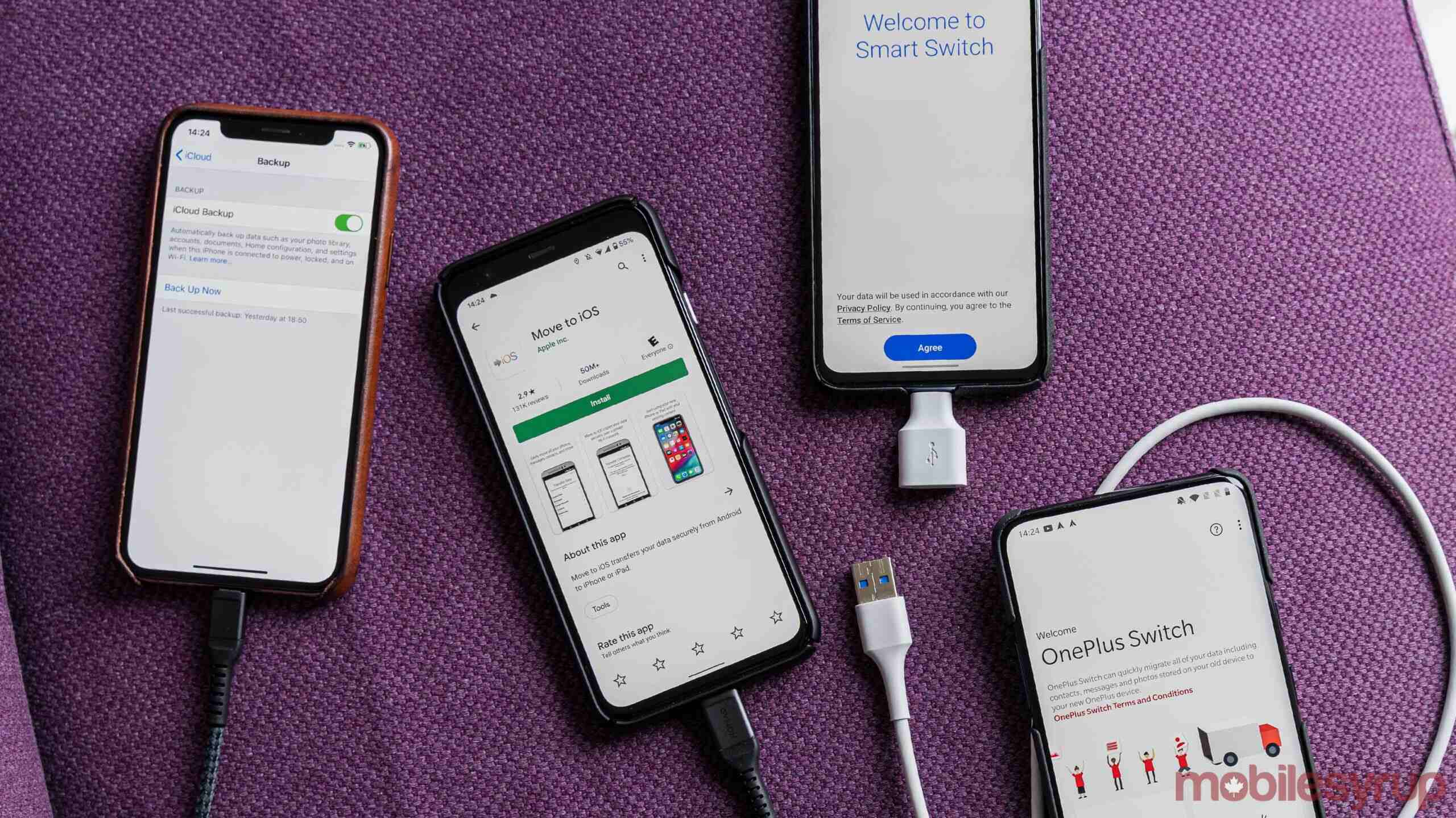
Are you considering switching from an Android phone to an iPhone? One of the main concerns when making the switch is whether you can transfer your SIM card from your Android device to your new iPhone. The SIM card is a small, removable card that stores your mobile network information, such as your phone number and carrier details.
While it is possible to switch your SIM card from an Android to an iPhone, there are a few important factors to consider. In this article, we will explore the compatibility between SIM cards used in Android and iPhone devices. We will also discuss the steps you need to follow to successfully switch your SIM card, and address any common questions or concerns you may have about the process.
Inside This Article
- Overview
- Method 1: Using a SIM Card Adapter
- Method 2: Transferring SIM Card Data
- Method 3: Activating a New SIM Card
- Conclusion
- FAQs
Overview
Switching from an Android device to an iPhone is an exciting move that opens up a world of new possibilities. However, one question that often arises is whether you can switch your SIM card from your Android phone to your new iPhone. The short answer is yes, it is possible to switch your SIM card between different devices, including from Android to iPhone. However, there are a few important things to consider before making the switch.
Switching your SIM card allows you to retain your existing phone number, contacts, and some personal data, making the transition to a new device more seamless. It is a convenient option, especially if you have been using the same SIM card for a while and want to avoid the hassle of changing your phone number or transferring contacts manually.
There are different methods you can use to switch your SIM card from an Android to an iPhone, depending on your specific needs and preferences. In the following sections, we will explore a few of these methods in detail.
Method 1: Using a SIM Card Adapter
If you’re considering switching from an Android to an iPhone and want to keep your existing phone number, contacts, and data intact, one of the methods you can use is to transfer your SIM card from your Android device to your iPhone. While both Android and iPhone use different SIM card sizes (Android typically uses a larger SIM card size compared to the smaller one used in the iPhone), you can make the switch easier by using a SIM card adapter.
A SIM card adapter is a small accessory that allows you to modify the size of your SIM card so that it fits into a different device. In this case, you’ll need to obtain a SIM card adapter that can convert your larger Android SIM card to the smaller size used in iPhones.
Here’s how you can use a SIM card adapter to switch your SIM card from an Android to an iPhone:
- First, ensure that your Android phone is powered off. Then, locate the SIM card slot on your Android device. It is usually located on the side or at the back of the phone, and you may need to use a SIM card removal tool or a small paperclip to eject the SIM card tray.
- Take your SIM card adapter and insert your Android SIM card into the appropriate slot. Align the metal contacts on the SIM card with the corresponding contacts on the adapter. Ensure that the SIM card is securely placed in the adapter.
- Once you’ve inserted your Android SIM card into the adapter, you can now insert the adapter into the SIM card slot on your iPhone. Again, you may need to use a SIM card removal tool or a paperclip to open the SIM card tray on your iPhone. Gently insert the SIM card adapter, making sure it fits properly and is securely in place.
- Power on your iPhone. After your iPhone has booted up, it should recognize the SIM card and automatically configure the network settings. You may need to enter your SIM card PIN (if applicable) to unlock your iPhone.
- Finally, check if your iPhone is connected to the network by making a test call or sending a text message. If everything is working properly, congratulations, you’ve successfully switched your SIM card from Android to iPhone using a SIM card adapter!
By following these steps and using a SIM card adapter, you can easily transfer your SIM card from an Android device to an iPhone, allowing you to continue using your existing phone number and data without any hassle.
However, it’s important to note that while your SIM card may work in your new iPhone, some features and functionalities may not be fully compatible between Android and iOS. It’s always a good idea to check for any potential limitations or discrepancies that may arise from switching between different mobile operating systems.
Method 2: Transferring SIM Card Data
Transferring SIM card data from an Android phone to an iPhone can be a bit more involved than using a SIM card adapter. It requires manually transferring contacts and other data to your iPhone. Here are the steps to follow:
1. Export Contacts: Start by exporting your contacts from the Android phone. On most Android devices, you can do this by going to the Contacts app, selecting the “Import/Export” option, and choosing to export the contacts to a storage location of your choice, such as the phone’s internal storage or an SD card.
2. Import Contacts to iPhone: Once you have exported the contacts from your Android phone, you can import them to your iPhone. To do this, you will need to use a contact transfer method, such as syncing your contacts with a cloud service like Google, or using a third-party app specifically designed for contact transfer.
3. Transfer Other Data: Along with contacts, you may have other data saved on your Android phone, such as text messages, photos, videos, and app data. To transfer this data, there are various methods available, depending on the type of data you want to transfer:
– Text Messages: You can use a third-party app to transfer your text messages from Android to iPhone. These apps typically require you to back up your messages on the Android phone and then restore them on the iPhone.
– Photos and Videos: The easiest way to transfer photos and videos is by using cloud storage services like Google Photos or iCloud. Upload your photos and videos from your Android phone to the cloud, and then download them to your iPhone.
– App Data: Unfortunately, there is no easy way to transfer app data from Android to iPhone. You will need to manually re-download and set up your apps on the iPhone, which may involve re-entering login information and setting up preferences.
4. Activate SIM Card on iPhone: Finally, to use your iPhone with the transferred SIM card data, you will need to activate the SIM card on the iPhone. This can usually be done by contacting your mobile carrier and following their instructions. They may require you to provide the SIM card number and other details to complete the activation process.
Please note that while transferring SIM card data from Android to iPhone is possible, not all data may be transferable. Some data, such as app-specific settings and customizations, may not be compatible between Android and iOS devices.
Method 3: Activating a New SIM Card
If you’re switching from an Android to an iPhone, you may need to activate a new SIM card to ensure compatibility and seamless functioning. While this process may seem daunting at first, it’s actually quite straightforward and can be done in just a few simple steps.
When you purchase a new iPhone, it usually comes with a SIM card that is specifically designed for that device. This SIM card contains unique information that allows your iPhone to connect to the cellular network and make calls, send messages, and access the internet. To activate the new SIM card on your iPhone, follow these steps:
1. Power off your Android phone and remove its SIM card.
2. Insert the new SIM card into your iPhone. The SIM card slot is usually located on the side of the device. Use a SIM card removal tool or a paperclip to gently push the SIM card tray out, insert the SIM card, and then reinsert the tray into the iPhone.
3. Power on your iPhone. It may take a few moments to detect the new SIM card.
4. Follow the on-screen prompts to activate the new SIM card. This may involve entering your personal details, such as your name, address, and billing information.
5. Once the activation process is complete, your iPhone should be ready to use with the new SIM card. Make sure to test the functionality by making a call or sending a text message.
It’s important to note that if you are switching from an Android device to an iPhone and your Android phone uses a different SIM card size, you may need to trim or cut the new SIM card to fit the SIM card slot on your iPhone. Alternatively, you can visit your mobile carrier’s store or website to request a new SIM card that is compatible with your iPhone.
Overall, activating a new SIM card on your iPhone is a relatively simple process. By following these steps, you can ensure that your iPhone is ready to go with your new SIM card, allowing you to enjoy all the features and capabilities of your iPhone while using a different device.
Conclusion
Switching your SIM card from an Android to an iPhone is indeed possible, thanks to the universality of SIM cards. However, it’s important to note that there may be some additional steps involved in the process, such as activating the new iPhone with your carrier and transferring your data.
While it’s generally straightforward to physically move your SIM card from one device to another, the compatibility of certain features and functionalities may vary. For example, some Android-specific features may not be available on the iPhone, and vice versa.
Ultimately, whether or not you can fully switch your SIM card from Android to iPhone depends on your specific needs, preferences, and the compatibility of the devices and operating systems. It’s always a good idea to check with your carrier and do some research to ensure a smooth transition without any unexpected complications.
So, if you’re considering a switch from Android to iPhone, rest assured that your SIM card can come along for the ride. Just be prepared to go through the necessary steps to make sure everything works seamlessly. Happy switching!
FAQs
1. Can I switch my SIM card from Android to iPhone?
Yes, you can switch your SIM card from an Android to an iPhone. Both Android and iPhone support the use of SIM cards, allowing you to easily transfer your mobile number and data between devices. However, it’s important to note that while the SIM card can be transferred, there may be some differences in the carrier compatibility and features between Android and iPhone devices. It’s recommended to check with your carrier and ensure that your iPhone supports the necessary network bands for your mobile service provider.
2. Do I need to unlock my Android phone before switching to an iPhone?
In most cases, you would need to unlock your Android phone before switching to an iPhone. The locking of a phone is typically done by the carrier to restrict it from being used with other carriers. To unlock your Android phone, you should reach out to your carrier and request an unlock code or follow the instructions provided by your carrier to unlock it. Once your Android phone is unlocked, you can proceed with switching to an iPhone and use your existing SIM card or obtain a new one, depending on your specific requirements.
3. Will my contacts and data be transferred when switching from Android to iPhone?
Yes, you can transfer your contacts and data when switching from an Android to an iPhone. There are several methods to achieve this, including using Google services, such as Google Account sync or Google Contacts, or using third-party apps like Move to iOS. With the help of these tools, you can easily transfer your contacts, photos, videos, music, and other data from your Android device to your new iPhone. It’s advisable to follow the specific instructions provided by Apple or the respective tools for a smooth and seamless transfer process.
4. Will my apps work on an iPhone if I switch from Android?
Some of your apps may work on an iPhone, while others may not. The availability of apps may vary between the Android and iOS platforms, as developers may choose to release their apps exclusively for one platform or the other. Before switching to an iPhone, it’s a good idea to check the App Store to see if the apps you frequently use are available for iOS. In some cases, there may be alternative apps that serve a similar purpose and are compatible with both Android and iPhone devices. This will ensure a seamless transition in terms of app usage and functionality.
5. Can I still use my current mobile service provider if I switch from Android to iPhone?
Yes, you can still use your current mobile service provider if you switch from Android to iPhone, provided that your iPhone is compatible with the network bands used by your service provider. It’s essential to check with your carrier to ensure that your iPhone supports the necessary network frequencies and technologies. Additionally, you may need to update your SIM card to a different size or type, as iPhones typically use nano-SIM or eSIM cards. It’s recommended to reach out to your carrier for guidance on how to proceed with the SIM card requirements when switching from Android to iPhone.
