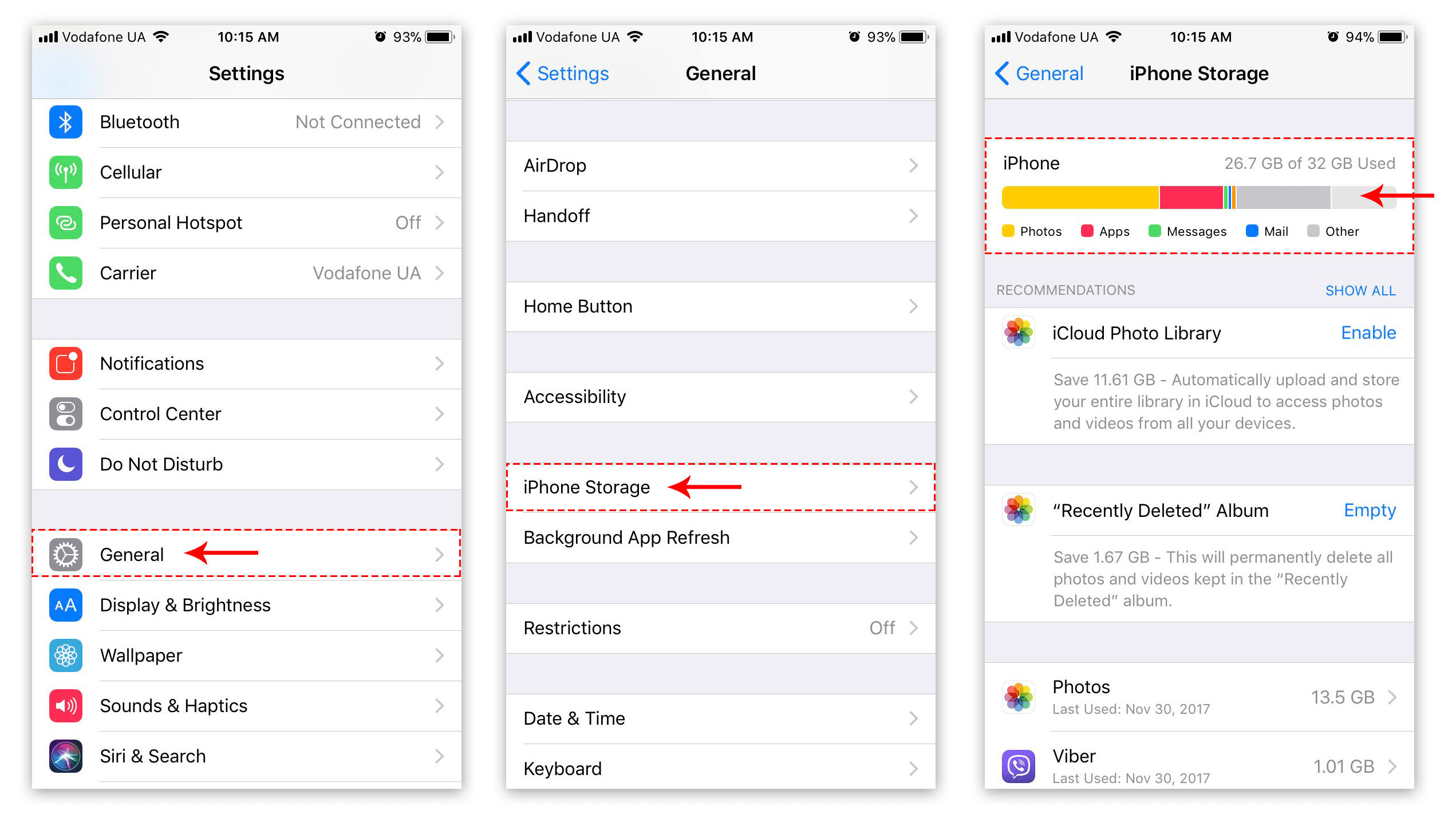
Have you ever misplaced your iPhone and found yourself desperately trying to locate it? Or perhaps you suspect someone has taken your iPhone without your permission. In situations like these, finding someone else’s iPhone can be a daunting task. However, with the right tools and know-how, you can increase your chances of successfully finding it. In this article, we will explore various methods and techniques to help you locate someone else’s iPhone. Whether it’s using the built-in Find My iPhone feature, employing third-party apps, or seeking assistance from authorities, we’ve got you covered. So, sit back, relax, and let’s dive into the world of finding other people’s iPhones!
Inside This Article
- Using Find My iPhone app
- Requesting Location through Find My Friends app
- Using iCloud website to track the iPhone
- Contacting cellular service provider for assistance
- Conclusion
- FAQs
Using Find My iPhone app
The Find My iPhone app is a powerful tool that can help you locate someone else’s iPhone if they have enabled the feature. This app is designed to track the location of a lost or stolen iPhone and is a valuable resource in situations where you are trying to find someone else’s device.
To use the Find My iPhone app, follow these steps:
- Download the app: If you don’t have the app already, you can download it for free from the App Store on your iPhone. Make sure to sign in with the Apple ID associated with the iPhone you want to locate.
- Launch the app: Open the Find My iPhone app on your device. You will be prompted to sign in with your Apple ID again.
- View the map: Once you’re signed in, you will see a map with the locations of all your Apple devices linked to your Apple ID. Look for the iPhone you want to find on the map.
- Locate the iPhone: Tap on the iPhone icon on the map to get more details about its location. The app will show you the approximate location of the device. You can also zoom in to get a more accurate view.
- Send a message: If you believe that the iPhone is nearby, you can use the app to send a custom message to the device. This message will be displayed on the screen, even if it’s locked, and can help the person who has the iPhone to contact you.
- Play a sound: If the iPhone is in a location where you can hear it, you can use the app to play a sound on the device. This can be helpful if the iPhone is lost in your home or office and you need assistance in finding it.
- Enable Lost Mode: If you suspect that the iPhone has been stolen, you can enable Lost Mode. This will lock the device with a passcode and display a custom message on the screen. You can also track the device’s location as it moves.
- Erase the iPhone: In extreme cases where the iPhone cannot be recovered, you have the option to remotely erase all the data on the device. This will prevent anyone from accessing your personal information.
Using the Find My iPhone app is an effective way to locate someone else’s iPhone, but keep in mind that the person whose iPhone you are trying to find must have enabled the Find My iPhone feature and have an active internet connection for the app to work properly.
Requesting Location through Find My Friends app
If you’re looking to find someone’s iPhone and you both have the Find My Friends app, you’re in luck! The Find My Friends app is a great tool that allows you to easily locate the whereabouts of your friends and family members who have given you permission to track their location. To request the location of someone’s iPhone through the Find My Friends app, follow these steps:
- Open the Find My Friends app on your iPhone.
- Ensure that you are signed in with your Apple ID.
- In the app, you will see a list of your friends who have allowed you to track their location. Locate the person whose iPhone you want to find.
- Tap on their name to open their profile.
- On their profile page, you will find an option to “Request Location.” Tap on this option.
- A notification will be sent to the person you’re requesting the location from. They will receive a request to share their current location with you.
- If the person accepts your request, their iPhone’s location will be shared with you through the Find My Friends app.
It’s important to note that the person you’re requesting the location from needs to have enabled location sharing and given you permission to track their location in the Find My Friends app. Additionally, they need to have an active internet connection for their iPhone’s location to be accurately displayed on the app.
Once you receive access to their location, you’ll be able to see the person’s iPhone location on the map within the Find My Friends app. This can be particularly useful in situations where you need to find a lost or misplaced iPhone, or if you’re concerned about the safety of a loved one and want to ensure they’re in a secure location.
With the Find My Friends app, requesting the location of someone’s iPhone has never been easier. It provides a convenient and hassle-free way to stay connected with your friends and family, offering you peace of mind and the ability to lend a helping hand when needed.
So, if you’re looking to locate someone’s iPhone, make sure you both have the Find My Friends app installed and follow the simple steps to request their location. Happy tracking!
Using iCloud website to track the iPhone
If you’ve misplaced your iPhone and you have the Find My iPhone feature enabled, you can track its location using the iCloud website. This is particularly useful if you don’t have access to another iOS device with the Find My iPhone app installed.
To begin tracking your lost iPhone, follow these steps:
- Open a web browser and go to the iCloud website.
- Sign in using your Apple ID and password.
- Once you’re logged in, click on the “Find iPhone” icon.
- A map will open displaying the locations of all your devices linked to your Apple ID.
- Click on the dropdown menu at the top of the screen and select your lost iPhone from the list of devices.
Once you’ve selected your lost iPhone from the list, the map will update and show its current location. You will also have several options available to you:
- Play Sound: If you think your iPhone is nearby, you can play a sound to help you locate it.
- Lost Mode: If you cannot locate your iPhone and you believe it has been stolen, you can put it in Lost Mode. This will lock your device and display a custom message with contact information on the screen.
- Erase iPhone: If you fear that your personal data may be compromised, you have the option to remotely erase all the content and settings on your lost iPhone. Please note that once you initiate this action, you will no longer be able to track its location.
Using the iCloud website to track your iPhone is a convenient option when you’re unable to use the Find My iPhone app. However, it’s important to note that this method relies on the Find My iPhone feature being enabled on your device and that it has a working internet connection.
Remember to always keep your Find My iPhone feature enabled so that you’re prepared in case your iPhone goes missing. It’s also a good idea to keep your Apple ID password secure and regularly change it to prevent unauthorized access to your device and personal information.
Contacting cellular service provider for assistance
If you’re unable to locate someone else’s iPhone using the aforementioned methods, it’s time to consider reaching out to the cellular service provider for assistance. Your service provider has access to additional tools and resources that may help track the device or provide you with alternative solutions.
Here are the steps you can follow:
- Gather information: Before contacting your cellular service provider, gather all the necessary information related to the iPhone you’re trying to locate. This includes the phone number, account details, and any unique identifiers like the IMEI or serial number. Having these details ready will expedite the process and enable the service provider to assist you more effectively.
- Reach out to customer support: Contact your cellular service provider’s customer support team. You can do this by calling the dedicated support number or visiting their website and initiating a live chat session. Explain your situation and provide them with the relevant details of the iPhone you’re trying to track. The customer support representative will guide you through the next steps.
- Verify your identity: Cellular service providers take security and privacy seriously. When contacting them, you may be required to verify your identity as the account holder. Be prepared to provide personal information like your name, address, and account PIN to confirm your identity.
- Discuss tracking options: Once your identity is verified, discuss with the customer support representative the various tracking options available. Some cellular service providers have their own tracking services that can help locate a lost or stolen device. They may be able to remotely activate tracking features on the iPhone or provide you with its last known location.
- Consider additional services: In certain cases, your cellular service provider may offer supplementary services to aid in iPhone tracking. These could include insurance programs or advanced GPS tracking solutions. Discuss these options with the customer support representative to determine if they are suitable for your situation.
- Follow instructions: If your cellular service provider provides you with any instructions or steps to follow, make sure to follow them diligently. They may involve specific settings modifications on the iPhone or further communication with the provider.
- Document details: Throughout the process of contacting your cellular service provider, keep a record of all the conversations, instructions, and reference numbers provided. This can be helpful for future reference or in case you need to escalate the issue to a higher level of support.
Contacting your cellular service provider for assistance can be an effective way to track someone else’s iPhone when other methods have proved unsuccessful. Their expertise and access to specialized tools can greatly enhance the chances of finding the device or obtaining vital information to assist with locating it.
Conclusion
In conclusion, finding someone else’s iPhone can be a challenging task, but with the right tools and knowledge, it is possible to track down a lost or stolen device. Utilizing services such as Find My iPhone and GPS tracking apps can greatly increase the chances of locating the missing device.
Remember to always take precautionary measures to protect your own iPhone, such as setting a strong passcode, enabling Find My iPhone, and keeping a record of your device’s serial number. This way, in the unfortunate event of it being lost or stolen, you’ll have a better chance of recovering it.
Additionally, always consult with the appropriate authorities and follow the legal processes when attempting to locate a stolen iPhone. Remember that unauthorized attempts to find or access someone else’s device can lead to legal consequences.
Lastly, stay informed about the latest advancements in mobile security and stay vigilant in protecting your phone from theft. By taking the necessary precautions and utilizing the available technologies, you can safeguard your iPhone and increase the chances of recovering it in case it goes missing.
FAQs
Q: How can I find someone else’s iPhone?
A: Finding someone else’s iPhone can be a tricky situation. It is important to respect others’ privacy and legal boundaries. However, if the iPhone is lost or stolen, you can use various methods to locate it. One option is to track the device using the Find My app, which is a built-in feature on iPhones. Keep in mind that you will need the person’s Apple ID and password to use this method. It is recommended to report the loss or theft to the local authorities as well.
Q: Is it legal to track someone else’s iPhone without their consent?
A: Tracking someone else’s iPhone without their consent is generally illegal and considered a violation of privacy laws. It is crucial to respect the privacy and personal boundaries of others. If you suspect that someone’s iPhone has been lost or stolen, it is recommended to report the incident to the appropriate authorities and let them handle the situation.
Q: Can I track an iPhone using its IMEI number?
A: Unfortunately, tracking an iPhone using its IMEI (International Mobile Equipment Identity) number is not possible. The IMEI number is primarily used to identify the device and does not have a built-in tracking feature. However, if your iPhone is lost or stolen, you can contact your mobile network provider and report the IMEI number. They might be able to help you block or track the device through their network systems.
Q: How can I protect my iPhone from being tracked?
A: To protect your iPhone from being tracked, you can take some preventive measures. Firstly, ensure that you have a strong passcode or password set on your device. Additionally, enable the “Find My” feature and activate the “Erase Data” option, which will delete all your data if someone repeatedly enters the wrong passcode. Lastly, be cautious when sharing your personal information and only download apps from trusted sources to minimize the risk of malicious tracking attempts.
Q: Can I track an iPhone with just the phone number?
A: Tracking an iPhone solely based on the phone number is not possible. Unlike some Android devices, iPhones do not have a built-in feature that allows tracking based on the phone number. If you need to locate an iPhone, it is recommended to use the Find My app along with the Apple ID and password associated with the device. Remember, tracking someone’s iPhone without their consent is generally illegal and an invasion of privacy.
