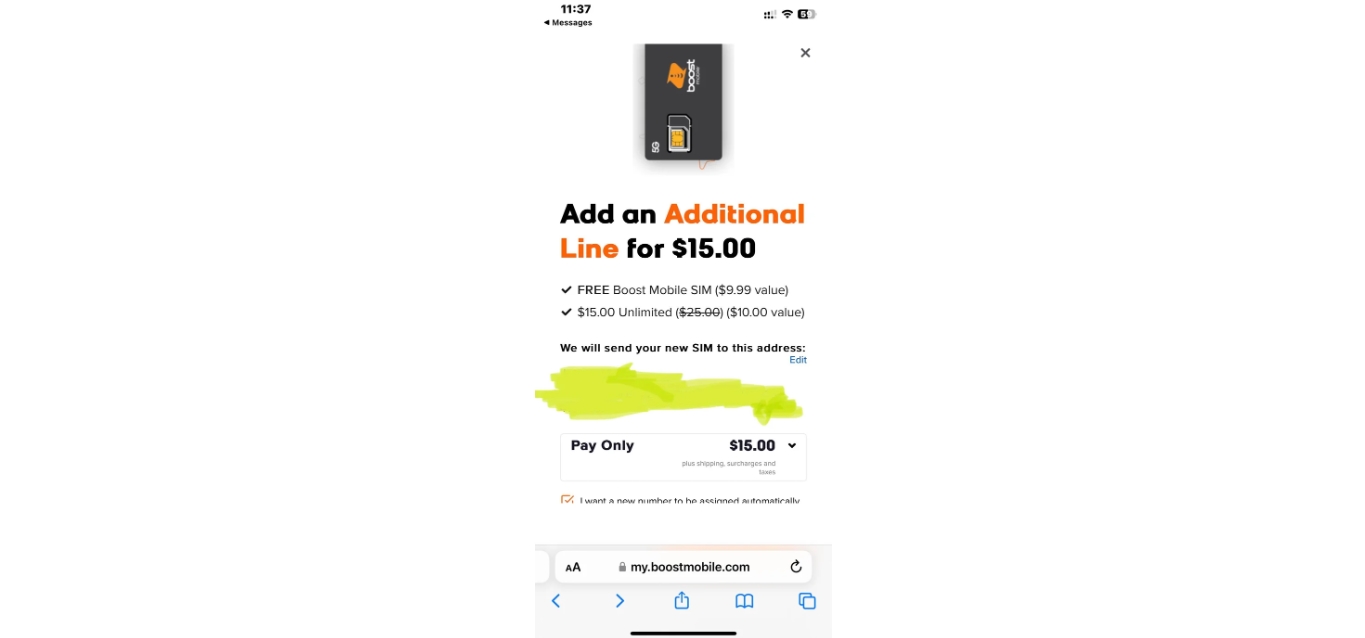
Are you looking to add a line to your Boost Mobile account? Boost Mobile offers great plans and coverage for your mobile needs, and adding an extra line can be a convenient and cost-effective way to stay connected with your family or friends. In this guide, we will walk you through the process of adding a line to your Boost Mobile account step by step, so you can easily expand your network and take advantage of all the features Boost Mobile has to offer. Whether you need a new line for a family member, a business partner, or just want an extra line for yourself, we’ve got you covered. Let’s dive in and learn how to add a line to Boost Mobile!
Inside This Article
- Checking Phone Compatibility
- Contacting Boost Mobile Customer Support
- Purchasing a Boost Mobile Line Add-On
- Conclusion
- FAQs
Checking Phone Compatibility
Before adding a new line to your Boost Mobile account, it’s essential to ensure that your phone is compatible with their network. Boost Mobile operates on the Sprint network, so you need to make sure your device is compatible with Sprint’s CDMA network.
To check compatibility, you can follow these steps:
- Check the device compatibility tool: Visit the Boost Mobile website and use their device compatibility tool. Simply enter your phone’s model number, and the tool will determine if your device is compatible with their network.
- Check the phone’s specifications: Alternatively, you can check the specifications provided by the manufacturer. Look for CDMA compatibility or compatibility with Sprint’s network.
It’s important to note that Boost Mobile only supports certain devices, so it’s crucial to verify compatibility before proceeding with adding a new line to your account. By checking your phone’s compatibility in advance, you can avoid any potential issues or connectivity problems down the road.
Contacting Boost Mobile Customer Support
If you’re looking to add a line to your Boost Mobile account, one of the first steps you’ll need to take is contacting Boost Mobile customer support. By reaching out to their dedicated support team, you can get the assistance you need to add a line and make the process as smooth as possible.
Boost Mobile provides multiple ways for customers to contact their customer support team. Whether you prefer phone calls, live chat, or even social media, Boost Mobile has you covered. Here are a few options you can explore:
- Phone Call: You can directly dial the Boost Mobile helpline at 1-866-402-7366 and speak to a customer support representative. Be sure to have your account information ready to expedite the process.
- Live Chat: If you prefer an online conversation, you can visit the Boost Mobile website and initiate a live chat session with a customer support representative. This allows for real-time assistance and quick resolution of any issues.
- Social Media: Boost Mobile also has a strong presence on social media platforms like Twitter and Facebook. You can send them a direct message or publicly reach out to them for support. Their dedicated team is active on these platforms and will respond to your queries.
When contacting customer support, it’s important to provide them with accurate information about your existing account and the type of line you wish to add. This will ensure that they can provide the most appropriate and tailored guidance for your specific situation.
Boost Mobile’s customer support team is highly trained and experienced in handling various account-related queries and concerns. They are there to assist you every step of the way and make the process of adding a line to your Boost Mobile account as convenient and hassle-free as possible.
Remember, don’t hesitate to reach out to Boost Mobile customer support if you have any questions or need assistance. They are dedicated to providing excellent service and helping you make the most out of your Boost Mobile experience.
Purchasing a Boost Mobile Line Add-On
Adding a line to your Boost Mobile plan is a breeze with their line add-on options. Whether you need an additional line for a family member or want to take advantage of multiple devices, Boost Mobile has you covered. Here’s how you can purchase a Boost Mobile line add-on:
1. Visit the Boost Mobile website: Go to the official Boost Mobile website and navigate to the “Plans” or “Add-Ons” section. Here, you’ll find a variety of add-on options to choose from.
2. Choose the desired line add-on: Browse through the available line add-on options and select the one that best suits your needs. Boost Mobile offers different plans with varying amounts of talk time, text messages, and data, so make sure to consider your usage before making a decision.
3. Add the line to your cart: Once you’ve chosen the line add-on, click the “Add to Cart” button to proceed to the checkout page. Review the details of your selected plan to ensure it matches your requirements.
4. Complete the purchase: Enter your payment information and any necessary personal details to finalize the purchase. Boost Mobile accepts various payment methods, including credit cards and PayPal. Make sure to double-check all the provided information to avoid any errors.
5. Activate the new line: After completing the purchase, Boost Mobile will guide you through the activation process. Follow the instructions provided to activate the new line on your existing Boost Mobile account. In some cases, you may need to contact customer support for assistance with activation.
6. Enjoy your new line: Once the activation process is complete, you can start using your new Boost Mobile line. Make sure to configure the necessary settings on your device and transfer any existing data or contacts, if needed. Now, you can take full advantage of the additional line’s features and benefits.
Purchasing a Boost Mobile line add-on is a simple and convenient way to expand your phone plan options. Whether you need an extra line for a family member or want to separate work and personal usage, Boost Mobile provides a range of add-on plans to cater to your needs.
Conclusion
In conclusion, adding a line to Boost Mobile is a simple and convenient process that allows you to extend your cellular service to multiple devices or family members. Boost Mobile offers various options and plans designed to suit your needs, whether it’s for personal use or a shared family plan.
By following the steps outlined in this article, you can easily add a line to your Boost Mobile account and enjoy the benefits of additional devices connected to a reliable and cost-effective network. Remember to consider factors such as data usage, device compatibility, and plan details when making your choice.
With Boost Mobile’s flexible and affordable options, you can stay connected and enjoy the convenience of having multiple lines on a single account. Whether it’s for business or personal use, adding a line to Boost Mobile is a smart choice that enhances your mobile experience.
FAQs
Q: Can I add a line to my Boost Mobile account?
A: Yes, you can easily add a line to your Boost Mobile account. Boost Mobile offers flexible plans and options for adding additional lines to your account to meet your communication needs.
Q: How do I add a line to my Boost Mobile account?
A: To add a line to your Boost Mobile account, you can either visit a Boost Mobile store or make the addition online. If you visit a store, a Boost Mobile representative will assist you in adding a line to your account. If you prefer to do it online, simply log in to your Boost Mobile account, go to the “Add A Line” section, and follow the instructions to complete the process.
Q: Is there an additional cost for adding a line to my Boost Mobile account?
A: Yes, there may be an additional cost for adding a line to your Boost Mobile account. The cost will depend on the specific plan and options you choose for the additional line. Boost Mobile offers a range of plans and add-on features, so you can customize your experience and select the best option for you.
Q: Can I keep my existing phone number when adding a line to my Boost Mobile account?
A: Yes, you can typically keep your existing phone number when adding a line to your Boost Mobile account. During the process of adding the line, you will have the option to port in your current number. Simply provide the necessary information and follow the prompts to transfer your number to the new line.
Q: What are the benefits of adding a line to my Boost Mobile account?
A: Adding a line to your Boost Mobile account can provide several benefits. It allows you to have multiple lines on a single account, making it easier to manage and track your communication expenses. You can also take advantage of shared data plans and family-friendly options, such as discounted rates for additional lines. Furthermore, having multiple lines allows you to stay connected with your loved ones and enjoy the convenience of separate phone numbers for each line.
