Sharing life with your pets is one of the many things pet owners can enjoy. You can play with them, cuddle with them, and just bond to boost your mood and relationship. However, imagine if you could also enjoy music together. This is where the Spotify Pet Playlist comes in. Spotify’s Pet Playlist allows you to share your music with your four-legged companion even without a premium. The idea sounds strange — but yes, music may also lift your pet’s spirit.
Not sure what a Spotify Pet Playlist is or how to use it? Read on to know how you can create one for your pet and how it can strengthen your bond.
Inside this Article
What Is a Spotify Pet Playlist?

Music is a universal language that can communicate with people on a deep level regardless of language. There’s just something about music that touches or rattles our emotions even when we don’t understand the lyrics. However, did you know that this principle might not just apply to humans but also animals?
That’s precisely why Spotify created a feature entirely for pet owners. It’s pretty simple in principle: a pet playlist by Spotify created just for you and your furry pal. Spotify already has a knack for creating playlists for its users based on musical tastes. Now, they’ve applied the same technique on pets as well.
How does Spotify for Pets work? To put it simply, Spotify creates a playlist according to your pet’s type and personality. Of course, this is done through a survey the pet owners themselves have to fill out. Hence, you’ll have to thoroughly understand your pet’s personality for this to be accurate. Afterward, a Spotify Pet Playlist will generate based on your responses.
How to Create a Spotify Pet Playlist
Now you know a Spotify Pet Playlist is possible to create and curate. However, how do you go about doing this? If you’re feeling lost, no worries. Here’s how to make a pet playlist on Spotify so you and your pet can enjoy good music together.
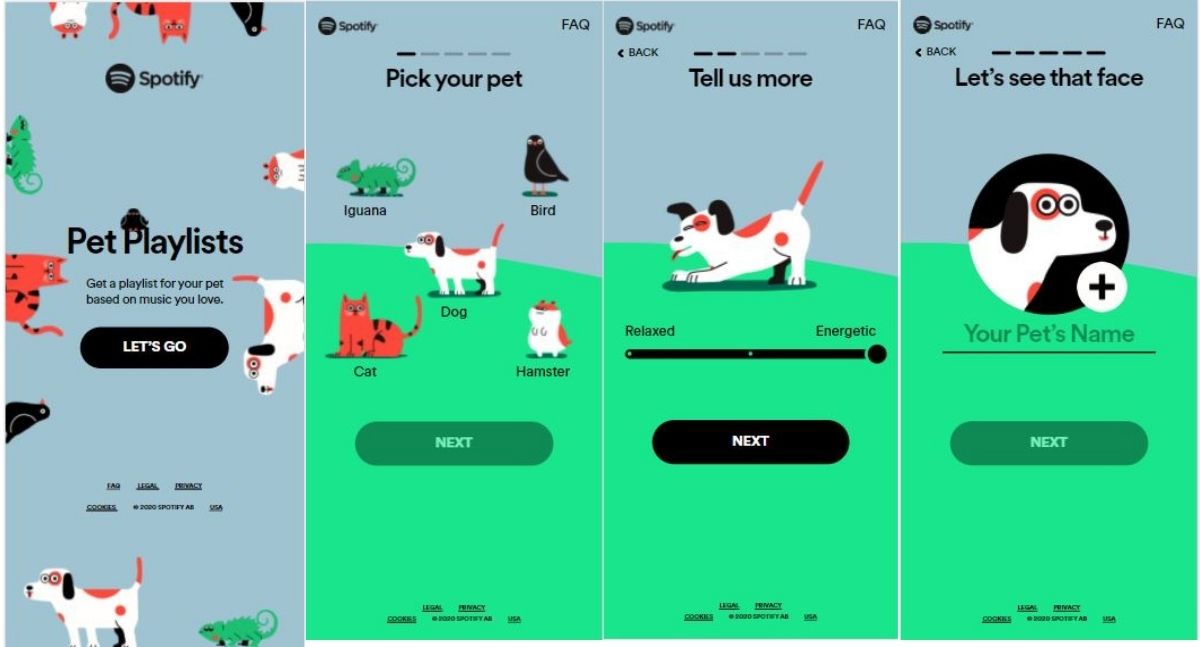
Step 1: Go to the Spotify Pet Playlist Homepage
The first step you need to accomplish is simple: visit pets.byspotify.com using a browser. You can do this step regardless of whether you’re on a desktop, laptop, or mobile device. Hit the big “Let’s Go” button and enter your account details.
Step 2: Pick a Pet
The Spotify Pet Playlist intelligently creates a playlist based on your type of pet. Hence, it’s important to let the app know what type of pet you have.
If you have many different types of pets, then you can create multiple playlists based on each type. You can choose from five species thus far: cat, dog, bird, hamster, or iguana. Unfortunately, Spotify doesn’t yet have the option to create playlists for other types of animals.
Step 3: Input Your Pet’s Personality
Not all humans will enjoy the same types of music. Similarly, not all pets will, too, even if they’re the same species. This is because music is largely preferential and temperamental. That’s why some people learn how to upload music to Spotify when the app can’t perfectly match their preferences.
On a similar note, a Spotify Pet Playlist can’t self-generate without any sort of qualitative input. Hence, after picking your pet’s type, make sure to thoroughly investigate their personality type. Once you do, use the sliders to gauge the personality your pet has. You’ll be picking from multiple options: relaxed vs. energetic, shy vs. friendly, and apathetic vs. curious.
Step 4: Personalize the Playlist
Lastly, it’s time to input your pet’s name to finish things off. You can add their photo to give your Spotify Pet Playlist a more personal touch. Afterward, simply wait for Spotify to intelligently generate your Spotify Pet Playlist.
Once the playlist is finished, hit on “Listen Now” and the music should start playing. This should also automatically save the playlist to your Spotify library. Now, you can simply accept the playlist as is or customize your Spotify Pet Playlist even further on your own. Not sure how? Check out this ultimate guide for Spotify playlists for more detailed instructions.
If you like the generated playlist, you can click on the various social media icons to share it on different platforms. You can even transfer the Spotify playlist to Apple Music.
How to Manually Create a Spotify Playlist
The Spotify Pet Playlist feature is incredibly handy for pet owners who want to entrust the task to AI. However, you know your pet the best so it also makes sense to manually create a playlist yourself. If that’s your aim but you don’t know how to do it, no worries. Here’s a step-by-step guide for how to create a Spotify Pet Playlist on your own.
On a Mobile Device
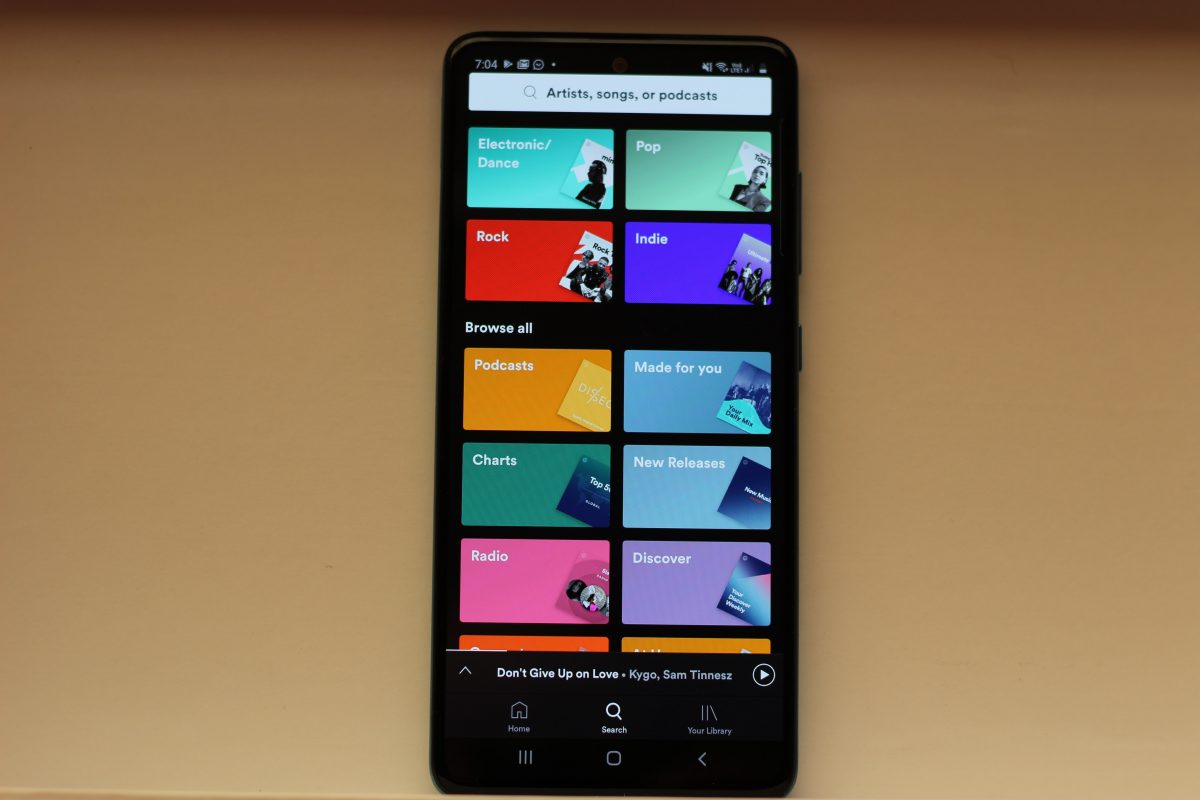
1. Set Your Pet Playlist Name
When you’re on a mobile device, the first thing you should do is open the Spotify app. Once you’re there, head to Your Library (the icon resembling books on a bookshelf). Afterward, tap the plus icon at the top and then input the name of your playlist. Like in the Spotify Pet Playlist list of steps, you can name this after your pet’s name.
2. Add Songs
Once you’re done, tap Create and hit Add Songs. Alternatively, you can also choose from Spotify’s recommended songs. However, note that Spotify’s suggestions will be based on an algorithm that figures out your tastes. As for your pet, it’s up to you to get to know their personality and add songs accordingly.
To add more songs to a playlist, you can tap the Add Songs option. You can also swipe right or hit the Search (magnifying glass) icon to find a specific song. If you stumble upon a song your pet might like, hit on the ellipses (triple dots) icon next to it. Afterward, tap Add to Playlist and select your pet’s playlist name.
3. Modify, Customize, or Delete Songs
Alternatively, you may also modify the Pet Playlist Spotify created for you. To do this, tap the ellipses (triple dots) icon and hit Edit. You can remove songs with the minus icon. On the other hand, you can also reorder the songs by tapping and dragging the three horizontal lines icon. However, note that this feature only exists for premium Spotify users.
Lastly, if you decide the Spotify Pet Playlist you created isn’t fit, you may also delete it entirely. To do this, head to the playlist and click the ellipses (triple dots) icon. Afterward, tap Delete Playlist.
On Desktop
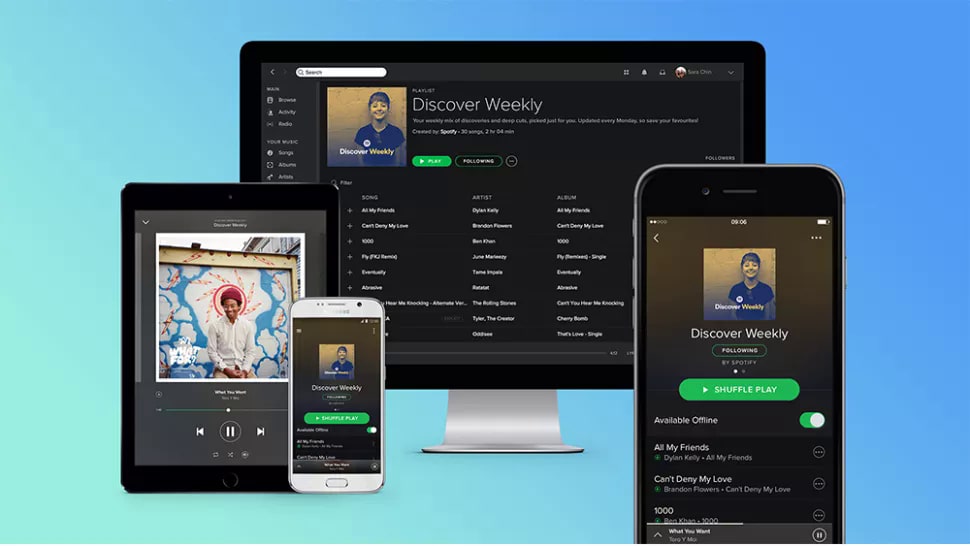
The same general principle exists on the desktop version of Spotify albeit with a few interface differences. Here’s how to create, edit, and delete playlists on the desktop.
1. Create the Playlist
To make a playlist, hit the Create Playlist option on the side menu. Input the name and add other details as specified. Afterward, click on Save. Alternatively, you can automatically create playlists on your desktop via keyboard shortcuts. These are Cmd+N for Mac or Ctrl+N for Windows.
2. Add or Remove Songs
If you want to add a song to your Spotify Pet Playlist, right-click on the song’s title. Select Add to Playlist and choose the name of your desired playlist. You can also drag and drop songs to a playlist if it’s more convenient.
If you want to modify your Spotify Pet Playlist, simply head to the playlist first. Afterward, right-click on the ones you’d like to delete. Then hit Remove from this Playlist and the song should be deleted. Of course, you can also use drag-and-drop to reorder the songs as you please.
3. Not Satisfied? Delete and Start Over
Lastly, it’s just as easy to delete the Spotify Pet Playlist you created altogether. To do this, simply right-click on the playlist’s name. Afterward, select Delete and it should disappear from your library. Note that doing this is permanent so make sure it’s what you want before you delete anything.
Why Did Spotify Create a Pet Playlist Feature?
A feature made specifically to create a Spotify Pet Playlist might seem like it came out of nowhere. However, Spotify is well-known for creating quirky features that make it different from rivals like Apple Music. Otherwise, the platform wouldn’t have that much of an edge against other streaming platforms. Apart from competitive advantage, though, is there a reason for Spotify to justify the Pet Playlist feature?
According to Spotify’s study, there is some sort of justification for them to create the feature. What they found was that 71% of pet owners do regularly play music for their pets. Moreover, eight in 10 pet parents also believe that their pets enjoy music. 46% even believe that music can help their pets relieve stress, boost happiness, and feel less lonely while they’re away. Hence, whether there’s a scientific basis for it or not, there’s certainly a market out there for the service.
What Does Music Do for Pets?

Of course, it’s one thing to have a market for the Spotify Pet Playlist feature. However, whether or not music positively impacts pets is something entirely different. With that said, is there scientific backing for the service at all? On the other hand, is it simply a service that ultimately serves the pet owners instead of the pets themselves?
According to research done by Susan Wagner, a veterinary neurologist, classical music does affect dogs. It lowers their heart rates and brain activity so it can be helpful to calm them down in stressful situations.
Deborah Wells, a Queens University psychologist, had the same findings when she played different types of music for shelter dogs. In a nutshell, Wells is saying that music can also affect an animal’s moods, which can have several different handy applications. For example, you could play classical music at the veterinary clinic or while traveling to calm dogs down.
On the other hand, different musical genres also affect dogs in different ways according to research done by Bowman, the Scottish Society for Prevention of Cruelty to Animals, and the University of Glasgow. For example, it seems that soft rock and reggae music calms dogs down even more than classical music does. Moreover, some genres like rock music can even agitate dogs and increase their anxiety. Pop music, on the other hand, doesn’t seem to affect a dog’s behavior.
Do Dogs Have Musical Sense?
Interestingly, we also have anecdotal evidence of a dog’s potential musical “abilities”—specifically, that they can determine pitch, which can help musicians plan their music. A great example of this is Richard Wilhelm Wagner who played music with Peps, a Cavalier King Charles Spaniel.
It is through this method that he noticed that his dog might know how to respond to different keys. As a result, he conceptualized how music can match emotions in different ways and created music accordingly. For example, his opera Tannhauser, when played in E-flat major, tied itself conceptually to holy love and salvation. On the other hand, playing it in simple E major created feelings of sensual love and debauchery.
Likewise, Dr. George Robinson Sinclair also had a musical helper in the form of Dan, his Bulldog. Dan helped keep the London Hereford Cathedral choir members stay in tune throughout rehearsals. How? By doing what dogs do best: barking whenever they sing out of tune.
Does Music Help Pets?
Pet behaviorists do believe that music can benefit pets — at the very least, it impacts dogs. This can be useful for soothing dogs emotionally during stressful scenarios like thunderstorms or firework shows. Moreover, it could be a handy tool for training dogs as classical music could help aid a dog’s focus.
With that in mind, a Spotify Pet Playlist certainly can come in handy for your pet. Of course, we need to conduct a bit more research into whether it impacts other species, too. Nonetheless, it’s a potentially handy tool to help your companion behave the way you want them to.
The Bottom Line
The Spotify Pet Playlist feature may be yet another unconventional and quirky feature that the platform has put out. Nonetheless, it can prove to be useful for training and soothing your pets. On the other hand, it’s also just another fun way to bond with your best friend and enjoy music together. Hopefully, Spotify can expand the feature in the future and include more species in its roster.
