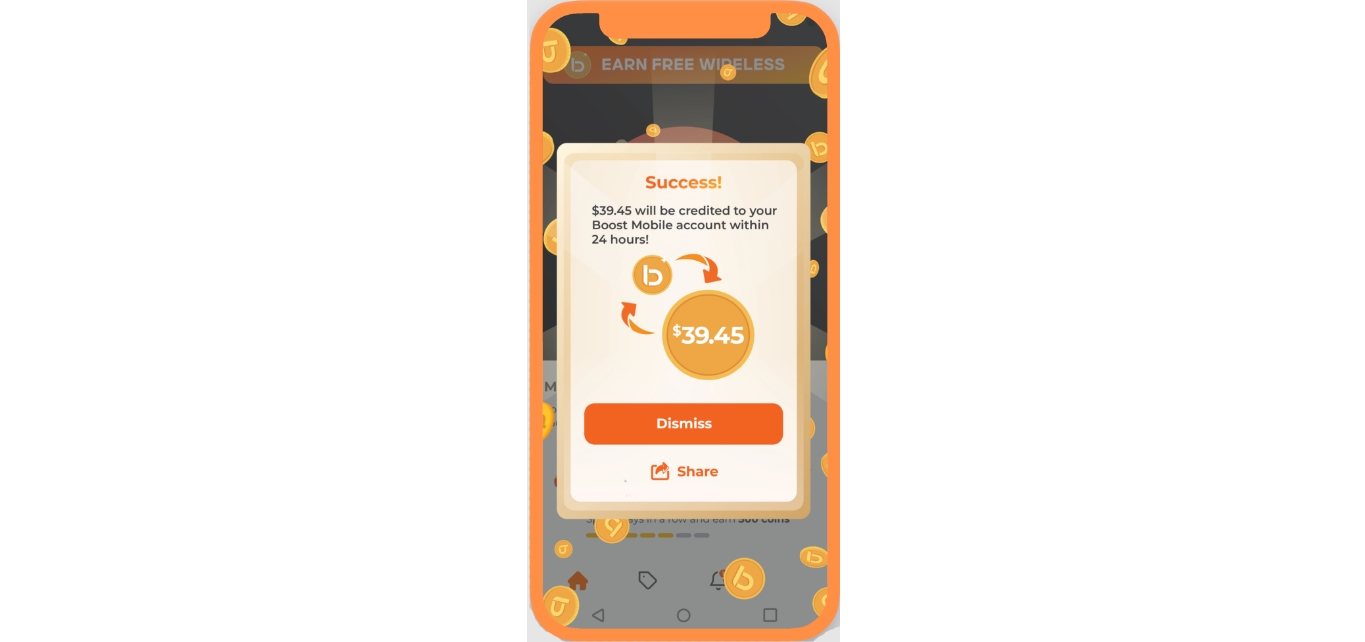
Are you a Boost Mobile user who is running out of hotspot data? Don’t worry, we’ve got you covered. Adding more hotspot data to your Boost Mobile plan is not only easy, but it can also be done in just a few simple steps. In this article, we will guide you through the process of adding more hotspot data to your Boost Mobile plan, so you can stay connected on the go without any interruptions. Whether you need to work remotely, stream your favorite movies, or share files with friends and family, we have the solution for you. So let’s dive in and find out how to add more hotspot data to your Boost Mobile plan.
Inside This Article
- Understanding Hotspot Data on Boost Mobile
- Ways to Add More Hotspot Data on Boost Mobile
- Tips for Maximizing Hotspot Data Usage on Boost Mobile
- Understanding the Terms and Conditions of Boost Mobile Hotspot Data
- Conclusion
- FAQs
Understanding Hotspot Data on Boost Mobile
In today’s digital age, having access to mobile data is essential. Whether it’s for work, school, or leisure, staying connected on the go is made possible through the use of hotspot data. Boost Mobile, a popular wireless service provider, offers hotspot data as part of their plans, allowing users to share their mobile internet connection with other devices such as laptops, tablets, and gaming consoles.
Hotspot data refers to the specific amount of data allotted for tethering or using your phone as a mobile hotspot. It allows you to create a Wi-Fi network by utilizing your device’s cellular data, which can be connected to by other Wi-Fi-enabled devices.
Boost Mobile offers varying amounts of hotspot data depending on the plan you choose. The data is just like your regular mobile data and is subject to the same terms and conditions. It is important to note that hotspot data is separate from your regular data allowance, and using hotspot data may affect the speed and performance of your overall data usage.
Boost Mobile’s hotspot data allows you to connect multiple devices to the internet without needing a separate Wi-Fi connection. This is especially useful when you’re on the go, traveling, or in an area where Wi-Fi connectivity is limited. With hotspot data, you can turn your Boost Mobile device into a portable Wi-Fi hotspot, providing internet access for your devices anytime, anywhere.
It’s crucial to keep track of your hotspot data usage to avoid exceeding your limits. Some activities, such as streaming high-definition videos or downloading large files, consume more data compared to basic web browsing or sending emails. By being aware of your usage patterns, you can effectively manage your hotspot data and avoid unexpected charges.
If you find that the hotspot data provided by your current Boost Mobile plan is not sufficient for your needs, you may consider upgrading to a plan with a larger hotspot data allowance. Boost Mobile offers different plans with varying amounts of hotspot data, allowing you to choose one that suits your usage requirements.
Boost Mobile also provides the option to add more hotspot data to your plan. This is particularly useful if you have reached your allotted hotspot data limit but still need internet access for your devices. By adding more hotspot data, you can continue to use your device as a mobile hotspot without any interruptions.
Understanding how hotspot data works on Boost Mobile is crucial for maximizing its usage and ensuring that you always stay connected. By being mindful of your data usage, monitoring your hotspot data allowance, and considering additional options for boosting your hotspot data, you can make the most of your Boost Mobile plan and enjoy seamless internet connectivity wherever you go.
Ways to Add More Hotspot Data on Boost Mobile
Boost Mobile offers a variety of convenient options for users who want to add more hotspot data to their plans. Here are some ways you can increase your hotspot data on Boost Mobile:
1. Purchase a Data Pack: Boost Mobile offers data packs that can be added to your existing plan to provide additional hotspot data. Simply visit the Boost Mobile website or app, go to your account settings, and select the data pack that best fits your needs.
2. Upgrade Your Plan: If you find yourself consistently running out of hotspot data, it might be worth considering upgrading your plan altogether. Boost Mobile offers a range of plans with varying amounts of hotspot data, so you can choose one that aligns with your usage requirements.
3. Use Wi-Fi Whenever Possible: One effective way to conserve your hotspot data is to use Wi-Fi whenever it’s available. Connect to Wi-Fi networks at home, work, or public places, such as cafes and libraries, to avoid consuming your precious hotspot data unnecessarily.
4. Tether to a Phone: If you have a compatible phone with adequate data, you can tether your other devices to it and use its data instead of relying solely on your Boost Mobile hotspot. This can be a helpful alternative when you’re in a pinch and need extra hotspot data.
5. Take Advantage of Boost Mobile Promotions: Keep an eye out for special promotions and deals from Boost Mobile that may offer additional hotspot data as a bonus. These promotions can be a great way to add extra data to your plan without incurring additional costs.
6. Monitor Your Data Usage: It’s important to keep track of your hotspot data usage to avoid going over your limits. Boost Mobile provides tools and notifications to help you monitor your data usage, so you can make informed decisions about when to add more hotspot data if needed.
7. Contact Boost Mobile Customer Service: If you’ve explored all the options above and still need more hotspot data, don’t hesitate to reach out to Boost Mobile customer service. They may be able to provide additional solutions or tailor a plan to better suit your specific data needs.
By following these tips and utilizing the available options, you can add more hotspot data to your Boost Mobile plan and enjoy uninterrupted connectivity on your devices.
Tips for Maximizing Hotspot Data Usage on Boost Mobile
Having a limited amount of hotspot data can be frustrating, especially when you need to stay connected on the go. However, there are several tips and tricks you can follow to make the most out of your hotspot data on Boost Mobile. By implementing these strategies, you can stretch your hotspot data further and enjoy a seamless internet experience. Here are some valuable tips for maximizing your hotspot data usage:
1. Monitor Your Data Usage: The first step in maximizing your hotspot data is to keep a close eye on your usage. Check your Boost Mobile account regularly to see how much data you have used and how much remains. By staying aware of your data consumption, you can adjust your browsing habits accordingly and avoid unexpected overages.
2. Connect Only When Necessary: One of the best ways to stretch your hotspot data is to connect to the internet only when you truly need it. Avoid leaving your hotspot turned on when you’re not using it, as this can result in unnecessary data usage. Save your hotspot for essential tasks like checking emails, browsing important websites, or streaming important content.
3. Prioritize Wi-Fi Networks: Whenever possible, connect to a Wi-Fi network instead of relying on your hotspot. Look for free Wi-Fi hotspots at cafes, libraries, or public places. By using Wi-Fi instead of your hotspot, you can save your precious data for when you really need it.
4. Optimize Streaming Quality: If you enjoy streaming videos or music on your device, adjusting the quality settings can significantly reduce your data consumption. Many streaming platforms allow you to manually select a lower resolution or quality, which requires less data. Choosing a lower quality level can help preserve your hotspot data while still allowing you to enjoy your favorite content.
5. Enable Data Saving Mode: Boost Mobile offers a data-saving mode feature that can help you conserve your hotspot data. This setting enables your device to compress web content and images, reducing the amount of data required to load websites. By enabling data-saving mode, you can browse the internet more efficiently and stretch your hotspot data further.
6. Disable Background App Refresh: Background app refresh can consume a significant amount of data without you even realizing it. Go through your device settings and disable automatic background app refresh for apps that don’t require real-time updates. This simple step can lead to substantial data savings over time.
7. Utilize Offline Features: Many apps and platforms offer offline features that allow you to view content without an internet connection. Downloading files, articles, or maps in advance when connected to Wi-Fi can help you access them later without consuming your hotspot data.
8. Employ Ad-Blockers: Ads often consume a considerable amount of data when browsing websites or using certain apps. Installing an ad-blocker can help you minimize the data used by ads, leading to more efficient browsing and reduced hotspot data consumption.
9. Update Apps over Wi-Fi: When it comes to updating apps on your device, it’s best to do it over Wi-Fi. App updates can be large and can quickly eat up your hotspot data if you’re not careful. Set your device to update apps only when connected to a Wi-Fi network to prevent unnecessary data drain.
10. Research Data-Saving Apps: There are several apps available that can help you monitor and manage your data usage. These apps often provide insights into which apps are consuming the most data and offer suggestions on how to optimize your data consumption.
By implementing these tips, you can make the most out of your hotspot data on Boost Mobile. Don’t let limited data restrict your connectivity – be smart about your usage, prioritize Wi-Fi networks, and optimize your settings for maximum efficiency.
Understanding the Terms and Conditions of Boost Mobile Hotspot Data
If you’re a Boost Mobile customer and rely on hotspot data for internet access, it’s important to understand the terms and conditions that govern its usage. Knowing the rules and restrictions can help you make the most of your hotspot data and avoid any unexpected limitations or additional charges.
Here are some key points to understand about the terms and conditions of Boost Mobile hotspot data:
- Hotspot Data Limit: Boost Mobile provides a specific amount of hotspot data per billing cycle, depending on your plan. It’s essential to know your data limit to avoid going over and potentially experiencing a slowdown in internet speed or additional charges.
- Throttling: Once you reach your hotspot data limit, Boost Mobile may throttle or reduce your internet speed. This means that your connection speed may slow down, making it important to monitor your usage and adjust accordingly if you’re nearing your limit.
- Video Streaming: Boost Mobile may enforce limitations on video streaming quality when using the hotspot data. This restriction helps manage network congestion and ensures a fair usage experience for all customers.
- Mobile Hotspot Feature: To use hotspot data on Boost Mobile, you need to have the Mobile Hotspot feature activated on your plan. It’s recommended to check if your plan includes this feature or if it requires an additional subscription.
- Device Compatibility: Not all devices are compatible with Boost Mobile’s hotspot feature. Make sure your device is listed as compatible or contact Boost Mobile customer support to verify if your device can support hotspot functionality.
- Additional Charges: In some cases, exceeding your hotspot data limit may result in additional charges. These charges can vary depending on your plan and the amount of additional data you consume. It’s crucial to keep track of your usage and consider purchasing additional data if needed.
- Terms and Conditions Updates: Boost Mobile may update their terms and conditions related to hotspot data from time to time. It’s advisable to periodically review the terms and conditions on the Boost Mobile website or contact customer support for any updates or changes that may affect your usage.
By understanding and adhering to the terms and conditions of Boost Mobile hotspot data, you can make the most of your internet connectivity and avoid any unexpected usage limitations or charges. Remember to monitor your usage, consider upgrading your plan if necessary, and stay informed about any updates from Boost Mobile to ensure a seamless and uninterrupted experience.
Adding more hotspot data to your Boost Mobile plan is a simple and convenient way to ensure you can stay connected and access the internet on the go. With Boost Mobile’s flexible options and affordable prices, you can easily boost your hotspot data to meet your needs.
Whether you use your hotspot for work, streaming, or online gaming, having extra data gives you the freedom to stay connected without worrying about running out. By following the steps outlined in this article, you can easily add more hotspot data to your Boost Mobile plan and enjoy seamless internet access wherever you are.
Don’t let limited hotspot data hinder your online experience. Take advantage of Boost Mobile’s options to expand your hotspot data and stay connected without any interruptions. With Boost Mobile’s reliable network coverage and affordable plans, you can enjoy the convenience of a reliable and fast internet connection wherever you go.
FAQs
1. How can I add more hotspot data on Boost Mobile?
To add more hotspot data on Boost Mobile, you can follow these steps:
– Step 1: Log in to your Boost Mobile account.
– Step 2: Go to the “My Account” or “My Services” section.
– Step 3: Look for the option to add or manage data add-ons.
– Step 4: Select the hotspot data add-on that suits your needs.
– Step 5: Confirm the purchase and complete the payment process.
By going through these steps, you will be able to add more hotspot data to your Boost Mobile plan and enjoy uninterrupted internet connectivity on your devices.
2. Can I purchase hotspot data add-ons multiple times?
Yes, you can purchase hotspot data add-ons multiple times on Boost Mobile. If you find yourself needing additional hotspot data beyond what is included in your plan, you can purchase data add-ons as and when required. This flexibility allows you to customize your plan and ensure that you always have enough hotspot data to fulfill your needs.
3. How long do the hotspot data add-ons last on Boost Mobile?
The duration of hotspot data add-ons on Boost Mobile depends on the specific add-on you purchase. Typically, data add-ons are valid for a certain number of days or until the end of your billing cycle, whichever comes first. The exact duration will be mentioned at the time of purchase and will vary based on the plan and add-on you choose.
4. Can I use hotspot data on multiple devices with Boost Mobile?
Yes, you can use hotspot data on multiple devices with Boost Mobile. Once you have added hotspot data to your plan, you can connect multiple devices (such as smartphones, tablets, laptops, etc.) to your hotspot and share the internet connection. This allows you to stay connected and enjoy online activities on multiple devices wherever you go.
5. Is there a limit to how much hotspot data I can add on Boost Mobile?
Yes, there may be a limit to how much hotspot data you can add on Boost Mobile, depending on your plan and the available options. Boost Mobile offers different data add-on packages, each with its own limit. It is important to check the available add-ons and their corresponding data limits when adding hotspot data to your plan. This will help you choose the option that best suits your needs and ensures you have sufficient data for your mobile hotspot usage.
