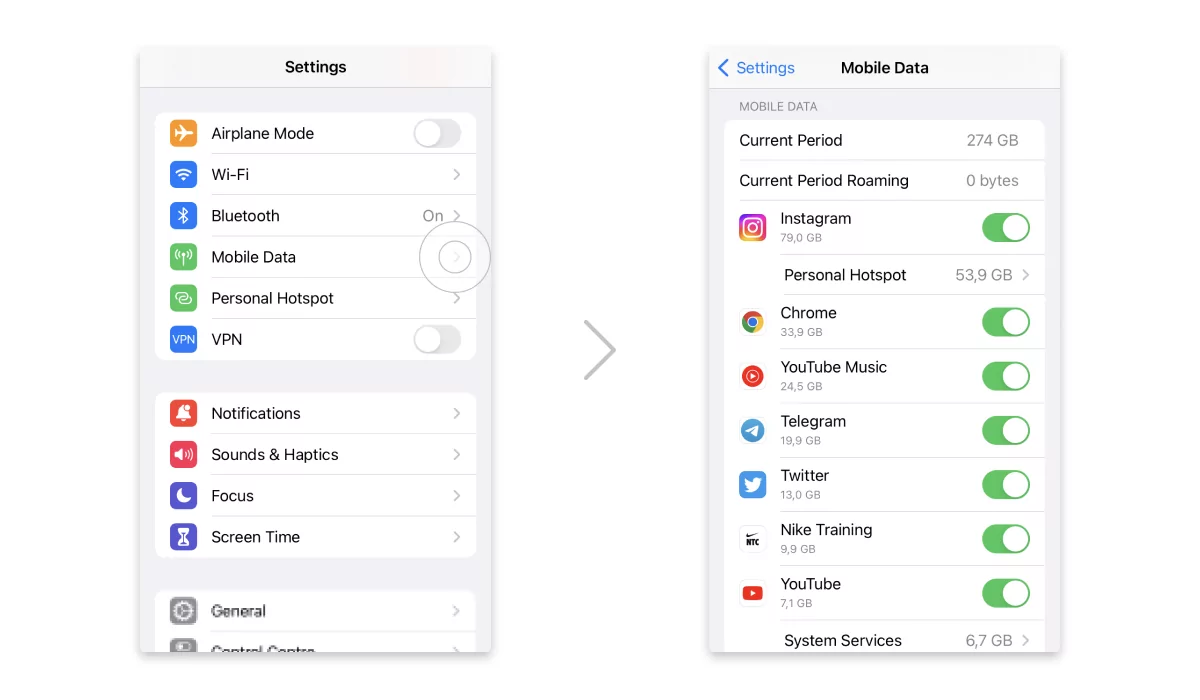
Are you tired of being bombarded with annoying ads while playing games on your mobile phone? Don’t worry, we’ve got you covered! In this article, we will discuss effective ways to block mobile game ads and enhance your gaming experience. Mobile games have become immensely popular, but the constant interruption of ads can be frustrating. Whether you’re playing a casual puzzle game or a high-intensity action game, these ads can disrupt your gameplay and hinder your progress. By following the methods we’ll outline here, you’ll be able to enjoy uninterrupted gaming sessions and say goodbye to those pesky ads once and for all. So, let’s dive in and find out how you can reclaim your mobile gaming experience without the intrusion of unwanted advertisements.
Inside This Article
- Understanding Mobile Game Ads
- Methods to Block Mobile Game Ads
- Using Ad-blocker Apps on Mobile Devices
- Adjusting Device Settings to Block Mobile Game Ads
- Conclusion
- FAQs
Understanding Mobile Game Ads
Mobile game ads have become a ubiquitous presence in the world of mobile gaming. Whether you’re playing a popular puzzle game, a thrilling racing game, or an addictive strategy game, chances are you’ve encountered these ads at some point.
Mobile game ads are a form of marketing that developers use to promote their games and generate revenue. They can take the form of video ads, banner ads, interstitial ads, or even full-screen ads that appear when you launch or exit a game.
These ads serve multiple purposes. Firstly, they help game developers reach a wider audience and increase the number of downloads for their games. Secondly, they provide a source of revenue for developers, as they often earn money when users interact with or click on the ads.
Mobile game ads can vary in content and duration. Some ads showcase gameplay footage to give users a taste of what the game offers, while others focus on compelling visuals or offer special deals and promotions to entice users to download or engage with the game.
While mobile game ads can be beneficial for developers and players who are interested in discovering new games, they can also be intrusive and disrupt the gaming experience. Constant ad interruptions, especially during critical moments in a game, can be frustrating and impact the overall enjoyment of the gaming session.
It’s important to have a clear understanding of mobile game ads and how they function, as it will help you explore ways to block or minimize their presence while gaming on your mobile device. In the next section, we will explore various methods to block mobile game ads effectively.
Methods to Block Mobile Game Ads
Mobile game ads can be frustrating and disruptive while enjoying your gaming experience. Fortunately, there are several effective methods you can employ to block these intrusive ads. Let’s explore some of the most popular options:
- Using Ad-blocker Apps: One of the easiest and most efficient ways to block mobile game ads is by using ad-blocker apps. These apps are specifically designed to detect and block ads across various platforms, including mobile games. Simply install an ad-blocker app from a trusted source, activate it, and enjoy your games without the annoyance of ads.
- Adjusting Device Settings: Another method to block mobile game ads is by adjusting your device settings. Many mobile games have an option to disable ads within their settings menu. Look for an “ad-free” or “premium” version of the game, which usually requires a one-time fee but eliminates all ads. Additionally, you can turn off personalized ads in your device settings to reduce the number of targeted ads you encounter.
- Upgrading to the Paid Version: Some mobile games offer a free version with ads and a paid version without any ads. If you enjoy a particular game and find the ads to be too intrusive, consider upgrading to the paid version. This not only supports the developers but also ensures an ad-free gaming experience.
- Clearing Ad Data: Mobile game ads often track your browsing history and personal information to deliver targeted ads. You can minimize this by regularly clearing your ad data. Go to your device settings, locate the option to clear cache and stored data, and select it. This helps to reset the ad preferences and reduces the chances of seeing personalized ads in your mobile games.
By utilizing these methods, you can effectively block mobile game ads and regain control over your gaming experience. Whether it’s using ad-blocker apps, adjusting device settings, upgrading to the paid version, or clearing ad data, you are no longer at the mercy of intrusive ads while enjoying your favorite mobile games. Take back the control and immerse yourself in a seamless gaming experience today!
Using Ad-blocker Apps on Mobile Devices
One of the most effective ways to block mobile game ads on your device is by using ad-blocker apps. These apps are specifically designed to identify and block unwanted ads, providing a seamless browsing and gaming experience.
Ad-blocker apps work by analyzing the content of websites, games, and apps in real-time. They detect and filter out advertisements, preventing them from being displayed on your screen. This not only eliminates annoying interruptions but also helps to improve the overall performance and speed of your device.
When choosing an ad-blocker app, make sure to select a reputable one from a trusted source. These apps should have a user-friendly interface, customizable settings, and regular updates to ensure optimal performance.
Installing an ad-blocker app is a straightforward process. Simply search for the app in your device’s app store, download and install it onto your device. Once installed, you may need to configure the settings to enable ad-blocking specifically for mobile games.
Ad-blocker apps not only block game ads, but they can also block other types of ads across various apps and websites. This means you can enjoy an ad-free experience not just in games but also during browsing sessions or while using other mobile applications.
Keep in mind that while ad-blocker apps are effective in blocking most mobile game ads, there may be occasions where certain ads bypass the filters. Developers are constantly finding new ways to display ads, so occasional ad sightings may occur.
Overall, using ad-blocker apps on your mobile device is a convenient and effective way to block mobile game ads. It saves you from the frustrations of constant interruptions and offers a smoother and more enjoyable gaming experience.
Adjusting Device Settings to Block Mobile Game Ads
If you’re tired of the incessant barrage of ads while playing your favorite mobile games, don’t fret – there are ways to block them. One effective method is to tweak the settings on your device to put an end to those intrusive ads. Here are some steps you can follow to block mobile game ads:
Enable Limit Ad Tracking
Both Android and iOS devices have an option to limit ad tracking. By enabling this feature, you’re essentially telling advertisers to respect your privacy and not target you with personalized ads. To enable Limit Ad Tracking on iOS, go to Settings, then Privacy, then Advertising, and toggle on “Limit Ad Tracking.” On Android, go to Settings, then Google, then Ads, and enable “Opt out of Ads Personalization.”
Reset Advertising Identifier
Another way to curb mobile game ads is to reset your advertising identifier. Both iOS and Android devices allow you to reset this identifier, which essentially gives you a fresh start and resets the tracking data associated with your device. On iOS, go to Settings, then Privacy, then Advertising, and choose “Reset Advertising Identifier.” On Android, go to Settings, then Google, then Ads, and tap on “Reset advertising ID.”
Disable Background App Refresh
Some mobile game ads may appear when apps refresh in the background. By disabling the background app refresh feature, you can potentially reduce the number of ads you encounter while playing games. On iOS, go to Settings, then General, then Background App Refresh, and toggle it off for the apps you don’t want to refresh in the background. On Android, go to Settings, then Battery, then Battery optimization, and choose the apps for which you want to disable background activity.
Manage App Permissions
Review the permissions granted to your installed apps and revoke unnecessary permissions. Some games may display ads based on the information they collect from your device. By limiting the permissions granted to these apps, you can reduce the personalized ads shown to you. On both Android and iOS, go to Settings, then Apps or Application Manager, and choose the app you want to modify permissions for.
Update Operating System and Apps
Keeping your device’s operating system and apps up to date is crucial in not only improving security but also reducing the appearance of mobile game ads. Developers often release updates that include bug fixes and ad-blocking measures. Make sure to regularly check for updates on your device’s respective app store to ensure you have the latest version installed.
By following these steps and adjusting your device settings accordingly, you can significantly minimize the impact of mobile game ads and enjoy a smoother gaming experience. Remember, each device may have different options and settings, so take the time to explore the settings specific to your device and make the necessary adjustments.
Conclusion
In conclusion, blocking mobile game ads can greatly enhance your gaming experience. By implementing the methods mentioned above, you can effectively minimize distractions and focus on enjoying your favorite games without the constant interruptions of annoying ads. Whether you prefer using ad-blocking apps, adjusting your device’s settings, or opting for premium ad-free versions of the games, there are various solutions available to suit your needs.
Remember to always check the terms and conditions of the games you play and consider supporting the developers if you find their games enjoyable. While ads can be intrusive, they often provide vital support to the developers and help keep the games accessible to a wider audience. Striking a balance between blocking ads and supporting the gaming industry is key.
So, go ahead and take control of your gaming experience by blocking those pesky mobile game ads. Happy gaming!
FAQs
1. Why are mobile game ads so annoying?
Mobile game ads can be irritating because they often disrupt the gaming experience. They can pop up unexpectedly, interrupt gameplay, or take up the screen space, causing frustration for players.
2. Can I block mobile game ads?
Yes, you can block mobile game ads by using various methods. These include using ad-blocking apps, adjusting your device settings, or upgrading to a premium version of the game that offers an ad-free experience.
3. Are there any risks associated with blocking mobile game ads?
Blocking mobile game ads typically poses no risks. However, it’s essential to ensure that you install legitimate ad-blocking apps from trusted sources to avoid any potential security threats.
4. Will blocking mobile game ads affect the developers financially?
Blocking mobile game ads can impact developers financially, as ads are often a significant source of revenue for them. However, it’s important to remember that blocking ads is a personal choice, and some developers offer ad-free versions of their games for a fee.
5. What are some popular ad-blocking apps for mobile devices?
There are several popular ad-blocking apps available for mobile devices, including AdGuard, Adblock Plus, and Blokada. These apps work by blocking ads from appearing in your apps and browsers, helping to create a more seamless gaming experience.
