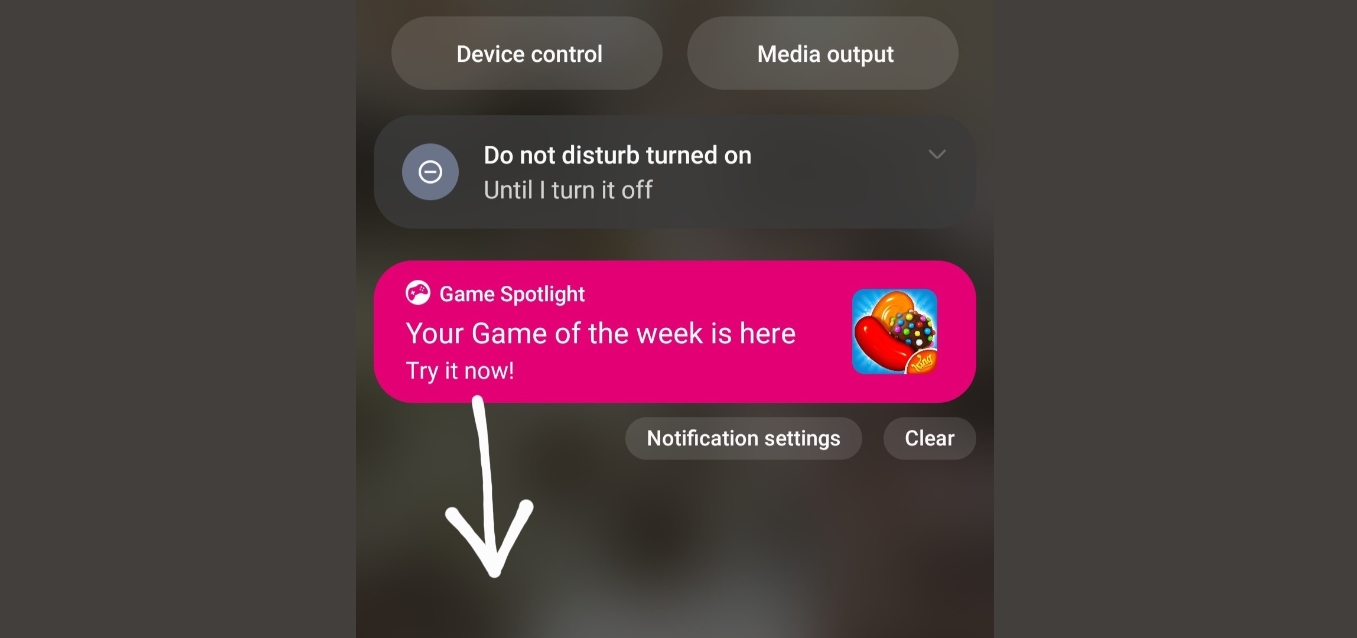
If you’re a T-Mobile subscriber, you might have experienced the frustration of being bombarded with notifications and promotional content related to their “Game of the Week.” While it can be exciting to discover new games and explore different gaming experiences, it can also become overwhelming when you’re constantly being interrupted by these notifications. Luckily, there are steps you can take to put an end to the T-Mobile Game of the Week notifications and regain control over your mobile phone. In this article, we’ll guide you through the process of stopping these notifications, helping you reclaim your peace of mind and enjoy a more uninterrupted mobile gaming experience. So, let’s dive in and put an end to the T-Mobile Game of the Week!
Inside This Article
- Understanding the T-Mobile Game of the Week
- Potential Issues with T-Mobile Game of the Week
- How to Stop T-Mobile Game of the Week
- # 1. Adjusting T-Mobile settings
- # 2. Contacting T-Mobile customer support
- Using third-party apps or features
- # 4. Seeking legal assistance, if necessary
- Conclusion
- FAQs
Understanding the T-Mobile Game of the Week
T-Mobile, one of the leading mobile phone service providers, offers a unique feature called the “T-Mobile Game of the Week.” This exciting feature allows T-Mobile users to download and play a selected game for free for a limited time. Each week, T-Mobile selects a popular game from different genres, ranging from action-packed adventures to fun puzzles and brain teasers.
The T-Mobile Game of the Week is a great opportunity for mobile gaming enthusiasts to discover new games and enjoy them without any additional cost. It allows T-Mobile users to explore a variety of game genres and experience the thrill of playing high-quality games directly on their mobile devices. The selection includes both well-known games from established developers and promising titles from independent game studios.
When the T-Mobile Game of the Week is announced, T-Mobile users receive a notification informing them about the selected game and the timeframe during which it can be downloaded and played for free. This exclusive offer gives users a chance to dive into the game, enjoy its features, and test their skills without having to pay for the game. It’s an excellent opportunity to try out different games and find new favorites.
Moreover, the T-Mobile Game of the Week often includes additional perks such as in-app purchases or exclusive in-game items. These added bonuses enhance the gaming experience and provide T-Mobile users with extra value. It’s a way for T-Mobile to show appreciation to its customers by offering exclusive benefits that can enhance their overall gaming experience.
By understanding the T-Mobile Game of the Week, mobile gamers can take advantage of this special feature and enjoy a wide range of high-quality games without spending a dime. It’s a fantastic opportunity to explore new games, expand their gaming horizons, and immerse themselves in the exciting world of mobile gaming.
Potential Issues with T-Mobile Game of the Week
The T-Mobile Game of the Week is a popular feature that offers exclusive mobile games to T-Mobile customers. While it can be an entertaining addition to your phone experience, there are a few potential issues that you should be aware of. Understanding these potential problems can help you make informed decisions about whether or not to participate in the T-Mobile Game of the Week.
1. Increased data usage: One of the potential issues with the T-Mobile Game of the Week is increased data usage. Mobile games can be data-intensive, especially if they include graphics, animations, and multiplayer features. If you have a limited data plan, participating in the T-Mobile Game of the Week may consume a significant portion of your monthly data allowance, leading to additional charges or reduced speeds.
2. Potential for excessive charges: Another potential issue is the possibility of excessive charges associated with the T-Mobile Game of the Week. While the game itself may be free to play, certain in-game purchases or premium features may require additional payments. It’s important to be mindful of these potential charges and understand the terms and conditions before making any purchases within the game.
3. Distractions and time consumption: Engaging with the T-Mobile Game of the Week can be addictive and time-consuming. Mobile games are designed to capture your attention and keep you playing for extended periods. This can be a potential issue if it starts to interfere with your daily tasks, work, or personal commitments. It’s important to maintain a healthy balance and set limits for your game-playing time.
4. Privacy and data security: When participating in the T-Mobile Game of the Week, it’s essential to consider the privacy and data security implications. Some games may require access to your personal information or have tracking features that can collect and share data about your gaming habits. It’s crucial to review the privacy policies and permissions requested by the games to ensure your data remains secure.
5. Compatibility and device limitations: The T-Mobile Game of the Week may not be compatible with all mobile devices or have certain limitations on certain devices. Some games may require specific hardware specifications or software versions to run smoothly. If your device does not meet these requirements, you may encounter performance issues or be unable to access the game altogether.
While the T-Mobile Game of the Week can provide entertainment and enjoyment, it’s essential to be aware of these potential issues. By understanding and addressing these concerns, you can make the most of your gaming experience without experiencing any unwanted consequences.
How to Stop T-Mobile Game of the Week
Are you tired of T-Mobile Game of the Week notifications constantly popping up on your mobile phone? You’re not alone. While these games can provide entertainment, they can also be a source of annoyance for some users. Fortunately, there are several steps you can take to stop receiving these notifications and regain control over your phone.
Here are some effective methods to stop T-Mobile Game of the Week:
1. Adjusting T-Mobile settings:
First, try adjusting your T-Mobile settings to disable the Game of the Week notifications. You can do this by accessing your device’s settings menu and navigating to the notifications section. Look for any options related to T-Mobile promotions or game notifications and disable them. This should prevent the Game of the Week notifications from appearing on your phone.
2. Contacting T-Mobile customer support:
If adjusting the settings doesn’t work, reach out to T-Mobile customer support for assistance. They can provide further guidance on how to stop the Game of the Week notifications specific to your device and account. They may be able to disable the notifications on their end or provide alternative solutions to address the issue.
3. Using third-party apps or features:
Another option is to use third-party apps or features that can block or manage notifications on your phone. There are various apps available on app stores that allow you to customize your notification settings and block specific types of notifications. Explore these options and find one that suits your needs. Keep in mind that some of these apps may require additional permissions to function properly.
4. Seeking legal assistance, if necessary:
In rare cases where the above methods fail or you continue to receive Game of the Week notifications despite opting out, you may consider seeking legal assistance. Consult with a lawyer who specializes in mobile phone privacy and consumer rights. They can advise you on possible legal actions you can take against T-Mobile or the game developers if their notifications persist and violate your rights.
# 1. Adjusting T-Mobile settings
Adjusting the settings on your T-Mobile device is a simple and effective way to stop the T-Mobile Game of the Week feature. By modifying certain settings, you can disable the automatic game downloads and prevent any future interruptions. Here are the steps to adjust your T-Mobile settings:
1. Open the settings menu on your T-Mobile device by tapping on the gear icon, typically located in the app drawer or the quick settings panel.
2. Scroll down and select “Apps” or “Applications” from the list of options. This will open the Apps menu, where you can manage all the applications installed on your device.
3. Locate and tap on the “T-Mobile” app or any app related to the T-Mobile Game of the Week feature.
4. Once inside the app settings, look for the “Permissions” or “App Permissions” section. Tap on it to access the permissions granted to the app.
5. In the permissions menu, you will find a list of permissions that the app has been granted. Look for the permission related to downloads or game installations. It may be labeled as “Storage” or “Downloads.”
6. Disable the permission by toggling the switch to the “Off” position. This will prevent the app from automatically downloading games or other content.
7. Repeat the process for any other T-Mobile apps or features that may be associated with the Game of the Week feature.
By adjusting these settings, you can regain control over your device and eliminate the unwanted interruptions caused by the T-Mobile Game of the Week. Remember to periodically check and update the settings to ensure that the app does not regain access to the permissions.
# 2. Contacting T-Mobile customer support
If you’re facing unwanted T-Mobile Game of the Week notifications or any other issues related to it, one of the most effective ways to resolve the problem is by contacting T-Mobile customer support. T-Mobile offers various channels to get in touch with their support team, ensuring that you can find a method that works best for you.
The first option is to contact T-Mobile customer support through their official website. Simply visit their website and look for a “Contact Us” or “Support” section. There, you may find a live chat feature, which allows you to have a real-time conversation with a support representative. This can be a quick and convenient way to explain your issue and receive immediate assistance.
If you prefer to communicate over the phone, T-Mobile provides a toll-free customer support number that you can call. This number can usually be found on their website or by searching online. When calling, be prepared to provide your account details and a clear description of your problem. The support agent will guide you through the troubleshooting process and offer solutions to resolve the issue.
In addition to online chat and phone support, T-Mobile also has social media channels where you can reach out for assistance. Platforms like Twitter and Facebook are commonly used by T-Mobile to provide customer support. So, if you’re active on social media, you can try sending a message or tweeting at their official accounts to explain your problem. Their social media support team will respond and assist you accordingly.
When contacting T-Mobile customer support, it’s essential to remain patient and polite. Support agents are there to help, and maintaining a respectful and calm attitude will make the interaction more productive. Remember to explain your issue clearly and provide any relevant details that can assist the support team in finding a resolution.
If you’ve tried contacting T-Mobile customer support but haven’t received a satisfactory solution, you may consider escalating the issue to a supervisor or manager. Ask to speak with a higher-level representative who can handle more complex or unresolved problems. They may have additional resources or authority to address your concerns and find a suitable resolution.
Overall, contacting T-Mobile customer support is an effective way to stop the T-Mobile Game of the Week notifications or resolve any other issues you may be experiencing. Whether it’s through live chat, phone, or social media, T-Mobile provides multiple avenues to ensure their customers receive the assistance they need.
Using third-party apps or features
If you’re still unable to stop the T-Mobile Game of the Week through the previous methods mentioned, you can explore the option of using third-party apps or features. While this may require some technical knowledge and additional setup, it can provide an effective solution to prevent the game from appearing on your device.
There are various third-party apps available in app stores that can block or disable specific content or features on your mobile phone. These apps can help you take control of your device and customize it according to your preferences. Look for apps that specialize in blocking unwanted notifications, restricting app access, or managing system settings.
Some popular third-party apps that can help you manage and block unwanted content include AppBlock, AppDetox, and BlockSite. These apps often offer features such as scheduled blocking, whitelist options, and the ability to set custom rules for different apps or types of content.
Additionally, certain features or settings on your mobile phone itself can help you limit or disable notifications and unwanted content. For example, on Android devices, you can use the “Do Not Disturb” mode to silence notifications during specific times or indefinitely. You can also explore the notifications and app settings in your device’s system preferences to customize how and when certain notifications appear.
Keep in mind that using third-party apps or modifying system settings may require some technical expertise and can vary depending on your device’s operating system. It’s recommended to thoroughly research and read reviews about the apps or features you plan to use to ensure their compatibility with your specific phone model.
By leveraging third-party apps or utilizing built-in features, you can regain control of your mobile phone and prevent the T-Mobile Game of the Week from intruding on your device.
# 4. Seeking legal assistance, if necessary
If you have tried all the previous methods to stop the T-Mobile Game of the Week and still find yourself unable to resolve the issue, you may need to consider seeking legal assistance. While this may be a more extreme step, it can be a viable option if you believe that T-Mobile is violating your rights or engaging in deceptive practices.
Before pursuing legal action, it is important to consult with a lawyer who specializes in telecommunications or consumer protection law. They will be able to assess your situation and provide guidance on the best course of action. They can also help you understand your rights as a consumer and determine if T-Mobile’s actions are a breach of contract or an unfair business practice.
If you decide to proceed with legal action, your lawyer can assist in filing a complaint with the appropriate regulatory bodies or pursuing a lawsuit against T-Mobile. They will help you gather evidence, navigate the legal process, and advocate for your rights in court.
Keep in mind that pursuing legal action can be time-consuming and expensive, so it is crucial to weigh the potential benefits against the costs. It is also important to consult with multiple lawyers to find one who is experienced in handling cases against telecommunications companies and who can provide you with an honest assessment of your chances of success.
Remember, seeking legal assistance should be a last resort when all other options have been exhausted. But if you genuinely believe that T-Mobile’s actions are infringing on your rights as a consumer, it may be necessary to explore this avenue to find a resolution.
Conclusion
In conclusion, understanding how to stop the T-Mobile Game of the Week is crucial for those who wish to avoid unwanted charges and interruptions on their mobile phone service. By following the steps outlined in this article, users can take control of their T-Mobile account and prevent the automatic activation of the Game of the Week subscription.
Remember to regularly check your T-Mobile account for any new subscriptions or charges and to contact T-Mobile’s customer service promptly if you encounter any issues. By staying informed and proactive, you can ensure a hassle-free mobile phone experience without unexpected games or charges.
With this knowledge in hand, you can confidently navigate T-Mobile’s services and enjoy your mobile phone without any unwanted interruptions. Take the necessary steps to protect your account and stay in control of your mobile experience.
Thank you for reading and remember to stay informed, aware, and in control of your T-Mobile account to avoid any surprises!
FAQs
1. What is T-Mobile Game of the Week?
T-Mobile Game of the Week is a promotional campaign by T-Mobile where they feature a different mobile game each week. Customers of T-Mobile can enjoy exclusive offers and discounts on the featured game during that week.
2. How do I stop receiving notifications for T-Mobile Game of the Week?
If you no longer wish to receive notifications and promotions related to T-Mobile Game of the Week, you can follow these steps:
– Open the T-Mobile app on your phone.
– Go to the Settings section.
– Look for the Notifications option.
– Find the T-Mobile Game of the Week category.
– Toggle off the notifications for this category.
By doing this, you will stop receiving notifications specifically related to T-Mobile Game of the Week.
3. Can I opt out of T-Mobile Game of the Week promotions completely?
Yes, you have the option to opt out of T-Mobile Game of the Week promotions completely if you do not wish to receive any notifications or offers related to it. You can contact T-Mobile customer support and request them to remove you from the promotional list for Game of the Week.
4. Are there any charges or fees associated with T-Mobile Game of the Week?
No, T-Mobile Game of the Week promotions do not come with any additional charges or fees. However, please note that accessing and playing the featured game may consume data from your mobile plan, so it’s recommended to be aware of your data usage while enjoying the promotions.
5. Can I participate in T-Mobile Game of the Week if I’m not a T-Mobile customer?
Unfortunately, T-Mobile Game of the Week promotions are exclusively available for T-Mobile customers. You would need to be a T-Mobile customer to enjoy the exclusive offers and discounts on the featured games.
