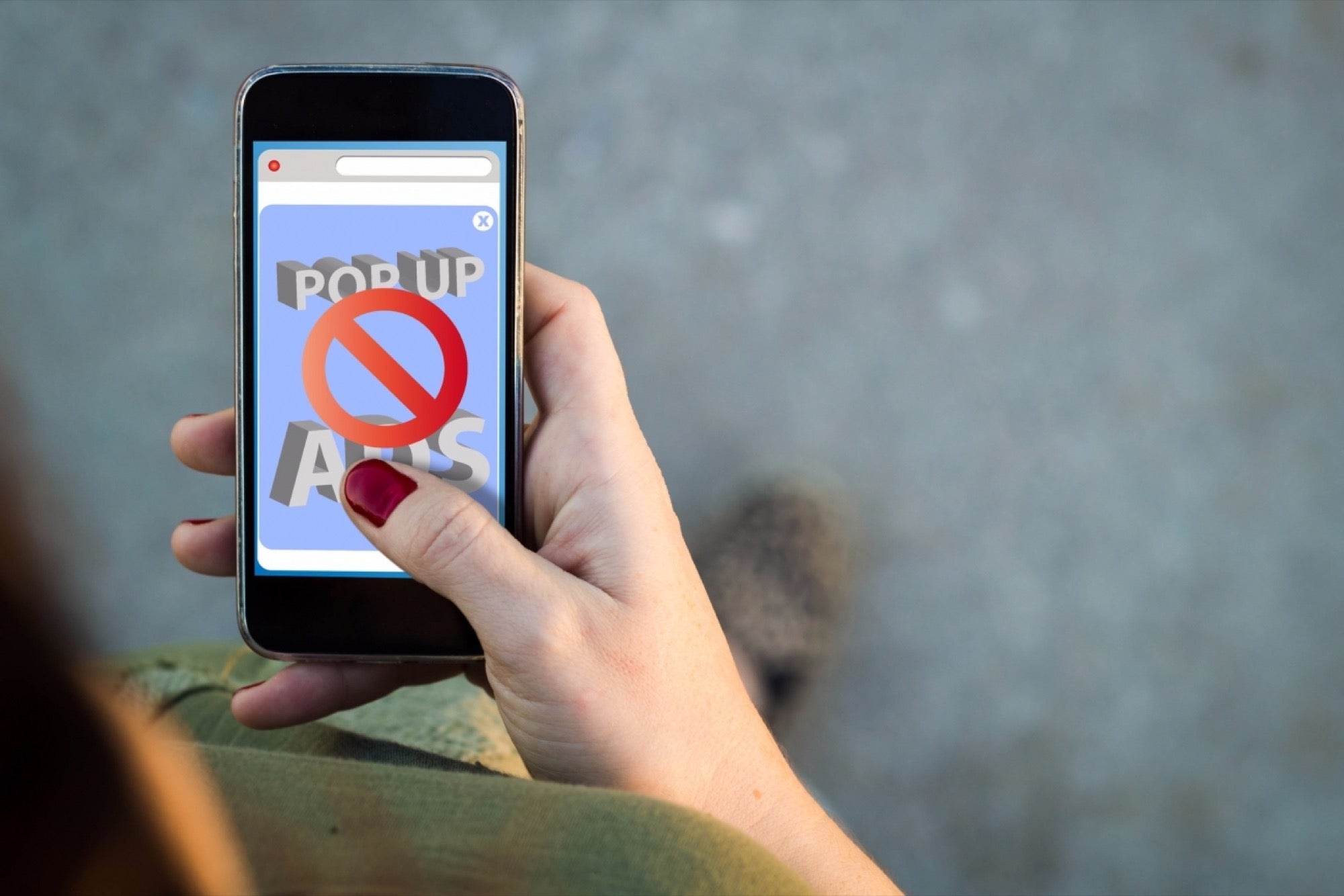
Are you tired of annoying pop-ups interrupting your mobile browsing experience? You’re not alone! Pop-ups can be not only irritating but also intrusive, often appearing at the most inconvenient times. Thankfully, there are ways to block these pop-ups on your phone, allowing you to enjoy a seamless and uninterrupted browsing experience. In this article, we will explore some effective methods to block pop-ups on your mobile device, whether you’re using an Android or an iPhone. We’ll walk you through step-by-step instructions, highlight some useful tips and tricks, and address common questions that may arise in the process. So, join us as we delve into the world of blocking pop-ups on your phone, ensuring a hassle-free browsing experience.
Inside This Article
- Why are pop-ups annoying?
- How do pop-ups affect your phone?
- Methods to block pop-ups on your phone
- Use a pop-up blocker app
- Enable the built-in pop-up blocker in your browser
- Adjust the settings in your phone’s operating system
- Avoid clicking on suspicious links or ads
- Conclusion
- FAQs
Why are pop-ups annoying?
Pop-ups, those pesky little windows that appear out of nowhere, have become one of the most annoying elements of browsing the internet on your phone. These intrusive ads disrupt your online experience and can be quite frustrating to deal with.
One of the main reasons why pop-ups are so annoying is their intrusive nature. They often appear out of nowhere, interrupting your browsing session and obstructing the content you are trying to view. This can be especially irritating when you are in the middle of reading an article or watching a video.
Not only are pop-ups disruptive, but they can also be deceptive. Many pop-ups are designed to mimic system alerts or important messages, tricking users into clicking on them. These deceptive tactics not only waste your time but can also expose you to potentially harmful websites or malware.
Furthermore, pop-ups are often repetitive. It’s not uncommon to encounter the same pop-up multiple times while browsing the internet. This repetition can quickly become tiresome and adds unnecessary frustration to your mobile browsing experience.
Pop-ups can also slow down your phone’s performance. These ads typically contain multimedia content such as images or videos, which require additional processing power and resources. As a result, your phone may become sluggish or unresponsive when bombarded with multiple pop-ups.
Lastly, pop-ups are invasive to your privacy. Many pop-ups track your browsing behavior and collect your personal information without your consent. This invasion of privacy is not only intrusive but can also lead to spam emails or unwanted targeted ads.
How do pop-ups affect your phone?
Pop-ups can have several negative effects on your phone and overall mobile browsing experience. Here are a few ways that pop-ups can impact your device:
1. Interruption of browsing: Pop-ups can disrupt your web surfing by abruptly appearing on your screen, blocking the content you were trying to view. This interruption can be frustrating and hinder your ability to browse smoothly.
2. Slower performance: Pop-ups often contain large or resource-intensive elements such as videos or graphics. When these elements load on your phone, they can significantly slow down your device’s performance, leading to lagging or freezing.
3. Increased data usage: Pop-up ads may consume a substantial amount of data, especially if they contain media files. This can result in faster depletion of your data plan and higher bills if you are on a limited data package.
4. Privacy concerns: Some pop-ups may be designed to collect your personal information or track your online activities. These intrusive pop-ups can compromise your privacy and expose you to potential security risks.
5. Battery drain: Constantly having pop-ups appear on your screen can drain your phone’s battery faster. This is particularly the case if the pop-ups contain animations or scripts that require additional processing power.
6. Redirects to malicious websites: Certain pop-ups may redirect you to malicious websites that host malware or scams. These websites could potentially infect your device with viruses or expose you to phishing attacks, compromising your personal and financial information.
7. Negative user experience: Ultimately, having excessive pop-ups on your phone can create a negative user experience. They can disrupt your browsing, hinder productivity, and make it challenging to engage with the content you desire.
Given these various negative effects, it is essential to take measures to block pop-ups on your phone and have a smoother and safer browsing experience.
Methods to block pop-ups on your phone
If you’re tired of constantly being bombarded with annoying pop-up ads on your phone, don’t worry! There are several effective methods to block these intrusive pop-ups and enjoy a seamless browsing experience. Let’s explore the top strategies to keep those pesky pop-ups at bay.
1. Use a pop-up blocker app: One of the most convenient ways to block pop-ups on your phone is by using a dedicated pop-up blocker app. These apps work by filtering out unwanted pop-up ads and preventing them from appearing on your screen. Simply download and install a reputable pop-up blocker app from your device’s app store, and let it take care of the rest.
2. Enable the built-in pop-up blocker in your browser: Many popular browsers come equipped with a built-in pop-up blocker feature. Take a moment to explore your browser’s settings and enable this feature if it is not already activated. Once enabled, the pop-up blocker will automatically detect and block pop-up ads while you browse the internet.
3. Adjust the settings in your phone’s operating system: Depending on the operating system you’re using, you may have the option to adjust settings to block pop-ups. For example, on Android devices, you can go to the Chrome browser settings and enable the “Block Pop-ups” feature. On iPhones, you can enable the “Block Pop-ups” option in the Safari browser settings. By tweaking these settings, you can effectively minimize or eliminate pop-up interruptions.
4. Avoid clicking on suspicious links or ads: One of the simplest ways to avoid pop-up ads on your phone is to exercise caution when clicking on links or ads. Be mindful of where you navigate on the internet, and refrain from clicking on suspicious or unfamiliar links. By being vigilant and selective with your clicks, you can significantly reduce the number of pop-ups you encounter.
With these methods at your disposal, you can regain control over your browsing experience and say goodbye to intrusive pop-up ads on your phone. Choose the method that suits you best and enjoy a hassle-free browsing experience without those annoying interruptions.
Use a pop-up blocker app
One effective way to block pop-ups on your phone is by using a dedicated pop-up blocker app. These apps are designed specifically to detect and block any unwanted pop-up ads that may appear while browsing the internet or using certain apps on your phone.
Pop-up blocker apps work by analyzing the web pages you visit or the apps you use in real-time. They identify and block any pop-up windows or advertisements that could potentially disrupt your browsing experience or compromise your phone’s security.
When choosing a pop-up blocker app, look for one that has a good reputation and positive reviews from other users. It’s also important to ensure that the app is compatible with your phone’s operating system.
Once you’ve installed a pop-up blocker app, it will generally run in the background, silently blocking any pop-ups that attempt to appear on your screen. These apps usually have customizable settings, allowing you to adjust the level of blocking to suit your preferences.
Keep in mind that while pop-up blocker apps are effective at preventing most unwanted pop-ups, there may be some instances where certain pop-ups can still slip through. However, these instances are usually rare, and the app will continuously be updated to provide better protection.
By using a reliable pop-up blocker app, you can enjoy a smoother and more enjoyable browsing experience on your phone without the annoyance of intrusive pop-up ads.
Enable the built-in pop-up blocker in your browser
Most modern browsers come equipped with a built-in pop-up blocker that can effectively block annoying pop-ups on your phone. Enabling this feature is a simple and effective way to enhance your browsing experience and protect your device from intrusive ads.
To enable the pop-up blocker in your browser, follow these steps:
-
Open your browser app on your phone.
-
Tap on the menu icon (usually represented by three dots) located in the top-right or bottom-right corner of the screen.
-
Scroll down the menu and look for the “Settings” option. Tap on it to access the browser settings.
-
In the settings menu, locate the “Privacy” or “Site settings” option and tap on it.
-
Scroll down to find the “Pop-ups” or “Block pop-ups” setting. Enable this option by tapping on the switch next to it.
Once you have enabled the pop-up blocker, your browser will start filtering out and blocking most pop-ups that attempt to appear while you browse the internet. However, it’s important to note that some legitimate websites may use pop-ups for important functions or notifications. In such cases, you may need to whitelist specific websites to allow their pop-ups.
Enabling the built-in pop-up blocker in your browser is a reliable method to combat the annoyance of pop-ups without having to rely on third-party apps or complicated settings. Take advantage of this feature to create a more enjoyable and hassle-free browsing experience on your phone.
Adjust the settings in your phone’s operating system
One effective way to block pop-ups on your phone is by adjusting the settings in your phone’s operating system. By making specific changes to the settings, you can prevent unwanted pop-up ads from interrupting your browsing experience. Here are some steps you can take:
- Android: If you have an Android device, go to the Settings menu and look for the “Site settings” or “Content settings” option. Tap on it and find the “Pop-ups” section. From there, you can toggle the option to block pop-ups.
- iOS: For iPhone users, open the Settings app and scroll down to find the “Safari” option. Tap on it and look for “Block Pop-ups”. Enable the toggle switch to block pop-ups on your iOS device.
Adjusting these settings ensures that your phone’s operating system actively prevents pop-ups from appearing while you browse the internet. It adds an extra layer of protection and allows for a seamless and uninterrupted browsing experience on your phone.
Keep in mind that different phone models and operating system versions may have slightly different settings menus and options. It’s always a good idea to consult your device’s user manual or perform a quick online search for specific instructions tailored to your phone.
By taking the time to adjust these settings, you can effectively block pop-ups and enjoy a more enjoyable and hassle-free browsing experience on your phone.
Avoid clicking on suspicious links or ads
One of the most effective ways to block pop-ups on your phone is by avoiding clicking on suspicious links or ads. Pop-up advertisements often appear when you click on deceptive or misleading links, which can lead to a barrage of unwanted pop-ups. These links are usually found on websites with poor security measures or on malicious websites designed to generate pop-up ads.
It’s essential to be cautious when browsing the internet and to resist the temptation to click on enticing but suspicious links or ads. Always verify the credibility of the website or the source before clicking on any link. If something feels off or sketchy, trust your instincts and refrain from interacting with the content.
Another tip is to be mindful while installing apps or software on your phone. Some apps may come bundled with adware or ad-supported software that can trigger annoying pop-ups. To avoid this, only download apps from trusted sources such as official app stores like Google Play Store or Apple App Store.
Additonally, be cautious when providing your phone number or email address online. Some websites may ask for personal information as a part of the registration process or to access certain content. However, this can also lead to an influx of targeted pop-ups in the future. Make sure to read privacy policies and terms of service before sharing any personal information.
Remember, prevention is key. By being aware of the potential dangers and exercising caution while navigating the online realm, you can significantly reduce the occurrence of pop-up ads and protect your phone from any unwanted intrusions or disruptions.
Blocking pop-ups on your phone is a crucial step in enhancing your browsing experience and improving the overall security of your device. By following the methods mentioned in this article, you can effectively prevent intrusive ads and avoid potential malware threats.
Whether you use the built-in settings on your device or rely on third-party apps, there are multiple options available to block pop-ups on both Android and iOS devices. Remember to regularly update your device’s software and browser to stay protected from new pop-up techniques.
Enjoy a seamless and uninterrupted browsing experience by taking control over the pop-ups on your phone. Don’t let intrusive and annoying ads disrupt your online activities. Implement the methods outlined in this article and say goodbye to pop-ups for good!
FAQs
1. How can I block pop-ups on my phone?
There are multiple ways to block pop-ups on your phone. One of the easiest methods is to adjust your browser settings. Most popular browsers, such as Google Chrome and Safari, have built-in options to block pop-ups. Simply open your browser’s settings and navigate to the privacy or content settings section. From there, you can disable pop-up windows or enable a pop-up blocker. Another option is to install a third-party ad-blocking app, which can provide more comprehensive pop-up blocking across multiple apps and browsers.
2. Will blocking pop-ups on my phone affect the functionality of websites or apps?
Blocking pop-ups on your phone may occasionally affect the functionality of certain websites or apps. While most modern websites are designed to function properly even when pop-ups are blocked, there may be some rare instances where certain features or content rely on pop-up windows. In such cases, you may need to temporarily disable the pop-up blocker or whitelist specific websites or apps to ensure uninterrupted functionality.
3. Can I block pop-ups on specific apps or only on my browser?
Pop-up blocking options may vary depending on the device and operating system you are using. In general, you can block pop-ups within your browser settings, which will apply to most websites you visit. However, it may not extend to all apps on your phone. Some apps may have their own settings or preferences for blocking pop-ups. It is recommended to check the app’s settings or contact the app developer for specific instructions on blocking pop-ups within the app.
4. Is it possible to block pop-ups on both Android and iOS devices?
Yes, it is possible to block pop-ups on both Android and iOS devices. The process may vary slightly depending on the specific device model and operating system version you are using. However, the general steps remain similar across most devices. You can access the browser settings or search for pop-up blocking options within the device’s settings. If you prefer to use a third-party ad-blocking app, you can find various options available for both Android and iOS devices on their respective app stores.
5. Are there any additional benefits to blocking pop-ups on my phone?
Blocking pop-ups on your phone offers several benefits beyond eliminating annoying advertisements. It can help protect your device from malicious pop-ups that may contain malware or phishing attempts. By preventing these pop-ups from appearing, you reduce the risk of accidentally clicking on harmful links or compromising your personal information. Additionally, blocking pop-ups can enhance your overall browsing experience by reducing distractions and allowing websites to load faster.
