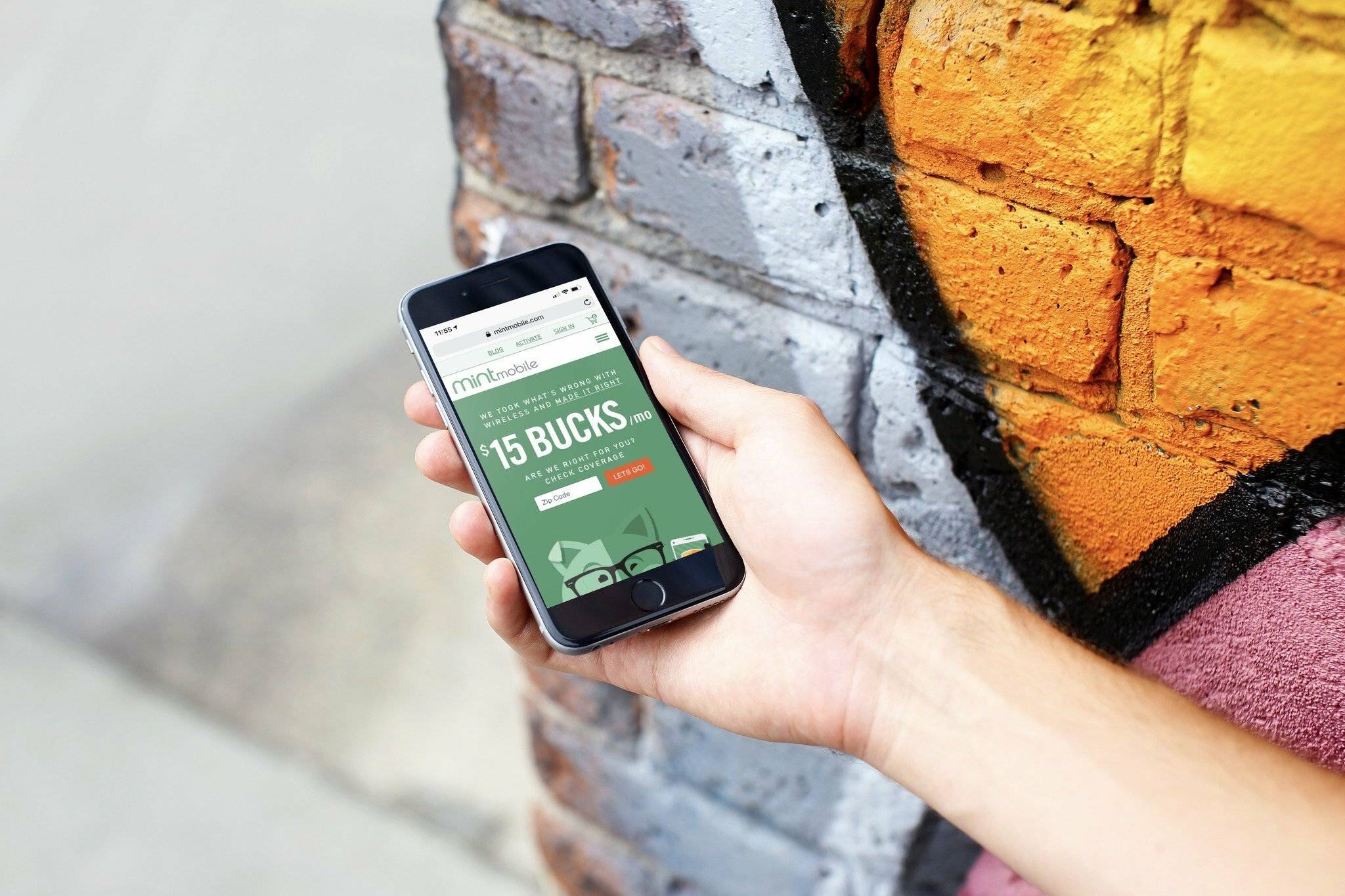
In today’s fast-paced world, canceling a mobile phone plan can be a hassle. Whether you’re experiencing poor service, looking to switch providers, or simply want to explore other options, canceling your Mint Mobile plan shouldn’t be a headache. With Mint Mobile’s popularity growing rapidly, many users may find themselves in need of canceling their subscription at some point.
In this guide, we will walk you through the step-by-step process of canceling your Mint Mobile plan. We’ll provide you with all the information you need, from contacting customer support to understanding any potential fees or penalties. So, if you’re ready to bid farewell to Mint Mobile, let’s jump right in and get you on the path to cancellation!
Inside This Article
- Overview of Mint Mobile
- Steps to Cancel Mint Mobile Subscription
- Contacting Mint Mobile Customer Support
- Frequently Asked Questions (FAQs)
- Conclusion
- FAQs
Overview of Mint Mobile
Mint Mobile is a popular mobile virtual network operator (MVNO) that offers affordable and customizable cell phone plans. With its focus on providing cost-effective options, Mint Mobile has gained a strong user base and continues to attract customers looking for budget-friendly alternatives to traditional mobile carriers.
What sets Mint Mobile apart is its unique approach to cellular service. Rather than signing customers up for long-term contracts, Mint Mobile operates on a prepaid basis. This means that users must purchase their cell phone plans in advance, choosing from various data options that suit their individual needs.
Mint Mobile primarily operates on the T-Mobile network, utilizing their coverage and infrastructure to deliver reliable service. This partnership allows Mint Mobile customers to take advantage of T-Mobile’s expansive network while enjoying the affordability and flexibility offered by Mint Mobile’s plans.
In addition to cost-effectiveness, Mint Mobile also prides itself on its user-friendly approach. The company offers an intuitive mobile app and website that allows customers to easily manage their accounts, track their usage, and make payments. This level of transparency and convenience, combined with wallet-friendly plans, has made Mint Mobile a favorite among budget-conscious smartphone users.
Whether you are looking to cut back on your monthly cell phone expenses or seeking a more flexible way to manage your cellular service, Mint Mobile could be the solution you’ve been searching for. With its affordable plans, solid network coverage, and user-friendly experience, Mint Mobile offers a compelling option for those in need of reliable mobile services without breaking the bank.
Steps to Cancel Mint Mobile Subscription
If you’ve decided that Mint Mobile is no longer the right fit for your mobile phone needs, you may be wondering how to go about cancelling your subscription. Fortunately, cancelling your Mint Mobile subscription is a relatively straightforward process. Follow the steps below to cancel your Mint Mobile subscription hassle-free:
- Step 1: Assess your contract status: Take a look at your Mint Mobile contract to determine whether you are within the specified cancellation window. Mint Mobile offers plans in 3, 6, and 12-month increments. If you cancel within the first 7 days of activation or before you use more than 100MB of data, you are eligible for a full refund. If you are outside this window, cancellation may incur fees or penalties.
- Step 2: Gather your account information: Before contacting Mint Mobile to cancel your subscription, make sure you have all your account information on hand. This includes your account number, phone number, and any other relevant details that will help facilitate the cancellation process.
- Step 3: Contact Mint Mobile customer support: Reach out to Mint Mobile customer support via phone or live chat to initiate the cancellation process. Mint Mobile’s customer support team can provide guidance and assist you in cancelling your subscription. Be prepared to provide your account information and answer any verification questions.
- Step 4: Verify cancellation details: During your interaction with Mint Mobile’s customer support, ensure that you understand any fees, penalties, or refund eligibility associated with your cancellation. Clarify any concerns or questions you may have to avoid any surprises.
- Step 5: Return your Mint Mobile SIM card: If you received a Mint Mobile SIM card with your subscription, you may need to return it. Follow Mint Mobile’s instructions on how to return the SIM card or any other equipment that was provided as part of your subscription.
- Step 6: Confirm cancellation: After successfully cancelling your Mint Mobile subscription, it’s always a good idea to confirm the cancellation. Check your account online or contact customer support to ensure that your cancellation request has been processed and that there are no pending charges or issues with your account.
Following these steps will ensure a smooth cancellation process for your Mint Mobile subscription. Always double-check the terms and conditions of your contract to understand any specific cancellation policies or requirements unique to your situation. If you have any uncertainties or need further assistance, contacting Mint Mobile’s customer support team is the best course of action.
Contacting Mint Mobile Customer Support
When it comes to cancelling your Mint Mobile subscription or dealing with any issues related to your service, you may need to reach out to their customer support team. Mint Mobile provides multiple methods for customers to contact their support team and receive the assistance they need. Here are the various ways you can get in touch with Mint Mobile customer support:
1. Website Support: The easiest way to contact Mint Mobile customer support is through their website. Simply navigate to their website and look for the “Support” or “Contact Us” section. From there, you can find a list of frequently asked questions and support articles that might answer your questions or resolve your issues. If you can’t find the information you need, you can submit a support ticket or request a callback from a representative.
2. Phone Support: If you prefer speaking with a live representative, you can contact Mint Mobile’s customer support via phone. Simply call their toll-free number and follow the prompts to reach the appropriate customer service department. Make sure to have your account information ready, as it will be required to assist you effectively.
3. Social Media: Mint Mobile also has a presence on various social media platforms like Facebook and Twitter. You can send them direct messages or leave comments on their posts outlining your concerns. While social media may not be the most efficient way to contact customer support, it can be a helpful alternative if other methods are not suitable.
Whether you choose to contact Mint Mobile customer support through their website, phone, or social media, it’s essential to provide clear and concise information about your issue or question. This will help the customer support team better understand your problem and provide you with a prompt resolution.
Remember, Mint Mobile prides itself on excellent customer service, so don’t hesitate to reach out if you have any concerns or need assistance. Their responsive support team is dedicated to ensuring your experience with Mint Mobile is positive and hassle-free.
Frequently Asked Questions (FAQs)
Here are some of the most frequently asked questions about canceling Mint Mobile:
1. Can I cancel Mint Mobile online?
Yes, you can cancel your Mint Mobile subscription online. Simply log in to your Mint Mobile account and navigate to the cancellation section. Follow the prompts and provide the necessary information to cancel your subscription.
2. Is there a cancellation fee for Mint Mobile?
No, there is no cancellation fee for terminating your Mint Mobile subscription. However, keep in mind that if you have any outstanding balance or unpaid charges, you may still be responsible for those fees.
3. Will I receive a refund if I cancel Mint Mobile?
Mint Mobile offers a money-back guarantee within the first 7 days of activation. If you cancel your subscription within this period, you may be eligible for a refund of your unused service. Outside of the 7-day window, Mint Mobile does not provide refunds for canceled subscriptions.
4. How long does it take to cancel Mint Mobile?
The cancellation process for Mint Mobile can generally be completed online within a few minutes. However, it’s important to note that any pending charges or balance due must be settled before your subscription can be fully canceled.
5. Are there any penalties for canceling Mint Mobile early?
No, there are no penalties for canceling Mint Mobile early. With Mint Mobile’s prepaid plans, you have the flexibility to cancel your subscription at any time without incurring any additional charges or penalties.
6. Can I keep my phone number if I cancel Mint Mobile?
Yes, you can usually keep your phone number if you decide to cancel Mint Mobile. Most phone numbers can be transferred to another carrier. However, it’s recommended to contact the new carrier during the switch to ensure a seamless transfer of your number.
7. What happens to my Mint Mobile account if I cancel?
If you cancel your Mint Mobile subscription, your account will be closed, and you will no longer have access to Mint Mobile’s services. Make sure to back up any important data or contacts from your Mint Mobile account before canceling.
8. Can I reactivate my Mint Mobile account after canceling?
Yes, you can reactivate your Mint Mobile account after canceling. However, this will require initiating a new activation and may include purchasing a new plan or SIM card.
9. Can I cancel Mint Mobile during the trial period?
Mint Mobile offers a 7-day trial period for new customers. If you decide to cancel within this time frame, you can do so without being charged for the plan. However, keep in mind that there are no refunds or trial periods extended for additional lines or add-ons.
10. How can I check if my Mint Mobile subscription is canceled?
To verify if your Mint Mobile subscription is successfully canceled, you can log in to your account and check the status. Additionally, you should receive confirmation emails or notifications regarding the cancellation.
Hopefully, these FAQs have answered your questions about canceling Mint Mobile. If you have any further inquiries or need assistance, it’s recommended to reach out to Mint Mobile’s customer support for personalized assistance.
Conclusion
Canceling your Mint Mobile service is a straightforward process that can be done online or over the phone. Whether you’re switching to a different provider or simply need a break from your current plan, Mint Mobile offers flexibility and convenience when it comes to canceling your subscription.
By following the steps outlined in this guide, you can easily cancel your Mint Mobile service without any hassle. Remember to review the terms and conditions of your plan to understand any fees or requirements that may apply.
We hope this article has provided you with the information you need to confidently cancel your Mint Mobile service. If you have any further questions or need additional assistance, don’t hesitate to reach out to Mint Mobile’s customer support team. They are available to help you through the cancellation process and provide any necessary guidance.
Thank you for choosing Mint Mobile, and we wish you the best in your future mobile endeavors!
FAQs
1. How do I cancel my Mint Mobile plan?
To cancel your Mint Mobile plan, you can follow these simple steps:
- Log in to your Mint Mobile account on their website.
- Navigate to the account settings or profile section.
- Look for the option to cancel your plan.
- Follow the prompts and confirm the cancellation.
- Make sure to review any cancellation fees or terms of your plan before proceeding.
2. Will I be charged a cancellation fee if I cancel Mint Mobile?
Mint Mobile offers a 7-day money-back guarantee, which allows you to cancel your plan within the first 7 days of activation without any fees. However, if you cancel after this period, there may be a cancellation fee depending on your plan and remaining duration. It’s important to read the terms and conditions of your specific plan to understand any potential fees associated with cancellation.
3. Can I keep my phone number if I cancel Mint Mobile?
Yes, you can typically keep your phone number when cancelling Mint Mobile. You will need to initiate a port-out request to transfer your number to another carrier. This process generally involves providing your account details, including your current phone number and any necessary authorization codes. It’s recommended to contact your new carrier for assistance in transferring your number.
4. What happens to my remaining balance if I cancel Mint Mobile?
If you cancel your Mint Mobile plan before the expiration date, any remaining balance or unused data, minutes, or texts will be forfeited. Mint Mobile operates on a prepaid model, so you pay for a set duration in advance. Once you cancel, you will not be entitled to a refund for any unused portion of your plan.
5. Can I reactivate my Mint Mobile plan after cancellation?
If you cancel your Mint Mobile plan, you have the option to reactivate it within a certain timeframe. Each carrier may have different policies, so it’s essential to check with Mint Mobile regarding their specific reactivation process. Keep in mind that any remaining balance or unused data, minutes, or texts may not carry over to the new plan and you may need to repurchase a plan or package.
