Locked smartphones aren’t much of a problem to those who purchase their phones from a specific carrier. The problem is most people don’t even know if their phones are already unlocked or not. Fortunately, there’s a simple solution if you want to learn how to check if your phone is unlocked with an IMEI number. If you’re unfamiliar with both IMEI and unlocked phones, we have just the right article for you!
Knowing whether your smartphone is locked or unlocked is essential especially if you’re sure that you’ll stick with your carrier for a long while. However, it’s a huge plus if your phone is already unlocked, making it compatible with other carriers as well. You can also use it if you travel internationally and switch carriers as you please without necessarily buying a different mobile device just to accommodate a different carrier.
Related: What Is an IMEI Number and Why Is It Important?
Inside This Article
- What Is the Difference Between Locked and Unlocked Phones?
- What Are the Advantages of an Unlocked Phone?
- How to Check If Your Phone Is Unlocked with IMEI
- Why Is My Unlocked Phone Not Working with Other Carriers?
- Is It Legal to Unlock a Phone?
- How to Maintain an Unlocked Phone
What Is the Difference Between Locked and Unlocked Phones?

When people buy mobile phones, they don’t normally check whether the phone is locked or unlocked. Most of the time, they’ll only concern themselves with unlocking their phones when they want to switch carriers or use dual-SIM devices. That’s why it isn’t surprising that most people know next to nothing about the differences between locked and unlocked phones. So, before we learn how to check if your phone is unlocked with IMEI, let’s first understand the significance of unlocking phones.
Locked Phones
If the tech industry was run primarily with the consumers in mind, chances are locked phones wouldn’t even exist. Unfortunately, the industry is swarmed by companies driven by self-interest. Thus, the public has to deal with the troubles of locked phones. So, what exactly is a locked phone?
A locked smartphone simply means you can only use it with a SIM card from a specific carrier it’s locked to. Let’s say you bought a smartphone with your AT&T plan. If you want to use T-Mobile, then you’ll need to have an AT&T unlocked phone in order to do so. Usually, carriers will keep your device locked until you finish paying the lease or installment plan.
Most carriers, if not all, lock the smartphones they offer to keep customer loyalty. However, this renders smartphones incredibly difficult to resell or refurbish. Unless you’re a tech genius, your locked smartphone might go to waste if you decide to switch carriers. In the past, phones weren’t even compatible with other carriers at all. Most of them were locked to a particular carrier with carrier-specific features. Thankfully, you can now unlock modern-day smartphones, but it either takes time or is extremely difficult.
Unlocked Phones
Learning how to check if your phone is unlocked with IMEI is easy. But, what are the benefits of the so-called unlocked phone? If it’s still unclear, unlocked phones are devices that you can use outside of your current carrier. The more technology progressed, the more smartphones were sold as already unlocked and non-carrier specific. However, this didn’t open smartphones to cross-network compatibility (i.e. GSM vs CDMA-based phones, more on that later). Also, it’s a bit complex sometimes as you’d still have to check your device’s compatibility with other networks. In short, an unlocked phone doesn’t automatically ensure compatibility, but it does increase its likelihood.
If you want to unlock your phone, you first have to meet specific criteria laid out by your carrier. Of course, that’s only if you obtained your smartphone from your carrier of choice. On the other hand, you can also purchase a device that’s already unlocked. This second option is ideal if you want the best, most flexible phone to use with any carrier. You can purchase unlocked phones directly from manufacturers or third-party sellers like eBay or Best Buy.
What Are the Advantages of an Unlocked Phone?

Locked and unlocked phones may not have much of a difference from the outset. You won’t notice any significant differences in terms of app installation and phone performance. However, there are a few key differences and advantages that unlocked phones have over locked ones.
Does Not Require Carrier Testing
Software updates are essential for maintaining a phone’s longevity given how frequently apps update nowadays. If you’re an iPhone user, you might not have to worry so much about getting updates on time. That’s because Apple can update your phone directly due to their control over their products. On the other hand, we can’t say the same for Android.
This is because there are so many Android devices on the market today. Unlike iOS that’s exclusive to Apple devices, a plethora of brands use Android OS on their smartphones including Samsung, LG, Google, and Motorola, to name a few. That’s why it’s more difficult to get Android OS updates compared to iOS updates. Usually, Android software updates roll out per manufacturer and you’ll have to rely on the brand you’re using for constant updates. Furthermore, locked devices undergo an additional barrier called “carrier testing” after the manufacturers roll out the updates. This means you’ll have an even bigger software update delay compared to people using unlocked devices.
No Carrier Bloatware
Carrier bloatware is more of a problem for Android devices rather than iPhones. Carriers have lots of influence on Android devices so many have carrier-related bloatware apps that people are used to uninstalling. However, not all Android apps have this kind of carrier bloatware on them. Like Apple, big names like Samsung and Google tend to hold more clout with carriers. Thus, these phones are less likely to have bloatware compared to brands like HTC, Motorola, Asus, etc.
No Carrier Branding
Many carriers have since dropped this type of branding on their phones. However, there’s still a chance that you’ll have carrier branding on the back (or front) of your phone. It’s not exactly a huge hindrance because it doesn’t affect the storage or the operating system. Nonetheless, it’s a little annoying to have carrier-related branding on your otherwise sleek and beautifully designed smartphone.
How to Check If Your Phone Is Unlocked with IMEI
There are multiple ways to check if your phone is unlocked. The first and easiest method is to ask yourself if you bought your phone from a carrier. Chances are, it’s a locked phone. However, the exception to this rule is if you already fulfilled your contract or payment plan. You can have your carrier unlock your phone after meeting their requirements.
Another way to find out is if you bought your phone from a third party without a carrier contract. You might have also bought it from a direct manufacturer (such as an Apple store) with no pre-selected carrier. In such cases, your phone is most likely already unlocked. Regardless, there’s no harm in checking whether or not your phone is unlocked through a different method.
So, how else can you tell if your phone is already unlocked? We’ll now discuss how to check if your Android or iOS phone is unlocked with IMEI.
1. View Your Mobile Device’s IMEI Number
To begin, you first have to know what your iPhone’s or Android Phone’s IMEI number is. If you’re already aware of your IMEI number, then that’s great. However, if you don’t know your phone’s IMEI number yet, follow the given steps:
On iPhone
- Navigate to the Settings app.
- Select General.
- Tap About.
- Look for the IMEI section.
- You should find a fifteen-digit number under the IMEI section. This is your phone’s IMEI number.
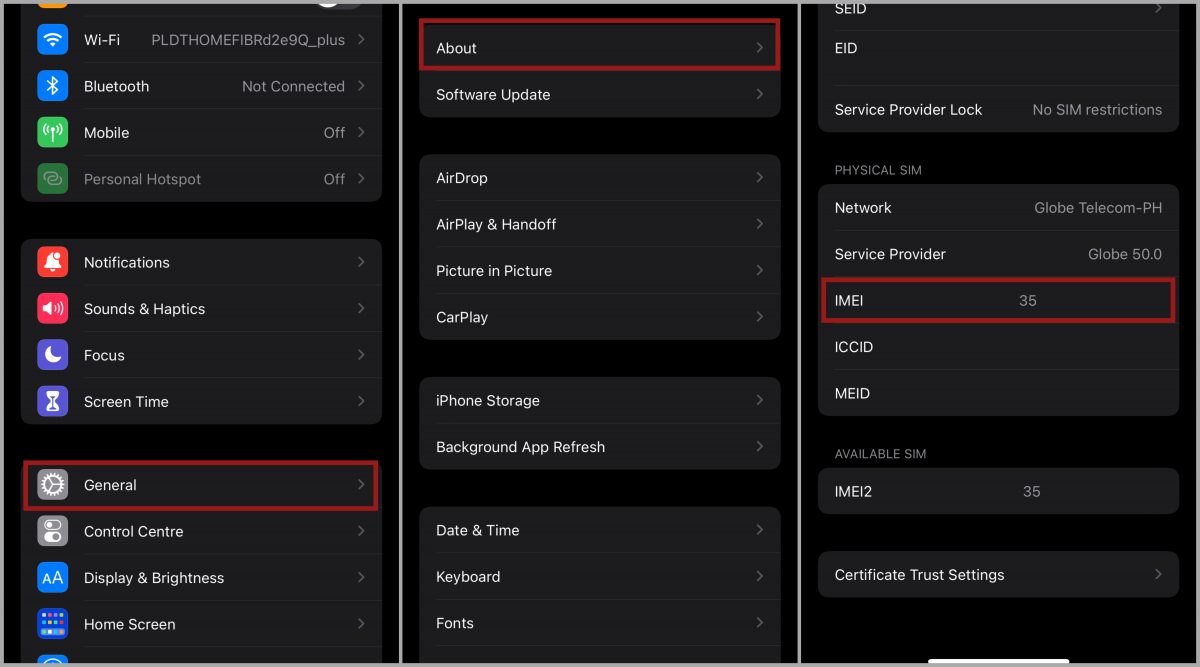
On Android
- Go to the Settings app.
- Scroll down until you see About phone, and click on it.
- Tap on Status.
- Look for the IMEI section.
- You should see a fifteen-digit number under this section. This is your phone’s IMEI number.
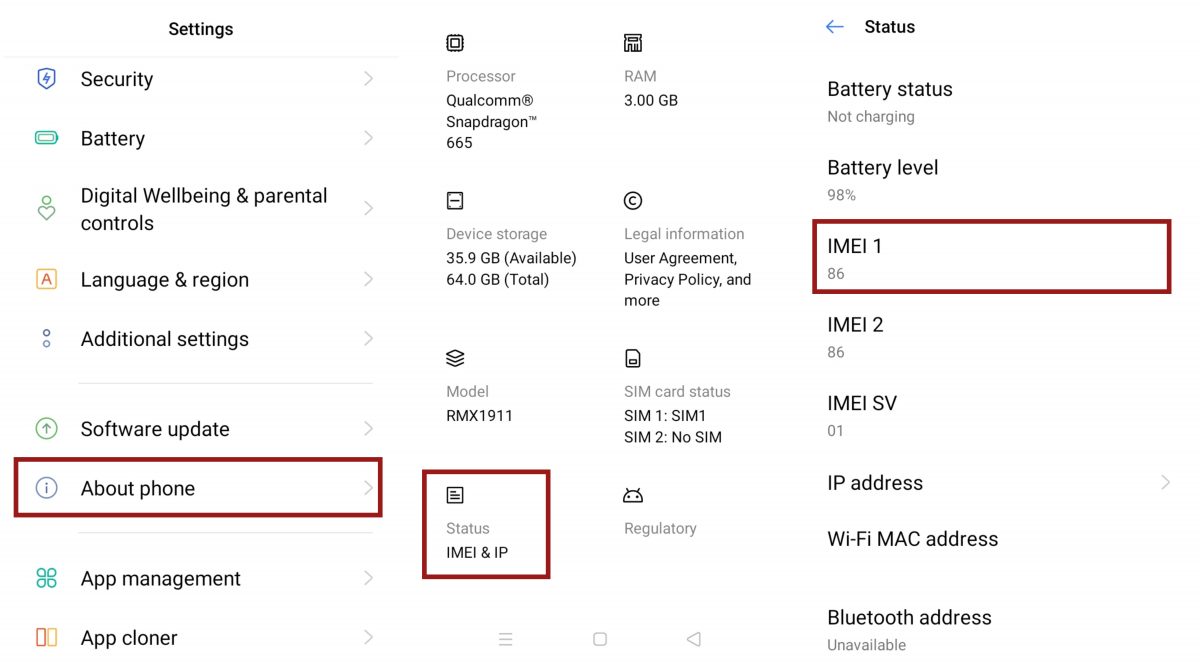
Other Way to Check IMEI Numbers
Alternatively, you could try dialing “*#06#” on your Android or iOS device to know your phone’s IMEI number. It’s the quickest way to check. However, do note that not all phones allow this type of checking. Make sure to write your IMEI number down before proceeding to the next step.
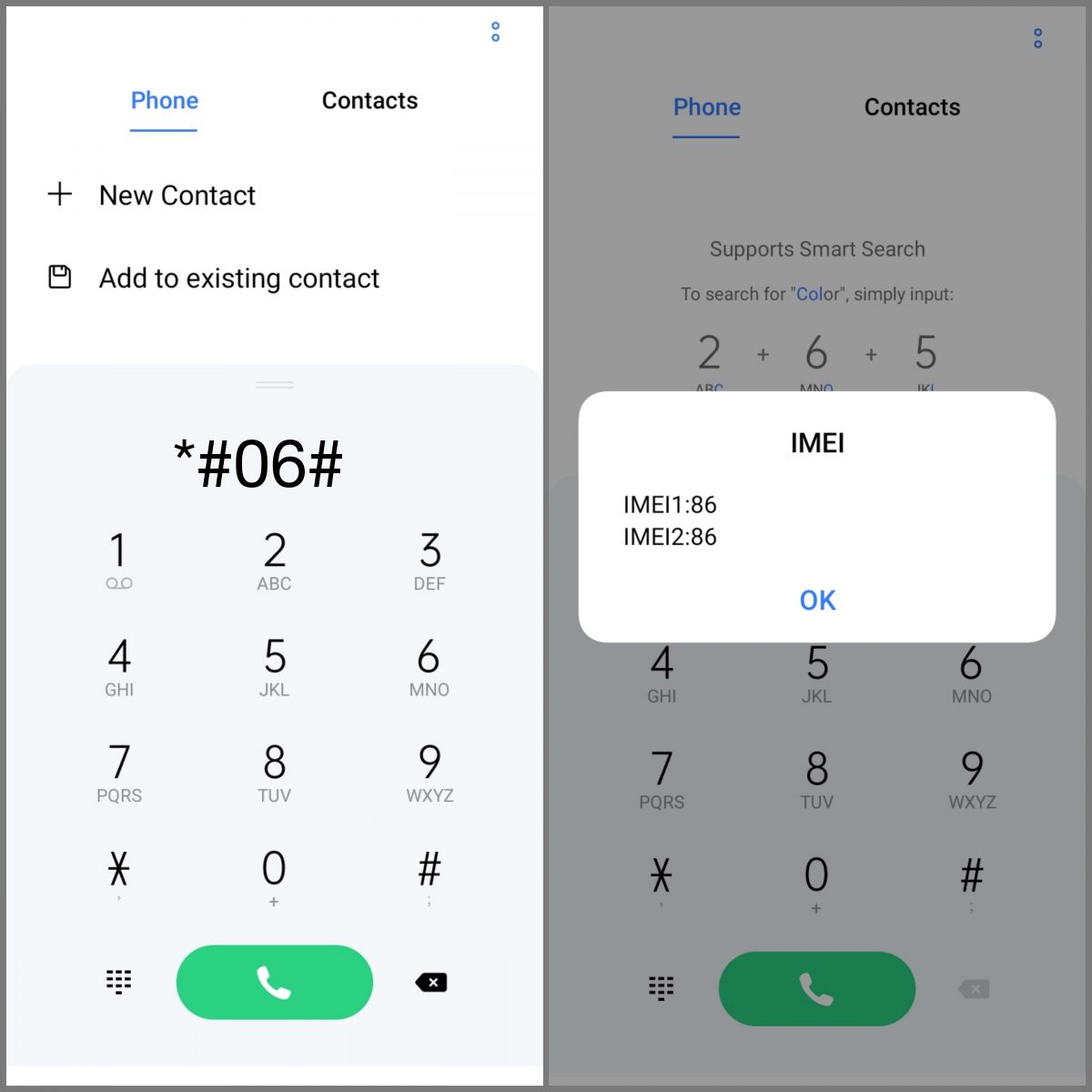
2. Run the IMEI Number on Online IMEI Checker
Once you’ve obtained your IMEI number, it’s now time to proceed with checking if your phone is unlocked by using an IMEI checker.
Carrier’s IMEI Checker
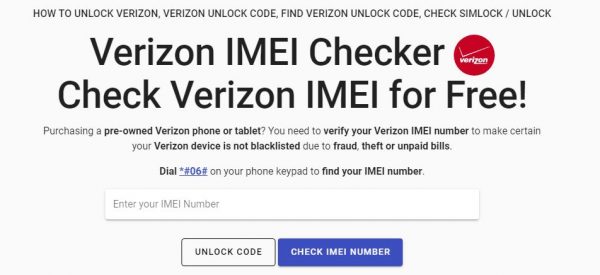
Major mobile carriers often have their own online IMEI checker to see if your phone is compatible with their network. Let’s say you learned how to unlock your AT&T phone and want to switch to Verizon. If you want to know if your phone will work with Verizon, go to Verizon’s IMEI checker and input your IMEI number. This method will verify whether or not your phone is compatible with their network.
Generally, the top mobile carriers have IMEI checkers for their lines. These include Verizon, AT&T, and T-Mobile. However, these aren’t the only carriers with online IMEI checkers so make sure to verify on your next carrier’s website.
Third-Party IMEI Checker
There are tons of online IMEI checker sites that aren’t from mobile carriers. However, the problem with a third-party online IMEI check is that most of these services require payment. There are also free options, but many aren’t guaranteed safe to use. A carrier’s online IMEI checker is better.
Why Is My Unlocked Phone Not Working with Other Carriers?
Let’s say you already learned how to check if your phone is unlocked with IMEI. You are now certain it is unlocked and everything else checks out. However, when you try to insert a SIM card from a different carrier, things aren’t working the way you expected them to. You can’t make calls or get any signal from your new carrier. How is that possible?
Unfortunately, unlocking your phone will not guarantee that you’ll be able to use a different carrier. Most of the time, it should work. However, there are instances when this won’t be the case. Thus, we need to discuss a couple of scenarios to better understand why your phone might not work with another carrier.
Blacklisted
You’ve probably heard of blacklisting before in clubs and establishments. If so, then you got the idea that blacklisted people aren’t allowed to enter a particular establishment that had them blacklisted. The same principle applies to most mobile phones. It might seem strange, but blacklisted phones are a real thing. Why? That’s because several phones sold on the market are either lost or stolen.
That’s why it’s crucial to check the legitimacy of a phone before purchasing them. You should ask the seller for the IMEI number to verify if it’s a blacklisted phone or a legit one. This will, later on, save you from the problem of acquiring and owning a lost or stolen phone. Surely, a blacklisted phone will not be activated by any carrier whatsoever and you just end up wasting your money.
CDMA vs. GSM Phone
Let’s assume your phone isn’t blacklisted. What could the alternative reason be? Unfortunately, many phone models aren’t cross-network compatible. In essence, some phones run on GSM networks while others run on CDMA. If your phone is a GSM-based model, it’ll likely work only with AT&T or T-Mobile. On the other hand, CDMA-based phones are only compatible with the likes of Verizon and Sprint. Even if your GSM-based phone did work on a CDMA carrier, some features might be stifled from such a switch. A number of functions on your phone might not work for the other network and vice versa.
Is It Legal to Unlock a Phone?
The answer to this depends on how you unlock your phone. Usually, carriers place locks on their phones and unlock them only after specific requirements are met. That includes finishing the terms and payment on your installment contract. However, some customers opt to unlock their phones using third-party websites and services. In this case, unlocking your phone may be illegal. It’s ill-advised to ever ask a third party to unlock your phone without intended consent from your carrier.
For your phone to unlock legally with a third party, you must meet certain requirements. That involves a list of 6 standards urged by the CTIA Wireless Association. These include disclosure, compliance with the prepaid and postpaid unlocking policies, notice, and more. If you must unlock your phone, it’s best to do it in the safest way possible, otherwise, you’ll be liable for the consequences.
How to Maintain an Unlocked Phone

Maintaining an unlocked phone shouldn’t differ much from maintaining a locked phone. After all, most of the differences lie in the phone’s compatibility with the carriers. Just make sure that you don’t unlock your phone illegally or else it might complicate things more.
Moreover, as we previously said, unlocked phones won’t work if you’re going cross-network, instead of just cross-carrier. GSM-based phones may not work with CDMA-based ones and vice versa. You should always confirm first if your carrier of choice will work on your phone based on its network.
Lastly, you should expect that carriers include perks for their locked phones compared to unlocked phones. Most locked phones come with installment plans that direct manufacturers don’t always offer. What’s more, some software features that most carriers include on their locked phones won’t be available to your unlocked phone.
Conclusion
Nowadays, it’s a huge advantage to have an unlocked phone since most locked phones might limit your choices and your freedom. Thankfully, it’s a lot easier now to learn how to check if your phone is unlocked or not, simply by using your phone’s unique IMEI number.
By reading this article, you now get the notion of the various ways how to verify or even get your phones unlocked. Though most people prefer having an unlocked phone due to its corresponding benefits like the ease of switching carriers, others would still prefer it differently. Bottom line is, at the end of the day, it’s still up to you whether having your phone unlocked will give you more leeway to do the things you want.
