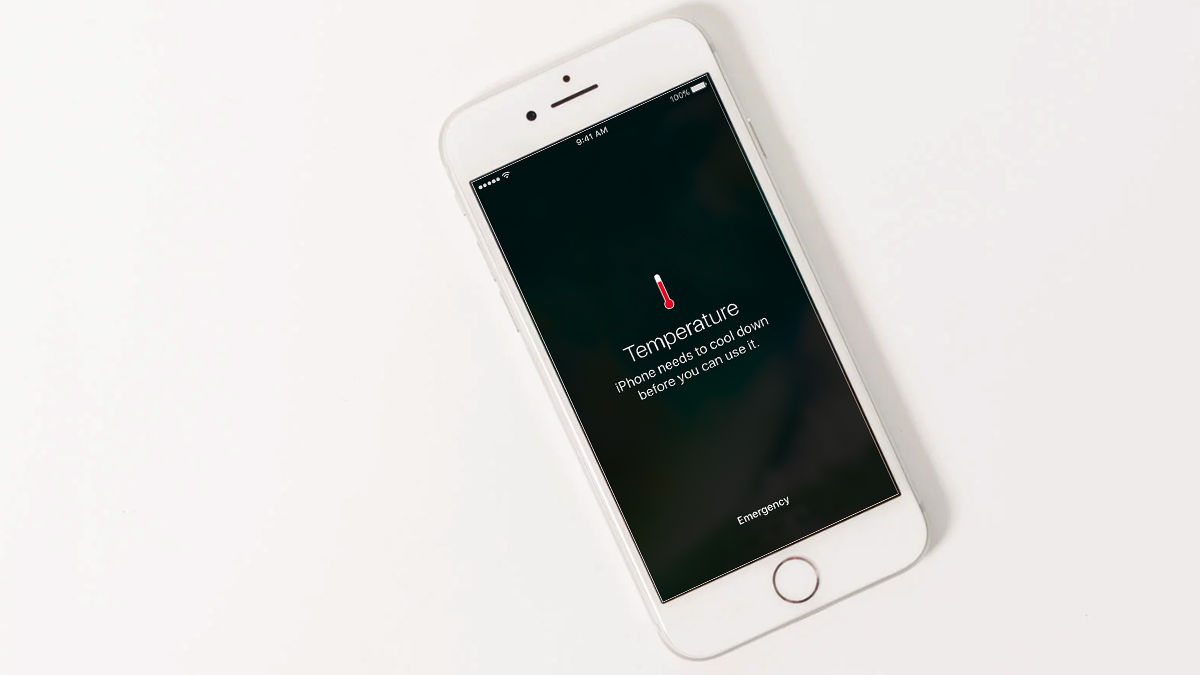
Have you ever wondered if your phone is getting too hot? With the increasing dependence on smartphones for various tasks such as work, socializing, and entertainment, it is essential to monitor the temperature of your device. Overheating can lead to performance issues, battery drain, and even potential damage to the internal components of your phone. But how can you check the temperature of your phone? In this article, we will explore different methods to help you monitor your phone’s temperature and take appropriate actions to keep it cool. Whether you are an avid gamer, a heavy multitasker, or just curious about your phone’s heat levels, we’ve got you covered. So, let’s dive in and learn all about checking your phone’s temperature!
Inside This Article
- What is Phone Temperature?
- Why is it Important to Check Phone Temperature?
- How to Check Phone Temperature?
- Tips to Maintain Optimal Phone Temperature.
- Conclusion
- FAQs
What is Phone Temperature?
Phone temperature refers to the measurement of the heat generated by your mobile device during usage. It signifies the temperature of various components, such as the processor, battery, and screen, that work together to power your phone.
Phones have become an essential part of our lives, and we rely on them for communication, entertainment, and productivity. With such heavy usage, it is not surprising that they can generate significant heat. The temperature of your phone can rise due to various factors, such as running demanding applications, extended usage, or exposure to high ambient temperatures.
Monitoring your phone’s temperature is crucial as excessive heat can have negative consequences on your device’s performance and longevity. If your phone consistently reaches high temperatures, it may lead to decreased battery life, slower processing speed, and even potential damage to internal components.
By keeping an eye on your phone’s temperature, you can take proactive steps to prevent overheating issues and ensure optimal performance.
Why is it Important to Check Phone Temperature?
Checking the temperature of your phone may not be something that regularly crosses your mind. After all, why should you care about the temperature of your device? Well, it turns out that monitoring your phone’s temperature is actually quite important for several reasons.
First and foremost, excessive heat can cause serious damage to your phone’s internal components. Just like any electronic device, cell phones generate heat during normal operation. However, when that heat becomes too intense, it can lead to a variety of problems, such as reduced battery life, performance issues, and even permanent damage to the hardware.
By regularly checking your phone’s temperature, you can identify any abnormal heat levels and take the necessary steps to prevent overheating. This is especially crucial when using demanding applications or during extended gaming sessions, as these activities tend to put a significant strain on your device and can quickly raise its temperature.
Furthermore, keeping your phone at an optimal temperature is essential for ensuring a smooth and efficient user experience. High temperatures can cause your phone to lag, freeze, or even crash unexpectedly. By monitoring the temperature and taking preventive measures, such as closing background apps, reducing screen brightness, or using a cooling pad, you can avoid these performance issues and enjoy a seamless smartphone experience.
Another reason to check your phone’s temperature is to prevent potential safety hazards. While it’s rare, extreme heat can occasionally lead to battery swelling, which increases the risk of a fire or explosion. By monitoring your phone’s temperature and addressing any unusual heat levels promptly, you can mitigate this risk and ensure the safety of yourself and those around you.
Lastly, monitoring your phone’s temperature can also provide valuable insights into the overall health of your device. If you notice a consistent pattern of high temperatures, it could be an indication of underlying issues, such as a poorly optimized app, a faulty battery, or even a damaged internal component. By understanding these patterns, you can take proactive measures to address the root cause and prevent further damage to your phone.
How to Check Phone Temperature?
Do you ever wonder if your cell phone is running too hot? Checking the temperature of your phone is essential for its overall performance and longevity. Excessive heat can lead to sluggish performance, battery drain, and even permanent damage to the device. Fortunately, there are several methods you can use to check your phone’s temperature and ensure it stays within safe limits. In this article, we will guide you through the steps to accurately measure your phone’s temperature.
1. Physical Touch: The simplest way to check your phone’s temperature is by physically touching it. By placing your hand on the back of the device, you can get a rough idea of whether it is running hot or not. If the phone feels uncomfortably warm to touch, there is a high chance that it is overheating. Keep in mind that this method only provides a general indication and lacks precision.
2. External Thermometer: Another method to check your phone’s temperature is by using an external thermometer. Some specialized thermometers can be connected to your phone’s charging port or audio jack, providing accurate temperature readings. Simply plug in the thermometer, launch the accompanying app, and follow the instructions to obtain the temperature data. This method offers a more precise measurement, allowing you to monitor your phone’s temperature more effectively.
3. Thermal Imaging Apps: Certain smartphone models have built-in thermal imaging capabilities. These devices utilize infrared technology to detect and display heat signatures. By installing a thermal imaging app, you can use your phone’s camera to visualize the temperature distribution across its surface. This method offers a real-time visual representation, making it easier to identify areas of excessive heat and address them promptly.
4. Software Apps: There are various software apps available that can measure your phone’s temperature internally. These apps access the device’s sensors and provide accurate temperature readings. Simply download a reputable temperature monitoring app from the app store, install it on your phone, and run the app to check the temperature. This method is convenient and does not require any additional hardware.
5. Manufacturer Diagnostics: Some smartphone manufacturers provide built-in diagnostic tools that include temperature monitoring features. These tools can be accessed through the phone’s settings or by dialing specific codes. Check your phone’s user manual or visit the manufacturer’s website to identify if such diagnostic tools are available for your device. Following the provided instructions, you can access detailed temperature information and ensure your phone is running at optimal levels.
By using one or a combination of these methods, you can easily check your phone’s temperature and take necessary measures to prevent overheating. Remember, excessive heat can lead to performance issues and potentially damage your device. Regularly monitoring your phone’s temperature is a proactive step in maintaining the health and longevity of your device.
Tips to Maintain Optimal Phone Temperature.
Keeping our phones at the right temperature is crucial to ensure their longevity and performance. Overheating or extreme cold can damage the internal components of our devices, leading to issues such as decreased battery life, sluggish performance, and even permanent damage. To help you maintain an optimal phone temperature, here are some valuable tips:
- Keep Your Phone in a Well-Ventilated Area: Avoid keeping your phone in tight spaces or enclosed cases for extended periods. Heat can build up in such environments, leading to increased temperature. Instead, opt for well-ventilated areas to promote airflow and prevent overheating.
- Avoid Direct Sunlight Exposure: Prolonged exposure to direct sunlight can significantly raise the temperature of your phone. Whenever possible, keep your device away from direct sunlight, especially during hot summer days.
- Remove Phone Case When Charging: Charging generates heat, and using a phone case can hinder heat dissipation. To aid in maintaining optimal temperature, remove your phone case while charging. This allows for better airflow and prevents heat accumulation.
- Limit Intensive Usage: Intensive activities like gaming or running resource-demanding apps can cause your phone to heat up. To prevent overheating, try to limit the duration of such activities or take short breaks to allow your device to cool down.
- Avoid Multitasking: Running multiple apps simultaneously puts a strain on your device’s resources and generates heat. Try to avoid excessive multitasking, closing unnecessary apps to reduce the workload and maintain a cooler temperature.
- Regularly Clear Cache and Data: Accumulated cache and data can slow down your device and contribute to increased temperature. Regularly clearing cache and deleting unnecessary files can help optimize performance and prevent overheating.
- Keep Software Updated: Manufacturers often release software updates to enhance device performance and address any known issues. These updates can also help in optimizing temperature management. Ensure you regularly update your phone’s software to take advantage of these improvements.
- Avoid Extreme Temperature Conditions: Extreme cold or hot environments can adversely affect your device’s internal components. Avoid leaving your phone in freezing temperatures or exposing it to excessive heat. If necessary, use insulated covers during cold weather and avoid leaving your phone in a hot car or similar conditions.
- Remove Unnecessary Apps: Unused or obsolete apps can continue running in the background, consuming system resources and generating heat. Uninstalling these apps not only frees up storage space but also reduces the workload on your device, promoting cooler temperature.
- Restart Your Phone: Restarting your phone can help resolve any background processes or software glitches that may be causing it to overheat. This simple step can give your device a fresh start and help maintain optimal temperature.
By following these tips, you can ensure that your phone remains at an optimal temperature, enhancing its performance and prolonging its lifespan. Remember, a well-maintained temperature is essential for the seamless functioning of your device. Take care of your phone, and it will take care of you!
Overall, monitoring your phone’s temperature is crucial to ensure its optimal performance and prevent any potential damage. By following the steps mentioned above, you can easily check your phone’s temperature and take necessary actions to cool it down if needed.
Remember, excessive heat can lead to various issues, including battery drain, performance degradation, and even hardware damage. So, make it a habit to check your phone’s temperature regularly, especially during heavy usage or hot weather conditions.
With this knowledge and awareness, you can take proactive steps to maintain your phone’s temperature within safe limits and prolong its lifespan. By keeping your phone cool, you can enjoy smooth performance, long-lasting battery life, and avoid any unexpected issues that may arise from overheating.
So, take care of your phone and keep it cool to enhance its performance and protect your investment!
FAQs
– Q: Why is it important to check my phone’s temperature?
It is important to check your phone’s temperature to ensure that it is operating within a safe range. Overheating can damage the internal components of your phone, leading to performance issues, battery drain, and even potential safety hazards.
– Q: How can I check my phone’s temperature?
There are several ways to check your phone’s temperature. One common method is to use a dedicated temperature monitoring app, which can provide real-time temperature readings. Additionally, you can feel the back of your phone with your hand to see if it feels unusually warm to the touch.
– Q: What is the normal temperature range for a phone?
The normal operating temperature range for most phones is between 30°C (86°F) and 40°C (104°F). However, this can vary depending on the device model and usage. If your phone’s temperature exceeds this range, it may indicate an issue that needs to be addressed.
– Q: What causes a phone to overheat?
Several factors can contribute to a phone overheating. Intensive tasks such as gaming, video streaming, or GPS navigation can put a heavy load on the processor and generate heat. Additionally, using your phone in a hot environment, having multiple apps running in the background, or a malfunctioning battery can also lead to overheating.
– Q: How can I prevent my phone from overheating?
To prevent your phone from overheating, you can take several preventive measures. Avoid using your phone excessively for demanding tasks in hot environments. Close unnecessary apps running in the background, clear cache regularly, and ensure your phone’s software is up to date. You can also remove the phone case while charging and avoid exposing your phone to direct sunlight for prolonged periods.
