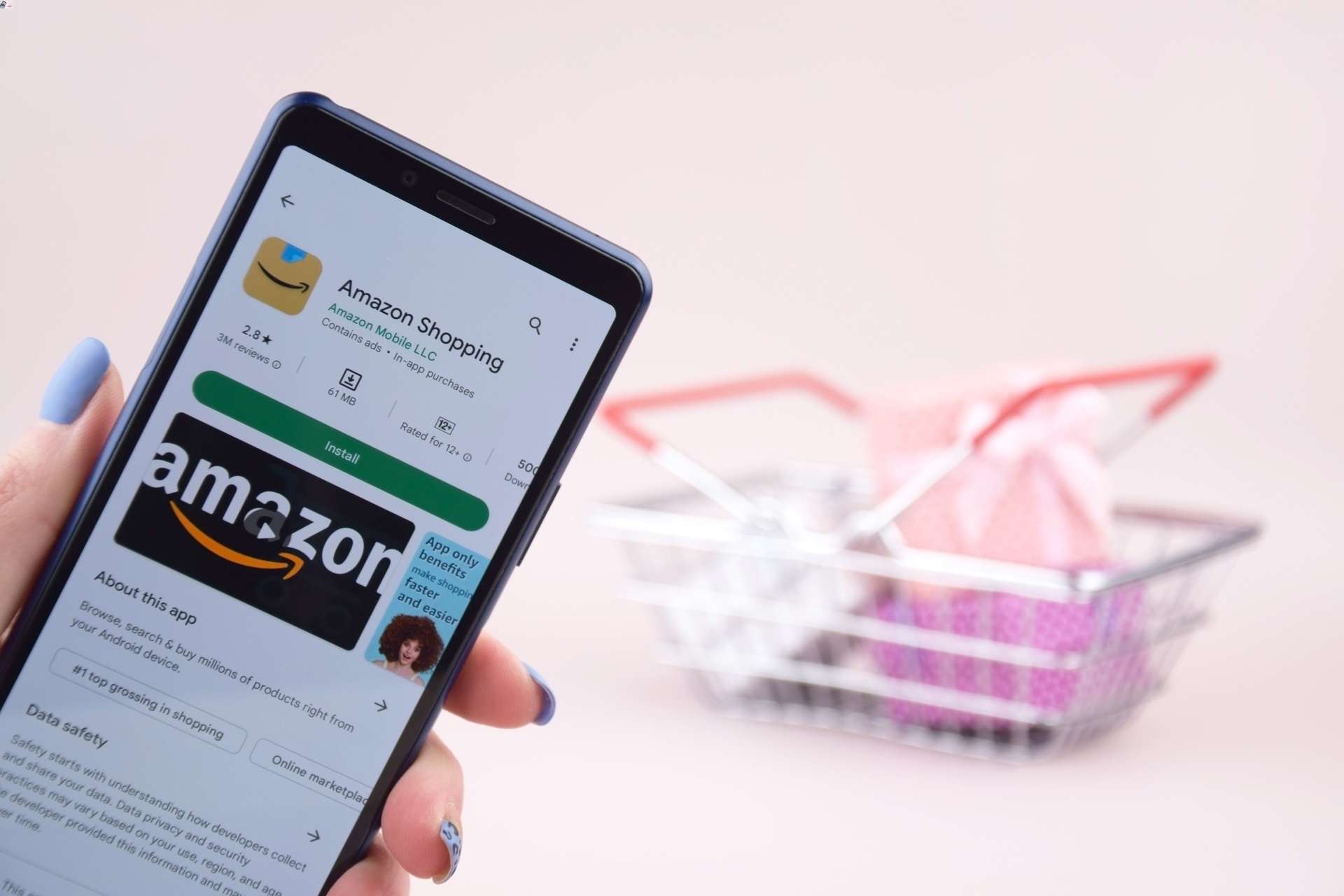
In today’s digital age, having an Amazon account has become essential for online shoppers. However, one hurdle that many people face during the registration process is the requirement to provide a phone number. This can be especially challenging for individuals who either don’t want to share their personal number or don’t have a mobile phone at all.
But don’t worry! In this article, we will guide you on how to create an Amazon account without a phone number. We’ll explore alternative methods and step-by-step instructions to help you get started with your Amazon shopping journey hassle-free. So, if you’ve been wondering how you can join the millions of satisfied Amazon customers without revealing your phone number, keep reading!
Inside This Article
- Why create an Amazon account without a phone number?
- Methods to create an Amazon account without a phone number
- Alternative options for phone number verification
- Conclusion
- FAQs
Why create an Amazon account without a phone number?
Creating an Amazon account without a phone number may seem like an unusual request, as most online platforms require phone number verification for security purposes. However, there are several valid reasons why someone might prefer to create an Amazon account without sharing their phone number.
Privacy concerns are often at the forefront of this decision. Many individuals are apprehensive about providing their personal information, such as phone numbers, due to the potential for misuse or unwanted communication. By opting for an Amazon account without a phone number, individuals can maintain a level of anonymity and keep their personal details private.
Another reason to forgo providing a phone number is convenience. Some people may not have access to a dedicated phone number or may prefer not to use their personal number for online accounts. Creating an Amazon account without a phone number allows individuals to navigate the platform without the hassle of phone verification.
Furthermore, there are instances where using a phone number for account verification may not be feasible. For example, if someone is traveling internationally and does not have access to their registered phone number, they may still want to take advantage of Amazon’s services. Creating an account without a phone number enables flexibility and accessibility in these situations.
Lastly, it is worth noting that creating an Amazon account without a phone number does not compromise the security of the account. Amazon employs various security measures to protect user information, and alternative methods of verification, such as email verification or two-factor authentication, can still be utilized to safeguard the account.
Methods to create an Amazon account without a phone number
Creating an Amazon account is a simple and straightforward process, but many people find themselves stuck when it comes to providing a phone number for verification. Whether you don’t have a phone or prefer to keep your personal information private, don’t worry! There are alternative methods to create an Amazon account without a phone number. In this article, we will explore a few of these methods to help you sign up for Amazon hassle-free.
1. Use a virtual phone number: One option is to utilize a virtual phone number service. These services provide you with a temporary phone number that can receive SMS messages. Simply sign up for a virtual phone number service and use that number during the Amazon account creation process. Be sure to check if the service you choose is compatible with Amazon’s verification process.
2. Use a landline number: If you have a landline phone, you can take advantage of that during the verification process. When prompted for a phone number, simply enter your landline number instead. Amazon will then provide an automated voice call with the verification code, which you can enter to complete the sign-up process.
3. Email-only registration: In some cases, Amazon offers an email-only sign-up option. This means you can create an account using just your email address without the need for phone number verification. However, this option may not be available in all regions or for all types of accounts.
4. Contact Amazon customer service: If you’re unable to create an account using the above methods, you can reach out to Amazon customer service for assistance. Explain your situation and ask if they can help you create an account without a phone number. They may have alternative solutions or options available for you.
It’s important to note that while these methods can bypass the phone number verification process, they may have limitations or restrictions depending on your region or the type of account you’re creating. Be sure to check with Amazon’s terms and conditions and review their guidelines to ensure you’re meeting all requirements.
By using these alternative methods, you can create an Amazon account without the need for a phone number. This allows you to enjoy all the benefits of shopping on Amazon while maintaining your privacy or working around any limitations you may have. So go ahead and start exploring the vast selection of products and services the platform has to offer!
Alternative options for phone number verification
While providing a phone number for account verification is a common practice, there are alternative options available for those who prefer not to disclose their phone number. Let’s explore some of these alternatives:
1. Email Verification: Amazon also offers the option to verify your account using your email address. When signing up, instead of providing a phone number, you can choose to receive a verification link via email. Simply click on the link to verify your account and complete the registration process.
2. Virtual Phone Numbers: Another option is to use a virtual phone number. These are temporary phone numbers that can be used for verification purposes. You can find various online services that provide virtual phone numbers for free or for a small fee. Once you have obtained a virtual number, simply enter it during the registration process to verify your account.
3. Google Voice: If you have a Google account, you can take advantage of Google Voice. This service allows you to create a virtual phone number that can be used for phone verification. It’s free to use and offers additional features like call forwarding and voicemail. Simply create a Google Voice number and provide it during the account setup process.
4. Landline Verification: If you have a landline phone, you can also use it for verification. During the signup process, Amazon provides an option to choose “Call Me” instead of providing a mobile number. Amazon will then call the landline number and provide a verification code. Enter the code to complete the account verification.
5. Social Media Account Verification: In some cases, Amazon may offer the option to verify your account using your social media accounts. This involves linking your Amazon account to your Facebook, Twitter, or other social media profiles. By doing so, Amazon can verify your identity without the need for a phone number.
6. Contact Amazon Support: If none of the above options work for you, you can always contact Amazon support directly. They may be able to provide alternative verification methods or assist you in creating an account without a phone number. Be sure to provide them with any necessary information and follow their instructions for a smooth registration process.
With these alternative options, you can create an Amazon account without having to disclose your personal phone number. Choose the method that best suits your preferences and enjoy the convenience and benefits of shopping on Amazon.
Conclusion
Creating an Amazon account without a phone number can be a convenient option for individuals who prefer to maintain their privacy or do not have access to a phone. By following the steps mentioned above, you can easily set up an Amazon account without the need for a phone number verification.
However, it is important to note that not all features and services might be available if you choose to create an account without a phone number. Some restrictions may apply, such as the inability to use certain payment methods or access specific account settings.
Before creating an Amazon account without a phone number, carefully consider your needs and preferences. If privacy is a top concern for you, this option may be worth exploring. Alternatively, if you have access to a phone number, it is generally recommended to provide it to ensure a seamless and secure experience on the platform.
Remember, regardless of the method you choose, always stay vigilant and protect your personal information when using online platforms like Amazon.
FAQs
1. Can I create an Amazon account without a phone number?
Yes, it is possible to create an Amazon account without providing a phone number. Amazon provides alternative ways to verify your account, such as using an email address or linking it to your social media accounts.
2. Why does Amazon ask for a phone number during account creation?
Amazon may request a phone number during account creation for security purposes. It helps them ensure the authenticity of the account and provides a means of contact for account-related notifications and updates.
3. Are there any limitations when creating an Amazon account without a phone number?
Creating an Amazon account without a phone number may have certain limitations. For example, certain features, such as two-factor authentication, may not be available. However, you can still enjoy most of Amazon’s services and functionalities.
4. How do I create an Amazon account without a phone number?
To create an Amazon account without a phone number, follow these steps:
- Go to the Amazon website or mobile app.
- Click on “Create account” or “Sign in” if you already have an existing account.
- Provide your name, email address, and create a password.
- Instead of entering a phone number, select the option to verify your account through email or social media.
- Follow the prompts to complete the verification process.
5. Can I add a phone number to my Amazon account later?
Yes, you can add a phone number to your Amazon account at any time. Simply go to your account settings, select the option for adding or updating a phone number, and follow the instructions provided.
