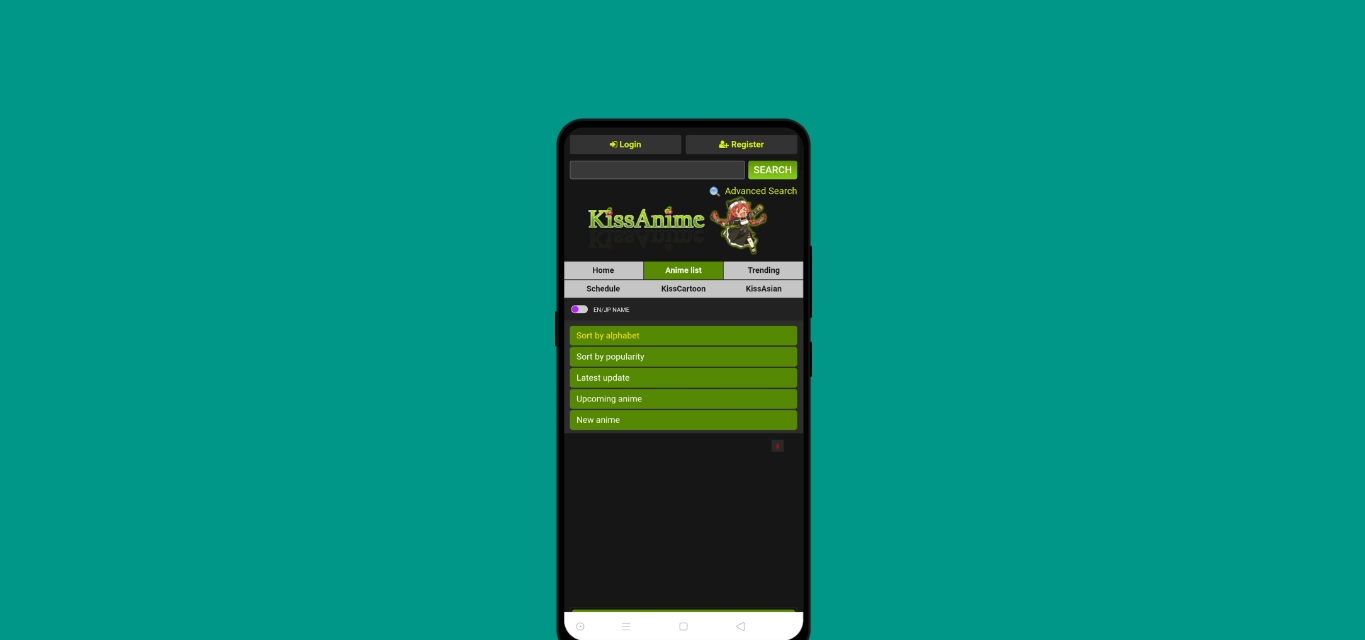
Kissanime is a popular website among anime enthusiasts that offers a vast collection of anime series and movies. It provides a convenient platform for streaming anime content online. However, there may be times when you want to download anime episodes or movies from Kissanime onto your mobile phone for offline viewing. In this article, we will guide you through the process of downloading anime from Kissanime on your mobile device, ensuring that you can enjoy your favorite anime anytime, anywhere, without the need for an internet connection. Whether you’re a dedicated fan or a casual viewer, follow our step-by-step instructions to easily download anime and immerse yourself in the captivating world of animated entertainment with your mobile phone.
Inside This Article
- Steps to Download Anime from Kissanime on Mobile
- Install a Video Downloader App
- Open Kissanime Website on Mobile Browser
- Navigate to the Anime Episode You Want to Download
- Use Video Downloader App to Grab the Anime Episode
- Conclusion
- FAQs
Steps to Download Anime from Kissanime on Mobile
Are you a fan of anime and want to watch your favorite shows even when you’re on the go? Look no further than Kissanime, a popular website that offers a vast collection of anime episodes. In this article, we will guide you through the steps to download anime from Kissanime on your mobile device. So grab your smartphone and let’s get started!
1. Install a Video Downloader App: The first step is to install a video downloader app on your mobile device. There are several options available on both Android and iOS platforms, such as VidMate or TubeMate for Android, and Documents by Readdle or MyMedia for iOS. These apps will enable you to download videos from websites like Kissanime.
2. Open Kissanime Website on Mobile Browser: Once you have downloaded and installed a video downloader app, open the browser on your mobile device and navigate to the Kissanime website. Type “Kissanime” in the search bar, and click on the official website link that appears in the search results.
3. Navigate to the Anime Episode You Want to Download: On the Kissanime website, use the search function or browse through the categories to find the anime episode that you want to download. Click on the episode to open the video player.
4. Use Video Downloader App to Grab the Anime Episode: Now, here’s where the video downloader app comes into play. In the video player, you will find a “Download” or “Share” button. Tap on it, and a list of available download options will appear. Select the video downloader app that you installed earlier from the list.
5. Choose the Desired Video Quality and Start the Download: After selecting the video downloader app, you will be taken to its interface. Here, you can choose the desired video quality and format for your anime episode download. Once you have made your selection, tap on the “Download” button, and the download process will begin.
6. Wait for the Download to Complete: Depending on your internet connection and the size of the video file, the download process may take some time. Be patient and wait for the download to complete. You can check the progress of the download in the video downloader app.
7. Access Your Downloaded Anime Episode: Once the download is finished, you can access your downloaded anime episode through the video downloader app. Most video downloader apps have a dedicated “Downloads” or “Library” section where you can find all your downloaded videos.
8. Enjoy Watching Anime Offline: That’s it! You have successfully downloaded an anime episode from Kissanime on your mobile device. Now, you can enjoy watching your favorite anime shows offline, anytime and anywhere.
Remember to respect the copyrights of the content you download and only use downloaded episodes for personal use. Now, go ahead and explore the vast anime collection on Kissanime, knowing that you can watch your favorite episodes on your mobile device, even without an internet connection!
Install a Video Downloader App
If you’re a fan of anime and want to download episodes from Kissanime on your mobile device, the first step is to install a video downloader app. There are several reliable options available for both Android and iOS devices. Some popular choices include VidMate, Snaptube, and TubeMate for Android, while Documents by Readdle and Video Downloader Pro are great options for iOS users.
Before installing any app, make sure to check the reviews and ratings to ensure it’s safe and trustworthy. Additionally, it’s a good idea to download applications only from the official app stores, such as Google Play Store or Apple App Store, to minimize the risk of getting a compromised version.
Once you’ve selected a video downloader app, follow the instructions to install it on your mobile device. Most apps are available for free, but some may offer additional features or remove ads through in-app purchases.
Open Kissanime Website on Mobile Browser
To download anime from Kissanime on your mobile device, the first step is to open the Kissanime website on your mobile browser. Kissanime is a popular website that offers a wide range of anime series and movies for streaming and downloading. It has an extensive collection of episodes from various anime series, making it a go-to platform for anime enthusiasts.
To open Kissanime on your mobile browser, simply launch the browser app on your device. Whether you’re using Google Chrome, Safari, Firefox, or any other mobile browser, make sure you have a stable internet connection. Type “Kissanime” in the search bar or simply enter the URL “www.kissanime.ru” to access the website.
Once you’re on the Kissanime homepage, you will be greeted with a user-friendly interface. The website is designed to provide easy navigation and browsing options, ensuring a seamless user experience. From the homepage, you can search for specific anime titles or explore the different categories and genres available.
Browsing through the Kissanime website on your mobile browser is as simple as scrolling through the pages. You can browse the latest anime releases, popular series, or use the search bar to look for a specific anime title. The website also provides information on each anime series, including the number of episodes and the rating, helping you make an informed choice.
When opening Kissanime on your mobile browser, it’s important to be cautious and ensure that you’re accessing the legitimate website. There may be mirror sites or fake versions of Kissanime that can potentially harm your device or compromise your data. Always double-check the URL and make sure it matches the official Kissanime website.
Now that you’ve successfully opened the Kissanime website on your mobile browser, you’re ready to explore the vast collection of anime episodes and start downloading your favorite series. In the next step, we’ll guide you through navigating to the anime episode you want to download.
Navigate to the Anime Episode You Want to Download
Once you have accessed the Kissanime website on your mobile browser, it’s time to find the specific anime episode that you want to download. Kissanime offers a vast library of anime series and episodes, making it a treasure trove for anime lovers.
Start by searching for the name of the anime series in the search bar, located at the top of the Kissanime homepage. Enter the title and hit the search button to see a list of results related to your search query. Look for the specific anime series you want to download and select it from the search results.
Once you are on the page of the anime series, you will find a list of available episodes. Scroll through the episode list until you locate the particular episode you wish to download. The episodes are usually listed in numerical order, making it easy to find the one you want.
Click or tap on the episode to open its page. Here, you will find a brief description of the episode along with the option to play the episode online. To proceed with the download, look for the options or buttons that enable downloading.
Some anime episodes may have a direct download link, while others may require you to use a video downloader app. If a direct download link is available, simply click on it and the episode will begin downloading to your mobile device.
If the episode does not have a direct download link, you will need to use a video downloader app. In this case, look for a button or option that says “Download with Video Downloader” or something similar. Tap on this option, and it will open the video downloader app installed on your smartphone.
The video downloader app will automatically detect the video file and give you the option to download it. Follow the prompts within the video downloader app to initiate the download process. Depending on your internet connection speed and the file size, the download may take a few moments to complete.
Once the download is finished, you can access the downloaded anime episode from your phone’s gallery or the designated folder within the video downloader app. From there, you can watch the episode offline, share it with friends, or transfer it to other devices if desired.
Repeat these steps for any other anime episodes you want to download from Kissanime. Remember to respect copyright laws and only download episodes that you have permission to download.
Use Video Downloader App to Grab the Anime Episode
Once you have found the anime episode you want to download on Kissanime, it’s time to use a reliable video downloader app to grab the episode and save it on your mobile device. There are several video downloader apps available on both Android and iOS platforms that can help you accomplish this task.
First, make sure to choose a reputable video downloader app from your device’s respective app store. Look for apps with positive reviews and a high rating to ensure a smooth downloading experience. Some popular options include VidMate, Snaptube, and TubeMate for Android, and Documents by Readdle, Video Downloader Plus, and Total files for iOS.
Once you have chosen and installed the video downloader app, open it on your mobile device. The interface may vary depending on the app you selected, but the general process remains the same.
Next, return to the episode page on Kissanime and copy the URL of the anime episode you want to download. To do this, tap and hold on the URL in the address bar and select “Copy”.
Now, go back to the video downloader app and look for a button or option that allows you to download videos. It might be called “Download” or represented by a downward arrow icon. Tap on the appropriate button or icon to begin the download process.
Paste the copied URL from Kissanime into the video downloader app. Some apps have a designated field for pasting URLs, while others may automatically detect the copied link. Follow the prompts or instructions on the app to proceed.
Once the app processes the URL, it will fetch the video file and give you options to choose the desired video quality and format. Select your preferred options and confirm the download.
The app will start downloading the anime episode from Kissanime, and you can monitor the progress through a progress bar or percentage display. The length of the download process may depend on your internet connection speed and the size of the video file.
Once the download is complete, the video downloader app usually provides a notification or a “Download Complete” message. You can access the downloaded anime episode within the app itself or in your device’s media gallery.
Now that you have successfully grabbed and downloaded the anime episode from Kissanime using a video downloader app, you can enjoy it offline whenever you want, without the need for an internet connection. Remember to respect copyright laws and only download content that you have the right to access.
Conclusion
In conclusion, downloading anime from Kissanime on your mobile device is a great way to enjoy your favorite shows on the go. With the advancements in technology, it has become easier than ever to access and download anime content from the comfort of your palm.
By following the steps outlined in this article, you can quickly and effortlessly download your desired anime episodes from Kissanime. Whether you prefer streaming or offline viewing, having your favorite anime series readily available on your mobile phone allows you to immerse yourself in captivating storylines and visually stunning animation anytime, anywhere.
So don’t wait any longer, start exploring Kissanime’s vast library of anime titles and download them onto your mobile device to experience the thrill and excitement of anime on the go.
FAQs
Q: Can I download anime from Kissanime on my mobile phone?
Yes, you can download anime from Kissanime on your mobile phone. Kissanime offers a mobile-friendly website that allows users to stream and download their favorite anime directly to their mobile devices.
Q: How do I download anime from Kissanime on my mobile phone?
To download anime from Kissanime on your mobile phone, follow these steps:
- Open your web browser and visit the Kissanime website.
- Search for the anime you want to download using the search bar or browse through the available categories.
- Click on the anime you want to download to access its page.
- Scroll down to find the available download options.
- Select the desired video quality and download link for your mobile phone.
- Tap on the download link and wait for the download to complete.
- Once the download is finished, you can find the anime in your device’s downloads folder.
Q: Are there any limitations to downloading anime from Kissanime on a mobile phone?
While you can download anime from Kissanime on a mobile phone, there may be certain limitations depending on your device and internet connection. Some limitations may include slower download speeds, limited storage space on your phone, and the need for a stable internet connection to initiate and complete the download.
Q: Can I stream anime from Kissanime on my mobile phone without downloading?
Yes, you can stream anime from Kissanime on your mobile phone without downloading. Kissanime provides a streaming option that allows you to watch anime episodes directly on your mobile device without the need to download them. Simply select the episode you want to watch and enjoy it instantly.
Q: Is it legal to download anime from Kissanime on a mobile phone?
The legality of downloading anime from Kissanime on a mobile phone can vary depending on your location and the copyright laws in your country. Kissanime is a popular anime streaming website, but it is important to note that it may host copyrighted content without proper licensing. To ensure that you are downloading anime legally, it is recommended to use authorized streaming platforms or purchase the anime from official sources.
