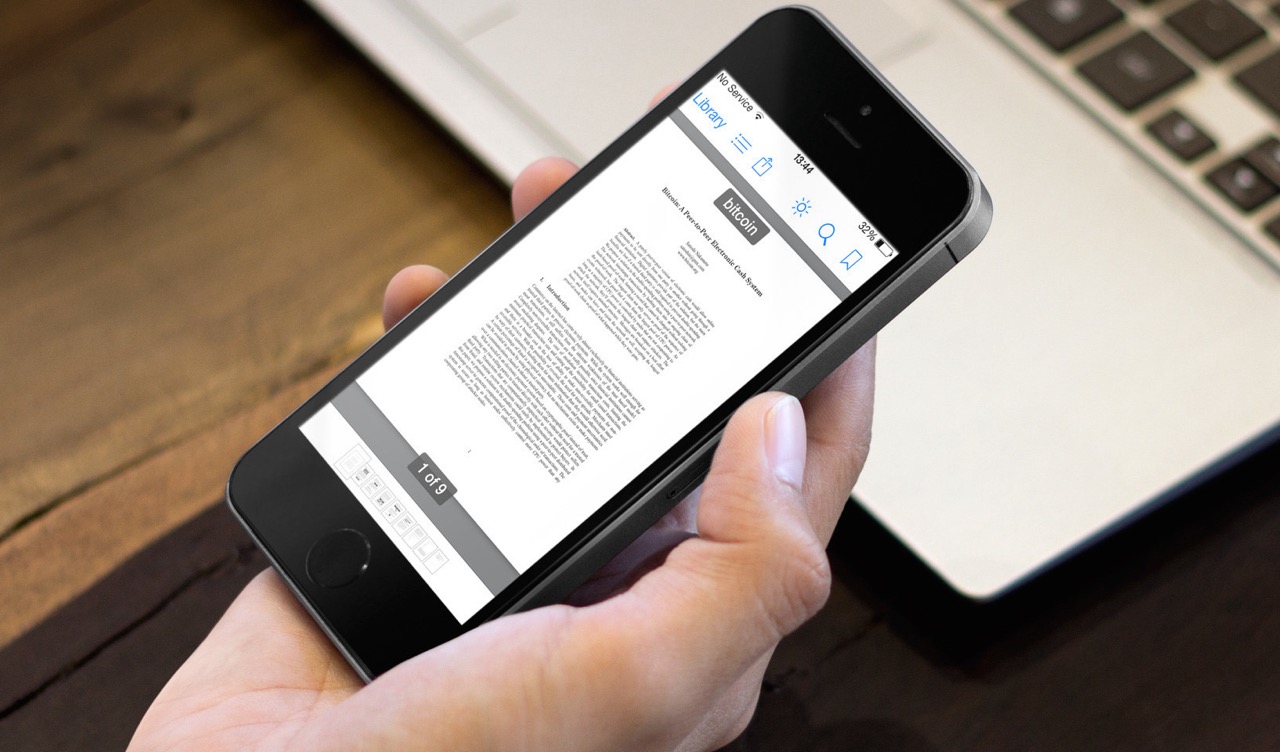
In today’s digital age, the convenience of filling out documents on your phone has become increasingly important. Gone are the days of printing out forms, signing them, and scanning or faxing them back. With the advancement of mobile technology, you can now complete and submit important paperwork right from the palm of your hand. Whether you need to fill out applications, contracts, or legal documents, your mobile phone can serve as a powerful tool. In this article, we will explore the various methods and apps available that allow you to easily fill out documents on your phone. Say goodbye to the hassle of paperwork and embrace the simplicity of completing forms with just a few swipes and taps. Whether you’re on the go or prefer the convenience of digital solutions, filling out documents on your phone has never been easier.
Inside This Article
- Benefits of Filling Out Documents on Phone
- Choosing the Right Document Filling Application
- Step-by-Step Guide to Filling Out Documents on Phone
- Troubleshooting Common Issues
- Conclusion
- FAQs
Benefits of Filling Out Documents on Phone
In today’s digital age, the convenience and efficiency of smartphones have revolutionized the way we accomplish tasks. One such task that has become more convenient than ever is filling out documents. Whether you need to sign a contract, complete a form, or fill out an application, doing it on your phone offers a myriad of benefits that make the process faster, easier, and more accessible.
Here are some of the key benefits of filling out documents on your phone:
- Convenience: With your phone always by your side, you can easily access and fill out documents anytime and anywhere. Whether you’re commuting, waiting in line, or simply lounging at home, you can take advantage of idle moments to complete important paperwork.
- Time-Saving: Filling out documents on your phone eliminates the need for printing, scanning, or mailing. Instead of wasting time searching for a printer or scanner, you can simply open the document on your phone and input the required information. This saves valuable time and allows you to submit the document promptly.
- Organizational Efficiency: Keeping track of physical documents can be a hassle, as they can easily get misplaced or lost. By filling out documents on your phone, you can store them digitally and have easy access to them whenever needed. This helps in staying organized and reduces the risk of misplacing important paperwork.
- Security: Many document filling applications offer robust security features to protect your sensitive information. Features like password protection, encryption, and secure cloud storage ensure that your documents are kept safe and confidential.
- Accuracy: Filling out documents on your phone allows for easier editing and correction. You can easily review and revise your entries before submitting the document, reducing the chances of errors or omissions. This ensures that the completed document is accurate and meets the required criteria.
- Environmentally Friendly: By eliminating the need for printing and physical paperwork, filling out documents on your phone contributes to a more sustainable and eco-friendly approach. It reduces paper waste and helps to conserve natural resources, making it a greener choice.
Filling out documents on your phone offers a multitude of benefits that improve convenience, save time, enhance organization, provide security, and promote sustainability. Take advantage of the technological advancements and simplify your document filling process by utilizing the power of your smartphone.
Choosing the Right Document Filling Application
When it comes to filling out documents on your phone, having the right application can make all the difference. With so many options available, it’s important to choose a document filling app that meets your specific needs and preferences. Here are a few factors to consider when making your decision:
- Compatibility: Ensure that the app is compatible with your mobile device’s operating system. Whether you have an Android or iOS device, make sure the app supports your platform.
- User-Friendly Interface: Look for an app with an intuitive and easy-to-navigate interface. You want a smooth user experience that allows you to fill out documents effortlessly.
- Feature Set: Consider the features offered by the app. Does it have the necessary tools for filling out different types of documents? Can it handle PDFs, Word documents, and other popular formats?
- Security: Keep your sensitive information safe by choosing an app that offers robust security measures. Look for features like password protection and encryption to ensure that your documents are secure.
- Integration: If you use cloud storage services such as Google Drive or Dropbox, check if the app integrates with these platforms. This allows for seamless access to your documents across different devices.
- Reviews and Ratings: Before making a final decision, take a look at the reviews and ratings of the app. This can give you insights into the app’s reliability, performance, and overall user satisfaction.
By considering these factors, you can make an informed decision when choosing the right document filling application for your phone. Remember, finding an app that aligns with your needs will not only streamline the process of filling out documents but also enhance your overall productivity.
Step-by-Step Guide to Filling Out Documents on Phone
Filling out documents on your smartphone has never been easier. With the advancements in technology, there are now convenient and efficient mobile applications that allow you to fill out forms and documents directly from the comfort of your phone. Whether you need to sign a contract, complete an application, or fill out a survey, you can do it all with just a few taps on your screen. Follow this step-by-step guide to effortlessly fill out documents on your phone.
1. Select the Right Document Filling App: The first step is to choose a reliable and user-friendly document filling application. Explore app stores or read reviews to find the one that suits your needs best. Popular options include Adobe Fill & Sign, DocuSign, and Microsoft Office Lens.
2. Download and Install the App: Once you’ve found the perfect app, download and install it on your smartphone. These apps are typically available for both iOS and Android devices.
3. Open the Document: Launch the app on your phone and open the document you need to fill out. Some apps allow you to import documents from various sources, such as email attachments, cloud storage, or your phone’s storage.
4. Fill in the Required Information: The document filling app provides you with a user-friendly interface to input the necessary information. Tap on the designated fields and type in your responses. This may include personal details, contact information, dates, or even electronic signatures.
5. Review and Edit: Once you have entered all the required information, take a moment to review the document for accuracy. Make any necessary edits or corrections before proceeding.
6. Save and Share: After reviewing and editing, save the filled-out document on your phone. The app may provide options to save it as a PDF, share it via email, upload it to cloud storage, or even print it directly if needed.
7. Secure and Protect: If the document contains sensitive information, such as personal or financial data, ensure that the app offers encryption or password protection options. This will help keep your information secure.
8. Keep a Copy: It’s always a good practice to keep a copy of the filled-out document for your records. Save it in a secure location on your phone or back it up to cloud storage for easy access in the future.
9. Clear Cache: To maintain your phone’s performance and privacy, regularly clear the cache of the document filling app. This will remove any temporary files or stored data that may accumulate over time.
10. Explore Advanced Features: Depending on the app you choose, there may be additional advanced features available. These can include options like adding annotations, attaching files or images, or even collaborating with others on the same document.
By following these simple and straightforward steps, you can easily fill out documents on your phone without the need for pen and paper. Say goodbye to printing, scanning, and faxing, and embrace the convenience of digital document filling. Make your life easier and more organized with the power of your smartphone in the palm of your hand.
Troubleshooting Common Issues
While filling out documents on your phone offers convenience and efficiency, there may be some common issues that you could encounter. Don’t worry, though – with a little troubleshooting, you can overcome these obstacles and continue completing your documents seamlessly on your mobile device.
Here are some of the most common issues that users face and their solutions:
- Unable to Open the Document: If you’re unable to open the document on your phone, ensure that you have the correct file format and a compatible document viewer installed. Make sure to update your document viewer app regularly to avoid any compatibility issues.
- Corrupted or Unreadable Text: If the text within the document appears corrupted or unreadable, try clearing your cache and reloading the document. If the issue persists, try opening the document in a different viewer app or computer to determine if it’s a file-specific problem.
- Difficulty in Selecting Text Fields: In some cases, you may find it challenging to select text fields within the document. Ensure that you are using a dedicated document-filling app that provides a user-friendly interface for easy text selection and input. If you’re using the default document viewer, try alternative apps available in your device’s app store.
- Inaccurate Formatting: If the formatting of your document appears distorted or different from the original, it could be due to compatibility issues between the document format and the viewer app. Try converting the document to a different file format and test it with various viewer apps to find the one that best preserves the formatting.
- Syncing Issues: If you’re using a cloud-based document filling service, like Google Docs or Dropbox, you may encounter syncing issues between your mobile device and other devices. Ensure that you have a stable internet connection and try refreshing the document or restarting the app to resolve syncing problems.
- Loss of Data: Accidental loss of data can be a frustrating experience. To prevent this, always save your progress frequently while filling out the document. Consider using apps with an autosave feature, which automatically saves your changes in real-time, providing an extra layer of data protection.
- Incompatibility with Digital Signatures: If you’re encountering issues when trying to sign documents digitally, ensure that your document filling app supports digital signatures. Check for any updates or patches for the app, as developers regularly release improvements to enhance the digital signing functionality.
- Slow Performance or Crashing: If the document filling app on your phone is slow or keeps crashing, first make sure that you’re using the latest version of the app. If the issue persists, try freeing up device memory by closing unnecessary apps or restarting your phone. If all else fails, consider uninstalling and reinstalling the app to resolve performance or crashing problems.
By following these troubleshooting steps, you can overcome common issues and make the most of filling out documents on your phone. Remember to stay patient and refer to the app’s support documentation or reach out to the app’s customer support for additional assistance if needed.
Conclusion
In today’s digital age, the ability to fill out documents on your phone has become a game-changer. Gone are the days of printing out forms, manually filling them in, and then scanning or faxing them back. With the advancement of technology, you can now conveniently fill out documents on your smartphone, saving time, paper, and hassle.
Whether you’re completing an application form, signing a contract, or filling out an important survey, having the ability to do it all on your phone provides unmatched convenience. With a wide range of apps and software available, you can easily input information, add digital signatures, and even attach supporting documents, all from the palm of your hand.
Not only does filling out documents on your phone save time and effort, but it also allows for quick and secure transmission. You can instantly send the completed documents via email, upload them to cloud storage, or submit them directly to the recipient through various online platforms. This eliminates the need for physical delivery or relying on uncertain postal services.
With the increasing reliance on smartphones and the demand for seamless digital experiences, filling out documents on your phone is undoubtedly a must-have feature. So, embrace this technological advancement, simplify your paperwork, and enjoy the convenience of filling out documents anytime, anywhere, right from your phone.
FAQs
1. Can I fill out documents on my phone?
Absolutely! One of the great advantages of modern smartphones is the ability to fill out important documents right on your device. With the right apps and tools, you can complete forms, sign contracts, and even submit paperwork, all without the need for pen and paper.
2. What apps can I use to fill out documents on my phone?
There are several popular apps that you can use to fill out documents on your phone. Some of the top choices include Adobe Acrobat Reader, Google Docs, Microsoft Office Mobile, and PDFelement. These apps offer user-friendly interfaces and allow you to conveniently input text, add signatures, and make necessary edits to any document.
3. Are there any security concerns when filling out documents on my phone?
While filling out documents on your phone is convenient, it’s important to prioritize security. Ensure that you choose reputable apps that use encryption to protect your data. It’s also advisable to avoid using public Wi-Fi networks when dealing with sensitive documents and to keep your phone updated with the latest security patches.
4. Can I edit and annotate documents on my phone?
Yes, many document editing apps offer the ability to not only fill out forms but also to edit and annotate the content of the documents. You can highlight text, add comments, and even draw or write directly on the file. These features make it easy to collaborate and make necessary changes to any document while on the go.
5. What formats can I work with when filling out documents on my phone?
Most document filling apps support various file formats, including PDF, DOC, DOCX, XLS, XLSX, and more. This means you can work with a wide range of document types and formats, making it convenient to fill out any form, contract, or paperwork, regardless of the file extension.
