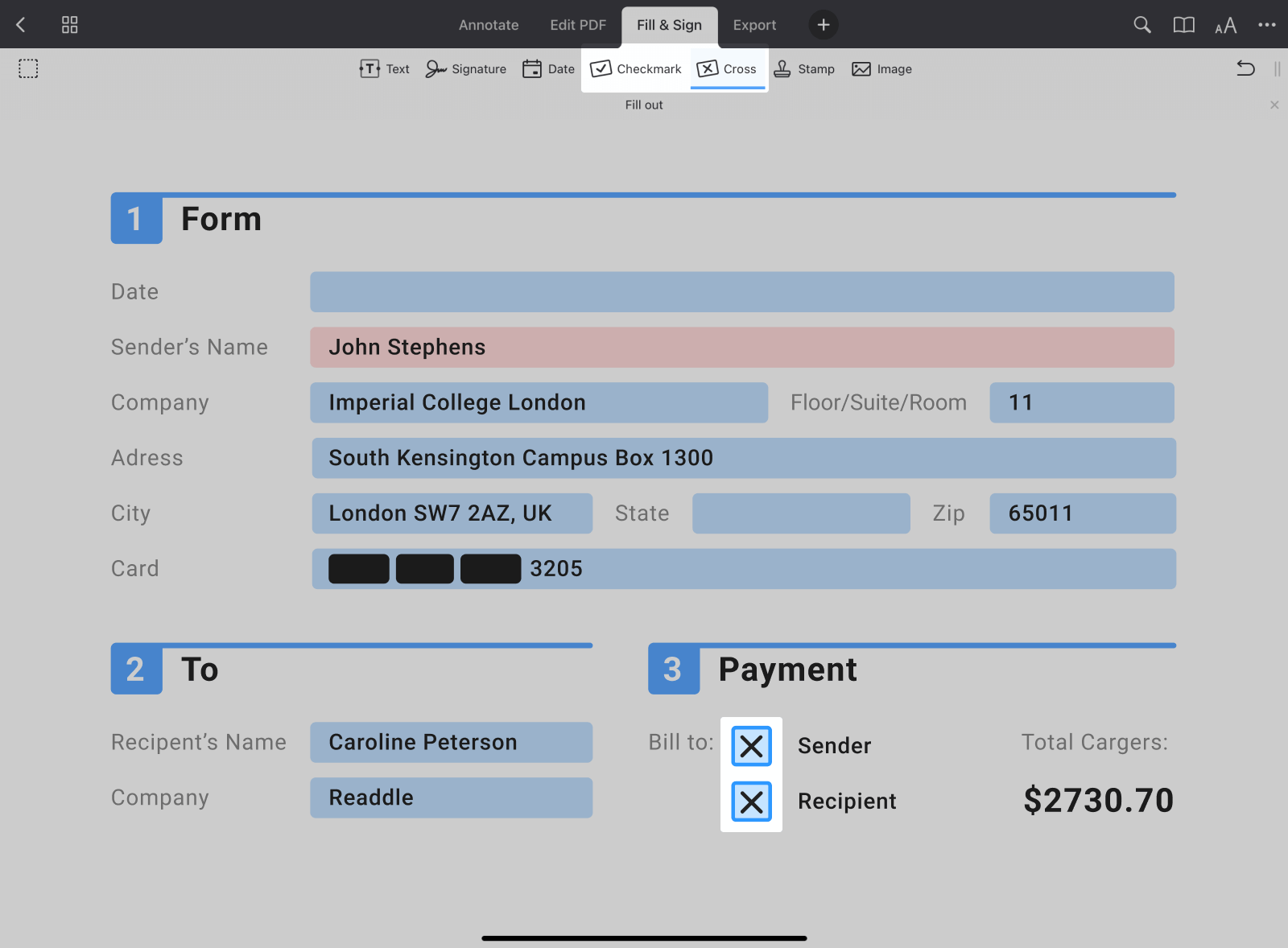
Are you tired of printing out PDF forms, filling them in by hand, and then scanning them back onto your computer? Thanks to the advancements in mobile app technology, you no longer have to go through this cumbersome process. With just a few taps on your iPhone, you can now easily fill out PDF forms electronically and save yourself valuable time and effort.
In this article, we will introduce you to the top 6 free apps that allow you to fill PDF forms on your iPhone. Whether you need to complete employment applications, visa forms, or any other type of PDF document, these apps have you covered. We will explore their features, functionality, and user experience to help you decide which app is the best fit for your needs. Say goodbye to the hassle of manual form filling and embrace the convenience of digital solutions.
Inside This Article
Free Apps to Fill PDF Forms on iPhone
When it comes to filling out PDF forms on your iPhone, having the right app can make all the difference. In this article, we will explore the top six free apps that can help you easily fill PDF forms on your iPhone. Let’s dive in!
1. Adobe Fill & Sign
Adobe Fill & Sign is a popular choice for filling PDF forms on the iPhone. It allows you to easily import PDF forms from various sources and fill them out with text, checkmarks, or signatures. The app also provides intuitive tools for resizing and positioning your annotations, making sure your form looks professional and polished.
2. PDFelement
PDFelement is another fantastic app that provides a seamless experience for filling PDF forms on your iPhone. It offers a user-friendly interface and a wide range of features. With PDFelement, you can easily add text, checkboxes, and even images to your PDF forms. The app also supports advanced form features like calculations and data validation.
3. PDF Expert
If you’re looking for a comprehensive PDF solution on your iPhone, PDF Expert is a great choice. Apart from allowing you to easily fill PDF forms, it also offers powerful editing and annotation features. PDF Expert lets you add text, annotations, and signatures to your forms with precision. The app also integrates seamlessly with popular cloud storage services, making it easy to access your forms on the go.
4. Foxit PDF Reader & Converter
Foxit PDF Reader & Converter is a versatile app that not only allows you to read PDFs but also fill forms with ease. The app provides a user-friendly interface and supports a wide range of PDF form features. With Foxit PDF Reader & Converter, you can fill out forms, add annotations, and even convert PDFs to other formats if needed.
5. SignNow
If you frequently deal with contracts or legal documents, SignNow is a must-have app for your iPhone. In addition to filling PDF forms, SignNow allows you to sign documents electronically with a few simple taps. The app also provides robust security features, ensuring the confidentiality and integrity of your signed documents.
6. iAnnotate PDF
iAnnotate PDF is a feature-packed app that goes beyond just filling out forms. It offers advanced annotation tools, allowing you to highlight, underline, and draw on your PDF forms. The app also supports syncing with popular cloud storage services, making it easy to access and edit your forms from anywhere.
With these free apps at your disposal, filling PDF forms on your iPhone has never been easier. Whether you need to fill out contracts, applications, or any other type of form, these apps provide the functionality and convenience you need. Give them a try and streamline your PDF form filling process today!
Conclusion
In conclusion, having the ability to fill PDF forms on your iPhone is incredibly convenient and time-saving. With the top 6 free apps mentioned in this article, you can easily complete and submit important forms right from your mobile device. Whether you need to fill out job applications, contracts, or any other type of form, these apps offer a seamless and efficient solution.
PDF Expert, DocuSign, Adobe Fill & Sign, PDF Expert Lite, SignEasy, and JotForm Mobile Forms are all excellent options that provide a wide range of features to enhance your form-filling experience. From annotating and signing documents to importing and exporting files, these apps offer everything you need to handle PDF forms with ease.
So, if you find yourself constantly dealing with PDF forms and need a convenient way to fill them on the go, download one of these apps on your iPhone today and simplify your paperwork process!
FAQs
1. Can I fill PDF forms on my iPhone?
Yes, you can fill PDF forms on your iPhone using several mobile apps specifically designed for that purpose. These apps offer a range of features to make filling out PDF forms on your iPhone a seamless and hassle-free experience.
2. Are the apps to fill PDF forms on iPhone free?
Yes, there are free apps available for filling PDF forms on your iPhone. In fact, there are several options to choose from that offer basic form-filling features without any cost. However, some advanced features may require a premium version or in-app purchases.
3. Are these apps compatible with all PDF forms?
Most of the apps designed to fill PDF forms on iPhone support a wide range of PDF forms, including those with advanced form fields, checkboxes, and digital signatures. However, it’s recommended to check the app’s compatibility with the specific PDF form you intend to fill before using it.
4. How secure are these apps for handling sensitive information?
The security of your sensitive information is a top priority for app developers. Most reputable apps to fill PDF forms on iPhone use encryption and secure data handling techniques to protect your personal and confidential details. It’s always a good practice to read the privacy policy and terms of use of the app before sharing any sensitive information.
5. Can I save and share filled PDF forms from these apps?
Yes, one of the advantages of using these apps is the ability to save and share the filled PDF forms. Once you’ve filled a form, you can save it locally on your iPhone or export it to cloud storage services like Dropbox or Google Drive. You can also share the filled form directly from the app through email or other messaging platforms.
