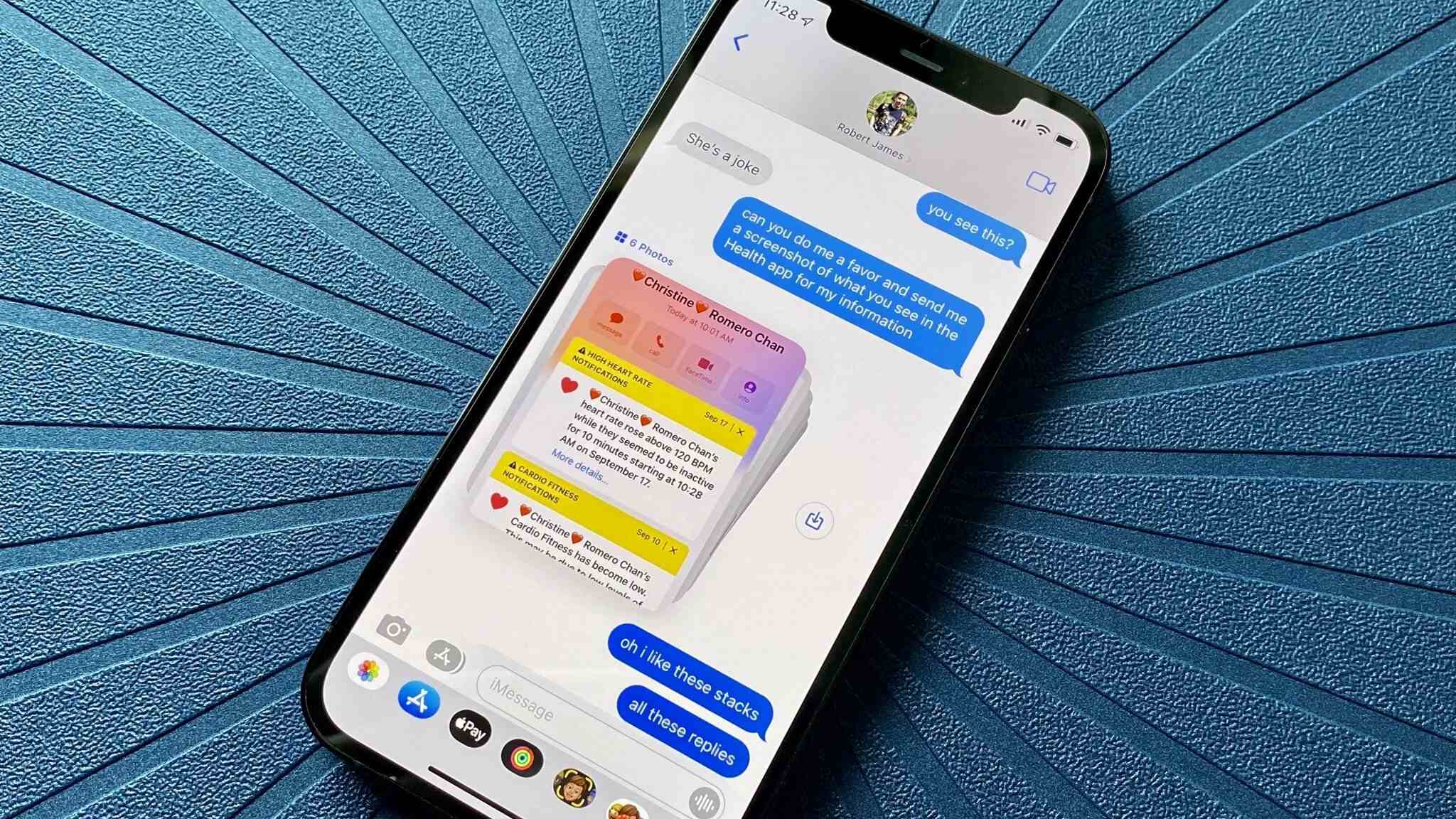
Are you curious about how to get text messages from another phone sent to your phone? Well, you’ve come to the right place. In this article, we will explore different methods and techniques that will enable you to effortlessly receive text messages from another phone on your own device. Whether you need to access messages from a family member, a friend, or even an employee, we’ve got you covered. With the advancement of technology and various applications available, it is now possible to seamlessly sync text messages between two devices. So, put your detective hat on and continue reading to discover how you can receive those important and sometimes secretive text messages sent from another phone directly to your own.
Inside This Article
- Method 1: Using a Phone Monitoring App
- Method 2: Forwarding Text Messages
- Method 3: Using Text Message Forwarding on iOS
- Method 4: Using a SIM Card Reader
- Conclusion
- FAQs
Method 1: Using a Phone Monitoring App
One of the most effective ways to get text messages from another phone sent to your phone is by using a phone monitoring app. These apps are designed to monitor and track various activities on a target device, including text messages. By installing a phone monitoring app on the target phone, you can remotely access and receive all incoming and outgoing text messages on your own device.
Phone monitoring apps work by running silently in the background of the target device, recording all text messages and sending them to a secure online dashboard or app that you can access. These apps often come with additional features like call monitoring, GPS tracking, and social media monitoring, making them a comprehensive solution for monitoring a phone’s activities.
When choosing a phone monitoring app, it’s important to consider factors like compatibility with the target phone’s operating system (iOS or Android), the app’s features and capabilities, and the level of security and privacy offered by the app. Some popular phone monitoring apps include mSpy, FlexiSPY, and Mobile Spy.
To use a phone monitoring app, you will typically need physical access to the target phone to install the app. Once installed, you can create an account on the app’s website or log in to the app on your own device. From there, you can configure the settings and begin monitoring the target phone’s text messages.
It’s worth noting that using a phone monitoring app to access someone else’s text messages without their knowledge or consent may violate privacy laws in your jurisdiction. It’s important to use these apps responsibly and ethically. If you are monitoring a phone that you own or have proper authorization to monitor, using a phone monitoring app can be a useful solution to get text messages from another phone sent to your phone.
Method 2: Forwarding Text Messages
If you want to receive text messages from another phone on your own device, one simple method is to forward the messages. This allows you to stay updated and receive important messages without having to constantly switch between devices.
To forward text messages, you need to follow a few simple steps. First, open the messaging app on the phone that you want to forward the messages from. Locate the specific text message or conversation that you want to forward.
Next, tap and hold the message until a menu appears. Look for the option to “Forward” or an arrow icon that indicates forwarding. Tap on it to proceed.
Once you have selected the forwarding option, you will then need to choose the recipient to whom you want to forward the message. You can select from your contacts or enter a phone number manually. After selecting the recipient, tap on the send button to forward the message.
Keep in mind that the forwarded text message will appear on your device as a new message, just as if it was sent directly to you. This allows you to seamlessly integrate the forwarded messages with your existing conversations.
It’s important to note that the method of forwarding text messages may vary depending on the messaging app and the operating system of the phone you are using. Some devices may have additional features or options, such as forwarding multiple messages at once or automatically forwarding all incoming messages.
Additionally, the forwarding of text messages may be subject to certain limitations or restrictions based on your service provider or the settings on your device. It’s always a good idea to consult your device’s user manual or contact your service provider for specific instructions on how to forward text messages.
Method 3: Using Text Message Forwarding on iOS
If you own an iOS device, such as an iPhone or an iPad, you’ll be glad to know that Apple provides a convenient feature called “Text Message Forwarding.” This feature allows you to receive text messages from another phone on your iOS device, ensuring that you never miss out on important conversations.
To set up text message forwarding, you’ll need to ensure that both your iOS device and the other phone are connected to the same Wi-Fi network and logged in to your iCloud account. Here are the steps to enable text message forwarding:
- On your iOS device, go to “Settings” and tap on “Messages.”
- Scroll down and tap on “Text Message Forwarding.”
- You’ll see a list of devices associated with your iCloud account. Toggle the switch next to the device from which you want to receive text messages.
- A verification code will appear on the other phone. Enter this code on your iOS device to confirm the text message forwarding.
Once you’ve completed these steps, any text messages sent to the other phone will also be forwarded to your iOS device. You’ll be able to view and respond to these messages within the Messages app on your iPhone or iPad.
It’s important to note that text message forwarding only works for SMS and MMS messages, not for messaging apps such as WhatsApp or Facebook Messenger. Additionally, both devices must be on and connected to the internet for text message forwarding to function properly.
Text message forwarding provides a convenient way to keep track of all your messages on a single device. Whether you’re using multiple iOS devices or want to receive text messages from another phone, this feature ensures that you stay connected and informed.
Method 4: Using a SIM Card Reader
If you’re looking to get text messages from another phone sent directly to your phone, another method you can consider is by using a SIM card reader. A SIM card reader is a small device that allows you to access the data stored on a SIM card, including text messages. This method is useful if you have physical access to the SIM card of the other phone.
To begin, you’ll need to obtain a SIM card reader compatible with the type of SIM card you’re dealing with. There are various SIM card readers available in the market, so make sure to choose one that matches your specific needs. Once you have the SIM card reader, follow these steps:
- Insert the SIM card of the other phone into the SIM card reader. Ensure that the SIM card is properly inserted and secured in the reader.
- Connect the SIM card reader to your own phone or computer using the appropriate cable or adapter. Most SIM card readers connect via USB, so ensure you have a compatible port on your device.
- Install any necessary software or drivers that come with the SIM card reader. This software will allow you to access and read the data stored on the SIM card.
- Once the software is installed, open it and navigate to the SMS or Text Messages section. This is where you’ll be able to view the text messages from the other phone that are stored on the SIM card.
- Depending on the specific software and SIM card reader you’re using, you may have the option to export the text messages to your own device for easier viewing and storage. Follow the instructions provided by the software to complete this process if available.
It’s important to note that using a SIM card reader requires physical access to the SIM card of the other phone. This method may not be suitable in situations where you don’t have access to the physical SIM card or if the SIM card is locked or protected by a PIN code.
Additionally, using a SIM card reader may not give you real-time access to new incoming text messages. It only allows you to view the text messages stored on the SIM card at the time of reading. To stay updated with new messages, you’ll need to repeat the process periodically by accessing the SIM card again.
Overall, using a SIM card reader can be a viable option for accessing text messages from another phone, but it comes with certain limitations. Make sure to weigh the pros and cons and consider the specific circumstances before opting for this method.
Conclusion
In conclusion, learning how to get text messages from another phone sent to your phone can be a useful tool in certain situations. Whether you want to monitor your child”s messaging activity, keep an eye on employees, or simply have access to all your text messages in one place, there are various methods available to achieve this.
From using a spy app to forwarding messages and utilizing cloud services, each method has its own set of advantages and considerations. It’s important to carefully evaluate your specific needs and the legality of these methods in your jurisdiction before proceeding. Additionally, always ensure that you have the consent of the person whose messages you wish to monitor, as privacy is of utmost importance.
Remember, technology is constantly evolving, and new methods may emerge in the future. Stay informed about the latest developments and proceed responsibly to ensure a safe and ethical use of these tools.
FAQs
1. How can I get text messages from another phone sent to my phone?
2. Is it legal to receive text messages from another phone without the owner’s consent?
3. Can I access text messages from another phone remotely?
4. Are there any apps or software available to help me get text messages from another phone?
5. Can I retrieve deleted text messages from another phone?
