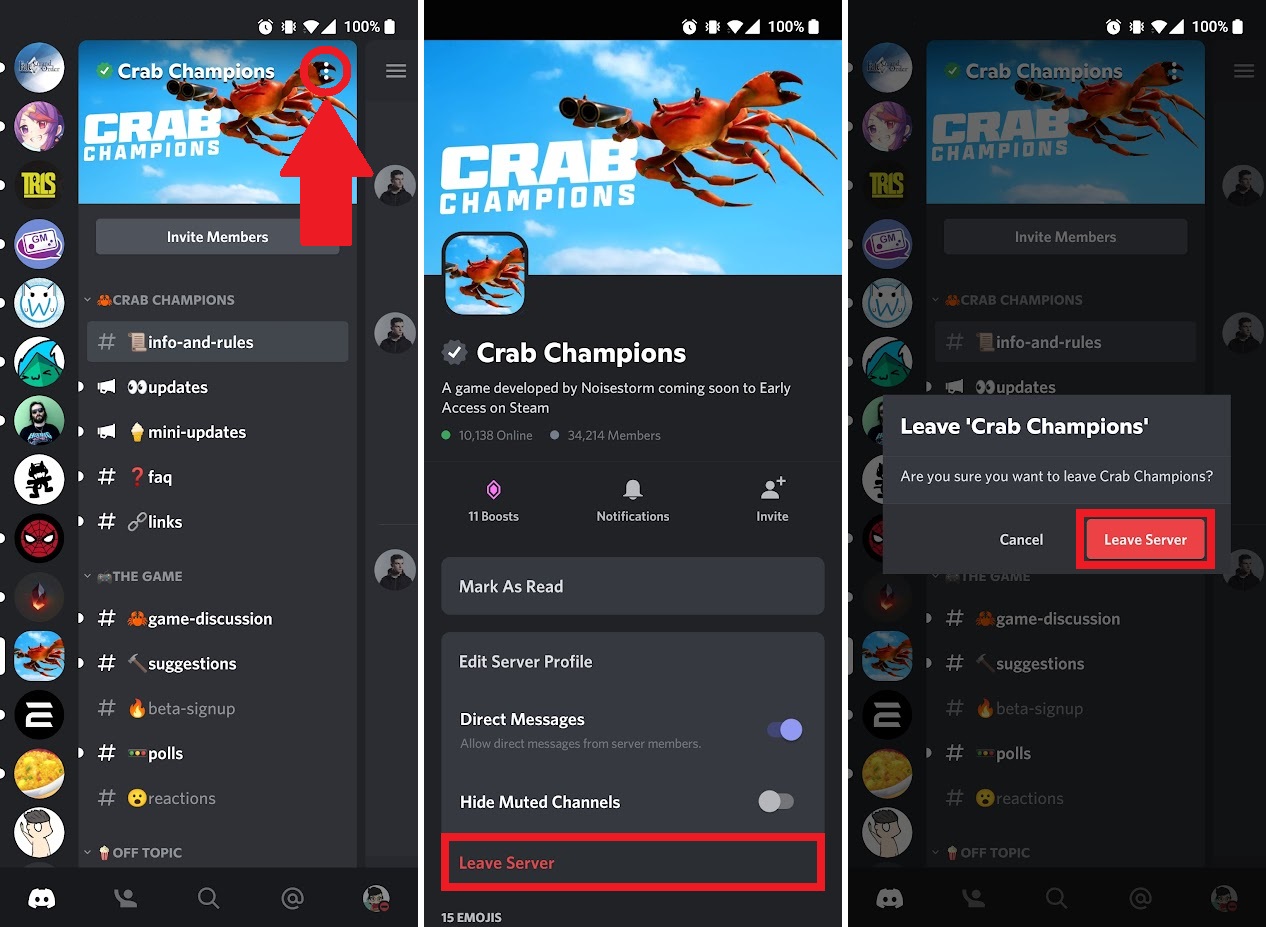
In the ever-evolving world of online communication, Discord has emerged as one of the most popular platforms for gamers and communities to connect and collaborate. With its seamless integration across various devices, including mobile phones, Discord provides a convenient way to stay connected even on the go.
But what happens when you want to leave a server on Discord from your mobile phone? Whether you’re looking to declutter your server list or simply moving on from a particular community, this guide will walk you through the steps to leave a server on Discord mobile.
So, if you’re ready to tidy up your server list and bid adieu to a server, let’s dive in and discover how you can gracefully exit a Discord server from the comfort of your mobile device.
Inside This Article
Steps to Leave a Server on Discord Mobile
If you’re looking to leave a server on Discord Mobile, the process is quite simple. Just follow these steps:
- Open the Discord mobile app: Start by launching the Discord app on your mobile device. Make sure you are logged in to your account.
- Go to the server you want to leave: Once you’re in the app, navigate to the server you wish to leave. Servers are listed on the left side of the screen.
- Tap on the server name to open the server settings: On the server sidebar, find the name of the server you want to leave and tap on it. This will open up the server settings menu.
- Scroll down and tap on “Leave Server”: In the server settings menu, scroll down until you find the “Leave Server” option. Tap on it to confirm your decision to leave the server.
Once you’ve completed these steps, you will no longer be a member of the server, and it will be removed from your server list. It’s important to note that leaving a server does not delete your messages or history. However, you will no longer have access to the server’s channels and content.
Additional Information and Tips
Leaving a server on Discord Mobile has a few important implications and considerations. Here are some additional pieces of information and tips to keep in mind:
1. Leaving a server will remove it from your server list and you will no longer have access to its channels and content. This means that you will no longer be able to participate in discussions or view any of the previous conversations and media shared within the server.
2. Before leaving a server, make sure to think carefully about your decision. Consider if you have any ongoing conversations or connections within the server that you may lose by leaving. It’s always a good practice to take a moment to weigh the pros and cons before making a final decision.
3. If you have a specific reason for leaving the server, it’s usually a good idea to communicate with the server owner or other members before taking that step. This can help maintain a healthy and respectful community and provide an opportunity to resolve any issues or concerns you may have.
4. Remember that leaving a server does not permanently ban you from rejoining. If you change your mind or feel that you want to rejoin the server at a later time, you can always search for it again and request to join. However, keep in mind that some servers may have specific rules or requirements for rejoining, so be sure to read the server guidelines if you decide to come back.
By considering these additional pieces of information and tips, you can make an informed decision when leaving a server on Discord Mobile. Remember to prioritize maintaining positive connections and respectful interactions within the community.
Conclusion
Leaving a server on Discord Mobile is a simple process that can be done in just a few steps. Whether you’re looking to declutter your server list or if you’re no longer interested in being a part of a particular server, Discord Mobile allows you to easily leave with just a few taps. By following the steps outlined in this guide, you’ll be able to leave a server on Discord Mobile hassle-free and without any complications.
Remember, leaving a server means that you will no longer have access to its channels, messages, and community. So before making the decision to leave, ensure that you no longer wish to participate in that server’s activities. With the flexibility and user-friendly interface of Discord Mobile, managing and customizing your server list is a breeze.
So go ahead, declutter your server list or make space for new communities by leaving servers on Discord Mobile. Take control of your Discord experience and create a personalized environment that matches your interests and preferences!
FAQs
Q: How do I leave a server on Discord Mobile?
A: To leave a server on Discord Mobile, follow these steps:
- Open the Discord app on your mobile device
- Tap on the hamburger menu icon in the top-left corner of the screen
- Scroll down and select “Settings”
- Tap on “My Account”
- Select the server you want to leave from the “Server Settings” section
- Scroll down to the bottom of the server’s settings and tap on “Leave Server”
- Confirm your decision to leave the server
Q: Will leaving a server on Discord Mobile affect my interactions on other platforms?
A: No, leaving a server on Discord Mobile will only impact your interactions on the mobile app. Your presence on other platforms, such as Discord Desktop or Discord Web, will not be affected. You will no longer be able to see or participate in the server’s channels, messages, or voice chats on your mobile device.
Q: Can I rejoin a server after leaving it on Discord Mobile?
A: Yes, you can rejoin a server after leaving it on Discord Mobile. However, you will need an invitation or an invite link to rejoin the server. Keep in mind that the server’s administrators can also choose to revoke your invitation privileges, making it impossible for you to rejoin without their assistance.
Q: Does leaving a server on Discord Mobile remove me from all channels within that server?
A: Yes, when you leave a server on Discord Mobile, you automatically leave all the channels within that server. You will no longer have access to view or participate in any discussions or activities within those channels. If you wish to regain access, you will need to rejoin the server.
Q: Will leaving a server on Discord Mobile delete my messages or contributions to that server?
A: No, leaving a server on Discord Mobile does not delete or remove any of your messages or contributions to that server. Your messages and contributions will still be accessible by other members of the server. If you want to remove your messages or contributions, you will need to manually delete them before leaving the server.
