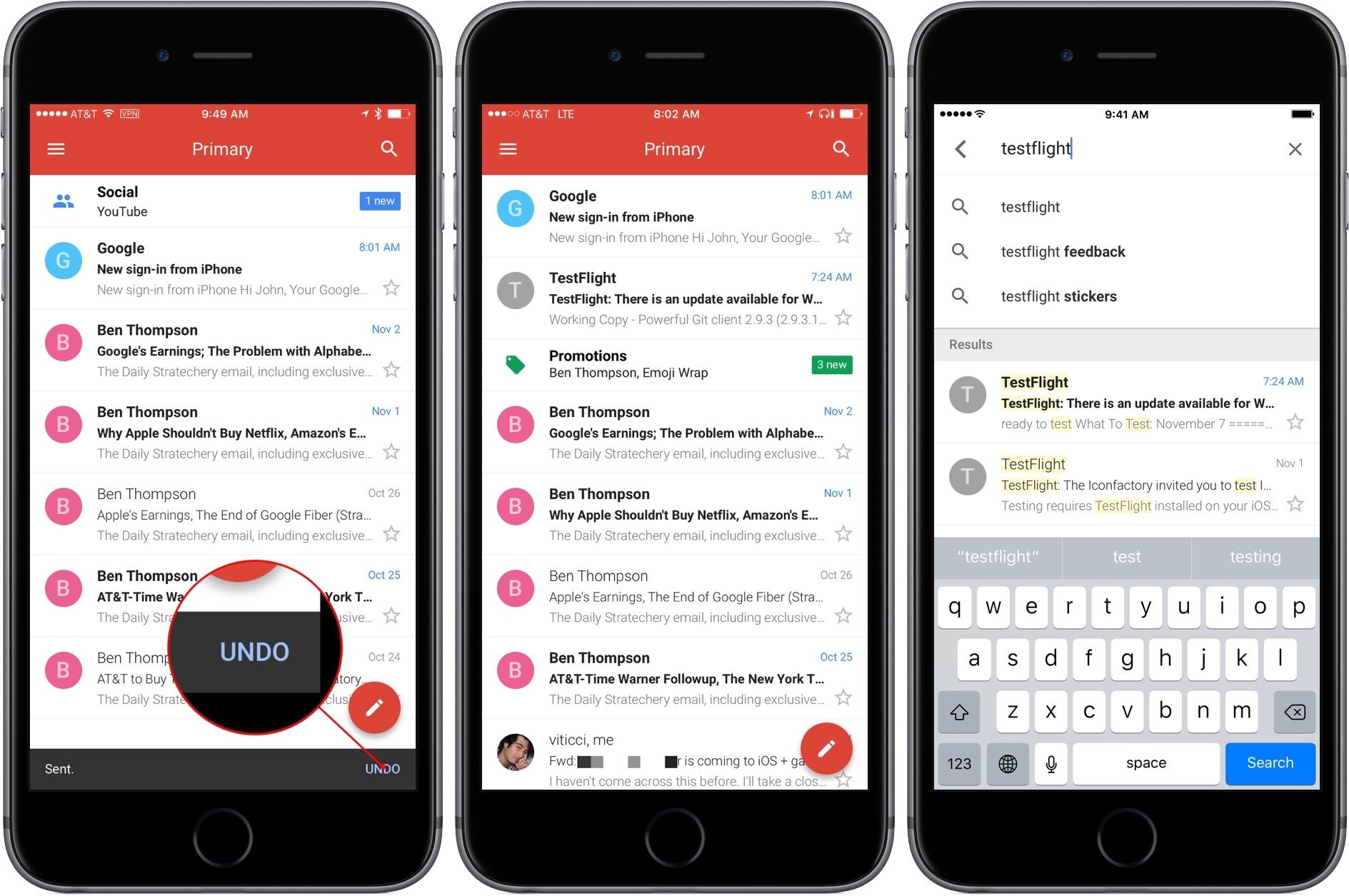
Gmail is one of the most popular email services, used by millions of people around the world to communicate and manage their digital lives. However, creating a Gmail account usually requires a phone number for verification purposes. While this process is aimed at ensuring the security and authenticity of the account, it can pose a challenge for those who don’t have access to a phone number or prefer not to provide one.
In this article, we will explore how to make a Gmail account without a phone number, specifically focusing on the year 2016. We will outline alternative methods and workarounds that allow you to create a Gmail account hassle-free, whether you’re a privacy-conscious individual or simply don’t have a phone number readily available.
Inside This Article
- How To Make A Gmail Account Without A Phone Number 2016
- Creating a Gmail Account
- Using an Alternative Email Address
- Using a Prepaid Phone Number Service
- Using a Virtual Phone Number Service
- Conclusion
- FAQs
How To Make A Gmail Account Without A Phone Number 2016
Creating a Gmail account is an essential step for anyone who wants to access Google’s suite of applications and services. However, in the past, a phone number was typically required to verify the account during the registration process. For those who prefer not to use their phone number or don’t have access to one, there are alternative methods available to create a Gmail account without a phone number in 2016.
One method is to use an alternative email address. During the registration process, instead of providing a phone number, you can choose to enter an existing email address. This can be a personal or work email address that you already have. Google will send a verification link to that email address, and once you click on it, your Gmail account will be verified and ready to use.
Another option is to use a prepaid phone number service. These services provide temporary phone numbers that you can use to verify your Gmail account. You can find various prepaid phone number services online, and they usually charge a small fee for their services. Simply choose a service, provide the temporary phone number during the Gmail registration process, and wait for the verification code to be sent. Once you receive the code, enter it on the Gmail registration page to complete the verification process.
If you prefer a more flexible option, you can use a virtual phone number service. Virtual phone number services allow you to obtain a phone number that is not tied to a physical SIM card. These services typically offer a range of phone numbers from different locations, allowing you to choose one that fits your needs. During the Gmail registration process, you can provide the virtual phone number and wait for the verification code to be sent. Once received, enter the code on the registration page, and your Gmail account will be verified without the need for a physical phone number.
Creating a Gmail Account
If you’re looking to create a Gmail account without a phone number, you’re in luck! Gmail offers multiple options for users who prefer not to link their account to a phone number. Let’s explore the steps you can take to create a Gmail account without a phone number.
To start, open your preferred web browser and navigate to the Gmail homepage. Once you’re on the Gmail homepage, look for the “Create account” option and click on it. This will take you to the Gmail account creation page.
On the Gmail account creation page, you’ll be prompted to enter your personal information such as your name, desired email address, and password. Make sure to choose an email address that is unique and easy to remember.
Next, you’ll need to enter your phone number. However, if you don’t want to link your phone number to your Gmail account, you can skip this step. Look for the “Skip” option or the “I prefer to use my current email address” option, and click on it.
After skipping the phone number verification step, you’ll be asked to provide an alternative email address. This is useful if you ever need to recover your account or receive important notifications. Enter the alternative email address and continue with the account creation process.
Finally, you’ll need to verify your alternative email address. Gmail will send a verification email to the provided email address. Open your email inbox, find the verification email, and click on the verification link. This will confirm your alternative email address and complete the Gmail account creation process.
And there you have it! You’ve successfully created a Gmail account without a phone number. Now you can start using your new Gmail account to send and receive emails, organize your inbox, and take advantage of all the features and benefits that Gmail has to offer.
Using an Alternative Email Address
Creating a Gmail account without a phone number is possible by using an alternative email address. Instead of providing a phone number during the account creation process, you can utilize another email address as a form of verification.
To get started, go to the Gmail sign-up page and click on the “Create account” option. Fill in the required fields such as your first and last name, desired email address, and password. When prompted to enter a phone number, look for the “Skip” or “Next” button, which will allow you to bypass the requirement.
Next, Gmail will ask you to provide a recovery email address. This is where you can input your alternative email address, which will serve as a backup for account recovery and verification. Make sure to provide a valid and accessible email address that you have control over.
After completing the rest of the sign-up process, you should receive a verification email in your alternative email inbox. Open the email and click on the verification link to confirm your Gmail account. This will complete the creation process without the need for a phone number.
Using an alternative email address allows you to maintain your privacy and create a Gmail account without having to share your phone number. It provides a convenient and secure method for account verification and recovery.
Keep in mind that while creating a Gmail account without a phone number is possible, some features and services may still require phone verification in certain cases. However, for regular email usage and basic account functionality, an alternative email address can suffice.
Using a Prepaid Phone Number Service
If you don’t want to use your personal phone number to create a Gmail account, you can consider using a prepaid phone number service. Prepaid phone numbers are temporary numbers that you can use for various purposes, including signing up for online accounts like Gmail. Here’s how you can make a Gmail account without a phone number using a prepaid phone number service:
1. Research Prepaid Phone Number Services: Start by researching different prepaid phone number services available. Look for reputable and reliable providers that offer temporary phone numbers for verification purposes.
2. Choose a Provider: Once you have a list of potential providers, compare their features, pricing, and customer reviews. Select a prepaid phone number service that suits your needs and budget.
3. Sign Up for an Account: Visit the website of the prepaid phone number service and sign up for an account. You may need to provide some basic personal information and choose a plan or package according to your requirements.
4. Obtain a Prepaid Phone Number: After signing up, you will be assigned a temporary prepaid phone number. This number will be used during the Gmail account creation process.
5. Start Gmail Account Creation: Now, head over to the Gmail sign-up page and begin the account creation process. Enter your desired email address, password, and other required details.
6. Phone Number Verification: When asked to enter a phone number for verification, input the prepaid phone number you obtained from the prepaid phone number service. Follow the prompts to complete the verification process.
7. Access Verification Code: The prepaid phone number service will usually provide an online dashboard or app where you can view received SMS messages. Check for any verification code sent by Gmail and enter it when prompted.
8. Complete Account Setup: Once you have successfully verified the phone number, follow the remaining steps of the Gmail account setup process. This may include setting up a profile picture, customizing your inbox, and configuring email preferences.
9. Enjoy Your Gmail Account: Congratulations! You have now created a Gmail account without using your personal phone number. You can start using your new Gmail account for sending and receiving emails, accessing various Google services, and more.
Using a prepaid phone number service is a convenient method for creating a Gmail account without the need for your personal phone number. It allows you to maintain your privacy and avoid unwanted calls or messages on your personal device. Ensure that you choose a reliable prepaid phone number service to ensure seamless verification and account creation.
Using a Virtual Phone Number Service
Another option for creating a Gmail account without a phone number is to use a virtual phone number service. These services provide you with a temporary phone number that you can use to verify your account.
Virtual phone number services work by assigning you a phone number that is not tied to a physical device. You can receive calls and text messages to this number, but they are forwarded to your actual phone or email. This allows you to access and verify your Gmail account without needing a personal phone number.
To use a virtual phone number service, you first need to find a reputable provider. There are many options available online, but it’s important to choose a service that is reliable and trustworthy.
Once you have selected a virtual phone number service, sign up for an account. You may be required to provide some personal information, but reputable services will prioritize your privacy and security.
After signing up, you will be given the option to choose a phone number. Some providers offer a selection of numbers to choose from, while others assign one to you automatically.
Once you have your virtual phone number, proceed with creating your Gmail account. When prompted to verify your account, choose the option to receive a verification code via text message or phone call.
Enter the virtual phone number provided by the service and wait for the verification code to be sent. Once you receive the code, enter it into the verification field on the Gmail sign-up page.
After successfully entering the verification code, you will be able to complete the rest of the Gmail account creation process. Remember to set a strong password and provide any necessary personal information.
Using a virtual phone number service provides a convenient and secure way to create a Gmail account without the need for a personal phone number. It’s important to use a reputable provider to ensure the privacy and security of your information.
Conclusion
In conclusion, creating a Gmail account without a phone number in 2016 was indeed possible. Back then, users had the option to choose an alternate email address as their recovery method. However, as technology evolves and security measures become more robust, Google has implemented stricter verification processes to protect user accounts.
While it may not be feasible to create a Gmail account without a phone number in the present day, users can still enjoy the benefits of a Gmail account by providing their phone number for verification. These measures ensure the security of your account and help prevent unauthorized access.
Gmail continues to be one of the most popular and trusted email providers, offering a host of features and integrations that enhance productivity and communication. By following the account creation process with a phone number verification, users can enjoy seamless access to Gmail’s wide range of services and stay connected with friends, family, and colleagues.
So, if you’re looking to create a Gmail account, don’t let the phone number requirement discourage you. Embrace the added layer of security and dive into the world of efficient email management and communication with Gmail.
FAQs
1. Can I make a Gmail account without a phone number in 2016?
Yes, it is possible to create a Gmail account without providing a phone number in 2016. Google allows users to create an account using alternative methods like a recovery email address or by skipping the phone number verification step.
2. How can I create a Gmail account without a phone number in 2016?
To create a Gmail account without a phone number in 2016, follow these steps:
– Go to the Gmail account creation page.
– Fill in your personal information like name, desired email address, and password.
– When prompted for a phone number verification, click on the “Skip” or “Skip this verification” option.
– Complete the rest of the account setup process, including selecting a profile picture and adding a recovery email address.
3. Why would I want to create a Gmail account without a phone number?
There are several reasons why someone might want to create a Gmail account without providing a phone number. Some common reasons include privacy concerns, not wanting to share personal contact information, or simply not owning a phone.
4. Is it against Google’s terms of service to create a Gmail account without a phone number?
No, it is not against Google’s terms of service to create a Gmail account without a phone number. Google offers multiple options for account verification, including alternative methods like email verification and two-factor authentication.
5. Are there any limitations to using a Gmail account without a phone number?
While you can create a Gmail account without a phone number, there may be some limitations to using certain features. For instance, if you enable two-factor authentication, you may need to use an alternative method like a security key or backup codes. Additionally, some services or platforms may require a phone number for verification purposes, which could limit access to those specific features or platforms.
