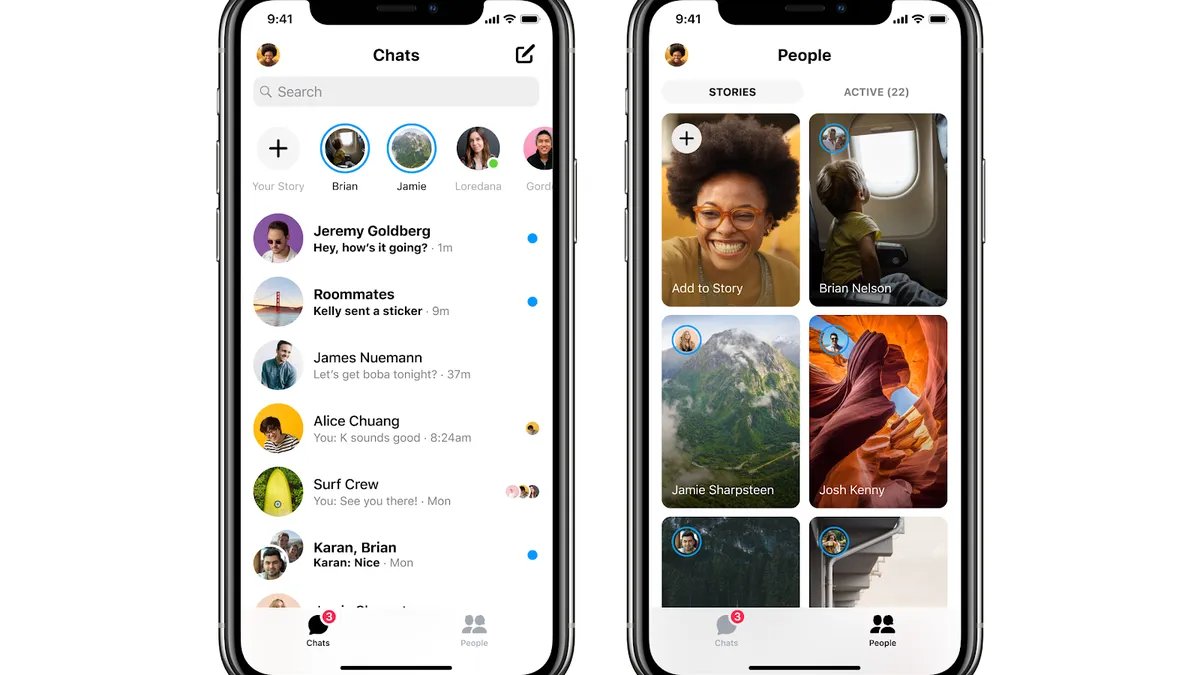
Are you wondering how to remove a non-friend from Messenger on your iPhone? Well, you’re in the right place! Messenger is a popular messaging app that allows users to communicate with friends, family, and even acquaintances. However, there may be times when you want to remove someone who is not your friend from your Messenger contacts for various reasons.
In this article, I will guide you through the process of removing a non-friend from Messenger on your iPhone. Whether it’s someone you no longer want to stay in touch with or a spam account that has been bothering you, I will provide step-by-step instructions to help you clean up your Messenger contacts effortlessly. So, let’s dive in and learn how to remove a non-friend from Messenger on your iPhone!
Inside This Article
- How to Remove a Non-Friend from Messenger on iPhone
- Sign in to Messenger
- Locate the conversation with the non-friend
- Open the conversation options menu
- Remove the non-friend from Messenger
- Conclusion
- FAQs
How to Remove a Non-Friend from Messenger on iPhone
Do you have someone on Messenger who isn’t a friend, and you want to remove them from your conversations? You’re in the right place. In this article, we will guide you through the process of removing a non-friend from Messenger on your iPhone.
1. Sign in to Messenger
The first step is to launch the Messenger app on your iPhone. If you are not already signed in, enter your login credentials (username and password) to access your Messenger account.
2. Locate the conversation with the non-friend
Scroll through your chat list or use the search bar at the top of the screen to find the conversation with the person you want to remove. It’s important to identify the correct conversation before proceeding to the next steps.
3. Open the conversation options menu
Tap and hold on the conversation with the non-friend until a popup menu appears. This menu will offer you various options for managing the conversation.
4. Remove the non-friend from Messenger
From the conversation options menu, select the “Remove” or “Delete” option. This action will remove the non-friend from your Messenger contacts and delete the conversation from your chat list. Confirm your selection if prompted to proceed with the removal.
Please note that removing a non-friend from Messenger using these steps does not block or remove them as a friend from other areas of Facebook or Messenger. It only deletes the conversation and removes them from your chat list.
Now you know how to remove a non-friend from Messenger on your iPhone. Follow these steps to clean up your conversations and ensure you’re only interacting with the people you want to on the platform.
Sign in to Messenger
To remove a non-friend from Messenger on your iPhone, start by launching the Messenger app. Look for the messenger icon on your home screen and tap on it to open the app. Once you are inside the app, you’ll need to sign in to your Messenger account using your login credentials, which comprise of your username and password.
Locate the conversation with the non-friend
After signing in, you’ll be taken to your chat list. Scroll through the list to find the conversation with the person you want to remove. If you have a long list of conversations, you can also use the search bar at the top of the screen. Just enter the name of the person or the keywords related to the conversation to quickly locate it.
Open the conversation options menu
Once you’ve found the conversation with the non-friend, tap and hold on it. This action will trigger a popup menu to appear. Keep holding your finger on the conversation until the options menu appears on the screen. Once it does, you can release your finger to access the available options.
Remove the non-friend from Messenger
In the conversation options menu, you’ll find various actions that you can take. Look for the “Remove” or “Delete” option and tap on it. By selecting this option, you will initiate the process of removing the non-friend from your Messenger contacts. If there is a confirmation prompt that pops up, follow the instructions to confirm your selection.
It’s important to note that removing a non-friend from Messenger will only delete the conversation you had with them and remove them from your chat list. However, it does not block or remove them as a friend from other areas of Facebook or Messenger.
Conclusion
Removing a non-friend from Messenger on your iPhone is a straightforward process that can help you maintain control over your messaging experience. By following the simple steps outlined in this article, you can easily remove unwanted contacts and keep your Messenger app organized and clutter-free.
Whether it’s someone you no longer wish to communicate with or a random contact that you accidentally added, you can now confidently remove them from your Messenger list. Remember to exercise caution and only remove contacts that you are sure you no longer want to interact with.
By taking a few moments to clean up your Messenger contacts, you can ensure that your messaging experience is more private, efficient, and enjoyable. So why wait? Grab your iPhone, follow the steps, and reclaim control of your Messenger app today!
FAQs
1.
How do I remove a non-friend from Messenger on my iPhone?
2.
Can I block someone on Messenger if they are not my friend?
3.
Will the person be notified when I remove them from Messenger?
4.
Can I still receive messages from someone I have removed from Messenger?
5.
Is it possible to undo the removal of someone from Messenger?
