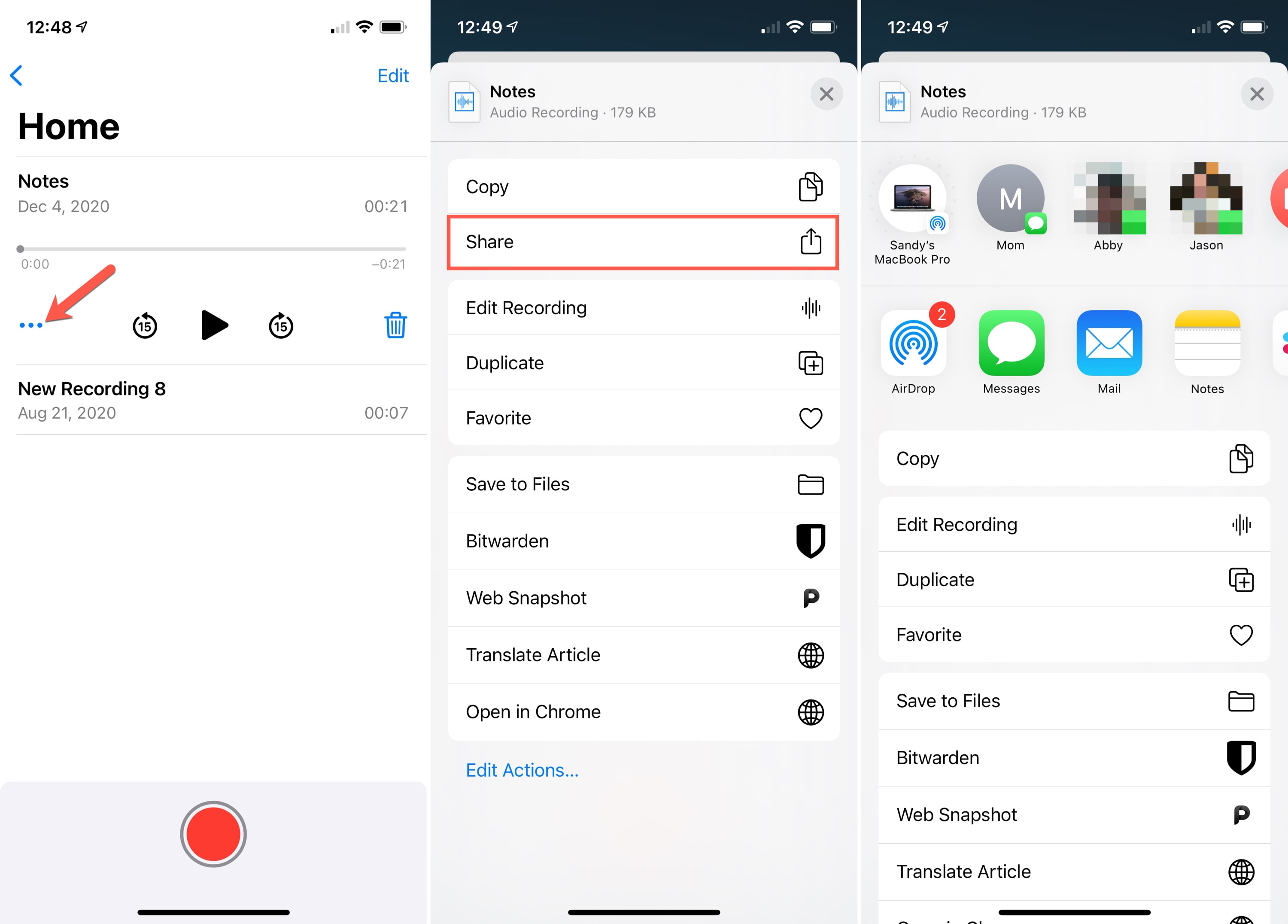
In today’s digital age, smartphones have become an essential tool for communication and productivity. Along with the ability to make calls and send messages, our mobile devices offer a plethora of features, one of which is the ability to record voice memos. Whether it’s capturing important ideas, reminders, or personal thoughts, voice memos provide a convenient way to store and revisit audio recordings on the go. But what if you want to share these voice memos with others? In this article, we will explore different methods and techniques on how to share voice memos on your mobile phone, whether it’s with your friends, colleagues, or family members. So, let’s dive in and discover the various ways you can effortlessly share your voice memos.
Inside This Article
- Overview of Voice Memos
- Different Methods to Share Voice Memos
- Sharing Voice Memos via Email
- Sharing Voice Memos using Messaging Apps
- Conclusion
- FAQs
Overview of Voice Memos
Voice memos have become a popular feature on mobile phones, allowing users to record audio notes, interviews, lectures, and more. With just a few taps, you can transform your smartphone into a portable recording device, capturing important moments and ideas on the go.
Whether you’re a journalist conducting an interview, a student taking lecture notes, or simply someone who wants to make a quick voice reminder, voice memos help streamline the process and eliminate the need for pen and paper. They offer convenience and flexibility, enabling you to easily store and access your recordings whenever and wherever you need them.
The built-in voice memo app on most smartphones offers a user-friendly interface, making it simple to record, play, and manage your audio files. These apps often provide additional features like trimming, editing, and the ability to share your voice memos with others.
Voice memos have a wide range of applications. They can be used for personal organization, such as creating to-do lists, recording important thoughts, or capturing memorable moments. In a professional setting, voice memos can be utilized for interviews, dictation, and brainstorming sessions.
Not only are voice memos an efficient and practical tool, but they also serve as a backup for your memory. Instead of relying solely on your ability to recall information, you can refer back to your voice memos and ensure accurate details are retained.
Whether it’s saving a meeting discussion, preserving a heartfelt message, or sharing voice notes with others, voice memos are a versatile feature that can be used in various aspects of our lives. In the following sections, we will explore different methods to share voice memos with ease.
Different Methods to Share Voice Memos
Sharing voice memos has become increasingly convenient with the advancement of technology. Whether you want to share an important recording for work or a heartfelt message with friends and family, there are various methods available to make this task a breeze. Let’s explore some of the different ways you can share voice memos:
1. Email: One of the simplest and most widely used methods to share voice memos is through email. Most smartphones allow you to attach audio files directly from the voice memo app and send them as attachments. Simply compose a new email, select the voice memo you wish to share, and send it to the intended recipient. It’s a quick and efficient way to share your recordings with just a few taps.
2. Messaging Apps: With the popularity of messaging apps, sharing voice memos has become even more convenient. Apps like WhatsApp, Telegram, and Facebook Messenger allow you to send voice recordings to individual contacts or groups. Simply open the desired chat, tap on the microphone icon to record your voice memo, and send it instantly. It’s a great way to engage in real-time conversations and share longer audio messages without any hassle.
3. Cloud Storage Services: Another method to share voice memos is by using cloud storage services like Google Drive, Dropbox, or iCloud. These platforms provide a secure and accessible way to store and share your audio files. Simply upload your voice memo to the cloud storage platform of your choice and generate a shareable link. You can then send this link via email, messaging apps, or any other preferred method, allowing the recipient to listen to the recording directly from the cloud.
4. Social Media Platforms: If you want to share your voice memos with a larger audience, social media platforms such as Instagram, Facebook, or Twitter can be a great option. These platforms often have built-in audio recording features that allow you to capture and share voice memos with your followers. Simply record your voice memo using the audio recording feature in the app and share it as a post or story for your friends and followers to enjoy.
5. File Sharing Apps: Additionally, there are several file sharing apps available that enable you to quickly and easily share voice memos. Apps like SHAREit, Xender, or Send Anywhere allow you to transfer files, including audio recordings, between devices. Simply select the voice memo you want to share, choose the desired recipient, and the app will facilitate the transfer. It’s a convenient method, especially when sharing large files or when the recipient is not accessible through other means.
These are just a few of the different methods you can use to share voice memos. The method you choose will depend on your preference, the platform or app availability, and the recipient’s accessibility. So, go ahead, record those voice memos, and easily share them with your contacts, friends, or followers using these convenient methods!
Sharing Voice Memos via Email
Email is a widely used communication tool that can also be a convenient way to share voice memos. Follow these steps to easily share your voice memos via email:
- Open the Voice Memos app on your mobile device.
- Select the voice memo you want to share.
- Tap on the sharing icon, which is usually represented by a square with an arrow pointing up.
- From the sharing options, choose the email app you prefer to use.
- A new email composition window will open with the voice memo attached. Fill in the recipient’s email address and add a subject if necessary.
- Write a brief message to accompany the voice memo.
- Double-check the recipient’s email address, subject, and message before sending the email.
- Tap the send button to share the voice memo via email.
When the recipient receives the email, they can simply download and listen to the voice memo attachment. It is important to note that some email clients may have restrictions on the size of attachments, so if your voice memo is too large, you may need to compress or trim it before sharing.
Sharing Voice Memos using Messaging Apps
When it comes to sharing voice memos, messaging apps have become increasingly popular. These apps provide a convenient and efficient way to send and receive audio files without the need for additional software or complicated processes. Here are a few methods you can use to share voice memos using messaging apps:
1. WhatsApp: WhatsApp is one of the most widely used messaging apps globally, known for its simplicity and user-friendly interface. To share a voice memo on WhatsApp, open the app, select the contact or group you want to send the memo to, and tap on the attachment icon (usually a paperclip or a “+” sign). Then, choose the “Audio” option and select the voice memo you want to share from your phone’s storage. Add a message if desired and tap the send button.
2. Facebook Messenger: If you are active on Facebook, using Messenger to share voice memos is a seamless option. Open the Messenger app, select the chat where you want to send the voice memo, and tap on the “+” icon. From the options menu, choose “Audio” and select the voice memo you wish to share. You can then add a caption or additional text before hitting the send button to share it with your contacts.
3. WeChat: WeChat is a popular messaging app primarily used in China. To share a voice memo on WeChat, open the app, select the chat you want to send the memo to, and tap on the “+” icon. From the options menu, choose “Voice” and then “Record” to start recording your voice memo. Once you’re done, tap on the send button to share it with your friends or groups on WeChat.
4. Telegram: Telegram is an encrypted messaging app known for its security and privacy features. To share a voice memo on Telegram, open the app and choose the chat where you want to send the memo. Tap on the attachment icon and select “File” or “Audio” depending on your device. Browse your phone’s storage to locate the voice memo, select it, and hit the send button. You can also record a voice memo within Telegram by tapping on the microphone icon in the chat window.
5. Viber: Viber is another popular messaging app that allows you to share voice memos effortlessly. Open the Viber app, select the chat you want to send the memo to, and tap on the “+” icon. Choose “Audio” and select the voice memo from your phone’s storage. You can also use Viber’s built-in voice recording feature to create and share a voice memo instantly.
These messaging apps provide a simple and efficient way to share voice memos with your friends, family, or colleagues. Whether you are using WhatsApp, Facebook Messenger, WeChat, Telegram, or Viber, the process of sharing voice memos is generally similar. Just a few taps and your voice memo will be sent and received in no time, allowing you to communicate effectively and conveniently.
Conclusion
In conclusion, sharing voice memos is a convenient and efficient way to communicate and collaborate. Whether you want to share ideas, record important information, or simply express yourself creatively, voice memos offer a versatile platform for doing so. With the advancements in technology and the widespread use of smartphones and other mobile devices, sharing voice memos has become incredibly easy and accessible.
By following the steps outlined in this article, you can confidently share voice memos with friends, family, colleagues, or anyone else you wish to communicate with. From text messaging to email attachments to cloud storage and messaging apps, there are numerous options available for sharing your voice recordings. So, don’t hesitate to explore different methods and find the one that suits your needs best.
Remember, voice memos can enhance your communication experience, making it more personal and impactful. So, go ahead and start sharing your voice memos today – whether it’s a casual conversation, a professional discussion, or a creative project, your voice is a powerful tool that deserves to be heard.
FAQs
1. Can I share voice memos with non-iPhone users?
Yes, you can share voice memos with non-iPhone users. Most smartphones support audio file formats like MP3 or WAV, so you can easily share the voice memo as an audio file via email, messaging apps, or cloud storage platforms.
2. How do I share voice memos on an iPhone?
To share voice memos on an iPhone, follow these steps:
- Open the Voice Memos app on your iPhone.
- Select the voice memo you wish to share.
- Tap on the “Share” button, usually represented by an arrow pointing upwards.
- Choose the platform or app you want to share the voice memo with, such as Messages, Mail, or a cloud storage service.
- Add the recipient’s details, customize the message if needed, and send the voice memo.
3. Can I share voice memos on Android devices?
Yes, you can share voice memos on Android devices. Android smartphones usually have a built-in voice recording app, such as Google Voice Recorder or Samsung Voice Recorder. Find the voice memo you want to share in the app, tap on the share icon, and then select the platform or app you want to use to share it.
4. Is there a size limit for sharing voice memos?
The size limit for sharing voice memos depends on the platform or app you are using to share the file. Email and messaging apps often have file size restrictions, typically ranging from 10MB to 25MB. If your voice memo exceeds the size limit, you can consider compressing the audio file or using a cloud storage service like Google Drive or Dropbox to share the memo as a link.
5. Can I edit voice memos before sharing them?
Yes, you can edit voice memos before sharing them. Both iPhone and Android devices offer basic editing options within their respective voice recording apps. You can trim the audio, adjust the volume, or even add annotations. After editing the voice memo, you can then share the modified version using the sharing options provided by the app.
