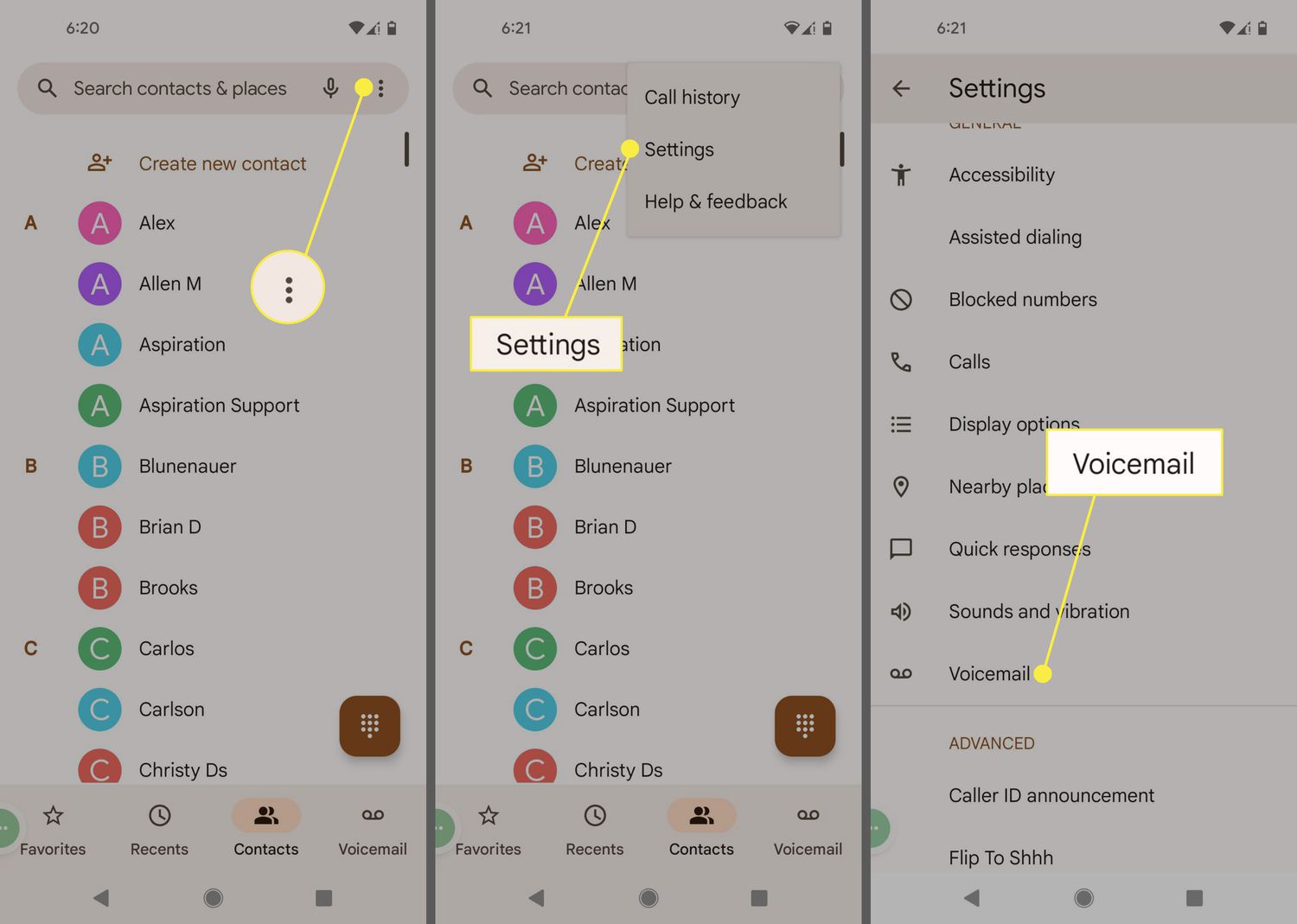
Welcome to the ultimate guide on how to reset voicemail password on iPhone! Voicemail is a convenient feature that allows you to receive and store voice messages on your iPhone. However, there may come a time when you forget your voicemail password or need to change it for security reasons. Don’t worry, we’ve got you covered.
In this article, we will walk you through the step-by-step process of resetting your voicemail password on your iPhone. Whether you are using the latest iPhone model or an older version, the methods we outline here will help you regain access to your voicemail in no time.
So, if you’re ready to take control of your voicemail settings and reset your password on your iPhone, let’s get started!
Inside This Article
- Voicemail Overview
- Methods to Reset Voicemail Password on iPhone
- Steps to Reset Voicemail Password via Phone App
- Steps to Reset Voicemail Password through Carrier
- Conclusion
- FAQs
Voicemail Overview
Voicemail is a convenient feature available on mobile phones that allows callers to leave a recorded message when the recipient is unable to answer a call. It acts as a digital answering machine, enabling users to listen to these messages at a later time.
Voicemail systems typically come pre-installed on cell phones, including the popular iPhone. It provides an efficient and organized way to manage missed calls and important messages. Users can access their voicemail by dialing a specific number or through a dedicated voicemail app.
Voicemail messages are stored on the server of your mobile carrier, ensuring that you don’t miss any important information while you are away from your phone. This means that even if your device is turned off or out of reception, your callers can still leave you a message.
Most voicemail systems offer features such as the ability to listen to, delete, and save messages, as well as options to forward or reply to a voicemail. Some providers also allow users to personalize their voicemail greetings or set up password protection for added security.
Voicemail is a valuable tool for staying connected and staying on top of missed calls and messages. It saves time and enhances communication by allowing individuals to easily retrieve and manage their messages at their convenience.
Methods to Reset Voicemail Password on iPhone
Forgetting your voicemail password can be frustrating, especially when you’re eagerly waiting for an important message. Thankfully, there are several methods you can try to reset your voicemail password on your iPhone. In this article, we’ll walk you through the different options so that you can regain access to your voicemail quickly and easily.
Method 1: Use Default Voicemail Password
The first method you can try is to use the default voicemail password provided by your carrier. Many carriers have a generic, default password that can be used to access voicemail. Typically, this default password is either a simple code like “1234” or the last four digits of your phone number.
To reset your voicemail password using the default option, follow these steps:
- Open the Phone app on your iPhone and tap on the “Voicemail” tab at the bottom of the screen.
- Tap on the “Set Up Now” option and go through the set-up process.
- If prompted for a password, enter the default voicemail password provided by your carrier.
- Follow the on-screen instructions to create a new password of your choice.
Once you’ve set up a new password, make sure to remember it for future use. This method may vary depending on your carrier, so if the default password doesn’t work, try a different method.
Method 2: Reset Voicemail Password with Carrier Support
If the default password method doesn’t work or you’ve already changed the password in the past, you can contact your carrier’s customer support for assistance in resetting your voicemail password. The customer support representative will guide you through the process and help you gain access to your voicemail again.
To reset your voicemail password with carrier support, follow these steps:
- Find the customer support contact information for your carrier.
- Call or email the customer support team and explain that you need to reset your voicemail password.
- Provide any necessary information, such as your phone number and account details, to verify your identity.
- Follow the instructions given by the representative to reset your voicemail password.
Keep in mind that the specific steps and requirements may vary depending on your carrier, so it’s best to reach out to their support team for accurate instructions.
Method 3: Contact Apple Support
If neither of the above methods works or you’re unable to reach your carrier’s support team, you can contact Apple Support for further assistance. The Apple Support team is knowledgeable and can provide guidance on how to reset your voicemail password.
To contact Apple Support, follow these steps:
- Open the “Settings” app on your iPhone and tap on “General.”
- Scroll down and tap on “About.”
- Tap on “Contact Apple Support” and select the appropriate option.
- Choose whether you prefer a call, chat, or email support.
- Explain the issue with your voicemail password and follow the instructions provided by the Apple Support representative.
Remember to provide any necessary details and information as requested to receive accurate assistance.
Method 4: Use Third-party Voicemail Apps
If the above methods don’t work or you’re looking for an alternative solution, you can consider using third-party voicemail apps available on the App Store. These apps often provide additional features and options for managing your voicemail, including the ability to reset your voicemail password.
To find and use a third-party voicemail app, follow these steps:
- Open the App Store on your iPhone and search for “voicemail” or “visual voicemail” apps.
- Read the reviews and descriptions of the apps to find one that suits your needs.
- Download and install the chosen app on your iPhone.
- Follow the in-app instructions to set up and configure the voicemail app.
- Use the app’s features to reset your voicemail password as needed.
Be sure to research and choose a reputable voicemail app from a trusted developer to ensure the security of your personal information.
Steps to Reset Voicemail Password via Phone App
If you are an iPhone user, resetting your voicemail password can be done easily using the Phone app. Follow these simple steps to reset your voicemail password:
- Open the Phone app on your iPhone.
- Tap on the “Voicemail” tab at the bottom right corner of the screen.
- You will then see a “Voicemail” menu with a list of your voicemail messages.
- Tap on “Greeting” at the top left corner of the screen.
- Scroll down and tap on “Reset Voicemail Password”.
- You may be prompted to enter your iPhone passcode to proceed.
- Once the reset is complete, you will have the option to create a new voicemail password.
- Enter a new password that meets the requirements specified on the screen.
- Confirm your new voicemail password by entering it again.
- Tap on “Done” to save your new voicemail password.
That’s it! Your voicemail password has now been reset successfully using the Phone app on your iPhone. Make sure to choose a strong and memorable password to protect your voicemail messages.
Steps to Reset Voicemail Password through Carrier
If you’ve forgotten your voicemail password on your iPhone, one way to reset it is by contacting your carrier directly. Follow these steps to reset your voicemail password through your carrier:
- Contact your carrier’s customer support: Start by calling your carrier’s customer support hotline. You can find the contact details on their website or your monthly bill.
- Verify your account information: When the customer support representative answers your call, they will ask for some account verification details to ensure your identity. This may include your name, phone number, and account PIN.
- Request a voicemail password reset: Inform the representative that you have forgotten your voicemail password and request them to reset it for you. They will guide you through the process and may ask for additional information to confirm your identity.
- Follow the reset instructions: Once your identity has been verified, the customer support representative will provide you with the necessary instructions to reset your voicemail password. Be sure to follow their guidance carefully.
- Set a new voicemail password: After completing the reset process, you will be instructed to set a new voicemail password. Choose a unique and strong password that you can remember easily but is difficult for others to guess.
- Test your new voicemail password: Once you have set your new voicemail password, call your voicemail service from your iPhone and enter the new password when prompted. Ensure that you can access your voicemail without any issues.
Remember to keep your voicemail password secure and private. Avoid using easily guessable combinations like birthdates or phone numbers. Regularly update your password to enhance your voicemail security.
By following these steps and resetting your voicemail password through your carrier, you can regain access to your voicemail on your iPhone and ensure the privacy of your messages.
Also, don’t forget to update any other devices that may be accessing your voicemail to prevent any disruptions in the future.
Conclusion
In conclusion, resetting the voicemail password on your iPhone is a simple and essential process that ensures the security and accessibility of your voicemail messages. Whether you’ve forgotten your existing password or just wish to change it for security reasons, the steps outlined in this article provide a straightforward solution.
Remember, it’s vital to choose a strong and unique password to protect your sensitive voicemail information. By following the steps mentioned above, you can easily reset your voicemail password and regain access to all your important messages.
Now that you have the knowledge and understanding of how to reset your voicemail password on your iPhone, you can take control of your voicemail settings and enjoy a seamless voicemail experience.
Don’t let a forgotten voicemail password hinder your ability to stay connected. Follow these instructions and regain control of your voicemail today!
FAQs
Frequently Asked Questions About Resetting Voicemail Password on iPhone
1. How do I reset the voicemail password on my iPhone?
To reset the voicemail password on your iPhone, follow these steps:
1. Open the Phone app on your iPhone.
2. Tap on the “Voicemail” tab located at the bottom-right corner of the screen.
3. Tap on “Change Voicemail Password”.
4. Enter your current voicemail password, or if you don’t remember it, contact your mobile carrier for assistance.
5. Enter a new voicemail password of your choice, and confirm it.
6. Tap on “Done” to save the new password.
2. What should I do if I forgot my voicemail password?
If you forgot your voicemail password, the best course of action is to contact your mobile carrier. They will guide you through the process of resetting your password and regaining access to your voicemail. It’s important to note that the steps to reset the voicemail password may vary depending on the carrier you are using.
3. Can I reset my voicemail password without contacting my mobile carrier?
In most cases, resetting the voicemail password requires contacting your mobile carrier. They have the necessary tools and systems to assist you in resetting your password while ensuring the security of your voicemail account. It’s advisable to reach out to your carrier as they can provide personalized support and guidance.
4. Will resetting my voicemail password delete my stored voicemails?
No, resetting your voicemail password will not delete your stored voicemails. Resetting the password only affects the authentication process when accessing your voicemail. All your existing voicemails will remain intact and accessible even after you change your voicemail password.
5. How often should I change my voicemail password?
It’s good practice to change your voicemail password periodically to maintain the security of your account. It’s recommended to change your password every three to six months or whenever you suspect any unauthorized access to your voicemail. Regularly changing your password enhances the protection of your voicemail messages and personal information.
