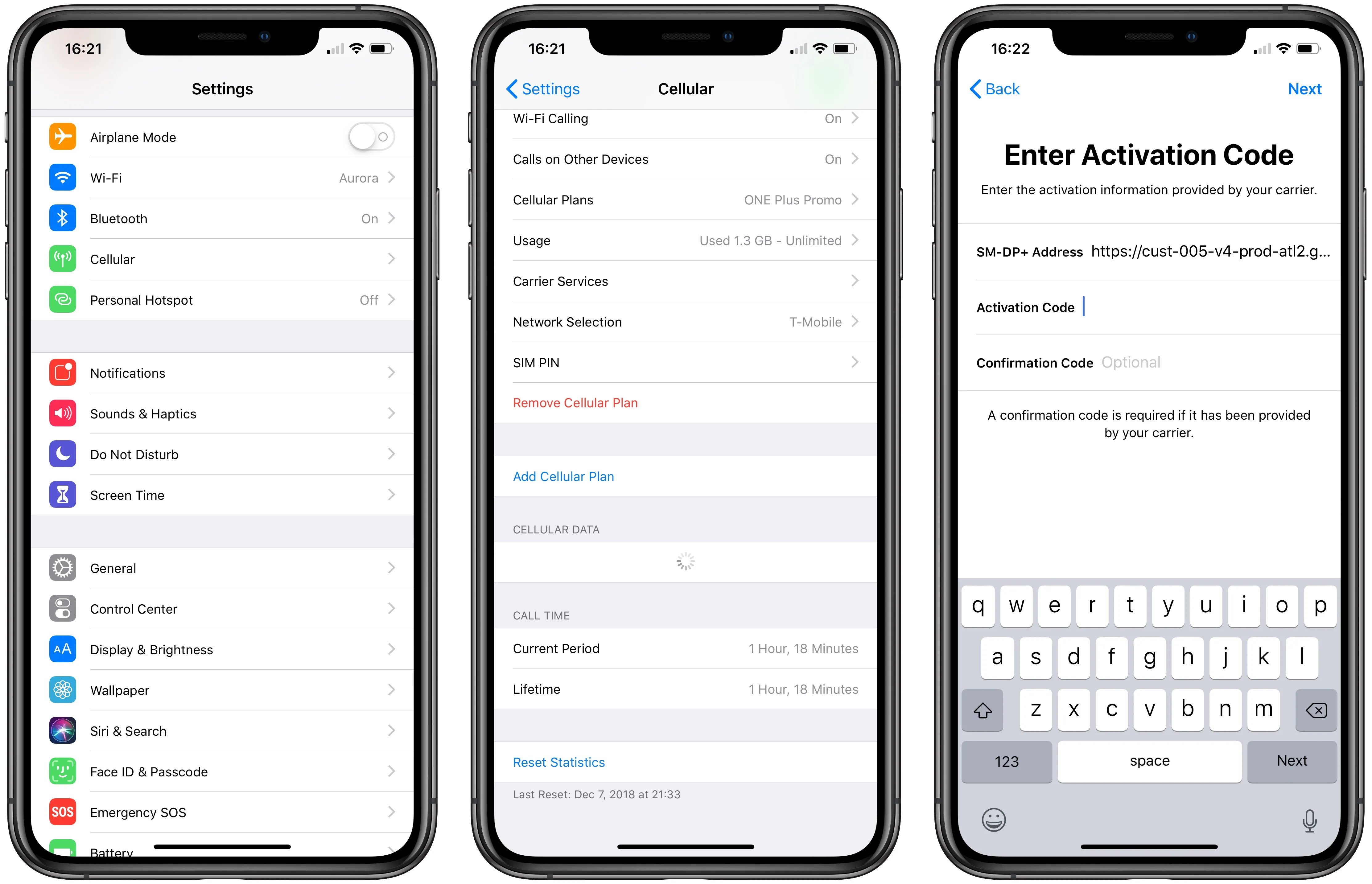
Setting up eSIM on T-Mobile is a convenient way to enjoy the benefits of a digital SIM card on your mobile phone. Unlike traditional physical SIM cards, eSIM allows you to easily switch between mobile carriers without the hassle of swapping out tiny pieces of plastic. This innovative technology makes it easy to activate and use multiple phone numbers on a single device.
Whether you’re a frequent traveler, have a dual-SIM phone, or simply want more flexibility with your mobile service provider, setting up eSIM on T-Mobile can offer you a world of convenience. In this article, we will guide you through the process of setting up eSIM on your T-Mobile device, ensuring that you can take full advantage of this cutting-edge technology. So let’s dive in and explore the step-by-step instructions for activating eSIM on your T-Mobile phone!
Inside This Article
- How To Set Up eSIM On T-Mobile
- What is eSIM?
- Checking Device Compatibility
- Activating eSIM on T-Mobile
- Transferring Your Existing Mobile Number
- Conclusion
- FAQs
How To Set Up eSIM On T-Mobile
Are you ready to embrace the convenience and flexibility of an eSIM? T-Mobile makes the process quick and easy. In this guide, we will walk you through the steps to set up eSIM on your T-Mobile mobile device. Whether you’re a tech-savvy user or new to eSIM technology, we’ve got you covered.
Step 1: What is eSIM?
Before diving into the setup process, let’s understand what eSIM is. eSIM, or embedded SIM, is a digital SIM that is built into your device. It eliminates the need for a physical SIM card, making it easier to switch between mobile carriers or have multiple phone numbers on a single device. With T-Mobile’s eSIM, you can enjoy the benefits of a traditional SIM card without the hassle of physically inserting and removing it.
Step 2: Checking Device Compatibility
The next step is to ensure that your device supports eSIM and is compatible with T-Mobile’s eSIM activation. Most newer smartphones and devices offer eSIM functionality, but it’s always a good idea to double-check. Visit T-Mobile’s website or contact their customer service to verify if your device supports eSIM and if it can be activated on their network.
Step 3: Activating eSIM on T-Mobile
Now that you’ve confirmed your device compatibility, it’s time to activate your eSIM on the T-Mobile network. Follow these simple steps:
- Visit T-Mobile’s website and log in to your account.
- Navigate to the eSIM activation page.
- Enter the necessary information, such as your device’s IMEI number and eSIM QR code.
- Follow the prompts to complete the activation process.
T-Mobile will guide you through each step, making it a seamless experience. Once the activation is complete, your eSIM will be ready to use, and you can start enjoying the benefits it offers.
Step 4: Transferring Your Existing Mobile Number
If you want to transfer your existing mobile number onto your new eSIM, T-Mobile makes it a breeze. Simply contact their customer service and provide them with the necessary details. They will guide you through the process and ensure a smooth transition from your physical SIM card to the eSIM.
It’s important to note that transferring your number may result in a temporary interruption in service, so choose a time that is convenient for you. Once the transfer is complete, you can continue using your T-Mobile eSIM with your existing number as if nothing has changed.
So, there you have it – a comprehensive guide on how to set up eSIM on T-Mobile. By following these steps, you can enjoy the convenience and flexibility of eSIM technology. Say goodbye to physical SIM cards and hello to a more streamlined mobile experience.
If you have any further questions or encounter any issues during the setup process, don’t hesitate to reach out to T-Mobile’s customer support. They are available to assist you and ensure a smooth eSIM activation.
Now, go ahead and give eSIM a try. You’ll wonder how you ever managed without it!
What is eSIM?
eSIM, short for embedded SIM, is a revolutionary technology that replaces the traditional physical SIM card used in mobile devices. Unlike a physical SIM card, an eSIM is a tiny chip that is embedded directly into the device’s hardware.
With eSIM, users don’t need to insert or remove a physical SIM card whenever they want to change their mobile network operator. Instead, they can simply switch between different carriers by selecting the desired network profile directly from the device’s settings.
This innovative technology offers a range of benefits, including increased flexibility, convenience, and scalability. It eliminates the need for physical SIM cards and streamlines the process of switching carriers or adding multiple network profiles on a single device.
Since eSIM operates electronically, it also enables faster activation times, as there is no requirement to physically distribute and activate new SIM cards. Additionally, eSIM technology provides enhanced security features, such as remote SIM provisioning and tamper-resistant hardware, making it more resistant to fraudulent activities.
eSIM is becoming increasingly popular and is supported by a growing number of mobile devices and network operators worldwide. As the adoption of eSIM continues to rise, it is expected to become the new standard for mobile connectivity.
Checking Device Compatibility
Before setting up eSIM on your T-Mobile device, it is important to ensure that your device is compatible with eSIM technology. Here are a few steps to check the device compatibility:
1. Check the device specifications: Look for information in the product manual, the manufacturer’s website, or the device settings to see if it supports eSIM functionality. Devices released in the past few years are more likely to have eSIM capability.
2. Check with T-Mobile: Visit the T-Mobile website or contact their customer support to verify if your specific device model is compatible with eSIM activation on their network. They will be able to provide you with accurate information regarding compatibility.
3. Consult the device manufacturer: Reach out to the manufacturer of your device and inquire about eSIM compatibility. They can provide you with detailed information about your device’s capabilities and whether it supports eSIM technology.
4. Review the device settings: Navigate to the settings menu of your device and look for the option to add an eSIM. If you don’t see this option, it is likely that your device does not support eSIM functionality.
5. Consider carrier requirements: Different carriers may have specific requirements for eSIM activation. Ensure that your device meets T-Mobile’s criteria for eSIM compatibility.
By following these steps, you can determine if your device is compatible with eSIM technology and proceed with the activation process on your T-Mobile network.
Activating eSIM on T-Mobile
Activating eSIM on T-Mobile is a simple and straightforward process. Follow the steps below to get your eSIM up and running:
1. Open the settings app on your smartphone.
2. Scroll down and tap on “Cellular” or “Mobile Data.”
3. Select “Add Cellular Plan” or “Add Data Plan.”
4. Choose the option for “eSIM” when prompted.
5. If you have a QR code, scan it using your phone’s camera. If not, proceed to the next step.
6. Enter the activation details provided by T-Mobile, including the confirmation code and any other required information.
7. Wait for the activation process to complete.
8. Once activated, your eSIM will be ready to use alongside your physical SIM card for a dual SIM setup or as a standalone SIM.
Remember, you will need an active T-Mobile plan to activate the eSIM. If you don’t have a T-Mobile plan, you can easily sign up for one on their website or by visiting a T-Mobile store.
With eSIM, you can enjoy the convenience of having multiple phone numbers on a single device, making it ideal for travelers, business professionals, or individuals who need separate personal and work lines.
It’s important to note that not all devices support eSIM, so it’s essential to check your device’s compatibility before attempting to activate an eSIM on T-Mobile.
Now that you have activated your eSIM on T-Mobile, you can start enjoying the benefits of a flexible and convenient mobile experience.
Transferring Your Existing Mobile Number
When setting up eSIM on T-Mobile, many users want to transfer their existing mobile number for convenience and to avoid the hassle of notifying everyone about a new number. Luckily, T-Mobile supports number porting, allowing you to transfer your current mobile number to your new eSIM.
To transfer your mobile number, you’ll need to follow a few simple steps. Firstly, ensure that your current phone number is eligible for porting. Most carriers allow number porting, but it’s always a good idea to double-check with your current provider.
Next, contact T-Mobile customer support or visit a T-Mobile store to initiate the number transfer process. They will guide you through the necessary steps and provide any additional information you might need.
You will likely need to provide some personal and account details, such as your current phone number, account PIN, and possibly your social security number. These steps are necessary to ensure the security and accuracy of the transfer process.
It’s important to note that the number transfer might take some time to complete. Factors such as the availability of customer support representatives and the cooperation of your current provider can impact the timeframe. Typically, the process can take anywhere from a few hours to a couple of days.
During the transfer process, it’s crucial to keep both your current SIM card and your new eSIM active. This will ensure that you can continue to receive calls and messages on your existing number until the transfer is complete.
Once the transfer is complete, you’ll receive a notification from T-Mobile confirming the successful porting of your mobile number to the eSIM. At this point, you can remove your old SIM card from your device and start using your new eSIM as your primary number.
If you encounter any issues or have questions during the transfer process, reach out to T-Mobile customer support for assistance. They will be able to provide additional guidance and troubleshoot any problems that may arise.
In conclusion, setting up an eSIM on T-Mobile is a convenient and efficient way to manage your mobile connectivity. It offers a range of benefits, including the ability to have multiple phone numbers on a single device and the flexibility to switch carriers without having to physically insert a new SIM card. With T-Mobile’s seamless eSIM activation process, you can easily activate and manage your eSIM, giving you the freedom to make the most of your mobile experience.
FAQs
1. What is an eSIM?
An eSIM, short for embedded SIM, is a virtual SIM card that is built into a mobile device. It eliminates the need for a physical SIM card and allows you to switch mobile networks without needing to swap SIM cards.
2. How do I know if my phone supports eSIM?
To check if your phone supports eSIM, you can refer to the specifications provided by the manufacturer or contact your mobile service provider. Most newer smartphones, including iPhones, Google Pixel phones, and select Samsung devices, offer eSIM support.
3. Can I use eSIM on T-Mobile?
Yes, T-Mobile supports eSIM functionality. If you have a compatible device, you can easily set up and activate an eSIM with T-Mobile. It provides you with the flexibility to use eSIM as your primary or secondary line on the network.
4. How do I set up eSIM on T-Mobile?
Setting up eSIM on T-Mobile is a straightforward process. First, ensure that your device supports eSIM and that you have an active T-Mobile account. Then, visit the T-Mobile website or use the T-Mobile app to purchase an eSIM plan. Follow the instructions provided to download and install the eSIM profile onto your device.
5. Can I use eSIM while traveling internationally with T-Mobile?
Yes, eSIM with T-Mobile offers convenient options for international travel. You can purchase an eSIM plan specifically designed for international use, which allows you to stay connected while abroad without needing to switch physical SIM cards. It provides flexibility and ease of use, making it a great option for frequent travelers.
