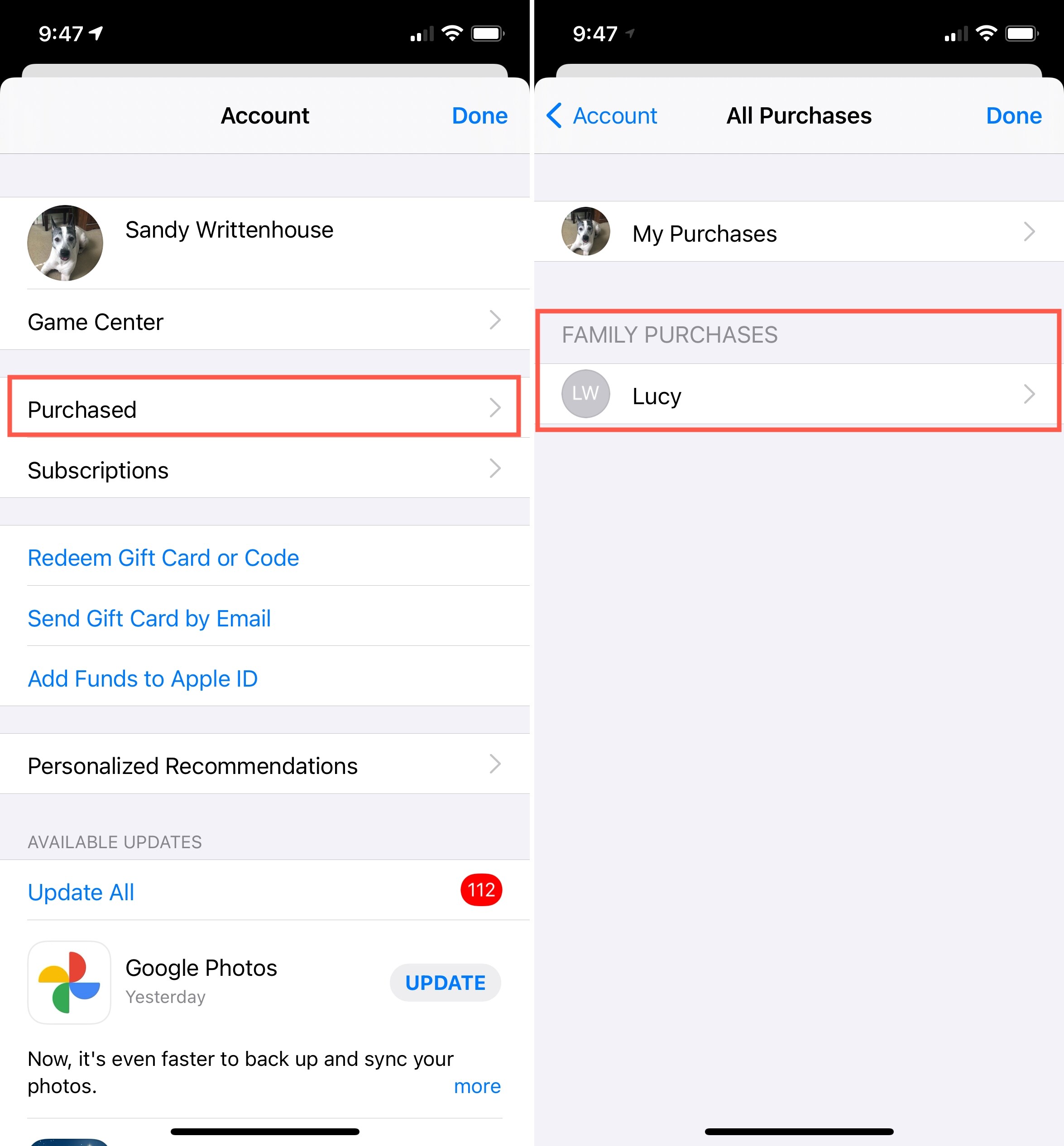
Apple Family Sharing is a convenient feature that allows family members to share purchased apps, music, movies, and more across their Apple devices. It’s a great way to save money and ensure everyone in the family has access to the same content. However, sometimes it can be challenging to figure out which apps support Family Sharing.
In this article, we will guide you on how to easily identify which apps are compatible with Apple Family Sharing. Whether you want to download a new app or check if an existing one supports Family Sharing, we have you covered. We’ll explore different methods to find this information so that you can seamlessly share your favorite apps among your family members’ devices. So, let’s dive in and uncover the secrets of Apple Family Sharing apps!
Inside This Article
- What is Apple Family Sharing?
- Benefits of Apple Family Sharing
- How to check if an app supports Apple Family Sharing
- Finding Apple Family Sharing apps on the App Store
- Conclusion
- FAQs
What is Apple Family Sharing?
Apple Family Sharing is a convenient feature introduced by Apple that allows you to share your purchased apps, music, movies, TV shows, books, and even iCloud storage with up to six family members. It’s a fantastic way to stay connected and manage your family’s digital content using a single payment method.
With Apple Family Sharing, you can create a shared family album to keep your precious memories together, share your location to find each other easily, and even set up a Family Sharing group to share subscriptions like Apple Music, Apple News+, and Apple Arcade.
This feature provides a seamless experience for families, ensuring that everyone can enjoy the same digital content without the need for individual purchases. It fosters a sense of togetherness and allows for greater flexibility and convenience in managing your family’s digital lives.
So, whether you want to share the latest gaming app with your siblings, sync important family events on everyone’s calendars, or keep your loved ones entertained with the latest movies and TV shows, Apple Family Sharing has got you covered.
Now that you understand the basics of Apple Family Sharing, let’s explore the benefits of this fantastic feature in the next section.
Benefits of Apple Family Sharing
Apple Family Sharing offers a range of benefits for users who want to share their apps and content with their family members. Here are some key advantages of using Apple Family Sharing:
1. Cost Savings: One of the main benefits of Apple Family Sharing is the cost savings it provides. Instead of each family member purchasing their own apps, music, movies, and books, Family Sharing allows up to six family members to share these purchases. This can result in significant savings, especially for families with multiple Apple devices.
2. Shared Purchases: With Apple Family Sharing, all members of the family have access to each other’s purchased content. This means that if one family member buys a popular app or movie, everyone in the family can enjoy it without having to purchase it individually.
3. Shared iCloud Storage: In addition to sharing purchases, Apple Family Sharing also allows family members to share iCloud storage. This means that instead of each family member having their own separate storage plan, they can all contribute to a shared iCloud storage plan, saving money in the process.
4. Family Calendar and Reminders: Apple Family Sharing includes a feature that allows family members to share a common calendar and set reminders for important events. This makes it easy for everyone in the family to stay organized and ensure that no important appointments or events are missed.
5. Screen Time and Parental Controls: Apple Family Sharing also provides powerful parental controls and screen time management features. Parents can easily set restrictions on content, apps, and screen time for their children, ensuring a safe and balanced digital experience.
6. Find My: Another benefit of Apple Family Sharing is the ability to use the “Find My” feature to locate family members’ devices. This can be particularly helpful in situations where a family member has misplaced their iPhone or iPad.
7. Apple Music Family Subscription: For music lovers, Apple Family Sharing offers the option to subscribe to Apple Music’s Family plan. This allows up to six family members to enjoy unlimited access to Apple Music’s vast music library at a reduced cost compared to individual subscriptions.
Overall, Apple Family Sharing offers a convenient and cost-effective way for families to share their apps, content, and subscriptions, while also providing valuable features for managing family digital life.
How to check if an app supports Apple Family Sharing
If you’re using Apple Family Sharing and want to know whether a specific app supports this feature, there are a few ways to check. Here are some simple steps you can follow:
1. Open the App Store on your iPhone or iPad.
2. Search for the app you want to check for Apple Family Sharing compatibility.
3. Once you find the app, tap on it to open the app’s page.
4. Scroll down until you see the “Information” section.
5. Look for the “Family Sharing” label. If the app supports Apple Family Sharing, it will be mentioned here.
6. Additionally, you can tap on “Ratings & Reviews,” then scroll down to find the “Information” section. Check whether “Family Sharing” is listed as a feature.
7. If the app does not mention Apple Family Sharing in either of these sections, it is likely that the app does not support this feature.
By following these steps, you can quickly determine whether an app is compatible with Apple Family Sharing. This feature allows you to share app purchases, subscriptions, and even certain in-app purchases with your family members, providing a more convenient and cost-effective way to enjoy apps across multiple devices.
Finding Apple Family Sharing apps on the App Store
With Apple Family Sharing, you can easily share your purchased apps, music, and other content with family members. But how do you know which apps support this convenient feature? Fortunately, finding Apple Family Sharing apps on the App Store is a straightforward process. Let’s explore how you can discover these apps to enhance your sharing experience.
1. Open the App Store on your iOS device.
2. Tap on the “Today” tab at the bottom of the screen to navigate to the Today section.
3. Scroll down until you see the “Top Charts” section, and then tap on “Apps.”
4. In the Apps section, you will notice a toggle button on the top-right corner labeled “Family Sharing.” Tap on this toggle button.
5. Once you toggle on the “Family Sharing” button, the App Store will display a curated list of apps that support Apple Family Sharing. These apps are specifically designed to be shared among family members without the need for individual purchases.
6. To browse through the list, swipe up or down on your device’s screen. You can explore various categories, such as Games, Utilities, Entertainment, and more.
7. Tap on any app to view its details, including descriptions, screenshots, reviews, and ratings.
8. If you find an app that interests you, tap on the “Get” or “Buy” button to download or purchase it. The app will then be added to your family sharing library, allowing all members of your family to enjoy it.
By following these easy steps, you can discover a wide range of apps that support Apple Family Sharing. This feature not only simplifies the process of sharing apps within your family but also helps you save money by allowing multiple family members to access the same app without individual purchases.
So, go ahead and explore the App Store to find incredible apps that are compatible with Apple Family Sharing. Start sharing and enjoying your favorite apps together!
Conclusion
In conclusion, determining which apps are eligible for Apple Family Sharing can be a valuable tool for managing and sharing apps within your family. By utilizing this feature, you can avoid unnecessary costs and streamline app access for all family members. Remember to check for the Family Sharing icon or look for apps that explicitly mention compatibility with Family Sharing. Taking advantage of this feature can not only save you money but also promote a more cohesive and collaborative digital environment for your family. So, go ahead and explore the vast library of apps available for Family Sharing and enhance your family’s digital experience.
FAQs
1. What is Apple Family Sharing?
Apple Family Sharing is a feature introduced by Apple that allows a group of people, usually family members, to share purchases, subscriptions, and other digital content across their Apple devices. It enables users to share apps, music, movies, books, and even iCloud storage with up to six family members.
2. How can I identify which apps are eligible for Apple Family Sharing?
To determine which apps are eligible for Apple Family Sharing, you can follow these steps:
a) Open the App Store on your iPhone or iPad.
b) Search for the app you are interested in.
c) Look for the “Offers In-App Purchases” section on the app’s page.
d) If the app supports Family Sharing, it will display the information “Family Sharing: Yes.”
3. Can I share apps purchased before enabling Family Sharing?
Yes, you can share apps purchased before enabling Family Sharing. However, it’s important to note that not all apps are eligible for Family Sharing, especially if they have in-app purchases or other restrictions. To check if an app can be shared, follow the steps mentioned in the previous question.
4. Can I share subscriptions and in-app purchases with Family Sharing?
Yes, you can share subscriptions and in-app purchases with Family Sharing, but it depends on whether the app developer has enabled this feature. Some subscriptions and in-app purchases may be limited to the purchaser’s account only, while others may be eligible for sharing. To check if a specific subscription or in-app purchase can be shared, refer to the app’s page in the App Store.
5. How do I set up Apple Family Sharing?
Setting up Apple Family Sharing is simple. Just follow these steps:
a) Open the Settings app on your iPhone or iPad.
b) Tap on your Apple ID at the top of the screen.
c) Select “Set Up Family Sharing” and follow the on-screen instructions.
d) Invite family members to join your Family Sharing group by sending them an invitation through Messages or email.
e) Once they accept the invitation, you can start sharing apps, purchases, and other content with your family members.
