If you’re a fan of eBooks, you’re probably not surprised by the rivalry between Kindle and iPad. Without a doubt, they’re one of the best tools for reading eBooks anytime, anywhere. Both are convenient and portable reading companions. Regardless if you’re in a coffee shop, library, or home, Amazon’s Kindle and Apple’s iPad are some of the most common gadgets for reading eBooks. Hence, they are the frontrunners when it comes to developing electronic devices intended for reading.
In most cases, many individuals aren’t looking for broad comparisons, i.e., e-reader vs. tablet, when comparing the best gadget for reading. Instead, they prefer a more detailed comparison of specific models and brands. As a result, the most desirable brand names include Amazon Kindle and Apple iPad. The iPad revolutionized the way people perceived tablets, while Kindle is synonymous with eBook reading.
Although both brands excel in different aspects, everything still grounds on the user’s method, frequency, and inclinations. That’s why we’ve highlighted everything you should know to help you determine which device is an excellent reading companion for you, depending on style, interface, and reading preferences.
Kindle vs. iPad: What’s The Difference?
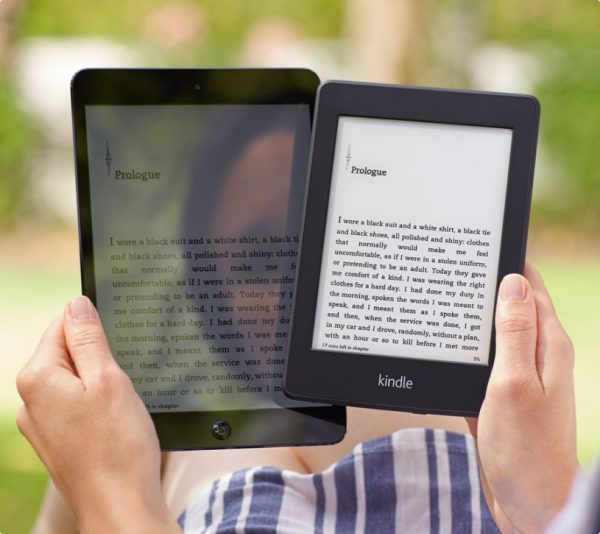
In a nutshell, identifying the difference between Kindle vs. iPad is pretty straightforward. The iPad is considered a tablet, while the Kindle is an eBook reader.
In this article, we won’t be describing the comparisons in terms of specific purposes. Hence, you won’t find a response regarding which device between Kindle vs. iPad is best for animated comic books. Instead, you will have an overview of the comparisons of Kindle vs. iPad in terms of features, pricing, and interface.
Features
Kindle
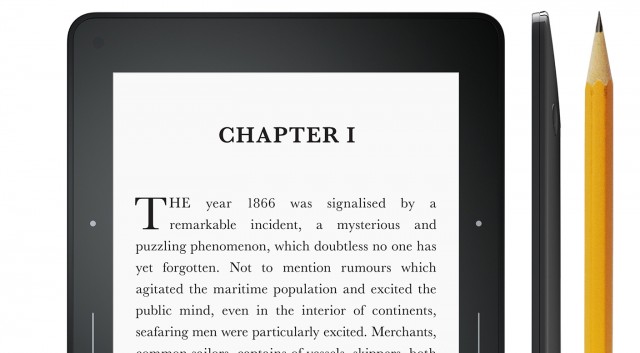
Reading with Amazon’s Kindle is a modernized yet similar experience to traditional reading. Basically, Kindle provides you with the same feeling as if you’re reading an actual book. However, the advantage of Kindle is that you can bring with you an entire digital library wherever you’ll go. No need to carry bulky paperbacks every time you feel like reading outside.
Another noteworthy feature of Kindle is its e-ink screen. It’s a technology that replicates ink on traditional paper by utilizing electricity to create readable content through black and white particles within the e-reader. As a result, reading with a Kindle is easy on the eyes and has a crisp texture similar to standard paper.
With its e-ink integration, Kindle can also imitate tools that you can perform on traditional books such as highlighting, creating bookmarks, and annotating.
Aside from Kindle’s e-ink technology, Kindle features long battery life. Unlike Apple’s iPad, you don’t need to worry about sitting near a power outlet just to charge your device. The majority of Kindle can run for several weeks or even months on a single charge only, depending on the frequency of usage. For example, you can bring your Kindle device for your Summer getaway, and you still won’t charge it after your vacation.
In terms of lighting, some Kindle models are integrated with built-in screen light for night reading before going to sleep. It’s similar to having a reading light clipped on your book for more comfortable reading in the dark.
With Kindle, you have a plethora of Amazon’s diverse range of book selections in the palm of your hands. That said, you can access and download free books and book samples, purchase a whole book series, or go on a rabbit hole when browsing books and discover interesting book finds.
iPad

The iPad is the epitome of flexibility. It doesn’t have any restrictions on Amazon when it comes to purchasing eBooks. That said, iPads are incredibly convenient if you have books bought from different eBook shops other than Amazon. Although Kindles are great for novels, it’s not the best reading tablet for graphic-rich content such as comic books.
Despite Kindle’s e-ink technology, the iPad is winning in terms of comfort and seamless browsing. It doesn’t have any delays every time you zoom in or zoom out an eBook. Hence, it’s easier to control the iPad.
As mentioned, Kindles aren’t the best child-friendly reading tablet. Kids prefer colorful and interactive settings. A Kindle is too basic for them. With iPads, children will surely enjoy reading from rich and colorful graphics. Aside from that, they can display dynamic texts and play songs without connecting to an external music player.
With iPads, you can integrate a more interactive and fun reading session through standalone book apps and book-reading apps from the App Store. Aside from that, you can also pair up your reading with a language learning app for added versatility.
iPads offer a variety of book searching functionality. That said, there are numerous eBook platforms you can choose from. Also, major publishing companies have their very own apps that are compatible with Apple’s iOS. For example, you can download Google Play Books, Barnes & Noble’s Nook, Rakuten Kobo, and even Amazon’s Kindle Store from the App Store. As you can see, the iPad delivers more versatility and convenience if you want to access a diverse range of eBook stores. Regardless of whether you’re purchasing eBooks from the Kindle Store or App Store, you can easily download the associated app, and you’re covered with your iPad.
Price
Kindle
| Kindle Model | Price | Where to Buy | |||
|
|
|
|||
|
|
|
|||
|
|
|
Amazon’s Kindle is an excellent reading companion that eliminates any distractions. If you want to immerse yourself entirely with the material you’re reading, the Kindle is unparalleled for its kind. Depending on your preference, you can purchase a basic Kindle (10th Gen) starting at $89.99. However, if you want more advanced features and robust Kindle models, you can buy the Paperwhite (4th Gen) starting at $129.99 and Oasis (3rd Gen) starting at $249.99.
iPad
| iPad Model | Price | Where to Buy | ||
|
Starting at $329 |
|
||
|
Starting at $399 |
|
||
|
Starting at $700 |
|
Apple’s iPad is a great reading companion that offers a multitude of features. It doesn’t only provide you with numerous options to read, but also allows you to customize your reading experience. However, the iPad’s versatility comes with a somewhat hefty price. For the upgraded entry-level version, you can purchase an Apple iPad 10.2, starting at $329. If you prefer the Apple iPad Mini, you can buy this 7.9” tablet starting at $399. More advanced and latest iPad models can be purchased, ranging from $499 to $799.
If the price is your primary factor for choosing between Kindle and iPad, then no doubt the Kindle offers a more economical choice. It’s the best reading device for reading eBooks anytime, anywhere. All you need to accomplish is download your favorite eBooks. Everything is just within your portable e-reader. However, if you prefer a more versatile reading companion, you may opt to purchase the iPad. With the iPad, you can also stream movies and play games. It’s also the best option if you’re reading eBooks with your children. That said, you can acquaint your child early on with the wonderful world of reading through an iPad.
Interface
Kindle
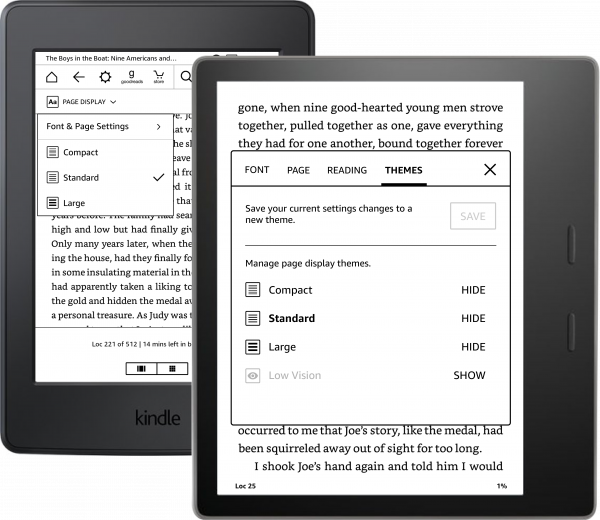
As mentioned, Kindle is meant primarily for reading. All kinds of distractions are non-existent. Hence, no app notifications popping here and there, no switching between apps, and no games to distract you from reading. If you want to focus on your reading, the Kindle is the ideal companion for you.
In terms of readability, Amazon’s Kindle is more gentle with your vision. With Kindle, you don’t need any form of light to create a readable image or text. Unlike the iPad, your eyes are less strained when you’re reading via Kindle since you aren’t reading into a source of light. As a result, the Kindle is the best reading companion if you prefer reading for extended hours.
Moreover, Kindle’s interface is extremely straightforward. It’s similar to reading a book, except it’s an electronic gadget. However, the newer models of Kindle, such as the Paperwhite, allows for streaming audiobooks while on the go, syncing with Bluetooth headphones, and accessing audiobooks.
The Kindle provides versatility in terms of your venue for reading. Do you often read in a coffee shop, on the beach, garden, or indoors? With Kindle, you can read almost anywhere without glitches. Unlike Apple’s iPad, you can’t read literally under the sun. Basically, the iPad’s screen is dark and as a result, you can’t read anything. Despite increasing its brightness level, it still won’t fix the issue.
On the contrary, the Kindle’s screen works differently. Its display comprises numerous microcapsules. That said, a book full of text and images are produced when microcapsules are placed with either the light or dark mode. Thanks to Kindle’s e-ink technology, eBooks are readable both outdoors and indoors.
iPad
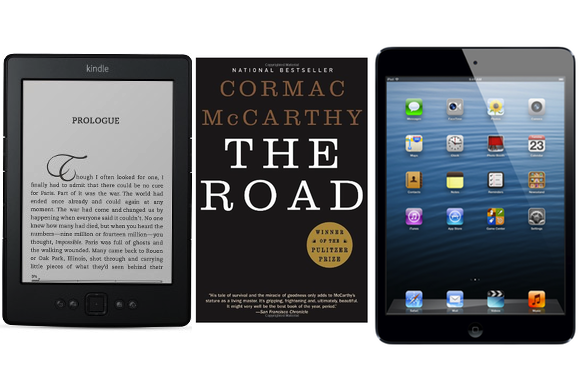
Reading with an iPad doesn’t provide you with an exclusive reading experience. That said, it’s the best reading tablet if you’re a casual or lite reader. There are thousands of mobile apps available for iPads, including a diverse collection of eBooks. Also, you’re probably aware that it doesn’t limit to eBooks alone. You can download anything, ranging from photo-editing/video-editing apps to movie-streaming apps and social media. Hence, your iPad has a bunch of apps that you can access anytime, anywhere as well.
With the iPad, you can also stream your favorite songs while reading. Apart from that, you can easily access the internet to search for translations, dictionaries, and other helpful reading aids.
The iPad’s touch screen feature offers a smoother browsing experience. You won’t encounter any delays when zooming texts or images. Likewise, you can seamlessly switch between apps, as soon as you feel like taking a break from your reading.
Moreover, Apple’s iPad delivers a comprehensive color LED screen, making it the best choice for reading graphic-rich content such as graphic novels, illustrations, and comic books.
In terms of a customized reading experience, the iPad offers the best reading companion. If you need quick references such as PDFs, you can easily open them with your iPad. As mentioned, you can access different eBook platforms, given that you download their associated mobile app.
If you require a larger screen, reading with an iPad should be your go-to option. With its 10 to 12-inch screen size, you’ll have more space with the iPad to zoom in on texts and images.
Verdict: Should I Choose A Kindle or iPad?
That’s a wrap! And now to our verdict – the winner of the Kindle vs. iPad rivalry for a better reading experience. To answer the question, “should I choose Kindle or iPad?” entirely depends on the readers themselves. Each reader has their own reading style, preference, and personality. Hence, not all eBook readers are created equal. To help you come up with a verdict, you can assess whether an iPad or a Kindle is suitable for you based on the following factors:
Apple’s iPad is a suitable reading companion if you’re mostly the following:
- A lite reader or don’t read for more extended periods
- If you want to browse a variety of eBook shops
- Taking down notes while studying and reading
- Reading children’s books with young ones
- If you’re reading comic books and graphic-rich content and eBooks
- If you have other things to do, i.e. listening to music, browsing social media accounts, or FaceTime with friends/family other than reading
On the contrary, Amazon’s Kindle is perfect for you when you’re mostly the following:
- Mainly comfortable and content with using a Kindle and the Kindle store
- Concerned with keeping your vision healthy
- A big fan of novels but not the graphic-rich ones
- Read a lot for more extended periods
- If you’re not expecting anything other than reading exclusively
- If you don’t want any distractions while reading
Have you finally decided which device is a better reading device for you? Let us know what you’re planning to buy in the comments below!

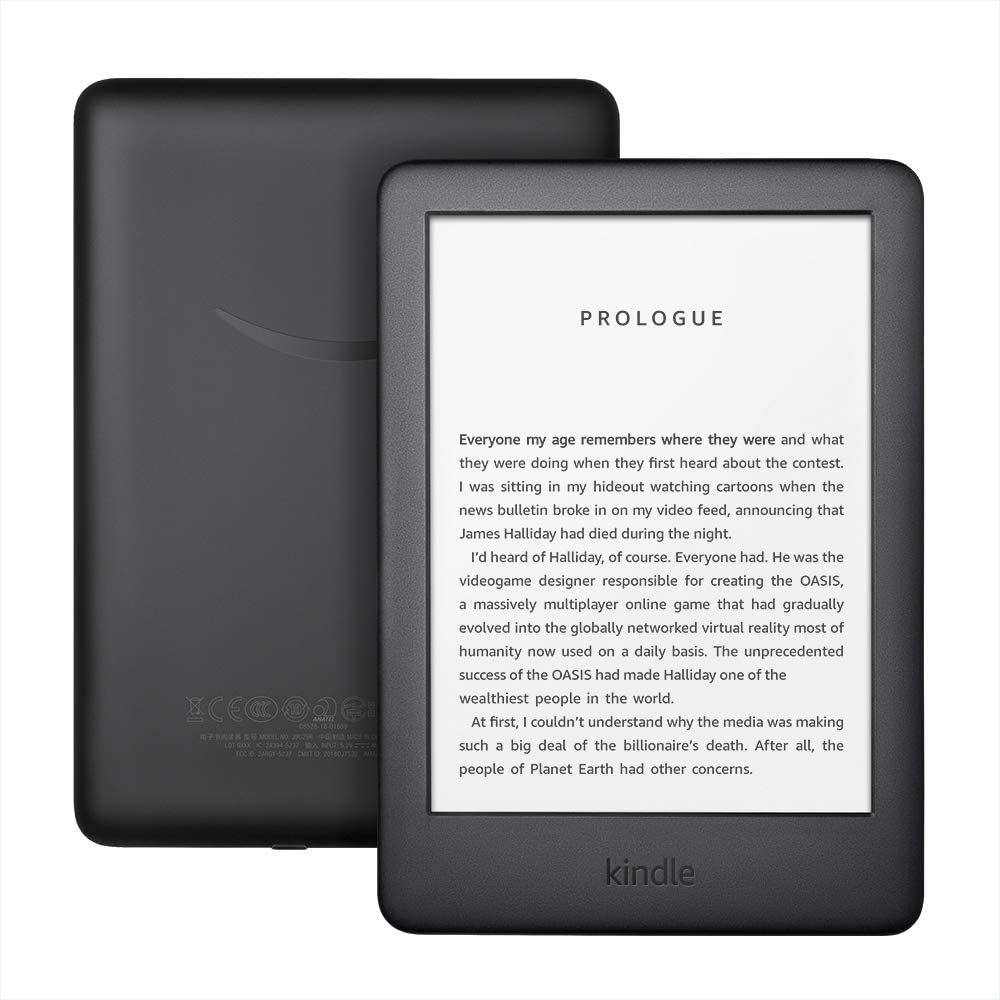
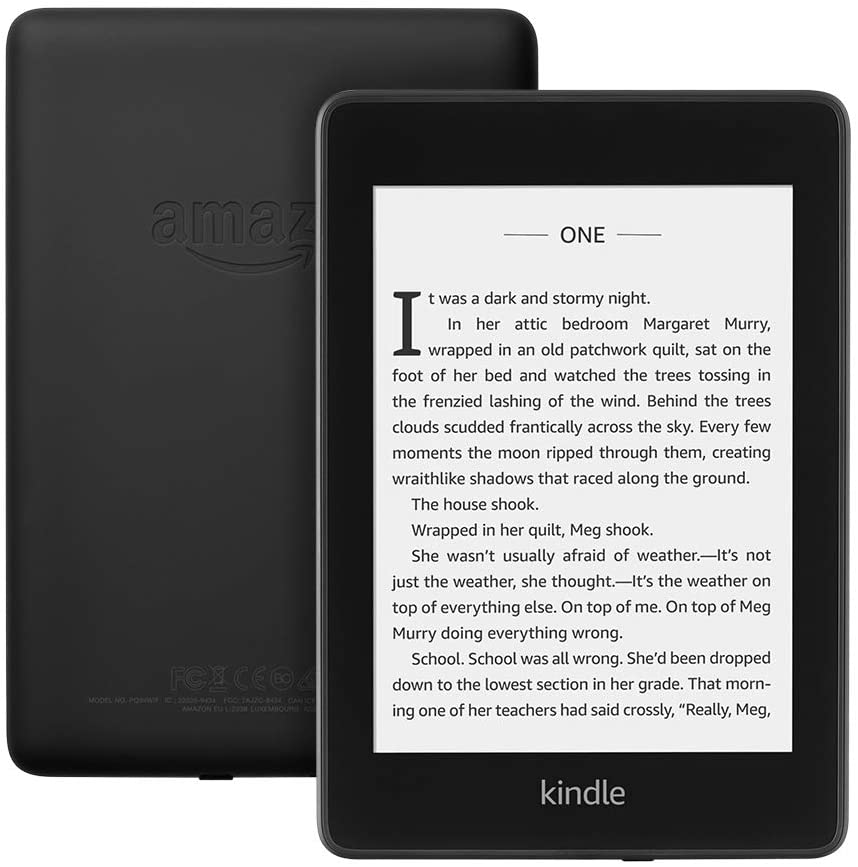
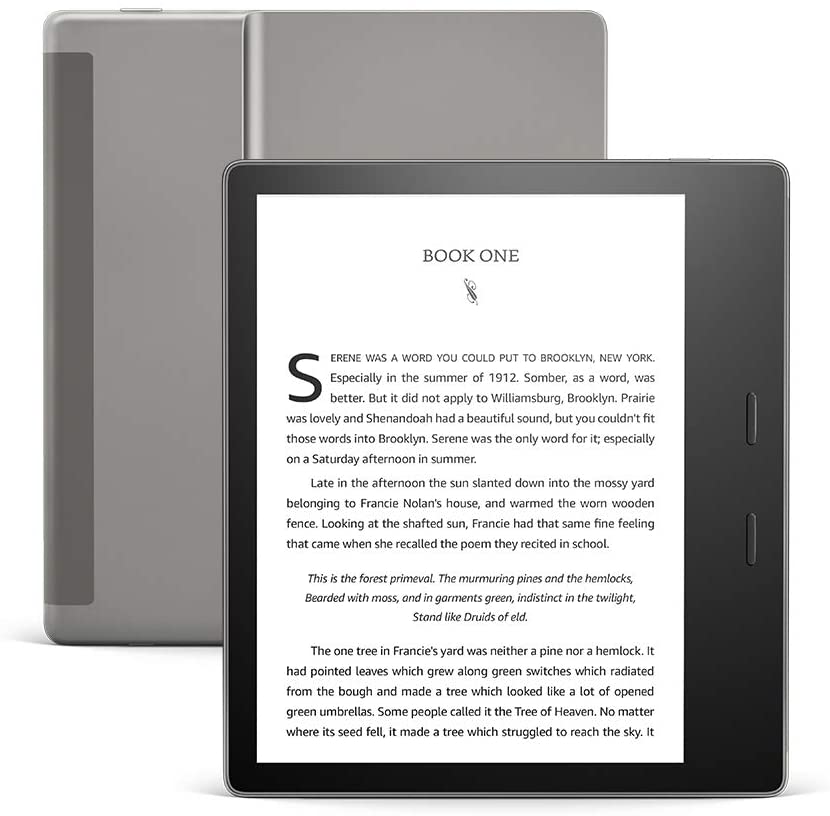
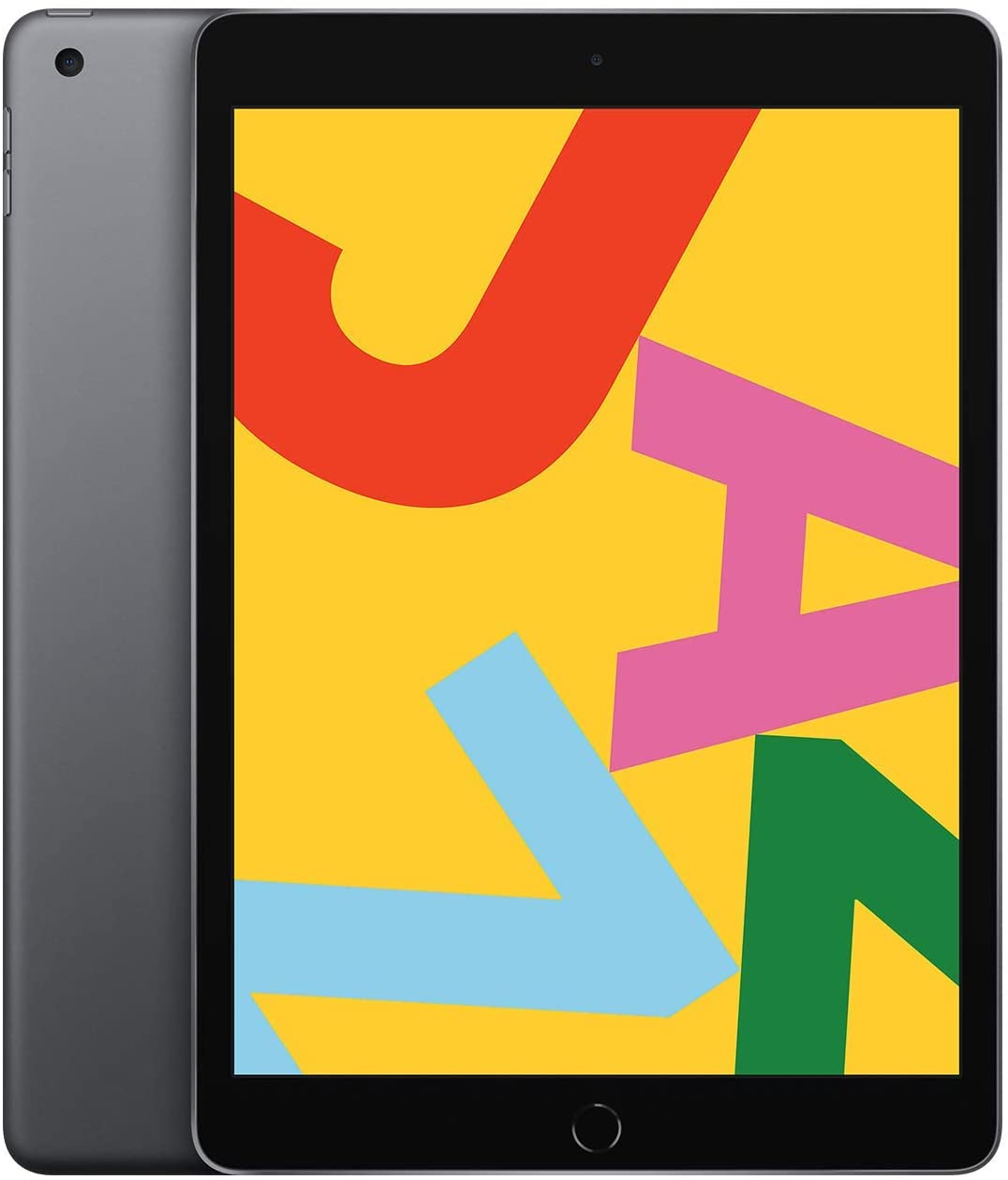
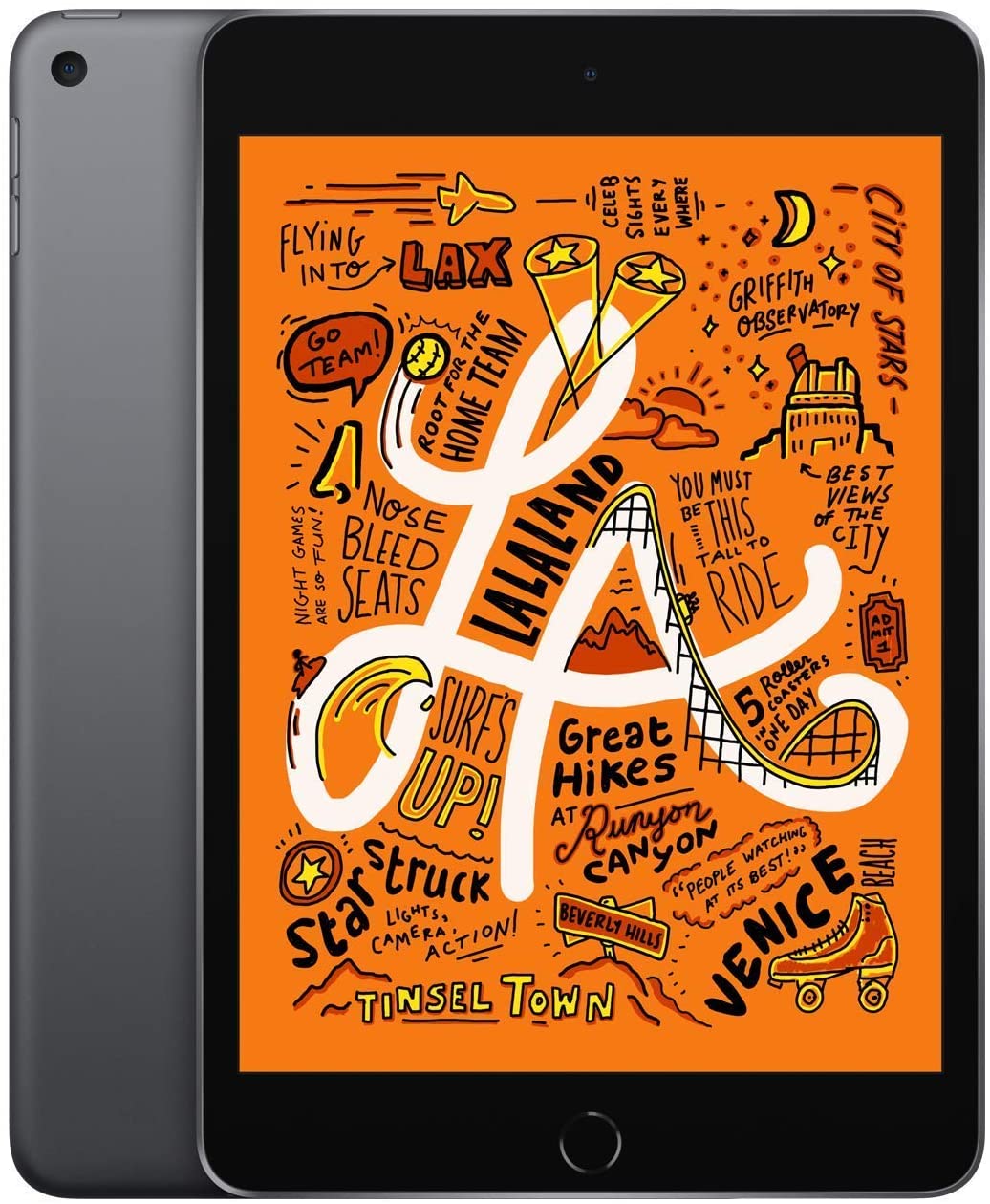
 Apple iPad Air
Apple iPad Air