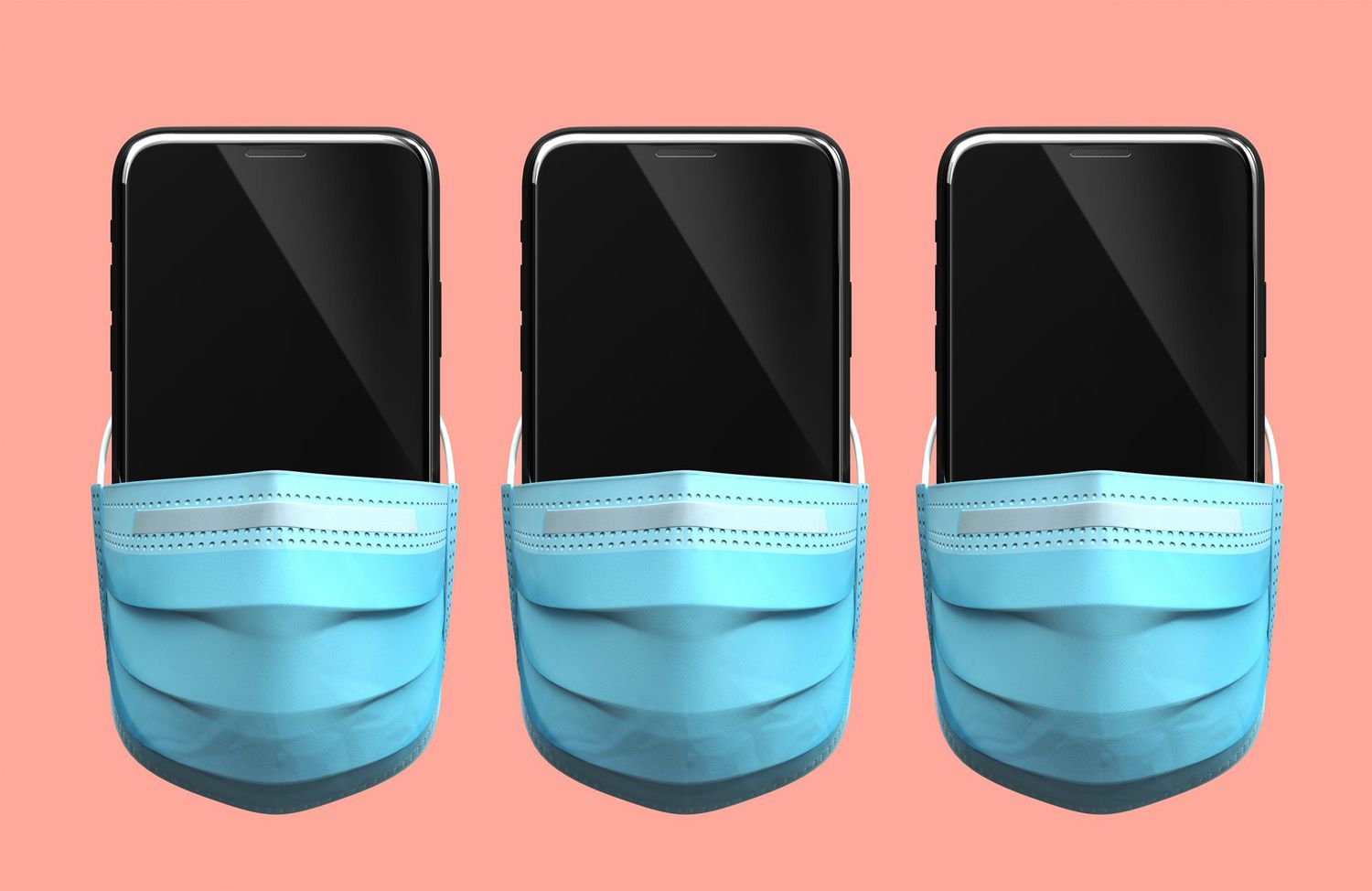
Unlocking your iPhone while wearing a mask has been a frustrating experience for many users during the COVID-19 pandemic. The need to wear masks in public places has become a norm, but it has presented a challenge for iPhone users who rely on facial recognition technology such as Face ID. However, Apple has recently introduced a new iOS update that makes unlocking your iPhone with a mask on a breeze. This update brings an improved Face ID experience, making it more convenient and efficient for users to access their phones without the need to remove their masks. In this article, we will delve into the details of the new iOS update and explore how it makes unlocking your iPhone while wearing a mask easier than ever before.
Inside This Article
- Unlocking Your iPhone While Wearing a Mask Gets Easier Thanks to New iOS Update
- How Does the Face ID Recognition System Work?
- The Challenges of Using Face ID with Masks
- Introducing the New Feature: Apple’s Alternative Appearance
- How to Set Up the Alternative Appearance on Your iPhone
- Tips and Tricks to Improve Face ID Recognition with a Mask
- The Future of Biometric Authentication with Face ID and Masks
- Conclusion
- FAQs
Unlocking Your iPhone While Wearing a Mask Gets Easier Thanks to New iOS Update
With the ongoing pandemic, wearing masks has become a crucial part of our daily lives. However, for iPhone users who rely on the Face ID recognition system to unlock their devices, this has posed a significant challenge. Recognizing faces obscured by masks has proven to be a hurdle that Apple has addressed with its latest iOS update.
The Face ID technology on iPhones is a secure and convenient way to unlock your device using facial recognition. It analyzes over 30,000 invisible dots on your face to create a unique map, ensuring that only you have access to your device. Until now, Face ID required your full face to be visible for successful authentication.
However, the new iOS update brings a game-changing feature, commonly known as “Apple’s Alternative Appearance.” This feature allows users to set up an alternative appearance specifically for situations when they are wearing a mask. By doing so, unlocking your iPhone while wearing a mask becomes easier and more efficient.
Setting up the alternative appearance is a simple process. All you need to do is go to the Face ID & Passcode settings on your iPhone and select “Set Up an Alternative Appearance.” Follow the on-screen instructions, and during the setup process, make sure you are wearing a mask. This will train Face ID to recognize you even with your face partially covered.
Once you have set up the alternative appearance, you can now comfortably unlock your iPhone while wearing a mask. Simply lift your iPhone, and Face ID will instantly recognize your face, even if it is partially covered by a mask. This means no more struggling to remember passcodes or removing your mask every time you need to access your device.
While the new feature significantly improves the convenience of unlocking your iPhone, there are a few tips and tricks you can follow to ensure optimal Face ID recognition with a mask. Firstly, make sure your mask covers only the necessary parts of your face and does not obscure your eyes or mouth. Additionally, hold your phone at eye level and bring it closer to your face for better recognition.
The introduction of Apple’s Alternative Appearance feature demonstrates the company’s commitment to continuously improving user experience. As the world adapts to new norms, it’s essential for technology to adapt alongside. This update not only makes unlocking your iPhone easier, but it also ensures the security and privacy that comes with the Face ID system.
How Does the Face ID Recognition System Work?
The Face ID recognition system is a highly advanced technology developed by Apple to securely unlock your iPhone and authenticate various actions. It utilizes a combination of hardware and software components to accurately map and analyze your facial features.
The process begins with the TrueDepth camera system, which is located in the notch at the top of your iPhone’s display. This system consists of several components, including an infrared camera, flood illuminator, dot projector, and proximity sensor.
When you look at your iPhone and activate the Face ID feature, the TrueDepth camera system springs into action. The dot projector emits thousands of invisible infrared dots onto your face, creating a detailed 3D map. The flood illuminator then helps the infrared camera capture this image by illuminating your face with infrared light.
The infrared camera captures the dot pattern and analyzes the depth information of your face. This data, along with the information from the flood illuminator and proximity sensor, is sent to the neural engine, a dedicated and powerful chip built into the iPhone.
The neural engine uses complex algorithms to transform the 3D facial map into a mathematical representation known as a faceprint. This faceprint is then compared with the one stored securely in the iPhone’s secure enclave during the initial setup process.
If the faceprint from the TrueDepth camera matches the one stored in the secure enclave, your iPhone is unlocked, and you gain access to all your apps, content, and features. The Face ID system is designed to work seamlessly and adapt to changes in your appearance, such as hairstyle, facial hair, and even aging.
It is important to note that the face data captured by the Face ID system is processed and stored securely on your iPhone, ensuring your privacy and preventing unauthorized access to your personal information. Apple has implemented numerous security measures to protect your facial data, making Face ID one of the most secure biometric authentication systems available.
The Challenges of Using Face ID with Masks
With the ongoing COVID-19 pandemic, masks have become an essential part of our daily lives, ensuring our safety and the safety of those around us. However, wearing a mask poses a unique challenge for iPhone users who rely on Face ID for unlocking their devices. The Face ID recognition system, which uses advanced facial mapping technology to securely authenticate users, is designed to work seamlessly without the need for passcodes or fingerprint scanning. Unfortunately, the presence of a mask can interfere with the Face ID’s ability to recognize the user’s face.
The main challenge arises from the fact that the Face ID recognition system primarily focuses on mapping the user’s eyes, nose, and mouth to create a unique facial signature. When a mask covers a significant portion of the face, it hinders the system’s ability to capture these facial features accurately. As a result, iPhone users may face difficulties in unlocking their devices or have to resort to entering passcodes more frequently, which can be cumbersome and time-consuming.
Another challenge is that masks can create inconsistencies in the lighting conditions for facial recognition. The Face ID relies on capturing the user’s face under consistent lighting conditions to ensure accurate recognition. However, a mask can cast shadows on the face, altering the lighting pattern and causing the system to struggle in accurately detecting and mapping facial features.
In addition, masks can obstruct the infrared sensors that are crucial for the Face ID system to function optimally. These sensors emit infrared light and capture its reflection to build a detailed map of the user’s face. The presence of a mask can disrupt this process, resulting in incomplete or distorted facial mapping, leading to challenges in successfully unlocking the device.
It’s worth noting that Apple continuously works to improve its Face ID technology, and the company has recently introduced a new feature to address the challenges of unlocking iPhones while wearing masks.
In the next section, we will explore the introduction of the new feature called “Apple’s Alternative Appearance” and learn how it can make the process of unlocking your iPhone with a mask easier than ever before.
Introducing the New Feature: Apple’s Alternative Appearance
Apple understands the frustrations users experience when trying to unlock their iPhones while wearing masks. In response, the tech giant has introduced a new feature called “Alternative Appearance” with their latest iOS update. This innovative feature aims to make the Face ID recognition system more adaptable to mask-wearing situations, providing users with a seamless unlocking experience.
With the Alternative Appearance feature, iPhone users can now set up a secondary facial profile specifically designed for mask-wearing scenarios. This means that you can train your iPhone to recognize your face even when your mouth and nose are covered. By adding this alternative appearance, Apple accounts for the modifications in your facial features caused by wearing a mask, ensuring your device remains secure and accessible.
The process to set up the Alternative Appearance feature is straightforward. Users can access this option by going to the Face ID & Passcode settings on their iPhone. From there, select the “Set Up an Alternative Appearance” and follow the on-screen instructions to enroll your face while wearing a mask. Apple’s advanced algorithms will then learn the characteristics of your masked face and create a secondary profile to enhance the accuracy and efficiency of the Face ID recognition system.
Setting up the Alternative Appearance feature is not only useful for unlocking your iPhone when wearing a mask, but it also helps improve the overall performance of Face ID recognition. By teaching your device to recognize your face in different scenarios, such as varying lighting conditions or facial hair styles, you can ensure a more reliable and consistent unlocking experience.
It’s important to note that the Alternative Appearance feature doesn’t compromise the security of your device. Apple’s design ensures that the alternative appearance data is encrypted and securely stored on the iPhone’s Secure Enclave, protecting it from unauthorized access. Additionally, the data is not shared with Apple or any third parties, ensuring your privacy remains intact.
With the introduction of Apple’s Alternative Appearance feature, iPhone users no longer have to struggle with unlocking their devices while wearing masks. This update demonstrates Apple’s commitment to continuously improving user experience and adapting to real-life situations. Whether you’re wearing a mask temporarily or due to personal preference, this new feature provides a convenient solution to the challenges of using Face ID recognition with masks.
So, if you’re tired of face ID issues caused by mask-wearing, fear no more. Apple’s Alternative Appearance feature is here to make your life easier by allowing seamless unlocking without compromising security. Say goodbye to frustrating authentication experiences and hello to a more accessible and convenient future with your iPhone.
How to Set Up the Alternative Appearance on Your iPhone
With the new iOS update, Apple has introduced a convenient feature called “Alternative Appearance” that allows iPhone users to unlock their device using Face ID even while wearing a mask. Setting up this alternative appearance is simple and can be done in just a few steps. Follow the guide below to take advantage of this helpful feature.
1. Open the “Settings” app on your iPhone.
2. Scroll down and tap on “Face ID & Passcode”.
3. Enter your passcode when prompted.
4. Look for the section labeled “Set Up an Alternative Appearance” and tap on it.
5. Follow the on-screen instructions to position your face within the designated frame. Make sure to wear a mask while doing this step.
6. Once complete, your iPhone will take a scan of your face with the mask on and add it as an alternative appearance.
7. You can test the alternative appearance by putting on your mask and attempting to unlock your iPhone using Face ID.
It’s important to note that the alternative appearance is designed specifically for use with masks and may not work as effectively for other scenarios. It helps you bypass the usual requirement of fully showing your face to unlock your device, making it much more convenient in situations where wearing a mask is necessary, such as during a pandemic.
By setting up the alternative appearance on your iPhone, you can now easily unlock your device without needing to enter your passcode while wearing a mask. This feature brings a new level of convenience for iPhone users and highlights Apple’s commitment to adapting its technology to real-world challenges.
Tips and Tricks to Improve Face ID Recognition with a Mask
With the latest iOS update, Apple has introduced an innovative feature called “Alternative Appearance” that allows iPhone users to unlock their devices more easily while wearing a mask. However, there are still some scenarios where Face ID recognition may not be as seamless. To help you improve Face ID recognition with a mask, here are some tips and tricks to keep in mind:
- Position your mask properly: Make sure your mask covers your nose and mouth completely, without any gaps. Face ID uses infrared sensors to create a detailed map of your face, so it’s essential that your eyes, nose, and mouth are clearly visible.
- Register your face with a mask on: If you frequently wear a mask, consider registering your face with Face ID while wearing it. This will allow your iPhone to recognize your face even with a mask on, increasing the chances of successful authentication.
- Keep your iPhone at eye level: Position your iPhone in such a way that the front-facing camera is aligned with your eyes. Face ID works best when it can capture a clear view of your face, so holding your device at eye level greatly improves recognition accuracy.
- Enter your passcode when prompted: If Face ID fails to recognize you with a mask on, don’t panic. Instead, simply swipe up on your iPhone’s lock screen and enter your passcode manually. Over time, Face ID will learn to recognize you better, even with a mask.
- Reset Face ID settings: If you’ve registered your face with a mask on but still experience difficulties with recognition, you can try resetting your Face ID settings. To do this, go to “Settings” on your iPhone, select “Face ID & Passcode,” and choose “Reset Face ID.” Then, follow the on-screen instructions to set up Face ID again.
- Remove and reposition your mask: If Face ID consistently fails with a specific mask, you may want to consider removing and repositioning it on your face. Sometimes, the fit or placement of the mask can interfere with the facial recognition process, so adjusting it slightly may help improve recognition.
- Use an official Apple mask: Apple has designed a special face mask with clear sections over the mouth and nose area, specifically crafted to work seamlessly with Face ID. If you’re experiencing persistent issues with other masks, you may want to consider using the official Apple mask for enhanced recognition.
- Keep your iPhone software updated: Apple continuously releases software updates that improve the performance and accuracy of Face ID. To ensure you have the latest enhancements, regularly check for and install software updates on your iPhone.
- Consider using an alternative authentication method: While Face ID is convenient and secure, there may be situations where using an alternative authentication method, such as a passcode or fingerprint recognition, is more practical. You can easily switch to these options by tapping “Enter Passcode” on the lock screen.
- Be patient and give it time: Face ID adapts and learns over time, so if you’re initially experiencing difficulties with recognition while wearing a mask, don’t lose hope. With consistent usage and following the above tips and tricks, Face ID will progressively improve its ability to authenticate you, making the process more seamless.
By implementing these tips and tricks, you can significantly improve the recognition accuracy of Face ID while wearing a mask. Remember, Face ID technology is continually evolving, and Apple is constantly working on improving its performance. With each software update, you can expect enhancements to further enhance the experience of using Face ID with masks.
The Future of Biometric Authentication with Face ID and Masks
Biometric authentication has revolutionized the way we secure our smartphones, with Apple’s Face ID leading the way. However, the widespread use of face masks during the COVID-19 pandemic has presented a challenge for this technology. While unlocking your iPhone has become a bit more cumbersome due to the inability of Face ID to recognize masked faces, the future looks promising for biometric authentication and masks.
Tech giants like Apple are constantly working on enhancing their biometric systems to adapt to changing circumstances. With the release of the latest iOS update, Apple has introduced a new feature called “Alternative Appearance” specifically designed to improve Face ID recognition with masks. This update demonstrates Apple’s commitment to solving the issue and ensuring a seamless and secure user experience, even in the face of challenges.
As technology advances, we can expect more innovative solutions to emerge. One possibility is the integration of both facial recognition and fingerprint authentication. This dual method would provide users with more flexibility and convenience, allowing them to choose the authentication method that suits their current situation. Users who prefer face recognition can still use Face ID, while others can opt for fingerprint authentication.
Additionally, advancements in artificial intelligence (AI) and machine learning algorithms will enhance the accuracy and speed of biometric recognition systems. These technologies will enable smartphones to better adapt to changes in appearance, such as wearing different types of masks. By continuously analyzing and learning from user data, smartphones can refine their recognition capabilities, overcoming the challenges posed by masks.
Another exciting prospect for the future is the development of advanced depth-sensing technologies. Current face recognition systems rely primarily on 2D images, which can be affected by masks and other obstructions. However, depth-sensing technologies, such as 3D facial mapping and infrared scanning, can create more comprehensive and accurate facial recognition models.
Furthermore, the widespread adoption of face masks has also spurred new research and innovation in the field of biometric authentication. Various tech companies and research institutions are exploring alternative methods, such as iris recognition, voice recognition, and even vein pattern recognition. These alternatives aim to provide robust and reliable authentication options that are not hindered by masks.
Ultimately, the future of biometric authentication with Face ID and masks is bright. As technology continues to evolve, we can expect more seamless and accurate recognition systems that can adapt to various real-world scenarios. These advancements will not only enhance the security of our smartphones but also provide users with a more convenient and user-friendly experience.
So, while the challenges of using Face ID with masks may be temporary, the innovation and improvements driven by these challenges will shape the future of biometric authentication, making it more versatile and reliable than ever before.
In conclusion, the new iOS update has made unlocking your iPhone while wearing a mask much easier and convenient. With the introduction of the Face ID feature, which allows you to quickly unlock your device by simply having your face detected, the hassle of removing your mask every time you want to access your phone is a thing of the past.
This update not only saves you time and effort but also promotes safety by encouraging users to keep their masks on in public settings. Whether you’re out grocery shopping, commuting, or running errands, you can now conveniently and securely access your iPhone without compromising safety measures.
By continuously enhancing and improving its features, Apple ensures that its users have the best possible experience. The new iOS update is proof of the company’s commitment to innovation and addressing the challenges faced by mobile users. So, with your mask on, you can confidently unlock your iPhone and stay connected with ease.
FAQs
Q: Can I unlock my iPhone while wearing a mask?
A: Yes, with the new iOS update, unlocking your iPhone while wearing a mask has become easier. Apple has introduced a feature that allows you to unlock your device using Face ID, even if you are wearing a mask. However, there are a few prerequisites to enable this feature.
Q: How does the new iOS update help with unlocking my iPhone while wearing a mask?
A: The new iOS update introduces an enhanced Face ID feature that detects when you are wearing a mask and automatically prompts you for your passcode. This eliminates the frustration of repeatedly trying to unlock your iPhone with Face ID while wearing a mask.
Q: How do I enable the Face ID mask recognition feature?
A: To enable the Face ID mask recognition feature, make sure you have updated your iPhone to the latest iOS version. Then, go to Settings, navigate to Face ID & Passcode, and enable the “Unlock with Apple Watch” option. This feature allows your Apple Watch to authenticate your identity when Face ID detects that you are wearing a mask.
Q: Do I need an Apple Watch to unlock my iPhone with Face ID while wearing a mask?
A: Yes, in order to use the Face ID mask recognition feature, you need to have an Apple Watch paired with your iPhone. The Apple Watch acts as an additional authentication method, verifying your identity when Face ID detects that you are wearing a mask.
Q: Are there any limitations to unlocking my iPhone with Face ID while wearing a mask?
A: While the new iOS update makes it easier to unlock your iPhone while wearing a mask, there are a few limitations to keep in mind. The Face ID mask recognition feature only works if you have an Apple Watch paired with your iPhone, and both devices need to be running the latest software. Additionally, remember that this feature does not provide the same level of security as unlocking your iPhone with Face ID alone, as it relies on the proximity of your Apple Watch.
