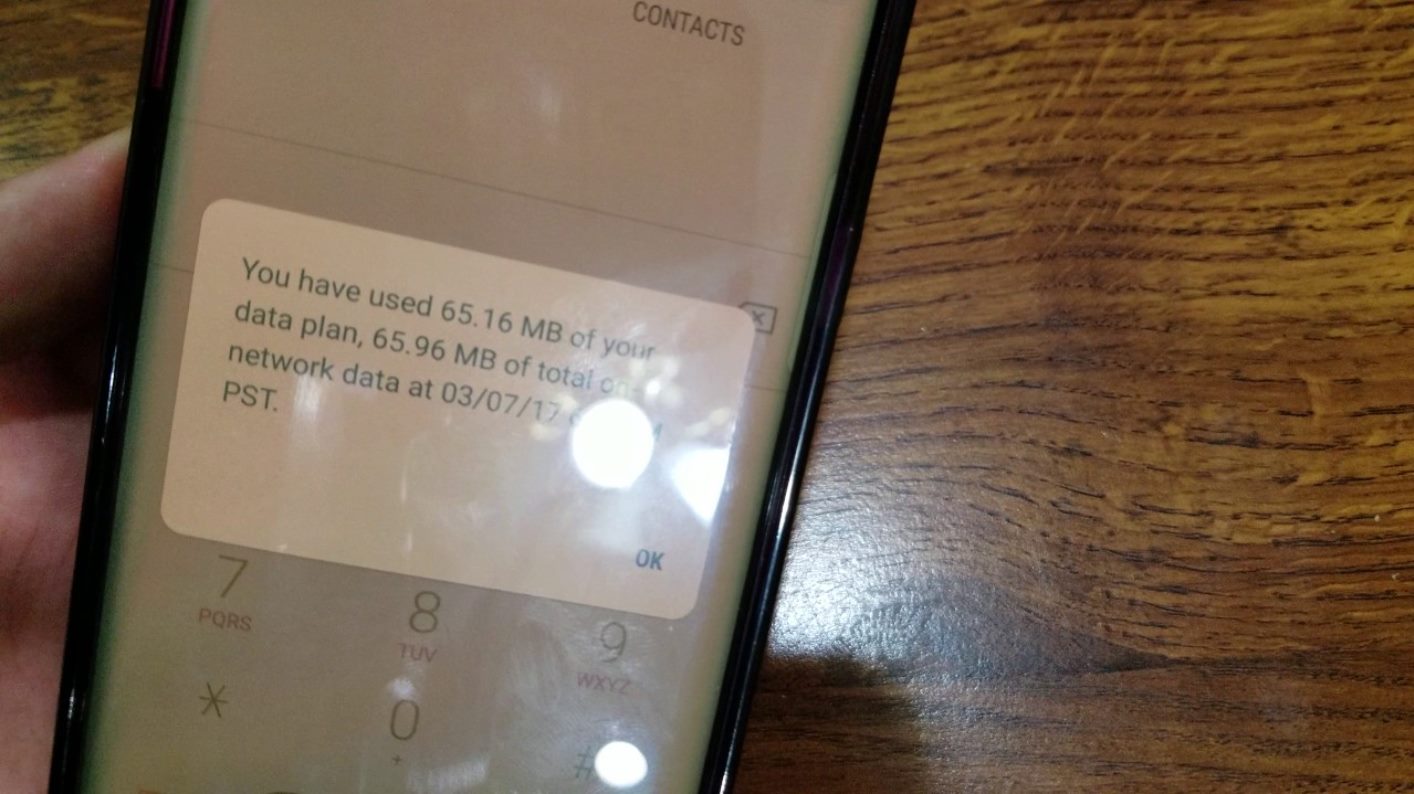
Welcome to the world of T-Mobile, where staying connected has never been easier! Whether you’re a new customer or a long-time T-Mobile enthusiast, you may find yourself in need of checking your data usage from time to time. Don’t worry – we’ve got you covered! In this article, we’ll walk you through the step-by-step process of checking your T-Mobile data usage. From understanding your data limit to accessing your account information, we’ll provide all the essential information you need. So, sit back, relax, and let us guide you on how to check your T-Mobile data seamlessly. Whether you’re on the go or at home, with our easy-to-follow instructions, you’ll be able to keep track of your data usage without any hassle. Read on to find out more!
Inside This Article
- Understanding T-Mobile Data
- Checking Data Usage on T-Mobile
- Monitoring Data Usage on T-Mobile
- Managing Data Consumption on T-Mobile
- Conclusion
- FAQs
Understanding T-Mobile Data
When it comes to staying connected on the go, T-Mobile is a popular choice for many. With its reliable network coverage and affordable data plans, T-Mobile allows you to access the internet, browse social media, stream videos, and more, all from your cell phone. However, it’s essential to understand how to manage and keep track of your T-Mobile data usage to avoid unexpected charges or running out of data when you need it the most.
Before diving into the methods for checking your T-Mobile data usage, it’s important to understand a few key terms. First, data refers to the amount of internet usage consumed by various activities such as browsing websites, streaming videos, downloading files, and using mobile apps. The data is typically measured in gigabytes (GB).
T-Mobile offers different data plans to cater to different needs, ranging from unlimited data plans for heavy users to more limited plans for those who don’t consume as much data. It’s crucial to be aware of your data plan, as it determines how much data you can use each billing cycle without incurring additional charges or facing speed throttling.
Additionally, keep in mind that data usage can vary depending on the type of activity. For example, streaming high-definition videos consumes more data than browsing social media or checking emails. Understanding which activities consume the most data is useful for managing your T-Mobile data effectively.
Now that you have a basic understanding of T-Mobile data, let’s explore the different methods you can use to check your data usage and how to troubleshoot any data-related issues that you may encounter.
Checking Data Usage on T-Mobile
Keeping track of your data usage is essential to avoid exceeding your plan’s limits and incurring additional charges. If you’re a T-Mobile customer, you have several options for checking your data usage. In this article, we’ll explore different methods to help you easily monitor your data consumption and stay in control.
1. T-Mobile App: The T-Mobile app is a convenient way to manage your account and monitor your data usage. Simply download the app to your smartphone or tablet, log in to your T-Mobile account, and navigate to the data usage section. Here, you’ll find detailed information about your current data usage, including the amount used and the remaining balance.
2. My T-Mobile: If you prefer to check your data usage on a computer, you can visit the T-Mobile website and log in to your account. Once logged in, you’ll find the data usage section where you can view your current data usage and any plan details associated with it.
3. Dialing a Code: Another simple method to check your data usage is by dialing a code on your T-Mobile device. Dialing #WEB# or #932# will provide you with a text message showing your current data usage.
4. Customer Service: If you’re unable to access the T-Mobile app or website, you can always reach out to T-Mobile’s customer service for assistance. They can provide you with your data usage details and any other account-related information you may need.
5. T-Mobile FamilyWhere: If you’re part of a T-Mobile family plan, you can use T-Mobile FamilyWhere to check the data usage of each line on your account. This is particularly useful if you want to monitor the data usage of your family members and ensure that everyone is staying within their limits.
Using one or more of these methods, you’ll be able to keep a close eye on your T-Mobile data usage. By regularly monitoring your consumption, you can make informed decisions about your data usage habits and avoid any unexpected charges. Remember, it’s always better to be proactive and stay in control of your data usage rather than dealing with the repercussions of exceeding your plan’s limits.
Monitoring Data Usage on T-Mobile
One of the key concerns for cell phone users is managing their data usage. With T-Mobile being one of the leading providers in the industry, it is important to have a clear understanding of how to monitor your data usage on their network. Luckily, T-Mobile offers several methods to keep track of your data usage, ensuring that you won’t go over your monthly allowance or incur any unexpected charges.
Method 1: T-Mobile Account App
The T-Mobile Account App is a convenient and user-friendly way to monitor your data usage. Simply download the app from your smartphone’s app store, log in to your T-Mobile account, and navigate to the “Usage” section. Here, you can view your remaining data balance, as well as a breakdown of how much data you have used on mobile data, Wi-Fi, and tethering. This method allows you to stay informed about your data usage in real-time, making it easy to adjust your habits if necessary.
Method 2: SMS Shortcode
If you prefer a quick and easy way to check your data usage without the need for an app, T-Mobile offers an SMS shortcode. Simply send a text message with the keyword “USAGE” to 456 from your T-Mobile device, and you will receive a reply with your current data usage details. This method is particularly useful if you are on a limited data plan and want to stay updated on your usage throughout the month.
Method 3: T-Mobile Website
For those who prefer to monitor their data usage on a desktop computer or laptop, T-Mobile provides an online portal on their website. Simply visit their website and log in to your T-Mobile account. From there, you can navigate to the “Usage Details” section, which will display a comprehensive breakdown of your data usage for the current billing cycle. This method is ideal for users who want to review their data usage history or check usage from multiple devices on a single account.
Now that you know how to monitor your data usage on T-Mobile, it’s essential to troubleshoot any issues that may arise. If you notice any discrepancies or unexpected data usage, here are a few tips to help you resolve the problem:
Troubleshooting Tips:
- Check for background app refresh or system updates that might be consuming data.
- Disable automatic app updates or limit them to Wi-Fi only.
- Close any unused apps running in the background.
- Regularly monitor your data usage to identify any patterns or anomalies.
- Contact T-Mobile customer support for further assistance if the issue persists.
Monitoring your data usage is essential to avoid exceeding your monthly limit and incurring additional charges. By utilizing the methods provided by T-Mobile and following the troubleshooting tips, you can effectively manage your data and ensure a seamless mobile experience.
For more information and support regarding T-Mobile data management, check out the official T-Mobile website or reach out to their customer support team.
Managing Data Consumption on T-Mobile
As a T-Mobile customer, it’s essential to have a clear understanding of how much data you are using to avoid unexpected charges and ensure that you stay within your plan’s limits. Fortunately, T-Mobile provides various methods and tools to help you manage and track your data usage effectively. In this article, we will explore the different ways you can check your data usage on T-Mobile and provide some troubleshooting tips to address any data-related issues that may arise.
Methods for Checking T-Mobile Data Usage
T-Mobile offers several options for checking your data usage, ranging from online account management to simple shortcode commands.
Option 1: T-Mobile App
The easiest way to keep track of your data usage is by downloading and using the T-Mobile app. Available for both iOS and Android devices, this app allows you to view your data usage in real-time, set data alerts, and monitor your monthly data consumption.
Steps to Check Data Usage with T-Mobile App:
- Download and install the T-Mobile app from the App Store or Play Store.
- Open the app and sign in to your T-Mobile account.
- Navigate to the data usage section where you will find detailed information about your current data consumption.
Option 2: T-Mobile Website
If you prefer to manage your T-Mobile account through a web browser, you can easily check your data usage by logging into your account on the T-Mobile website.
Steps to Check Data Usage on T-Mobile Website:
- Visit the T-Mobile website and log in to your account.
- Go to the account overview section.
- Locate the data usage tab, which will display your current data consumption.
Option 3: Dial *DATA#
If you’re on the go and need a quick way to check your data usage, you can simply dial *DATA# from your T-Mobile device. This shortcode will provide you with instant information about your current data usage.
Troubleshooting Tips for T-Mobile Data Issues
If you are experiencing any data-related issues on your T-Mobile device, there are a few troubleshooting steps you can take to resolve the problem.
1. Check Network Connection
Ensure that you have a stable network connection. Sometimes, data-related issues can be caused by poor network coverage or a weak Wi-Fi signal. Try switching to a different network or reconnecting to Wi-Fi to see if the problem persists.
2. Restart Your Device
Restarting your device can often resolve minor software glitches that may be affecting your data connection. Power off your device, wait a few seconds, and then turn it back on to see if the issue is resolved.
3. Update Device Software
Make sure that you have the latest software updates installed on your device. Outdated software can sometimes lead to data-related issues. Check for any available updates in your device settings and install them if necessary.
4. Contact T-Mobile Support
If you’ve tried the above steps and are still experiencing data issues, it’s advisable to reach out to T-Mobile customer support. They have dedicated technical support teams who can assist you in resolving any data-related problems you may be facing.
Additional Resources and Support for T-Mobile Data Management
T-Mobile provides additional resources and support to help you better manage your data consumption. These include:
- T-Mobile’s online support community, where you can find helpful tips and solutions from other T-Mobile customers.
- T-Mobile’s customer care representatives, who are available via phone or chat to address any specific questions or concerns you may have about your data usage.
- T-Mobile’s data management tools, such as the ability to set data alerts and track your usage on a daily, weekly, or monthly basis.
By utilizing these resources and following the tips provided, you can effectively manage your data consumption on T-Mobile, ensuring that you stay within your plan’s limits and avoid any surprise charges.
Conclusion
In conclusion, checking the T-Mobile data usage is an essential task for anyone using their services. With the increasing reliance on mobile data for various activities such as browsing the internet, streaming videos, or using social media, it is imperative to keep track of your usage to avoid exceeding your plan’s limits and incurring extra charges.
Fortunately, T-Mobile offers various methods to easily check your data usage. Whether it’s through their mobile app, website, or by sending a text message, you can conveniently monitor your data consumption and stay in control of your usage.
By regularly checking your T-Mobile data usage, you can make informed decisions about managing your plan, preventing unexpected charges, and optimizing your internet experience. Take advantage of these tools and ensure that you are using your data efficiently to fully enjoy the benefits of T-Mobile’s robust network.
FAQs
1. How can I check my T-Mobile data usage?
To check your T-Mobile data usage, you have a few options. The most convenient way is to log in to your T-Mobile account online or use the T-Mobile app on your smartphone. Once logged in, you will be able to view your data usage details, including the amount of data you have used and how much is left in your current billing cycle.
2. Can I check my T-Mobile data usage without using the T-Mobile app or website?
Yes, if you prefer not to use the T-Mobile app or website, you can also check your data usage by dialing a specific code on your T-Mobile phone. Simply dial `#WEB#` (*932#) and press the call button. You’ll receive a text message with the details of your data usage.
3. Does T-Mobile offer unlimited data plans?
Yes, T-Mobile offers unlimited data plans for individual users and families. These plans provide unlimited data, talk, and text, allowing you to use your device without worrying about data limits. However, it’s important to note that T-Mobile may implement a “deprioritization policy” during times of network congestion, which could slightly reduce your connection speeds if you exceed a certain data threshold.
4. Can I monitor and manage my T-Mobile data usage to avoid going over my plan limits?
Yes, T-Mobile provides a range of tools and features that allow you to monitor and manage your data usage. You can set up usage alerts to receive notifications when you approach certain data thresholds. Additionally, you can use the T-Mobile app or website to track your data usage in real-time and make adjustments to your plan as needed.
5. Are there any additional charges for going over my data limit on T-Mobile?
Yes, if you exceed your data limit on your T-Mobile plan, you may incur additional charges. These charges can vary depending on your specific plan and the amount of data you use beyond your allocated limit. It’s important to review your plan details and understand the overage charges associated with it to avoid any unexpected fees on your monthly bill.
