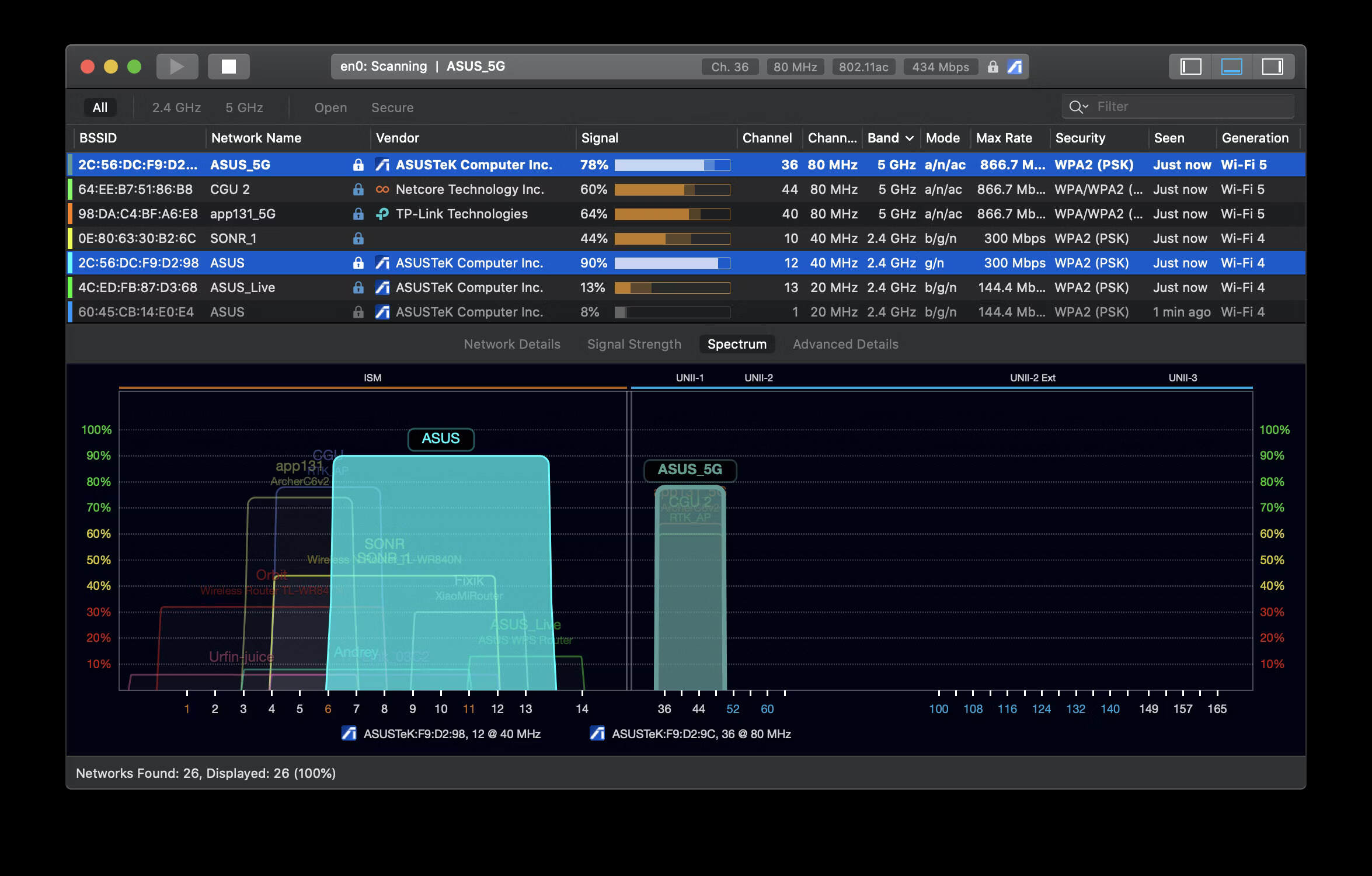
**Introduction**:
In today’s digital age, having a strong and stable wireless connection is crucial. Whether you’re working from home, streaming your favorite shows, or simply browsing the web, slow and unreliable Wi-Fi can be incredibly frustrating. One often overlooked factor that affects Wi-Fi performance is the wireless channel used by your router.
Wireless channels are like virtual highways that allow your devices to communicate with your router. However, with so many devices competing for wireless signals, congestion and interference can cause performance degradation. This is why it’s essential to determine the best wireless channel for your network.
In this article, we will delve into the world of wireless channels, exploring what they are, why they matter, and how to determine the best channel for your Wi-Fi network. So, if you’re ready to optimize your wireless connectivity and bid farewell to frustrating signal drops, let’s dive in and discover how to choose the best wireless channel for your router.
Inside This Article
- Understanding Wireless Channels
- Factors to Consider
- Method 1: Using Wi-Fi Analyzer Apps
- Method 2: Manually Scanning Channels
- Method 3: Analyzing Signal Strength
- Method 4: Consulting with an Expert
- Conclusion
- FAQs
Understanding Wireless Channels
Wireless channels play a crucial role in the performance of your wireless network. They determine the frequency at which your devices communicate and can significantly impact the speed and reliability of your internet connection. To ensure optimal performance, it’s important to have a clear understanding of wireless channels and how they work.
Wireless channels are specific frequency ranges that wireless signals use to transmit data. These channels are similar to different radio stations broadcasting on different frequencies. In the case of Wi-Fi networks, these channels allow devices to send and receive data wirelessly.
Typically, Wi-Fi networks operate in the 2.4 GHz and 5 GHz frequency bands, with each band offering different advantages and disadvantages. The 2.4 GHz band is more crowded as it is used by a wide range of devices, including microwaves, cordless phones, and baby monitors. On the other hand, the 5 GHz band is relatively less crowded and offers faster speeds but has a shorter range compared to the 2.4 GHz band.
Wireless routers usually have multiple channels within each frequency band, and it’s important to choose the channel that offers the least interference and congestion. Overlapping of channels can lead to signal interference, resulting in reduced network performance and slower internet speeds.
Choosing the right wireless channel can make a significant difference in your network’s performance. By selecting a channel with less interference, you can enjoy faster speeds, fewer connection dropouts, and an overall smoother internet experience.
To determine the best wireless channel for your network, you can use various methods such as Wi-Fi analyzer apps, manual channel scanning, analyzing signal strength, or consulting with an expert. These methods help you identify the least crowded and most reliable channel available in your area.
Factors to Consider
When determining the best wireless channel for your network, there are several factors that you need to take into consideration. These factors can greatly affect the performance and reliability of your wireless connection. By considering these factors, you can optimize your wireless network and ensure a seamless experience. Let’s take a look at the key factors:
1. Interference: Interference from other devices, such as neighboring Wi-Fi networks, microwaves, cordless phones, and other electronic devices, can greatly impact the performance of your wireless network. It’s important to choose a channel that has the least amount of interference to minimize signal disruptions.
2. Channel Congestion: In areas with a high population density or numerous Wi-Fi networks, there can be channel congestion. This occurs when multiple networks are transmitting on the same channel, resulting in interference and slower speeds. Choosing a channel with less congestion can help improve your network’s performance.
3. Signal Strength: The signal strength between your wireless router and devices plays a crucial role in the speed and stability of your connection. When selecting a channel, consider the signal strength in different areas of your home or office. You want to ensure that the chosen channel provides a strong and stable signal across all important areas.
4. Wi-Fi Standards: Different Wi-Fi standards have varying channel capabilities. For example, older routers may only support channels in the 2.4GHz frequency range, while newer routers support channels in both the 2.4GHz and 5GHz frequency ranges. Make sure to check the specifications of your router to understand which channels are available for you to select.
5. Router Placement: The physical location of your wireless router can impact the performance of your network. Walls, furniture, and other obstacles can disrupt the signal and limit its reach. Consider the placement of your router and how it may affect the effectiveness of certain channels.
6. Future Compatibility: As technology continues to advance, it’s important to choose a channel that is future-proof. Consider selecting a channel that aligns with the latest Wi-Fi standards to ensure that your network can handle future devices and bandwidth demands.
By taking these factors into account, you can make an informed decision when selecting the best wireless channel for your network. Remember that each environment is unique, so it may require some trial and error to find the optimal channel that provides the best performance and reliability for your specific needs.
Method 1: Using Wi-Fi Analyzer Apps
One of the most efficient ways to determine the best wireless channel for your router is by using Wi-Fi analyzer apps. These apps can provide you with invaluable insights into the Wi-Fi network in your area, including the signal strength, channel congestion, and other crucial details.
To begin, you’ll need to download a Wi-Fi analyzer app on your smartphone or tablet. There are many options available, both for iOS and Android devices. Some popular choices include NetSpot, WiFi Analyzer, and WiFi Explorer.
Once you have the app installed, open it and let it scan the Wi-Fi networks in your vicinity. The app will display a list of available networks, along with their respective channel numbers. You can also see additional information such as signal strength, channel width, and encryption type.
Look for a channel that is relatively free from congestion. This can be indicated by a low signal strength from neighboring networks or a less crowded channel width. Choosing a channel with less interference will result in better Wi-Fi performance and a more stable connection.
Some Wi-Fi analyzer apps will even provide recommendations on which channel to select based on their analysis of the surrounding networks. This can be a helpful feature if you’re unsure which channel to choose.
After selecting a channel, log in to your router’s administration interface and navigate to the wireless settings. Look for the channel setting and change it to the one you’ve identified as the best option. Save the settings, and your router will now broadcast on the new channel.
Keep in mind that Wi-Fi interference can fluctuate, so it’s a good idea to occasionally reevaluate your channel selection to ensure optimal performance. By using Wi-Fi analyzer apps, you can easily monitor and adjust your wireless channel as needed.
Method 2: Manually Scanning Channels
Another effective way to determine the best wireless channel for your device is by manually scanning channels. This method allows you to have more control and flexibility in selecting the ideal channel for your specific Wi-Fi network.
Here are the steps to manually scan channels:
- Access your router’s admin panel by entering the IP address in your web browser.
- Login with your username and password. If you haven’t changed them, try the default login information provided by your router manufacturer.
- Find the wireless settings or Wi-Fi settings section in the admin panel.
- Look for the option to change the wireless channel. It may be labeled as “Channel,” “Wireless Channel,” or something similar.
- Change the wireless channel to a specific number, such as 1, 6, or 11. These are the commonly recommended channels for 2.4GHz networks.
- Save the changes and wait for the router to reboot.
- Enable Wi-Fi on your device and reconnect to your network.
- Test the Wi-Fi performance and check if the connection is stable.
- If the performance is not satisfactory, repeat the steps above and select a different channel until you find the optimal one.
Manually scanning channels allows you to avoid potential interference from other nearby networks. By testing different channels, you can identify the one that provides the least congestion and the best signal quality for your Wi-Fi connection.
Remember to note down the channel you have selected, as you may need to reference it later when troubleshooting or making further adjustments to your network settings.
Method 3: Analyzing Signal Strength
When it comes to determining the best wireless channel for your cell phone, analyzing signal strength can be a valuable method. Strong signal strength ensures optimal connectivity and minimizes wireless interference.
To analyze signal strength, you can utilize various apps and tools that measure and display the signal power of nearby wireless networks. One popular option is the Wi-Fi Analyzer app, which provides real-time information on signal strength and channel utilization.
Start by downloading a reliable Wi-Fi Analyzer app from your app store. Once installed, launch the app and allow it to scan for nearby networks. The app will display a list of available Wi-Fi networks along with their respective signal strengths.
Look for networks that have strong signal strengths, indicated by high numerical values or strong signal icons. These networks are likely operating on less congested channels, which can translate to a better overall experience for your cell phone’s wireless connectivity.
Identify the channels that have the strongest signal strengths, as these are the channels that are likely experiencing less interference. This information can help you choose the best wireless channel for your cell phone.
Once you have identified the channels with the strongest signal strengths, you can access your cell phone’s Wi-Fi settings and manually change the channel to one of the recommended channels. This will allow your cell phone to connect to a less congested channel and potentially improve your wireless performance.
It’s important to note that signal strengths can vary depending on factors such as distance from the wireless router and physical obstructions. Therefore, it may be necessary to repeat the signal strength analysis in different areas of your home or office to ensure accurate results.
By analyzing signal strength, you can make an informed decision about the best wireless channel for your cell phone. This method allows you to identify channels with less interference, ultimately improving your cell phone’s wireless connectivity and overall user experience.
Method 4: Consulting with an Expert
If you’re still unsure about how to determine the best wireless channel for your needs, it’s always a good idea to consult with an expert. Wireless experts, such as network technicians or IT professionals, have the knowledge and experience to help you make an informed decision.
An expert can assess your specific requirements and conduct a thorough analysis of your wireless environment. They can utilize specialized tools and equipment to evaluate the signal strength, interference levels, and channel congestion in your area.
By consulting with an expert, you can benefit from their expertise and tap into their deep understanding of wireless technology. They can provide personalized recommendations based on factors like the number of devices in use, the type of applications being used, and the layout of your space.
Additionally, an expert can help you optimize your wireless network by suggesting configuration changes, such as adjusting transmit power levels or deploying additional access points. They can also assist with troubleshooting any existing network issues and improving overall performance.
Remember to provide the expert with all relevant information about your wireless setup, including the type of router or access points you’re using, the devices connecting to the network, and any known connectivity issues you’ve been experiencing. The more information you provide, the more accurate and tailored their recommendations will be.
Whether it’s through a professional consultation or partnering with an IT managed services provider, seeking advice from an expert can save you time and frustration. Their insights and solutions can help you optimize your wireless channel selection and create a more reliable and efficient wireless network.
Conclusion
In conclusion, determining the best wireless channel for your needs is crucial for optimizing network performance. By using tools such as Wi-Fi analyzer apps or router web interfaces, you can assess the current channel congestion and make informed decisions to switch to a less crowded channel. Remember to consider interference from neighboring networks, as well as other devices that may cause signal interference. Experimenting with different channels and monitoring their performance can greatly improve the Wi-Fi experience in your home or office. With a clearer channel, you can enjoy faster speeds, reduced latency, and a more stable connection. So, take the time to evaluate and adjust your wireless channel to truly make the most out of your network.
FAQs
Q: What is a wireless channel?
A: A wireless channel refers to a specific frequency range that is used for transmitting and receiving data wirelessly. It is like a virtual pathway that allows devices to communicate with each other without any physical connection.
Q: Why is it important to determine the best wireless channel?
A: Determining the best wireless channel is crucial for optimizing the performance and stability of your wireless network. By selecting the right channel, you can minimize interference from other nearby networks and devices, resulting in faster and more reliable wireless connections.
Q: How can I determine the best wireless channel?
A: There are several methods to determine the best wireless channel:
- Use wireless channel analyzing tools: You can utilize tools like Wi-Fi scanners or network analyzers to identify the existing wireless networks in your vicinity and the channels they are using. This will help you find a less congested channel for your network.
- Experiment with different channels: You can manually change the channel on your wireless router and test the network performance with each channel. This trial-and-error method can help you find the least crowded and most efficient channel.
Q: Is there an optimal wireless channel for all situations?
A: There is no one-size-fits-all answer to this question. The optimal wireless channel depends on various factors such as the number of nearby networks, the types of devices connected, and the physical environment. Performing regular channel scans and adjusting as necessary is recommended for optimal performance.
Q: What is channel interference, and how does it affect the wireless connection?
A: Channel interference occurs when multiple devices or networks are operating on the same wireless channel. This can lead to signal degradation, slower speeds, and higher latency. By selecting the best wireless channel with minimal interference, you can improve the overall performance and stability of your wireless connection.
Q: Can I change the wireless channel on my smartphone or tablet?
A: Generally, the ability to change wireless channels is limited to wireless routers or access points. In most cases, smartphones and tablets will automatically connect to the best available channel based on signal strength and network conditions. However, you can still optimize your mobile device’s connection by ensuring you are connected to a strong Wi-Fi signal and minimizing interference from other devices.
