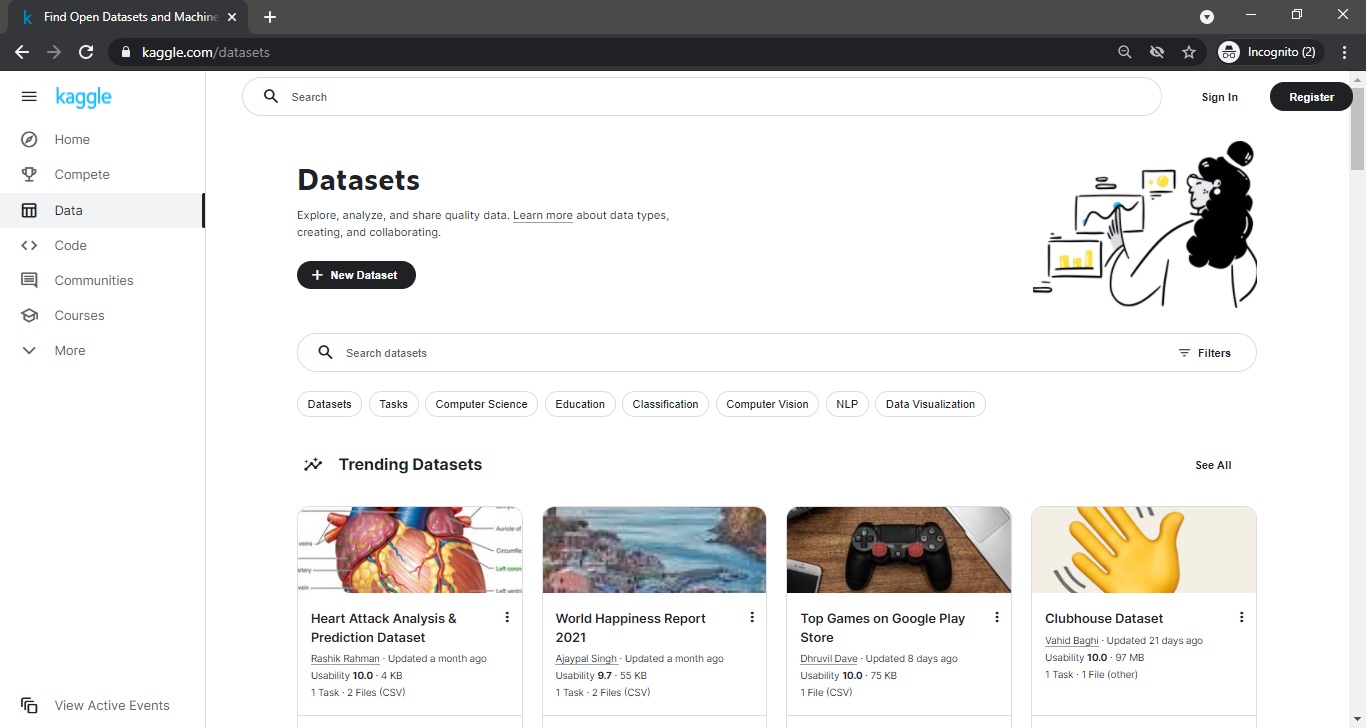
Downloading data from a website can be a useful skill for various purposes, whether you are a researcher, a data analyst, or simply someone who wants to extract information for personal use. Understanding how to download data allows you to gather and organize large amounts of information quickly and efficiently.
In this article, we will explore the process of downloading data from a website, including the necessary tools and techniques. We will provide step-by-step instructions to guide you through the process, making it accessible even for those with limited technical knowledge. By the end of this article, you will be equipped with the knowledge to confidently download data from websites and utilize it for your specific needs.
Inside This Article
- Understanding Website Data
- Methods for Downloading Data from a Website
- Using Web Scraping Tools
- Extracting Data with APIs
- Downloading Data through CSV or Excel Files
- Conclusion
- FAQs
Understanding Website Data
When it comes to downloading data from a website, it is crucial to have a clear understanding of the types of data that can be found on websites. Websites are often rich sources of information, containing various forms of data such as text, images, videos, tables, and more.
One common type of data found on websites is text, which includes articles, blog posts, product descriptions, and other written content. Text data is typically displayed in HTML format, and it can be extracted using web scraping techniques or accessed through APIs.
Images are another important part of website data. Websites often contain numerous images, including product images, logos, icons, and other visual elements. These images can be downloaded directly from the website or extracted using web scraping tools.
Videos are another type of multimedia data that can be found on websites. Whether it’s informative videos, tutorials, or entertainment content, websites host a wide range of videos. Downloading videos from a website may require specific tools or methods, depending on the platform used to host the videos.
Tables are commonly used to organize and present data on websites. Whether it’s pricing tables, comparison charts, or financial data, tables can provide valuable information. Extracting data from tables can be done through web scraping, using tools that can parse HTML and extract the data into structured formats.
Additionally, websites may contain other types of data such as audio files, downloadable documents, interactive elements like forms or quizzes, and much more. Understanding the different types of data that can be found on websites is essential to determine the appropriate method for downloading the desired information.
Methods for Downloading Data from a Website
When it comes to extracting data from a website, there are several methods you can utilize. In this section, we will explore some of the most common techniques that you can employ to download data from a website.
1. Web Scraping: Web scraping is the process of automatically extracting data from websites by utilizing software programs known as web scrapers. These tools access the HTML structure of a website and extract relevant data based on predefined criteria. Web scraping offers flexibility and efficiency, allowing you to gather large amounts of data from multiple web pages.
2. APIs: Application Programming Interfaces (APIs) provide a structured and efficient way to access and retrieve data from websites. Many websites offer APIs that allow developers to retrieve specific data sets or perform specific actions by sending requests to the API endpoint. APIs often provide data in a structured format such as JSON or XML, making it easy to parse and process the information.
3. CSV or Excel Downloads: Some websites provide the option to download data in the form of CSV (Comma Separated Values) or Excel files. This method is commonly used when websites offer large datasets that cannot be easily extracted through web scraping or APIs. By clicking on a download link, users can save the data in a structured format that can be easily analyzed and manipulated using spreadsheet software.
4. Data Export Functionality: Certain websites offer built-in data export functionality, allowing users to download specific datasets directly from the website’s user interface. This method simplifies the process of obtaining data as it eliminates the need for third-party tools or programming. Users can simply navigate to the desired data and export it in a compatible format, such as CSV or Excel.
5. Browser Extensions: There are browser extensions available, such as Chrome extensions, which can assist in the process of downloading data from websites. These extensions typically provide a user-friendly interface, allowing users to specify the data they want to extract and save it to their local machine. Browser extensions are a convenient option for non-technical users who want a simple and straightforward way to collect website data.
When choosing a method for downloading data from a website, consider factors such as the data volume, website structure, technical expertise required, and legality. Ensure that you comply with website terms of service and any applicable laws or regulations pertaining to data extraction.
By employing the appropriate method for downloading data from a website, you can gain valuable insights, automate repetitive tasks, and streamline your data analysis processes.
Using Web Scraping Tools
Web scraping is a technique widely used to extract data from websites. It involves automating the process of gathering information from web pages, saving you time and effort. There are various scraping tools available that can make this task easier and more efficient.
One popular tool for web scraping is BeautifulSoup. It is a Python library that allows you to parse HTML and XML documents, making it easy to extract data from websites. With its intuitive syntax and powerful features, BeautifulSoup has become a go-to tool for many developers and data analysts.
Another widely used web scraping tool is Scrapy. It is an open-source framework written in Python and specifically designed for web scraping. Scrapy provides a complete framework for building web spiders, which are programs that navigate websites and extract data. It offers features like automated URL crawling, data extraction, and even handling asynchronous requests.
If you prefer a visual approach, there are scraping tools like Octoparse and Import.io. These tools provide a user-friendly interface that allows you to visually select the data you want to extract from a website. They can handle more complex scraping tasks by automatically navigating through pages and handling AJAX-loaded content.
When using web scraping tools, it’s important to be mindful of the website’s terms of service. Some websites prohibit scraping or have limitations on the amount of data you can scrape. Always check the website’s robots.txt file or terms of service to ensure you are scraping within the allowed parameters.
Web scraping tools are not limited to just extracting data. They can also be used for tasks like website monitoring, data validation, and content aggregation. With the ability to automate data extraction, these tools offer a powerful way to gather and analyze data from websites.
Overall, using web scraping tools can greatly simplify the process of extracting data from websites. Whether you are a developer, data analyst, or just someone in need of specific information, these tools provide an efficient way to gather the data you need.
Extracting Data with APIs
If you’re looking to extract data from a website efficiently and accurately, APIs can be a powerful tool. API stands for Application Programming Interface, and it acts as a bridge between different software applications, allowing them to communicate and exchange data. Many websites offer APIs that allow developers to access and retrieve specific data.
Using APIs to extract data from a website comes with several advantages. Firstly, APIs provide a structured way to access data, making it easier to extract the information you need. Additionally, APIs often offer more robust and reliable data compared to web scraping, as they are specifically designed for data access. APIs also provide the advantage of being regularly maintained and updated by the website owners, ensuring the data you extract is always up-to-date.
One of the first steps in using APIs to extract data is to identify if the website you’re targeting has an available API. This information can usually be found in the website’s documentation or developer resources. Once you have identified the API, you will need an API key, which is a unique identifier that grants you access to the data.
To retrieve data from an API, you will need to construct a URL or make a request to the API endpoint, specifying the parameters or filters you need to apply. The API will respond with the data in a structured format, such as JSON or XML, which you can then parse and extract the desired information from.
There are various programming languages and frameworks that can be used to interact with APIs and extract data. Python, for example, has popular libraries such as requests and urllib that simplify the process of making API requests and handling responses. JavaScript also has libraries like Axios and Fetch API that can be used for API interactions.
When working with APIs, it’s important to be mindful of any rate limits or usage restrictions imposed by the website. Some APIs may have restrictions on the number of requests you can make within a certain time period, or they may require you to authenticate your API requests with tokens or keys.
Downloading Data through CSV or Excel Files
If you are looking to download data from a website in a structured and organized format, one of the most common methods is to do so through CSV or Excel files. CSV stands for Comma Separated Values, while Excel files are the standard spreadsheet file format used by Microsoft Excel.
Many websites provide the option to download data in CSV or Excel format, as it allows users to easily import the data into various applications, perform data analysis, or simply view the information in a tabular format.
To download data through CSV or Excel files, you typically follow these steps:
- Locate the data you want to download on the website
- Look for a download button or an option to export the data
- Select the desired format (CSV or Excel)
- Click on the download button
Once you have downloaded the file, you can open it in a spreadsheet application like Microsoft Excel or Google Sheets. The data will be organized into rows and columns, making it easy to navigate, sort, and analyze.
It’s important to note that while CSV files are plain text files that store data in a comma-separated format, Excel files are binary files that can contain formatting, formulas, and multiple sheets. In most cases, either format should work for basic data downloading purposes.
Downloading data through CSV or Excel files is a convenient and efficient way to retrieve website data and work with it offline. It eliminates the need for manual data entry and ensures the accuracy of the downloaded information.
However, it’s worth mentioning that not all websites provide the option to download data in CSV or Excel format. In such cases, you may need to explore other methods like web scraping or using APIs to extract the desired data.
Conclusion
In conclusion, downloading data from a website can be a valuable skill for various purposes. Whether you are a researcher, a data analyst, or simply curious to explore and analyze the information available on the web, learning how to download data can open up a world of possibilities.
By using the right tools and techniques, you can effortlessly extract and organize the data you need from websites, enabling you to gain valuable insights and make informed decisions. However, it is essential to always respect the website’s terms and conditions, as well as any copyright and legal regulations pertaining to the data you want to download.
With this comprehensive guide, you now have the knowledge and resources to embark on your data download journey. So, go ahead and start exploring the vast amount of information available on the web, and unleash the power of data analysis and discovery.
FAQs
1. Can I download data from any website?
Yes, you can download data from most websites. However, some websites have restrictions or require authorization to access and download their data. Make sure to check the terms of use or contact the website administrator for clarification.
2. What types of data can I download from a website?
The types of data you can download from a website depend on the content and format available. Common types of downloadable data include documents (such as PDFs or Word files), images, videos, audio files, spreadsheets, and structured data in CSV or JSON format.
3. What are the methods to download data from a website?
There are several methods to download data from a website. The most common methods include using the browser’s built-in download functionality by right-clicking on a link or element and choosing the “Save As” or “Download” option. Alternatively, you can use specialized software or browser extensions designed for downloading specific types of data, such as video downloaders or file download managers.
4. Is it legal to download data from websites?
Downloading data from websites is generally allowed for personal use or when the data is explicitly made available for download by the website owner. However, it is important to respect intellectual property rights and copyright laws when downloading data. It is illegal to download copyrighted materials without proper authorization, such as movies, music, or software. Always ensure you have the necessary permissions or licenses before downloading any copyrighted content.
5. How can I ensure the data I download is accurate and reliable?
To ensure the data you download from a website is accurate and reliable, it is crucial to consider the credibility and reputation of the website and its sources. Look for websites that provide references or citations for their data sources, use reputable and authoritative sources, and have a track record of reliable information. Additionally, cross-verify the data with other reliable sources whenever possible to confirm its accuracy.
