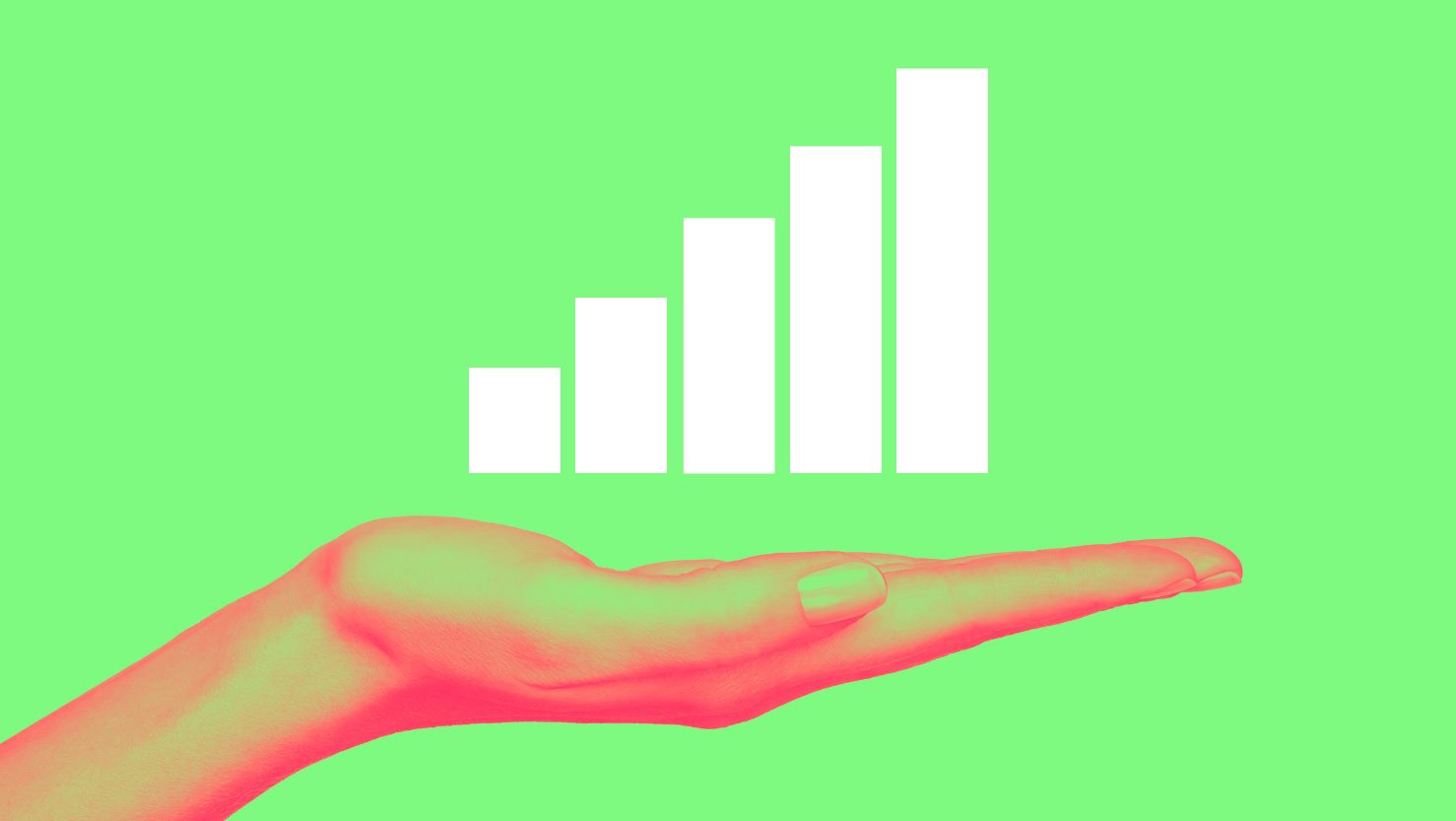
Presenting data is an essential skill in today’s digital age. Whether you’re a student, a professional, or simply someone who wants to effectively communicate information, knowing how to present data can make a significant difference. Data can be overwhelming, but with the right techniques, you can transform complex information into easy-to-understand visuals or narratives. In this article, we will explore various strategies and tools that will help you present data in a compelling and impactful way. From creating visually appealing charts and graphs to utilizing storytelling techniques, we will dive into the world of data presentation, highlighting best practices and tips to grab your audience’s attention and make your data come alive.
Inside This Article
- Choosing the Right Visualizations
- Structuring Data for Clarity
- Enhancing Readability with Design Elements
- Presenting Data Effectively with Storytelling Techniques
- Conclusion
- FAQs
Choosing the Right Visualizations
When it comes to presenting data, choosing the right visualization is key. Visualizations not only make data more visually appealing, but they also help viewers easily understand the information being conveyed. With so many different types of visualizations available, it’s important to select ones that best represent your data and effectively communicate your message. Here are some factors to consider when choosing the right visualizations:
1. Know your data: Before selecting a visualization, it’s crucial to have a thorough understanding of your data. Consider the type of data you have – is it categorical, numerical, or time-based? Analyze the relationships and patterns in your data. This will help you determine which visualizations, such as bar charts, line graphs, or scatter plots, are most suitable.
2. Goals and audience: Consider your goals and the audience you are presenting to. Different visualizations serve different purposes. If you’re trying to compare quantities, a bar chart or pie chart may be appropriate. If you’re illustrating trends or changes over time, a line graph or area graph would be more effective. Understanding your goals and audience will guide you in choosing the most impactful visualization.
3. Data complexity: Evaluate the complexity of your data. If your data has numerous variables or requires a lot of detail, you may need more sophisticated visualizations such as heat maps or tree maps. On the other hand, if your data is simple and straightforward, simpler visualizations like tables or basic charts may be more suitable.
4. Emphasize comparisons: If your goal is to highlight comparisons between different data points, consider using visualizations that emphasize these comparisons. For example, a stacked bar chart or a radar chart can effectively showcase contrasts between various categories or attributes.
5. Design and aesthetics: Take into account the visual appeal and aesthetics of your chosen visualization. Ensure that the colors, fonts, and overall design elements align with your brand and enhance the readability of the data. Avoid cluttered visualizations and choose color schemes that differentiate data points clearly.
6. Test and iterate: Finally, don’t be afraid to experiment and iterate with different visualizations. Test them with a small group of users or colleagues to gauge their effectiveness and adjust accordingly. Continuous improvement will help you find the perfect visualization that effectively communicates your data.
By considering these factors, you can confidently choose the right visualizations that not only elevate the presentation of your data but also convey the intended message in the most impactful way.
Structuring Data for Clarity
When it comes to presenting data, structuring it in a clear and organized manner is key to ensuring that your audience can easily understand and interpret the information. Here are some tips for structuring data for clarity:
1. Determine the main message: Before presenting the data, it’s important to identify the main message or objective you want to convey. This will help guide the structure of your data presentation and ensure that the information is organized in a logical and cohesive manner.
2. Use clear headings and subheadings: Breaking down the data into sections with clear headings and subheadings helps your audience navigate through the information more easily. This allows them to quickly find the specific data they are interested in without getting overwhelmed by a dense block of text.
3. Group related data together: Grouping related data together helps to establish relationships and patterns within the information. This can be done by categorizing data based on common themes, variables, or any other relevant criteria. By structuring the data in this way, you make it easier for your audience to analyze and draw insights from the information.
4. Present data in a logical sequence: When presenting multiple sets of data, it’s important to consider the logical sequence in which they should be presented. This could be based on a chronological order, from general to specific, or any other sequence that makes sense for your data. By following a logical sequence, you can help your audience better understand the context and progression of the information.
5. Use visual aids: Visual aids such as charts, graphs, and tables can greatly enhance the clarity of your data presentation. When using visual aids, make sure they are properly labeled, titled, and accompanied by clear explanations. The visual aids should complement and reinforce the information rather than confuse or distract your audience.
6. Provide contextual information: To help your audience better understand the relevance and significance of the data, provide contextual information wherever necessary. This could include background information, definitions of key terms, or explanations of any calculations or methods used. Contextual information helps to bridge the gap between the raw data and its interpretation.
7. Organize the information consistently: Consistency in the way you structure and present the data is crucial for clarity. Use the same formatting style, fonts, colors, and layouts throughout your presentation to maintain a cohesive and professional appearance. Consistency not only makes your data easier to comprehend, but it also adds visual appeal to your presentation.
By following these tips for structuring data for clarity, you can effectively communicate your message and ensure that your audience is able to understand and interpret the information with ease.
Enhancing Readability with Design Elements
When presenting data, it’s essential to not only focus on the content but also on enhancing its readability. Design elements play a crucial role in improving the visual appeal and clarity of your data. By strategically incorporating design elements, you can create a polished and professional presentation that captivates your audience. Here are some key design elements to consider:
1. Color Palette: Choosing the right color palette is essential for readability. Opt for a color scheme that offers a good contrast between the background and the data points. Use contrasting and complementary colors to help highlight important information and make it stand out. Avoid using too many colors that might overwhelm the viewer.
2. Font Selection: The choice of font can greatly impact readability. Select a font that is clean, legible, and easy to read. Stick to a consistent font throughout your design to maintain visual coherence. Consider using different font styles (bold, italic, underline) to emphasize key points or headings.
3. White Space: White space, also known as negative space, refers to the empty areas between elements on your data presentation. It is crucial for improving readability and reducing visual clutter. Use ample white space to separate different sections and elements, making it easier for your audience to understand the information at a glance.
4. Visual Hierarchy: Establishing a clear visual hierarchy helps viewers navigate through your data presentation effortlessly. Use headings, subheadings, bullet points, and numbering to create a logical structure. Additionally, varying the size, color, and style of text and visuals can help emphasize important points and guide the viewer’s attention.
5. Consistent Formatting: Consistency is key when it comes to design elements. Ensure that fonts, colors, and formatting choices are consistent throughout your data presentation. This uniformity creates a cohesive and professional look, enhancing readability and understanding.
6. Charts and Graphs: Utilizing charts and graphs can make complex data more accessible and easily digestible. Choose the appropriate type of chart or graph based on the data you are presenting. Use clear labels, axis titles, and legends to provide context and improve understanding.
7. Infographics: Infographics are visually appealing and engaging ways to present data. Incorporate icons, illustrations, and visual elements to create an infographic that tells a story and allows viewers to absorb information more easily. Consider using a mix of text and visuals for a balanced presentation.
By paying attention to these design elements, you can enhance the readability of your data presentation and effectively communicate your message. Remember, a well-designed presentation not only makes your data more visually appealing but also improves the overall understanding and engagement of your audience.
Presenting Data Effectively with Storytelling Techniques
Presenting data in a way that captivates your audience and effectively communicates your message can be a challenging task. However, by incorporating storytelling techniques into your data presentations, you can make your information more engaging, memorable, and impactful. Storytelling has always been a powerful tool for human communication, and when applied to data, it can help you connect with your audience on a deeper level.
One effective storytelling technique for presenting data is to start with a compelling narrative. Begin by introducing the context or problem that the data seeks to address. This sets the stage for your audience’s understanding and creates an immediate connection. For instance, if you’re presenting sales data, you could start by describing the challenges faced by the company and the need for a data-driven solution.
Next, structure your data presentation as a story with a clear beginning, middle, and end. The beginning should establish the baseline or starting point of your data. This provides your audience with crucial context and helps them understand the progression of events or trends. The middle part should focus on the main insights or findings derived from the data analysis. Use visualizations, such as charts and graphs, to illustrate your points effectively.
As you move towards the end of your presentation, utilize storytelling techniques to create a compelling climax. Build suspense or curiosity by highlighting unexpected insights or data trends. Use vivid descriptions, metaphors, or anecdotes to make your audience emotionally invested in the data. The goal is to evoke an emotional response and make your data more relatable and memorable.
In addition to a captivating narrative, consider incorporating visuals into your data presentation. Visualizations such as infographics, images, or videos can make complex data more accessible and easier to understand. Use colors, fonts, and design elements that align with the tone and message of your story. Remember, the visual aspect of your data presentation should complement and enhance the storytelling, not overshadow it.
Another effective storytelling technique for presenting data is to include real-life examples or case studies. Showcasing how the data has been applied in practical situations adds credibility and demonstrates the relevance of your findings. This approach also helps your audience visualize the potential impact of the data and encourages them to take action based on the insights presented.
Lastly, conclude your data presentation with a powerful ending. Summarize the key takeaways and emphasize the overall message or call to action. Leave your audience with a lasting impression and a clear understanding of how the data can be used to drive meaningful change or decision-making.
Conclusion
In conclusion, the art of presenting data is a valuable skill for individuals and organizations alike. By effectively presenting data, you can communicate complex information in a clear and visually appealing manner, helping your audience make informed decisions. Remember to analyze your data, choose the right visualization techniques, and tailor your presentation to your audience’s needs and preferences. Embrace the power of storytelling to engage your audience and make your data come alive. Pay attention to design principles and use technology tools to enhance your presentations. With practice and a thoughtful approach, you can become a master at presenting data and unlocking its true potential. So go ahead, start honing your data presentation skills, and unlock the power of your data!
FAQs
Q: Can you provide some tips on how to present data effectively?
A: Absolutely! When presenting data, it’s important to keep your audience engaged and make the information easily digestible. Here are some tips to help you present data effectively:
Q: How can I make my data visually appealing?
A: Visual representation plays a crucial role in presenting data. Utilize charts, graphs, and infographics to make your data more visually appealing. Choose a clear and concise design that highlights key points and is easy to understand at a glance.
Q: What are some techniques for presenting complex data?
A: Complex data can be challenging to present, but there are techniques to simplify understanding. Break down the information into smaller, manageable sections. Use storytelling techniques to convey the data’s context and relevance. Visualize the data using relevant visuals to aid comprehension.
Q: How can I make sure my data presentation is engaging?
A: To make your data presentation engaging, consider your audience and their interests. Use real-life examples, case studies, or anecdotes to make the data relatable. Incorporate interactive elements like quizzes or surveys. Keep the presentation dynamic by using a conversational tone and asking questions to stimulate audience participation.
Q: Are there any tools or software available to assist in data presentations?
A: Yes, several tools and software can help enhance your data presentations. Popular options include Microsoft PowerPoint, Google Slides, Tableau, and Adobe Illustrator. These tools offer various features like templates, customizable charts, and interactive elements to make your data presentation more engaging and professional.
