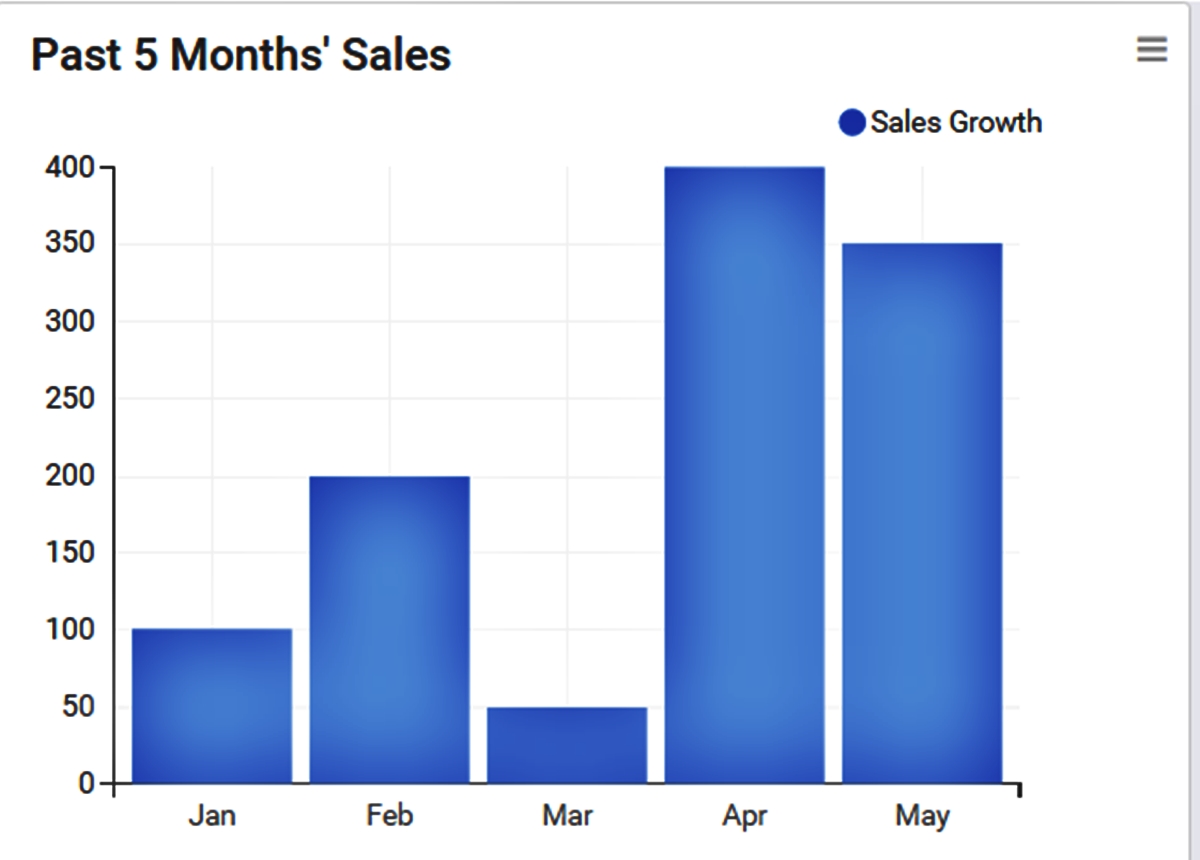
Data visualization has become an essential tool for businesses and organizations in today’s data-driven world. It allows us to gain insights, make informed decisions, and communicate complex information in a visually appealing and easily understandable manner. A data visualization dashboard is a powerful tool that brings together various data sets and presents them in a consolidated and interactive format.
Whether you are a marketer looking to track campaign performance, a business analyst analyzing sales data, or a project manager monitoring project progress, creating an effective data visualization dashboard can greatly enhance your ability to analyze trends, identify patterns, and draw conclusions.
In this article, we will explore the process of creating a data visualization dashboard, from choosing the right visualization types to selecting the appropriate tools and frameworks. Whether you are a beginner or an experienced data analyst, this guide will provide you with valuable insights and practical tips to help you create a compelling and informative dashboard.
Inside This Article
- Overview
- Step 1: Define Your Objectives
- Step 2: Choose the Right Data Visualization Tools
- Step 3: Gather and Prepare Your Data
- Step 4: Determine Which Visualizations to Include
- Step 5: Design the Layout and Structure of Your Dashboard
- Step 6: Create and Customize Your Visualizations
- Step 7: Implement Interactivity and Filters
- Step 8: Test and Iterate on Your Dashboard
- Step 9: Publish and Share Your Dashboard
- Conclusion
- FAQs
Overview
Data visualization has become an essential tool for businesses and individuals looking to gain insights and make informed decisions. A data visualization dashboard allows you to present complex data in a visually engaging and easy-to-understand format. Whether you’re tracking key performance indicators, analyzing marketing campaign results, or monitoring website analytics, a well-designed dashboard can provide valuable insights at a glance.
In this article, we will guide you through the process of creating a data visualization dashboard. We will cover everything from defining your objectives to choosing the right data visualization tools, gathering and preparing your data, selecting the appropriate visualizations, designing the layout and structure, creating and customizing visualizations, implementing interactivity and filters, testing and iterating, and finally, publishing and sharing your dashboard.
By following these steps, you’ll be able to create a powerful data visualization dashboard that effectively communicates your data and helps you make data-driven decisions. So let’s dive in and get started!
Step 1: Define Your Objectives
Before diving into creating a data visualization dashboard, it is crucial to clearly define your objectives. This step sets the foundation for your entire project and ensures that you are creating a dashboard that will effectively communicate the desired information.
Start by identifying the purpose of your dashboard. What are the key questions you want to answer or the insights you want to gain from the data? Understanding this will help you determine the type of data visualizations you need to include and the overall layout of your dashboard.
Next, consider your target audience. Who will be using the dashboard and what are their specific needs and preferences? For example, if you are creating a dashboard for executives, they may require high-level summaries and KPIs, while analysts might need access to more detailed data and the ability to drill down into specific metrics.
Additionally, it’s important to set measurable goals for your dashboard. What are the key performance indicators (KPIs) that you want to track? By defining these metrics, you can ensure that your dashboard provides the necessary insights to assess the success of your objectives.
Lastly, consider any constraints or limitations that may impact your dashboard design. Are there specific data sources or formats that need to be integrated? Are there any regulatory or compliance requirements that need to be taken into account?
By taking the time to define your objectives, you can ensure that your data visualization dashboard is purposeful, relevant, and effective in delivering actionable insights to your target audience.
Step 2: Choose the Right Data Visualization Tools
When it comes to creating a data visualization dashboard, choosing the right tools is crucial. The tools you use will determine the ease of creating visualizations, the variety of visualization options available, and the overall user experience of your dashboard. Here are some key factors to consider when choosing data visualization tools:
1. Compatibility: Ensure that the tools you choose are compatible with the type of data you want to visualize. Different tools have different capabilities and may work better with specific types of data such as numerical, textual, or geographical.
2. User-Friendliness: Look for tools that are intuitive and user-friendly. You want to find a tool that allows you to easily create and customize visualizations without needing extensive coding knowledge.
3. Variety of Visualizations: Consider the range of visualization options offered by the tool. Different visualizations serve different purposes, so having a diverse set of options will allow you to effectively communicate your data.
4. Interactivity: Interactive features can greatly enhance the user experience of your dashboard. Look for tools that offer interactive elements, such as filters and drill-down capabilities, that allow users to explore the data on their own.
5. Customization: The ability to customize the visualizations to match your brand or desired aesthetic is important. Look for tools that offer customization options such as color schemes, fonts, and layout templates.
6. Integration: Consider whether the tools can integrate with other platforms and data sources. Integration capabilities can streamline the process of gathering and updating data, making your dashboard more dynamic and up-to-date.
7. Performance: Ensure that the tools can handle large datasets and deliver visualizations quickly and efficiently. Slow-loading or laggy visualizations can negatively impact the user experience.
8. Cost: Finally, consider your budget and the cost associated with the tools. Some tools offer free versions with limited features, while others require a subscription or one-time purchase. Evaluate the value you will get from the tools and choose accordingly.
By carefully considering these factors and choosing the right data visualization tools, you will be able to create a powerful and engaging dashboard that effectively communicates your data to your audience.
Step 3: Gather and Prepare Your Data
One of the most crucial steps in creating a data visualization dashboard is gathering and preparing your data. Without clean and well-organized data, your visualizations may not accurately represent the insights you want to convey. Here are some key considerations for this step:
Identify your data sources: Determine where your data is coming from. It could be from internal databases, external APIs, spreadsheets, or online data repositories. Make a list of all the sources you need to gather data from.
Ensure data quality: Data quality is paramount for meaningful visualizations. Examine your data for completeness, accuracy, and consistency. Cleanse and filter your data to remove any outliers or errors that could impact the integrity of your visualizations.
Normalize and format your data: Data from different sources may be in various formats or structures. Normalize your data by converting it into a consistent format. This may involve transforming it into a standardized unit of measurement, adjusting time zones, or applying appropriate data transformations.
Perform data transformations: Depending on your objectives, you may need to perform calculations, aggregations, or statistical analyses on your data. These transformations can provide valuable insights and make your visualizations more meaningful. Ensure that you have the necessary tools and formulas to perform these transformations accurately.
Create a data pipeline: Establish a streamlined process for collecting and updating your data. This could involve automating data extraction and transformation tasks, scheduling regular updates, and implementing data governance practices.
Document and validate your data: Keep track of the data sources, transformations applied, and any assumptions made during the data preparation phase. This documentation will help you ensure the accuracy and reproducibility of your visualizations.
Consider data privacy and security: If your data contains sensitive or personally identifiable information, take necessary precautions to protect it. Implement encryption, access controls, and anonymization techniques to safeguard the privacy of your users and comply with relevant regulations.
By effectively gathering and preparing your data, you lay the foundation for meaningful and accurate visualizations in your data visualization dashboard. Take the time to ensure the quality and integrity of your data, and you will be well on your way to creating impactful insights.
Step 4: Determine Which Visualizations to Include
When creating a data visualization dashboard, determining which visualizations to include is a crucial step. Choosing the right visualizations can greatly enhance the effectiveness of your dashboard in conveying meaningful insights to your audience. Here are some considerations to keep in mind:
1. Understand your data: Begin by thoroughly understanding the dataset you are working with. Analyze the types of variables, the relationships between them, and the key insights you want to highlight. This understanding will help you choose the appropriate visualizations that best represent your data.
2. Consider your objectives: Think about the specific objectives you want to achieve with your dashboard. Are you trying to show trends over time or compare different categories? Are you focused on showcasing geographic data or patterns in demographics? Identifying your objectives will guide you in selecting the most relevant visualizations.
3. Use appropriate chart types: Different types of data are best represented by specific chart types. For example, if you want to compare values across categories, a bar chart or a pie chart might be suitable. On the other hand, if you want to show patterns over time, a line chart or an area chart can effectively display the data. Choose chart types that align with the nature of your data and the insights you want to convey.
4. Seek inspiration: Look for inspiration from existing data visualization examples and dashboards. Explore reputable websites, data visualization communities, and tools like Tableau or Power BI to discover different visualization techniques and design patterns. These resources can provide ideas and insights to help you determine which visualizations will work best for your dashboard.
5. Maintain simplicity and clarity: While it’s important to choose the right visualizations, it’s equally important to keep your dashboard simple and easy to understand. Avoid cluttering your dashboard with unnecessary visualizations or complex charts that may confuse your audience. Focus on clarity and ensure that each visualization serves a clear purpose in communicating your data.
6. Consider interactivity: Depending on the complexity of your data and the goals of your dashboard, you may want to include interactive elements. Interactive visualizations allow users to explore the data further, drill down into specific details, or filter the data based on their preferences. Consider whether adding interactivity can enhance the usability and engagement of your dashboard.
By carefully considering these factors, you can determine which visualizations to include in your data visualization dashboard. Remember, the goal is to create a visually compelling and informative dashboard that effectively communicates your data insights to your audience.
Step 5: Design the Layout and Structure of Your Dashboard
Once you have determined which visualizations to include in your data visualization dashboard, the next important step is to design the layout and structure. The layout and structure of your dashboard play a crucial role in making your data easily understandable and visually appealing.
Here are some key considerations and best practices to keep in mind as you design the layout and structure of your dashboard:
- Organize with a Clear Hierarchy: Start by defining a clear hierarchy for your dashboard. Identify the most important information or insights you want to highlight and place them prominently. Use headings, subheadings, and visual cues to guide users through the dashboard in a logical manner.
- Design for Scannability: Users are often looking to quickly scan and digest information in a dashboard. Make sure your design allows for easy scanning by using appropriate fonts, font sizes, and colors. Highlight important data and insights using appropriate visual techniques such as bolding, color-coding, or using icons.
- Keep it Clean and Simple: Avoid cluttering your dashboard with unnecessary elements or excessive visualizations. Stick to the essential data and visualizations that support your objectives. Use white space effectively to provide breathing room and enhance readability.
- Consider the User’s Perspective: Design your dashboard with the end-user in mind. Consider their goals, expectations, and experience level with data analysis. Make it intuitive and easy to navigate, with clear labels, tooltips, and interactive elements.
- Responsive Design: Ensure that your dashboard design is responsive and adaptable to different screen sizes and devices. This will allow users to access and interact with your dashboard seamlessly on desktops, tablets, and smartphones.
- Visual Consistency: Maintain a consistent visual style throughout your dashboard. Choose a color scheme, fonts, and icons that align with your brand or the purpose of your dashboard. Consistency not only enhances aesthetics but also improves usability and understanding.
Remember, the layout and structure of your dashboard should serve the purpose of effectively conveying the insights and information from your data. By following these best practices and considering the user’s perspective, you can create a visually appealing and user-friendly data visualization dashboard.
Step 6: Create and Customize Your Visualizations
Once you have gathered and prepared your data, it’s time to bring it to life by creating and customizing visualizations for your dashboard. Visualizations are the visual representations of your data that allow you to better understand and analyze the insights hidden within it.
Here are a few key steps to guide you through the process of creating and customizing your visualizations:
- Identify the types of visualizations: Determine which types of visualizations are best suited to showcase your data. This could include bar charts, line graphs, pie charts, scatter plots, and more. Consider the specific characteristics of your data and the story you want to tell.
- Choose the right visualization tools: Select the appropriate tools or software that offer the desired visualization options. Popular choices include Tableau, Power BI, Google Data Studio, and D3.js. These tools provide a range of customization features to create visually appealing and interactive visualizations.
- Create the initial visualization: Start by creating a basic version of the visualization using your chosen tool. Input the relevant data and select the appropriate settings to generate the initial visualization.
- Customize the appearance: Customize the visual elements to match the design and aesthetics of your dashboard. Adjust colors, fonts, labels, and other style settings to create a visually cohesive and engaging visualization.
- Add interactivity: Enhance your visualization by adding interactive features. This could include tooltips, clickable elements, zooming options, or filters that allow users to interact with the data and explore different perspectives.
- Iterate and refine: Review your visualization and gather feedback from stakeholders or potential users. Make iterations and improvements to enhance the clarity and effectiveness of the visualization.
- Ensure consistency: Maintain a consistent visual style and layout across all the visualizations in your dashboard. This helps users navigate and understand the information more easily.
Remember, the goal of visualizations is to make complex data more accessible and meaningful. Keep the focus on delivering insights and telling a compelling story through your visualizations. With careful customization and fine-tuning, you can create visualizations that not only make the data visually appealing but also provide valuable insights to your audience.
Step 7: Implement Interactivity and Filters
Once you have designed and created your visualizations, it’s time to take your data visualization dashboard to the next level by implementing interactivity and filters. This step is crucial in allowing users to explore the data in a more dynamic and personalized way. Here are some key considerations for implementing interactivity and filters:
1. Choose the right interactivity options: Depending on the nature of your data and the objectives of your dashboard, you may want to include various interactive features such as drill-down options, tooltips, hover effects, or even animations. These can enhance the user experience and provide a more engaging way to interact with the data.
2. Incorporate filtering capabilities: Filters allow users to refine and narrow down the data they are viewing based on specific criteria or variables. This can be done through dropdown menus, sliders, checkboxes, or search boxes. By implementing filtering options, you empower users to focus on the information that matters most to them, increasing the relevance and utility of your dashboard.
3. Ensure smooth and intuitive interactions: It’s important to design the interactivity and filtering features in a way that is seamless and user-friendly. Make sure that the transitions between different views or filtered results are smooth and that the controls are intuitive to use. This will enhance the overall usability and effectiveness of your dashboard.
4. Provide clear instructions: As you implement interactivity and filters, it’s essential to provide clear instructions or tooltips to guide users on how to use these features. Explain how they can interact with the visualizations, what each filter option represents, and how they can reset or adjust their selections if needed. This will help users navigate your dashboard with ease and confidence.
5. Keep performance in mind: Interactivity and filtering can add complexity to your dashboard, so it’s important to optimize performance to ensure a smooth user experience, especially when dealing with large datasets. Test the responsiveness and loading times of your dashboard to identify any potential bottlenecks and optimize accordingly.
6. Iterate and gather user feedback: As with any stage of the dashboard creation process, it’s important to iterate and gather user feedback on the interactivity and filtering features. This will allow you to make necessary improvements and refinements, ensuring that the interactivity and filtering options align with the needs and preferences of your users.
Implementing interactivity and filters in your data visualization dashboard can significantly enhance its value and user experience. By allowing users to explore the data in a more personalized and interactive way, you enable them to derive deeper insights and make more informed decisions. So, make sure to implement these features thoughtfully and effectively.
Step 8: Test and Iterate on Your Dashboard
Once you have created your data visualization dashboard, it’s time to put it to the test. Testing and iteration are crucial steps in ensuring that your dashboard is effective and provides actionable insights. Here are some key considerations for this step:
1. Validate the Data: Before testing your dashboard, it’s essential to verify the accuracy and completeness of the data. Make sure that the data sources are reliable and up-to-date, as any discrepancies or errors can negatively impact the insights derived from the dashboard.
2. Test User Experience: A well-designed dashboard should provide a smooth and intuitive user experience. Test out the navigation, interactivity, and responsiveness of your dashboard to ensure that users can easily explore the data and interact with the visualizations. Consider gathering feedback from potential users to identify any areas of improvement.
3. Evaluate Visualizations: Assess the effectiveness of each visualization in conveying the intended information and insights. Are the charts, graphs, and other visual elements clear and easy to interpret? Are they aligned with the objectives of your dashboard? Make adjustments as necessary to enhance the visual impact and clarity of your visualizations.
4. Analyze Performance: Monitor the performance of your dashboard to identify any bottlenecks or issues that may affect its usability. Test the loading time of the dashboard and the responsiveness of the visualizations, especially when working with large datasets. Optimize the performance by refining queries, improving caching mechanisms, or utilizing compression techniques.
5. Gather Feedback: Seek feedback from users who have interacted with your dashboard. This feedback can help you identify pain points, usability issues, or additional features that users may find valuable. Consider conducting surveys or interviews to gain insights into how users are utilizing the dashboard and what improvements can be made.
6. Iterate and Refine: Based on the insights gathered from testing and user feedback, refine your dashboard to make it even more effective. Implement any necessary changes to improve the overall experience and ensure that the dashboard continues to meet the evolving needs of its users. Iteration is an ongoing process, so be prepared to regularly evaluate and enhance your data visualization dashboard.
By thoroughly testing and iterating on your dashboard, you can optimize its performance, usability, and effectiveness. Constantly strive to improve the user experience and insights provided by your dashboard, and you will be able to create a powerful tool for data analysis and decision-making.
Step 9: Publish and Share Your Dashboard
After you have invested time and effort into creating a stunning data visualization dashboard, it’s time to share your work with others. Publishing and sharing your dashboard is essential to ensure that the insights and information you have gathered can be easily accessed and understood by your target audience. Here are some steps to help you effectively publish and share your dashboard:
- Choose a platform: Consider where your audience is most likely to engage with your dashboard. Will it be on a website, a mobile app, or an internal platform? Selecting the right platform will ensure that your dashboard is accessible and user-friendly.
- Optimize for different devices: Make sure that your dashboard is responsive and can be viewed on various devices, including desktop computers, tablets, and smartphones. This will guarantee that your audience can access your dashboard no matter what device they are using.
- Secure your data: Depending on the sensitivity of your data, you may need to implement security measures to protect it. This can include user authentication, encryption, and access controls to ensure that only authorized individuals can view the dashboard.
- Provide clear instructions: When sharing your dashboard, it is essential to provide clear instructions on how to navigate and interact with the visualizations. This can include tooltips, a legend, or a user guide to help users understand the data and make the most of the dashboard’s features.
- Embed or share links: Depending on the platform you choose, you can either embed your dashboard directly or provide shareable links. Embedding the dashboard allows it to be displayed within a webpage or app, while shareable links enable users to access the dashboard from any device.
- Monitor and analyze usage: Track how users engage with your dashboard by implementing analytics tools. These insights can help you understand which visualizations are most popular, how long users spend on the dashboard, and other valuable information to improve and optimize your dashboard over time.
- Promote your dashboard: Utilize various marketing channels to promote your dashboard and generate awareness. This can include social media, email newsletters, blog posts, and collaborations with influencers or industry partners.
By following these steps, you can effectively publish and share your data visualization dashboard, ensuring that your hard work and insights reach the right audience. Remember to regularly update and maintain your dashboard to keep it relevant and useful for users.
Conclusion
In conclusion, creating a data visualization dashboard is a powerful and effective way to present complex data in a visually appealing and easy-to-understand format. By following the steps outlined in this article, you can design and build a dashboard that meets your specific needs and serves as a valuable tool for decision-making and data analysis.
Remember to carefully choose the right visualization techniques, organize your data in a logical manner, and prioritize user-friendly design principles. With the help of popular dashboard tools and platforms such as Tableau, Power BI, or Google Data Studio, you can quickly create interactive and dynamic visualizations that will engage your audience and provide valuable insights.
Whether you are a business analyst, data scientist, or simply someone looking to make better sense of your data, creating a data visualization dashboard will undoubtedly enhance your data-driven decision-making process.
FAQs
1. Why should I use a data visualization dashboard?
A data visualization dashboard is a powerful tool that allows you to present complex data in a visually appealing and easily understandable format. It helps you gain insights, identify patterns, and make informed decisions based on the data. With a dashboard, you can quickly analyze large volumes of data, track key performance indicators, and monitor the health of your business or project in real-time.
2. How can I create a data visualization dashboard?
There are several ways to create a data visualization dashboard. You can use specialized software tools like Tableau, Power BI, or Google Data Studio, which provide pre-built templates and drag-and-drop functionality to create interactive dashboards. Alternatively, you can use programming languages like Python or JavaScript along with libraries like D3.js or Plotly to build custom dashboards from scratch. Whichever method you choose, it’s important to plan your dashboard structure, define the metrics and visualizations you want to include, and ensure the data is properly connected and updated in real-time.
3. What types of visualizations can I use in a data visualization dashboard?
There are various types of visualizations you can use in a data visualization dashboard, depending on the nature of your data and the insights you want to convey. Common types of visualizations include bar charts, line charts, scatter plots, pie charts, heatmaps, and maps. You can also incorporate more advanced visualizations like treemaps or Sankey diagrams for complex datasets. The key is to choose visualizations that effectively represent your data and make it easy for users to interpret and understand the information.
4. How do I ensure the accuracy and reliability of the data displayed in the dashboard?
To ensure the accuracy and reliability of the data displayed in your dashboard, it’s important to establish a robust data collection and validation process. This involves ensuring the integrity and consistency of the data sources, setting up automated data refreshes, and implementing data quality checks to identify and address any inconsistencies or errors. Additionally, it’s crucial to regularly review and validate the data against the original sources to ensure its accuracy and reliability.
5. How can I make my data visualization dashboard more interactive?
To make your data visualization dashboard more interactive, you can incorporate features like filters, drill-down capabilities, and hover-over tooltips. Filters allow users to customize the view of the data by selecting specific criteria or variables of interest. Drill-down capabilities enable users to explore granular details by clicking on specific data points or categories. Hover-over tooltips provide additional context or information when users hover their cursor over a data point. These interactive features enhance user engagement and enable a deeper understanding of the data.
