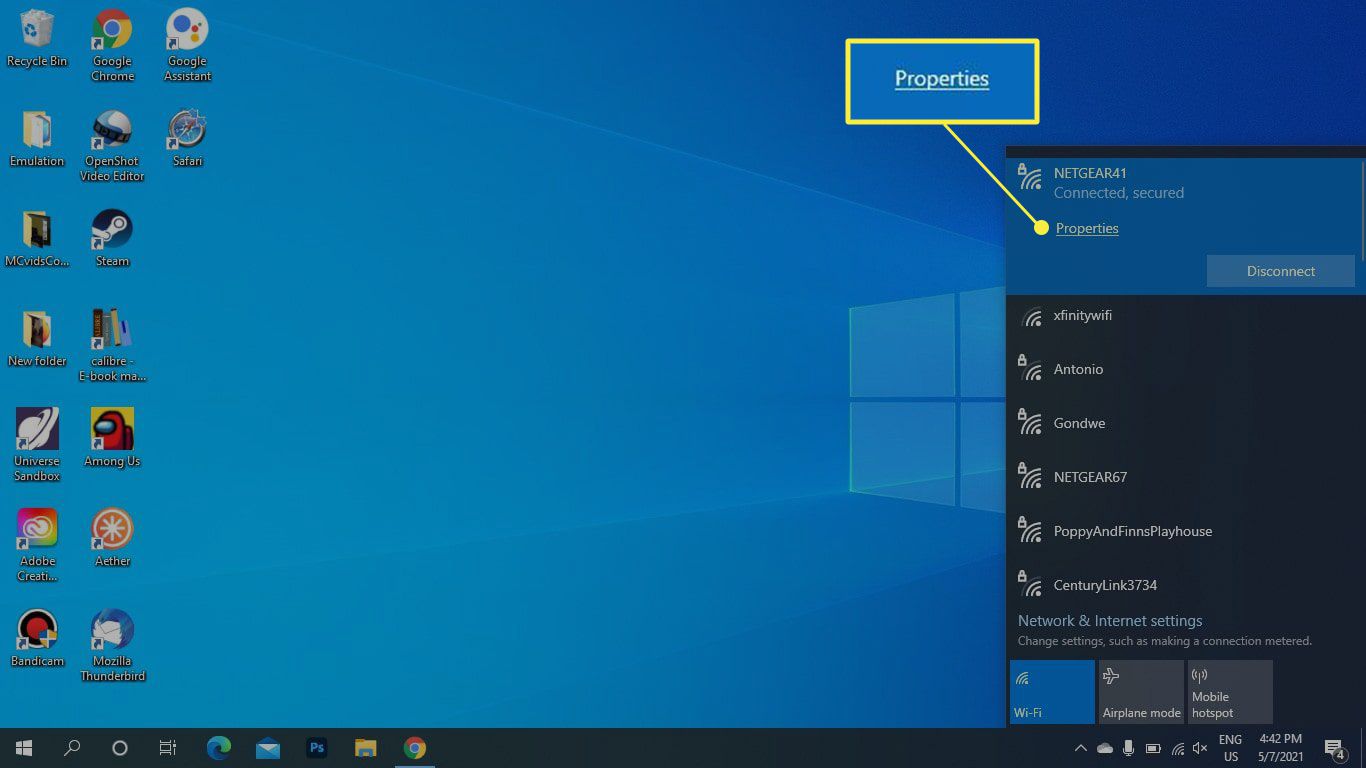
In today’s digital world, where connectivity is essential and wireless networks are ubiquitous, it is crucial to prioritize the security of our personal data. One of the best ways to ensure privacy and protect sensitive information is by making our wireless connections private.
Whether you’re using a smartphone, tablet, or laptop, understanding how to create a private wireless connection is vital for safeguarding your personal information from potential hackers or unauthorized access. By implementing simple yet effective steps, you can fortify your network and minimize the risk of data breaches.
In this article, we will explore various methods and techniques to make your wireless connection private. From securing your Wi-Fi network with strong passwords to utilizing encryption protocols, we will delve into actionable steps that will help you maintain your privacy and keep your data safe and secure. So, let’s dive in and learn how to create a private wireless connection!
Inside This Article
- Why does wireless privacy matter?
- Securing your wireless network
- Setting up a strong password
- Enabling network encryption
- Conclusion
- FAQs
Why does wireless privacy matter?
In today’s digital age, where almost every aspect of our lives is interconnected, wireless privacy has become critically important. From personal information to financial data, our devices are constantly transmitting sensitive information through wireless connections. This makes it imperative for us to take measures to protect our wireless networks and ensure the privacy of our data.
One of the main reasons why wireless privacy matters is the risk of unauthorized access. Without proper security measures in place, hackers can easily intercept and gain access to your wireless network. This puts your personal information at risk, including your browsing history, login credentials, and even financial details.
Additionally, maintaining wireless privacy helps prevent unauthorized use of your network. If someone gains access to your Wi-Fi network without your knowledge, they can exploit it for various illegal activities, such as downloading illegal content or engaging in cybercrime. This not only puts you at legal risk but can also cause serious disruptions to your internet service and even result in your network being blocked by authorities.
Wireless privacy is also crucial for protecting the devices connected to your network. By securing your wireless connection, you can prevent intruders from compromising your devices, stealing personal information stored on them, or even using them to launch cyberattacks on other networks.
Furthermore, securing your wireless network helps mitigate the risk of data breaches. With the increasing prevalence of IoT (Internet of Things) devices, such as smart home devices and connected appliances, a compromised wireless network can provide a gateway for hackers to gain access to these devices and potentially control or manipulate them to their advantage.
Lastly, wireless privacy matters because it ensures that your internet bandwidth is dedicated to your own use. If your network is not properly secured, unauthorized users can leech off your internet connection, causing slower speeds and increased data usage, ultimately affecting your overall internet experience.
Overall, wireless privacy is vital for safeguarding your personal information, preventing unauthorized access and use of your network, protecting your devices from compromise, and maintaining the integrity of your internet connection. By taking the necessary steps to ensure wireless privacy, you can enjoy peace of mind and a more secure online experience.
Securing your wireless network
Securing your wireless network is essential to protect your data and maintain your privacy. Here are some key steps you can take to make your wireless connection private:
1. Change the default administrator password: When you set up your wireless router, it comes with a default username and password. Change these immediately, as they are often well-known and can easily be exploited by hackers.
2. Update your router firmware: Manufacturers release firmware updates to address security vulnerabilities and improve performance. Regularly check for firmware updates and install them to keep your router up to date.
3. Disable remote management: Remote management allows you to access your router’s settings from anywhere on the internet, but it can also be a security risk. Unless you absolutely need this feature, it’s best to disable it to prevent unauthorized access.
4. Use a strong network encryption protocol: Choose WPA2 or WPA3 (Wi-Fi Protected Access) as your encryption protocol. These are more secure than the older WEP (Wired Equivalent Privacy) and WPA (Wi-Fi Protected Access) standards.
5. Enable a firewall: A firewall acts as a barrier between your network and the internet, preventing unauthorized access. Most routers have built-in firewalls that you can enable to add an extra layer of security.
6. Disable SSID broadcast: By default, your wireless network’s name (SSID) is broadcasted, allowing nearby devices to detect and join it. Disabling this feature hides your network from casual attackers, as they won’t see your network when scanning for available Wi-Fi networks.
7. Implement MAC address filtering: Every device connected to your network has a unique MAC (Media Access Control) address. By enabling MAC address filtering, you can specify which devices are allowed to connect to your network, further enhancing security.
8. Regularly change your Wi-Fi password: It’s good practice to change your Wi-Fi password periodically to prevent unauthorized access. Choose a strong password that includes a combination of letters, numbers, and special characters.
Remember, securing your wireless network is an ongoing process. Stay vigilant and keep up with the latest security practices to ensure your network remains private and your data stays protected.
Setting up a strong password
When it comes to securing your wireless connection, one of the most important steps you can take is setting up a strong password. Your Wi-Fi password acts as the first line of defense against unauthorized access to your network. It is crucial to create a password that is not only complex but also easy to remember for you and convenient for authorized users.
Here are some tips for setting up a strong Wi-Fi password:
- Make it long: The longer your password, the harder it is to crack. Aim for a minimum of 12 characters, but the more, the better.
- Use a mix of characters: Include a combination of uppercase and lowercase letters, numbers, and special characters in your password. This adds complexity and makes it more difficult to guess.
- Avoid personal information: Don’t use your name, birthdate, address, or any other easily identifiable information in your password. Hackers can easily find this information and use it to guess your password.
- Avoid common words and phrases: Using common words or phrases makes your password vulnerable to dictionary attacks. Instead, consider using a random combination of unrelated words or creating a passphrase.
- Change it regularly: It is recommended to change your Wi-Fi password periodically. This helps prevent unauthorized access and provides an extra layer of security.
Remember, the goal is to create a strong password that is both secure and memorable. Take the time to create a unique password that follows these guidelines, and you’ll significantly enhance the security of your wireless connection.
Enabling network encryption
Enabling network encryption is an essential step in making your wireless connection private and secure. Encryption ensures that the data transmitted between your devices and the wireless router is encrypted and cannot be intercepted or accessed by unauthorized individuals.
There are different encryption protocols available for wireless networks, such as WEP (Wired Equivalent Privacy), WPA (Wi-Fi Protected Access), and WPA2 (Wi-Fi Protected Access 2). It is recommended to use WPA2 as it offers the strongest level of encryption.
To enable network encryption, you will need to access your wireless router’s administration page. This can typically be done by entering the router’s IP address in a web browser. Consult your router’s manual or manufacturer’s website for detailed instructions on accessing the administration page.
Once you have accessed the administration page, navigate to the wireless settings or security settings section. Look for the encryption settings option, which may be labeled as “Encryption,” “Wireless Security,” or something similar.
Select the encryption protocol you wish to use, which should be WPA2 if available. Some routers may offer a combination of WPA2 and WPA, in which case, choose WPA2 for maximum security.
After selecting the encryption protocol, you will need to set a passphrase or network key. This key is used to authenticate devices attempting to connect to your wireless network. It is important to use a strong and unique passphrase, consisting of a combination of letters (both uppercase and lowercase), numbers, and special characters. Avoid common phrases or easily guessable passphrases.
Once you have set the encryption protocol and passphrase, save the settings, and your wireless network will now be encrypted. Any devices connecting to your network will now require the passphrase to establish a secure connection.
Remember to update all connected devices with the new passphrase to ensure uninterrupted access to your wireless network.
Enabling network encryption is a crucial step in safeguarding your wireless connection and preventing unauthorized access to your data. By taking the time to configure encryption settings on your wireless router, you can enjoy a private and secure wireless network.
Conclusion
In conclusion, making your wireless connection private is essential for safeguarding your personal information and maintaining your online security. By following the steps outlined in this article, such as enabling encryption, changing default settings, and regularly updating your router firmware, you can significantly reduce the risk of unauthorized access to your network. Remember to create a strong and unique password, and consider implementing additional security measures like MAC address filtering or a virtual private network (VPN) for added protection. By taking these proactive steps, you can enjoy a safer and more secure wireless connection, providing peace of mind and ensuring that your data remains private. So, don’t wait any longer – take the necessary steps today to protect your wireless network and enjoy a worry-free online experience.
FAQs
1. Why is it important to make a wireless connection private?
In this digital age, privacy is of paramount importance. Making your wireless connection private ensures that your personal information, internet activities, and sensitive data are protected from unauthorized access. It prevents hackers or malicious individuals from intercepting your data or gaining access to your devices. Keeping your wireless connection private safeguards your online security and preserves your privacy.
2. How can I make my wireless connection private?
To make your wireless connection private, you can employ a few key measures:
– Set a strong and unique password for your Wi-Fi network.
– Enable encryption, such as WPA2, on your Wi-Fi router.
– Change the default network name (SSID) of your Wi-Fi.
– Disable remote management of your router.
– Regularly update the firmware of your router.
– Avoid sharing your Wi-Fi password with untrusted individuals.
– Use a virtual private network (VPN) to add an extra layer of security to your internet connection.
By implementing these steps, you can significantly enhance the privacy and security of your wireless connection.
3. Are there any risks associated with using public Wi-Fi?
Yes, there are certain risks associated with using public Wi-Fi networks. Public Wi-Fi networks are typically unsecured and can be easily exploited by hackers. When you connect to a public Wi-Fi network, your data and online activities become vulnerable to interception and unauthorized access. Hackers can potentially capture your sensitive information, such as login credentials, credit card details, or personal data. To mitigate these risks, it is advisable to avoid accessing sensitive information or engaging in online transactions when connected to public Wi-Fi networks, and to use a VPN for added security.
4. How can I check if my wireless connection is secure?
To check if your wireless connection is secure, you can perform a few simple steps:
– Access your router’s settings by typing its IP address into a web browser.
– Login to the router’s admin interface using the correct username and password.
– Look for the wireless security settings or encryption settings.
– Ensure that WPA2 encryption is enabled, as it provides the best level of security.
– Check that your network is password-protected, and create a strong and unique password if necessary.
– Ensure that remote management is disabled.
– Regularly update the firmware of your router to fix any security vulnerabilities.
By following these steps, you can verify the security of your wireless connection.
5. Can I make my mobile phone’s hotspot private?
Yes, you can make your mobile phone’s hotspot private to ensure the security of your internet connection. When setting up a hotspot from your mobile phone, you have the option to set a password or establish a network name (SSID) that is not easily guessed. Additionally, you can configure security settings on your mobile device to enable encryption for your hotspot. These measures will prevent unauthorized users from accessing your hotspot and keep your connection private.
