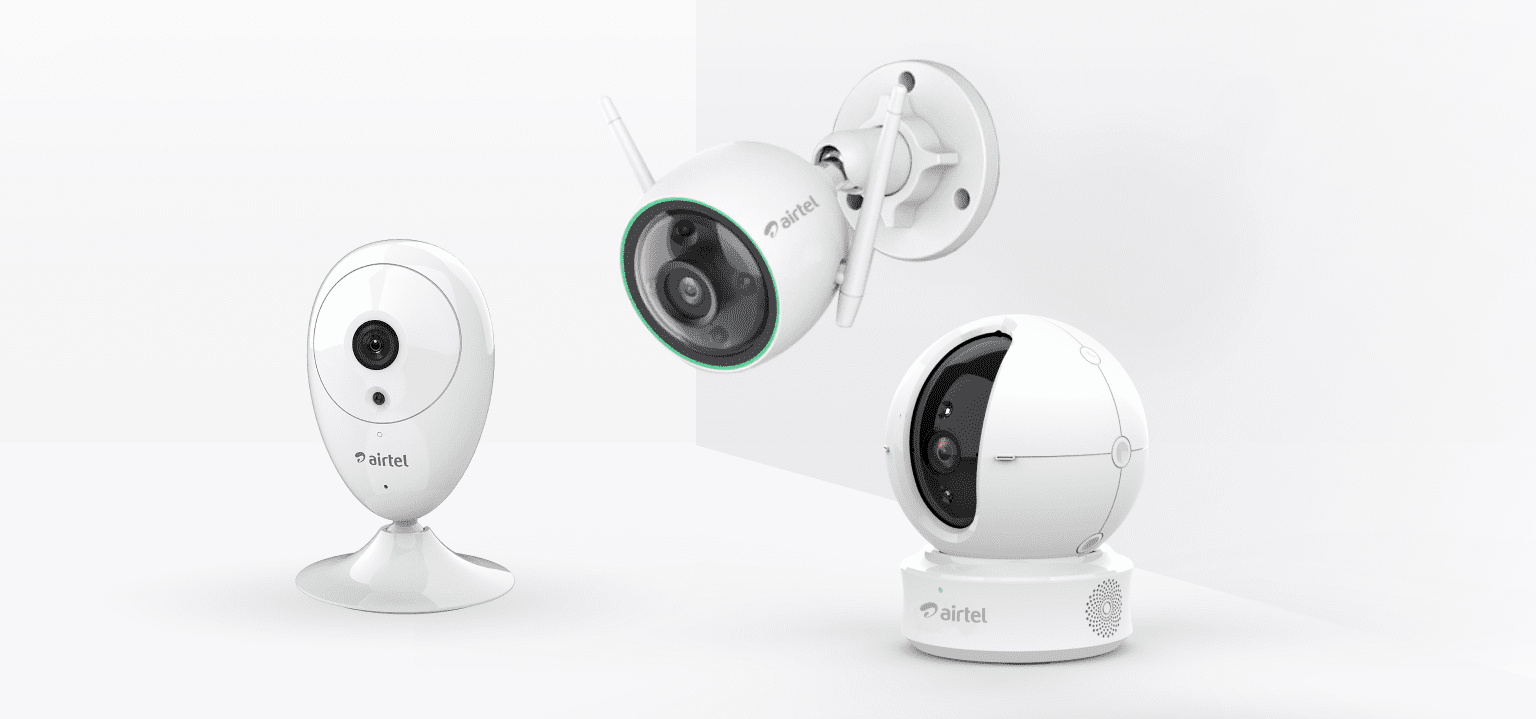
Wireless security cameras have become increasingly popular due to their convenience and ease of installation. These cameras allow you to monitor your property remotely, providing peace of mind and added security. However, one common concern with wireless security cameras is keeping them powered. Unlike wired cameras that draw power from a continuous electrical source, wireless cameras rely on batteries or solar panels.
In this article, we will explore various methods to power wireless security cameras effectively. From choosing the right batteries to utilizing solar panels, we will cover all the essential factors to consider for seamless operation. Whether you are looking to install security cameras for your home or business, understanding how to power them will ensure uninterrupted surveillance and protect your property.
Inside This Article
- Overview of Wireless Security Cameras
- Powering Options for Wireless Security Cameras
- Factors to Consider when Choosing the Powering Method
- Installation and Setup Tips for Wireless Security Cameras
- Conclusion
- FAQs
Overview of Wireless Security Cameras
Wireless security cameras have emerged as a popular choice for homeowners and businesses alike, offering convenience, flexibility, and enhanced security. These cameras utilize wireless technology to transmit video and audio signals to a designated receiver or a connected device such as a smartphone or tablet. Understanding the functionality and benefits of wireless security cameras is crucial for making an informed decision when it comes to securing your property.
One of the primary advantages of wireless security cameras is their flexibility. They can be installed virtually anywhere without the limitations of a wired connection. This means you can easily place them in areas that require monitoring, even if there is no power outlet or ethernet connection available.
Another significant benefit of wireless security cameras is their ease of installation. Without the need for bulky cables, installing these cameras becomes a simple and hassle-free process. You can mount them on walls, ceilings, or other surfaces using brackets or adhesive, making them suitable for both indoor and outdoor surveillance.
Wireless security cameras come in various types, each designed to cater to specific needs and scenarios. One common type is the Wi-Fi camera, which connects to your wireless network and allows you to monitor the live feed remotely using a smartphone app. These cameras offer convenience, as you can access the footage from anywhere with an internet connection.
Another type is the cellular camera, which utilizes a cellular network instead of Wi-Fi to transmit the video signals. This type of camera is useful in areas with unstable or unavailable Wi-Fi signals, such as remote locations or construction sites.
Additionally, there are battery-powered wireless security cameras that offer the advantage of being completely wire-free. These cameras are easy to install and ideal for temporary surveillance or areas where it is challenging to run power cables. They typically use rechargeable batteries and can last for months on a single charge.
Lastly, there are hybrid cameras that combine the benefits of both wireless and wired connections. These cameras, known as Power over Ethernet (PoE) cameras, use a single Ethernet cable to transmit both power and data, eliminating the need for separate cables. They are suitable for locations where power outlets and network connections are available.
Overall, wireless security cameras provide a flexible, easy-to-install solution for enhancing the security of your property. With the ability to monitor your premises remotely, choose from various types of cameras, and enjoy hassle-free installation, wireless security cameras are a popular choice for homeowners and businesses alike.
Powering Options for Wireless Security Cameras
When it comes to powering wireless security cameras, there are several options to choose from. The choice you make will depend on factors such as camera location, power source availability, and budget considerations. In this article, we will explore the different powering options available for wireless security cameras.
Battery-Powered Cameras
Battery-powered cameras are a popular choice for wireless security camera systems. These cameras are powered by internal batteries and do not require any external power source or wiring. Battery-powered cameras offer flexibility and easy installation since they can be placed anywhere within the range of the Wi-Fi network.
One of the main advantages of battery-powered cameras is their portability. You can easily move them around or relocate them without the need for running new power cables. However, it’s important to keep in mind that these cameras will require periodic battery replacements or recharging, depending on the battery life and usage.
Solar-Powered Cameras
If you are looking for a sustainable and eco-friendly powering option, solar-powered cameras are worth considering. These cameras come equipped with solar panels that harness the energy from the sun to charge the internal batteries. Solar-powered cameras are ideal for outdoor applications where access to power sources may be limited or impractical.
The key advantage of solar-powered cameras is the continuous power supply without the need for manual battery replacements or recharging. They are designed to work in all weather conditions, and the solar panels can efficiently recharge the batteries even on cloudy days. However, keep in mind that these cameras may require direct sunlight exposure for optimal performance.
Plug-In Cameras
Plug-in cameras, also known as AC powered cameras, require a direct power source connection. These cameras use a power adapter to supply electricity and are typically plugged into an electrical outlet. Plug-in cameras offer a reliable and uninterrupted power supply, making them suitable for both indoor and outdoor installations.
The main advantage of plug-in cameras is their ability to operate continuously without the need for battery replacements or recharging. Since they rely on a direct power source, you don’t have to worry about running out of battery power or experiencing downtime. However, the installation process may involve running power cables and ensuring the cameras are located near electrical outlets.
Power over Ethernet (PoE) Cameras
Power over Ethernet (PoE) cameras are powered and connected using a single Ethernet cable. These cameras receive power and transmit data through the same cable, eliminating the need for separate power cables. PoE cameras are typically used in larger surveillance systems where multiple cameras need to be powered and connected.
The primary advantage of PoE cameras is the simplicity and convenience of installation. With a PoE switch or injector, you can easily connect and power multiple cameras using one Ethernet cable. Additionally, PoE cameras offer network stability, as power and video signals are transmitted through the same cable. However, it’s important to ensure that your network infrastructure supports PoE functionality.
Choosing the right powering option for your wireless security cameras depends on your specific needs and circumstances. Consider factors such as camera location, power source availability, and budget before making a decision. Whether you opt for battery-powered, solar-powered, plug-in, or PoE cameras, each option offers its own set of advantages to meet your surveillance requirements.
By selecting the right powering option, you can ensure that your wireless security cameras operate reliably and efficiently, providing you with ongoing peace of mind and protection.
Factors to Consider when Choosing the Powering Method
When it comes to powering your wireless security cameras, there are several important factors to consider. These factors will help you determine the best powering method that suits your specific needs and requirements. Let’s explore three key factors to consider: camera location and accessibility, power source availability, and budget considerations.
Camera Location and Accessibility
The first factor to consider is the location and accessibility of your wireless security cameras. Are you planning to install cameras indoors or outdoors? Will they be mounted on walls, ceilings, or other surfaces? The location and accessibility will determine the feasibility of certain powering methods.
For example, if you have cameras installed in hard-to-reach areas or areas without access to power outlets, a battery-powered camera or a solar-powered camera might be the most suitable option. On the other hand, if your cameras are easily accessible and closer to power sources, you can consider plug-in cameras or Power over Ethernet (PoE) cameras.
Power Source Availability
The availability of power sources is another crucial factor to consider. Evaluate the proximity of power outlets to camera locations. If power outlets are scarce or not conveniently located, you may want to opt for wireless security cameras that are either battery-powered or solar-powered.
Battery-powered cameras offer flexibility and can be easily installed in any location without being constrained by power outlet availability. Solar-powered cameras, on the other hand, rely on solar panels to generate power, making them a sustainable and cost-effective option, especially in areas with ample sunlight.
Alternatively, if power outlets are easily accessible near your camera locations, plug-in cameras can be a simple and reliable choice. They only require a power source nearby and eliminate the need for battery replacements or dependence on solar energy.
Budget Considerations
Lastly, consider your budget when selecting a powering method for your wireless security cameras. Battery-powered cameras offer convenience and flexibility but may incur additional costs for battery replacements over time. Solar-powered cameras, although sustainable, may have higher upfront costs due to the inclusion of solar panels.
Plug-in cameras and PoE cameras can be cost-effective options as they do not rely on batteries or solar panels. However, if you opt for PoE cameras, you might need to invest in additional equipment such as network switches and PoE injectors.
It’s important to evaluate your long-term financial goals and weigh the advantages and disadvantages of each powering method based on your budget constraints.
By considering these three key factors – camera location and accessibility, power source availability, and budget considerations – you will be able to make an informed decision on the ideal powering method for your wireless security cameras. This will ensure that your cameras are properly powered and ready to provide reliable surveillance for your home or business.
Installation and Setup Tips for Wireless Security Cameras
Mounting the cameras securely:
When it comes to mounting wireless security cameras, placement is key. Before you start the installation process, make sure to choose strategic locations that provide optimal coverage of your property. Look for areas that are vulnerable to unauthorized access, such as entry points or blind spots. Once you’ve identified the ideal locations, use the included mounting brackets or screws to firmly attach the cameras to walls, ceilings, or other suitable surfaces.
Connecting cameras to the power source:
Depending on the type of wireless security cameras you have, there may be various options for powering them. Battery-powered cameras are the most flexible, as they don’t require a direct power source. Simply ensure the batteries are fully charged and insert them into the camera. For plug-in cameras, locate a nearby power outlet and connect the camera using the provided power adapter. PoE cameras utilize Ethernet cables, so connect the camera to a PoE switch or injector using an Ethernet cable. Solar-powered cameras rely on built-in solar panels to recharge, so make sure they are mounted in locations that receive sufficient sunlight.
Configuring and managing the wireless connection:
Before you begin using your wireless security cameras, you’ll need to configure and manage the wireless connection. Most cameras come with a companion app or software that allows you to access and control the cameras remotely. Download and install the app on your smartphone or computer, and follow the on-screen instructions to connect the cameras to your Wi-Fi network. Make sure to use a secure and unique password for your cameras to prevent unauthorized access. Additionally, consider enabling encryption and other security features to safeguard your camera footage.
Regularly check the camera’s connectivity status and ensure that it remains connected to the network. If you experience any issues with the connection, try troubleshooting by checking the Wi-Fi signal strength, rebooting the camera, or adjusting the router settings. It’s also important to regularly update the camera’s firmware to ensure optimal performance and security.
By following these installation and setup tips for wireless security cameras, you can ensure that your cameras are securely mounted, properly powered, and seamlessly connected to your network. This will provide you with reliable and effective surveillance for your property, giving you peace of mind knowing that your loved ones and valuables are protected.
Conclusion
Wireless security cameras have revolutionized the way we monitor and protect our homes and businesses. With their ease of installation, flexibility, and advanced features, they offer a convenient and effective solution for keeping our properties safe.
By following the steps outlined in this article, you can power your wireless security cameras efficiently and ensure continuous surveillance. Whether you choose to use batteries, solar panels, or power adapters, it’s essential to consider your specific needs and the available options.
Remember to prioritize safety and security when installing and maintaining your cameras. Make sure to position them strategically to capture the desired areas, regularly check their batteries or power sources, and keep them protected from tampering or theft.
With the right power source and proper maintenance, wireless security cameras will provide you with peace of mind, knowing that your property is under constant surveillance, whether you’re at home or away.
FAQs
1. Can I power wireless security cameras using batteries?
While there are wireless security cameras that can be powered by batteries, it is important to note that battery-operated cameras have limitations. They often have shorter battery life, requiring frequent recharging or replacement. Additionally, battery-powered cameras may not provide constant monitoring and are more prone to downtime when the batteries run out. It is recommended to consider alternative power options, such as wired or solar-powered solutions, for more reliable and continuous operation.
2. How do I power my wireless security cameras?
There are several options available to power wireless security cameras. The most common method is to connect the cameras to a power outlet using a power adapter and cable. This provides a constant and reliable power source. Some wireless cameras also support Power over Ethernet (PoE), which allows them to receive power and data through a single Ethernet cable. Another option is using rechargeable batteries, although this method may require more frequent maintenance and monitoring.
3. Can I use solar power to run my wireless security cameras?
Yes, you can use solar power to run wireless security cameras. Solar-powered cameras are an eco-friendly and cost-effective option, especially in remote locations where running power cables is impractical. These cameras come with built-in solar panels that capture sunlight and convert it into electrical energy to power the cameras. It is important to ensure that the solar panels receive sufficient sunlight to maintain continuous operation.
4. How long do the batteries last in wireless security cameras?
The battery life of wireless security cameras can vary depending on factors such as camera model, usage, and environmental conditions. Generally, battery-powered cameras can last anywhere from a few weeks to several months on a single charge. However, it is crucial to consider the power consumption of the camera and implement power-saving features to extend the battery life. Regularly monitoring the battery levels and having spare batteries on hand is also recommended.
5. Can I connect wireless security cameras to a UPS (Uninterruptible Power Supply)?
Yes, you can connect wireless security cameras to a UPS to ensure uninterrupted power supply in case of a power outage. A UPS acts as a backup power source, providing temporary electricity to devices connected to it. This can be particularly useful for critical surveillance areas where continuous monitoring is essential. However, it is important to select a UPS with an appropriate power capacity to handle the load of the cameras, and regularly maintain and replace the UPS batteries for optimal performance.
