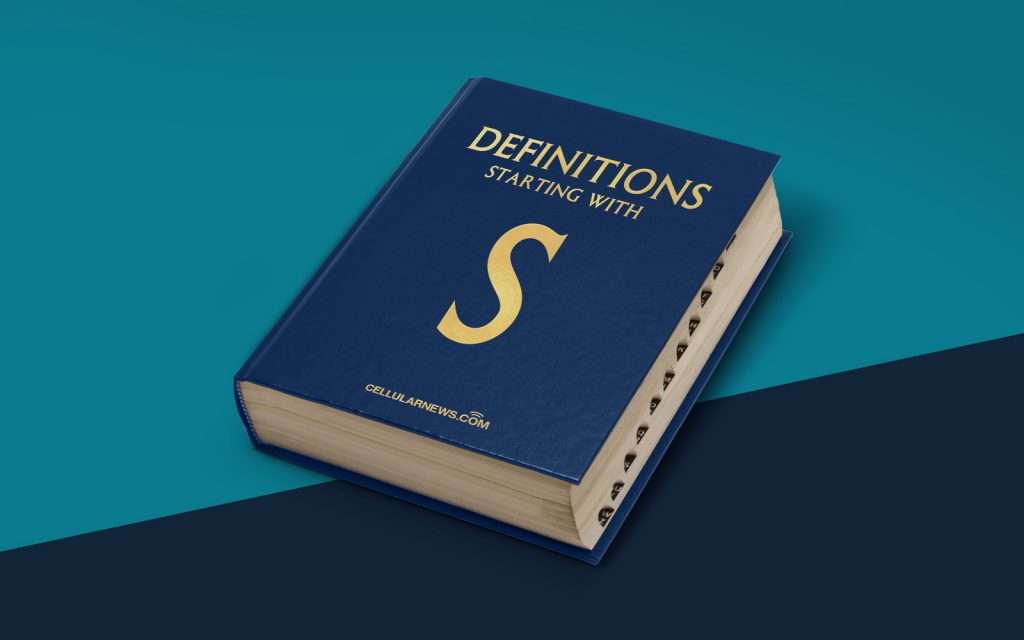
Screen Sharing: A Comprehensive Definition
Have you ever found yourself in a situation where you needed to show something on your computer screen to someone who isn’t physically present? Or maybe you’ve been on the receiving end, eagerly waiting to see a presentation or get a demonstration from someone remotely. This is where screen sharing comes into play!
Screen sharing is a technology that allows you to share your computer screen with others in real-time, regardless of their geographical location. It enables you to showcase your entire screen or specific application windows to another person or a group of individuals. Whether you are collaborating with colleagues, delivering a presentation to clients, or receiving technical support from a remote expert, screen sharing can be an invaluable tool.
Key Takeaways:
- Screen sharing allows you to display your computer screen to others in real-time.
- It enables collaboration, presentations, and remote support, among other use cases.
How Does Screen Sharing Work?
Screen sharing relies on software applications or platforms specifically designed to facilitate this feature. When you initiate screen sharing, the chosen application captures the contents of your computer screen and compresses the data into a format that can be transmitted over the internet. This compressed data is then sent to the remote participant(s) through a secure connection.
On the receiving end, the recipient’s application decodes the compressed data and reproduces it as a visual representation of your screen. This allows the remote viewer(s) to see exactly what you see on your computer screen, creating a seamless and interactive experience.
Benefits of Screen Sharing
Now that we understand what screen sharing is and how it works, let’s explore some of its key benefits:
- Enhanced Collaboration: Screen sharing facilitates effective collaboration among remote team members. It allows everyone to be on the same page by viewing documents, spreadsheets, presentations, or design files simultaneously. This level of collaboration can foster efficient decision-making and streamline workflows.
- Efficient Remote Support: When encountering technical difficulties, screen sharing enables technicians to remotely diagnose and troubleshoot issues. Experts can guide users step-by-step, visually demonstrating solutions and resolving problems in real-time without the need for on-site visits.
- Seamless Presentations: Delivering presentations remotely becomes simpler with screen sharing. You can share your slides, videos, or any other visual materials directly from your screen, ensuring that your audience sees exactly what you intend to present. This eliminates the need for attendees to install additional software or worry about file compatibility.
- Virtual Meetings Made Easy: Screen sharing enhances virtual meetings by capturing participants’ attention and creating an interactive environment. Whether discussing project details, brainstorming ideas, or reviewing data, screen sharing provides a visual platform that fosters engagement and boosts productivity.
Screen sharing has become an essential tool for modern businesses and individuals alike. Its ability to bridge geographical gaps, promote collaboration, and simplify remote interactions makes it a valuable asset in today’s digital landscape.
In conclusion, screen sharing is a technology that allows you to share your computer screen with others in real-time, regardless of their location. By utilizing screen sharing, you can enhance collaboration, deliver seamless presentations, and provide efficient remote support. Embrace the power of screen sharing and unlock new possibilities in your digital interactions!
We hope this blog post has shed some light on the topic and provided you with a comprehensive understanding of screen sharing. Happy sharing!
