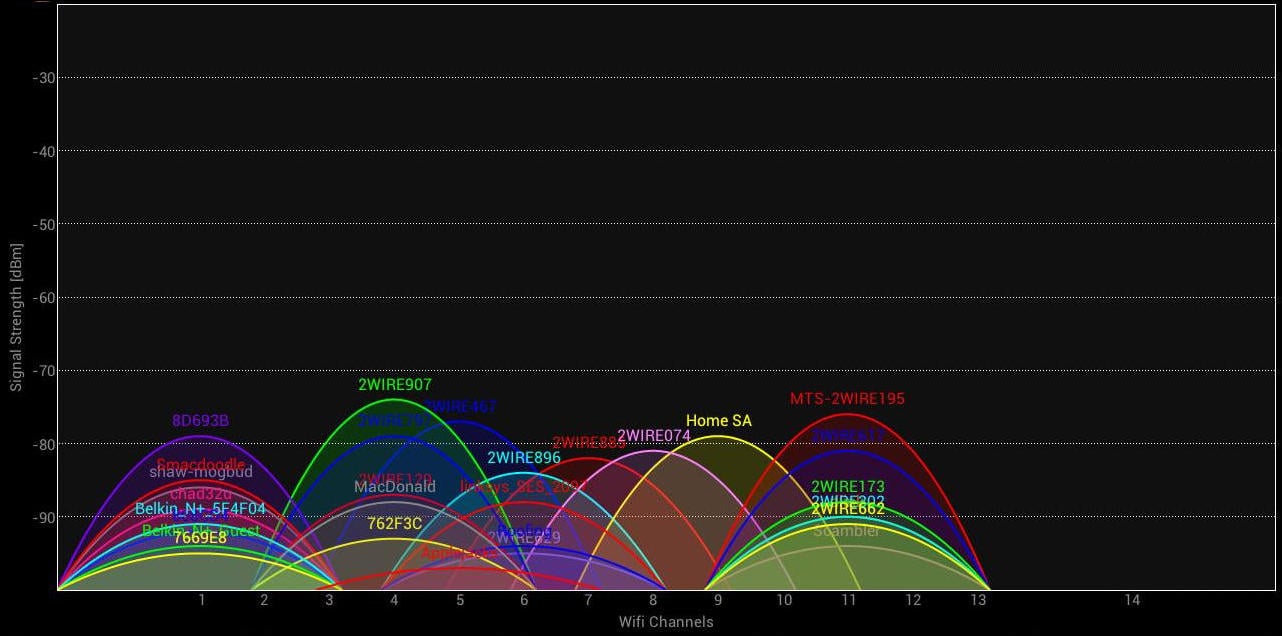
Are you curious to know how to see the channels of wireless networks? In today’s highly connected world, where Wi-Fi networks are essential for our day-to-day activities, understanding the channels being used can be crucial for troubleshooting, optimizing network performance, and reducing interference. Whether you’re a tech-savvy individual or a network administrator, having the ability to view and analyze wireless network channels can provide valuable insights.
In this article, we will delve into the world of wireless networks and explore the various methods you can use to see the channels being utilized. From built-in tools on your device to dedicated Wi-Fi analyzers, we’ll cover a range of techniques that will help you gain a deeper understanding of the wireless networks around you. So, let’s dive in and explore the fascinating world of wireless network channels!
Inside This Article
- Understanding Wireless Networks
- Why Do You Need to See Channels of Wireless Networks?
- Methods to View Channels of Wireless Networks
- Conclusion
- FAQs
Understanding Wireless Networks
Wireless networks have become an integral part of our daily lives, providing us with seamless connectivity and access to the digital world. But have you ever wondered how these networks actually work? Understanding wireless networks is essential to fully comprehend the complexities and advantages they offer.
A wireless network refers to a system that allows devices to communicate with each other and access the internet without the need for physical connections. Instead, data is transmitted through radio signals, enabling devices to connect and exchange information wirelessly.
Wireless networks operate on specific frequencies or channels, which act as pathways for transmitting data. These channels allow multiple devices to communicate simultaneously without interference. Each channel has a specific frequency and bandwidth, ensuring efficient communication within the network.
Wireless networks use various technologies like Wi-Fi, Bluetooth, and cellular networks. Wi-Fi networks, for example, are prevalent in homes, offices, and public spaces. They use radio waves to establish connections between devices, providing internet access within a specific range.
Understanding the fundamentals of wireless network protocols is key to ensuring a reliable and secure connection. Most wireless networks use the IEEE 802.11 standard, which defines the rules and specifications for data transmission. This standard ensures compatibility between devices and allows them to communicate seamlessly.
Wireless networks also employ different security measures to protect data from unauthorized access. Encryption protocols, such as WPA2 (Wi-Fi Protected Access 2), help safeguard information transmitted over the network, ensuring privacy and preventing data breaches.
Moreover, understanding the limitations of wireless networks is crucial. Factors like distance, physical obstructions, and interference from other devices or networks can affect the signal strength and overall performance. By being aware of these limitations, users can optimize their network setup and placement of devices for optimal connectivity.
Why Do You Need to See Channels of Wireless Networks?
When it comes to wireless networks, understanding and monitoring the channels being used is crucial. The channels are the frequency bands through which data is transmitted wirelessly. Each channel has a specific frequency range, and multiple wireless networks can operate on different channels simultaneously.
Here are a few reasons why it’s essential to see the channels of wireless networks:
- Optimizing Network Performance: By viewing the channels of nearby wireless networks, you can identify potential interference issues. Overlapping channels can cause signal degradation and slow down your network’s performance. By analyzing the available channels and choosing the least congested one, you can optimize your network’s speed and reliability.
- Troubleshooting Connectivity Problems: When experiencing connectivity issues, checking the channels of nearby networks can help identify potential sources of interference. By seeing which channels are heavily used, you can adjust your network’s settings to minimize interference and improve connectivity.
- Identifying Rogue or Unauthorized Networks: Viewing the channels can help you identify rogue or unauthorized networks that may be broadcasting in your vicinity. These networks can pose security risks and potentially compromise the integrity of your data. By monitoring the channels, you can spot any unusual or unauthorized activity and take appropriate actions to protect your network.
- Planning for Network Expansion: If you’re planning to expand your network or deploy additional access points, understanding the channel occupancy in your area is crucial. By seeing which channels are heavily utilized, you can make informed decisions about where to position your new access points and select channels that minimize interference with existing networks.
- Complying with Regulations: In some regions, there may be regulations governing the use of specific channels for wireless communication. By monitoring the channels, you can ensure compliance with local regulations and avoid any potential legal issues related to wireless network operation.
Methods to View Channels of Wireless Networks
When it comes to understanding the channels of wireless networks, there are several methods you can utilize. These methods allow you to gain insight into the wireless channels being used in your vicinity. By knowing which channels are congested or less crowded, you can optimize your own wireless network for better performance. Here are some effective methods to view the channels of wireless networks:
1. Wireless Network Scanning Tools: One of the easiest and most straightforward methods is to use wireless network scanning tools. These tools, such as NetSpot, Vistumbler, or inSSIDer, provide you with a visual display of all the nearby wireless networks and the channels they are operating on. With this information, you can identify the best channel to use for your own network.
2. Router Admin Interface: Most routers come with a built-in admin interface that allows you to access advanced settings. By logging in to your router’s admin interface, you can navigate to the wireless settings and find a section that displays the available channels. This method is particularly useful if you want to view the channels of your own network.
3. Mobile Apps: There are various mobile apps available for both Android and iOS devices that can help you view the channels of nearby wireless networks. These apps usually include features like network scanning, signal strength analysis, and channel information. Just search for “Wi-Fi analyzer” or “Wi-Fi scanner” in your respective app store to find a suitable app.
4. Command Line Tools: For the tech-savvy individuals, command line tools can provide a wealth of information about wireless networks. Tools like “iwlist” for Linux or “netsh wlan show networks mode=bssid” for Windows can display detailed information about nearby networks, including the specific channels they are using. However, using command line tools requires a certain level of technical expertise.
5. Professional Network Analyzers: In more advanced scenarios, professional network analyzers like Wireshark or OmniPeek can be used to capture and analyze wireless network traffic. These tools not only provide information about the channels being used but also offer insights into network performance, packet captures, and more. Professional network analyzers are commonly used in IT and network troubleshooting environments.
6. Online Databases: There are online databases that aggregate wireless network information from users around the world. These databases provide information about the channels used by various networks in different locations. Websites like WiGLE or OpenWiFiMap allow you to search for specific networks and view the channels they are operating on.
With these methods at your disposal, you can easily view the channels of wireless networks in your vicinity. This knowledge can help you optimize your own network for better performance and avoid interference from neighboring networks. Remember, choosing the right channel can significantly improve your wireless experience.
Conclusion
In today’s wireless-dependent world, being able to see the channels of wireless networks is a valuable skill. Whether you are troubleshooting connectivity issues, optimizing your own network, or simply curious about the wireless landscape around you, understanding how to view and analyze wireless channels can provide valuable insights.
By using tools such as Now You Know, you can easily access information about the channels being used by nearby wireless networks. This knowledge can help you avoid interference and improve the performance of your own network. Additionally, being able to see the channels of wireless networks can be beneficial for IT professionals, network administrators, and even individuals looking to enhance their understanding of wireless technology.
So, equip yourself with the knowledge and tools necessary to see the channels of wireless networks. It’s a skill that can make a significant difference in optimizing network performance, troubleshooting problems, and staying on top of the ever-evolving world of wireless connectivity.
FAQs
1. Can I see the channels of wireless networks on my cell phone?
Yes, you can see the channels of wireless networks on your cell phone. There are various network analyzer apps available that allow you to view information about the available networks, including the channels they are operating on.
2. Why is it important to know the channels of wireless networks?
Knowing the channels of wireless networks is important as it helps in identifying potential interference or congestion issues. By understanding which channels are heavily utilized, you can better optimize your own network or choose a less crowded channel for better performance.
3. Which app can I use to see the channels of wireless networks?
One popular app that you can use to see the channels of wireless networks is “WiFi Analyzer.” It is available for both Android and iOS devices and provides detailed information about the available networks, including the channel they are operating on.
4. How do I use WiFi Analyzer to see the channels of wireless networks?
To use WiFi Analyzer, simply download and install the app from the respective app store. Open the app and it will display a list of available wireless networks in your vicinity. The app will provide information about each network, including the channel they are operating on.
5. Can I change the channel of my own wireless network?
Yes, in most cases, you can change the channel of your own wireless network. However, the process may differ depending on the router you are using. Typically, you can access your router settings by entering its IP address in a web browser. From there, you can navigate to the wireless settings and select a different channel for your network.
