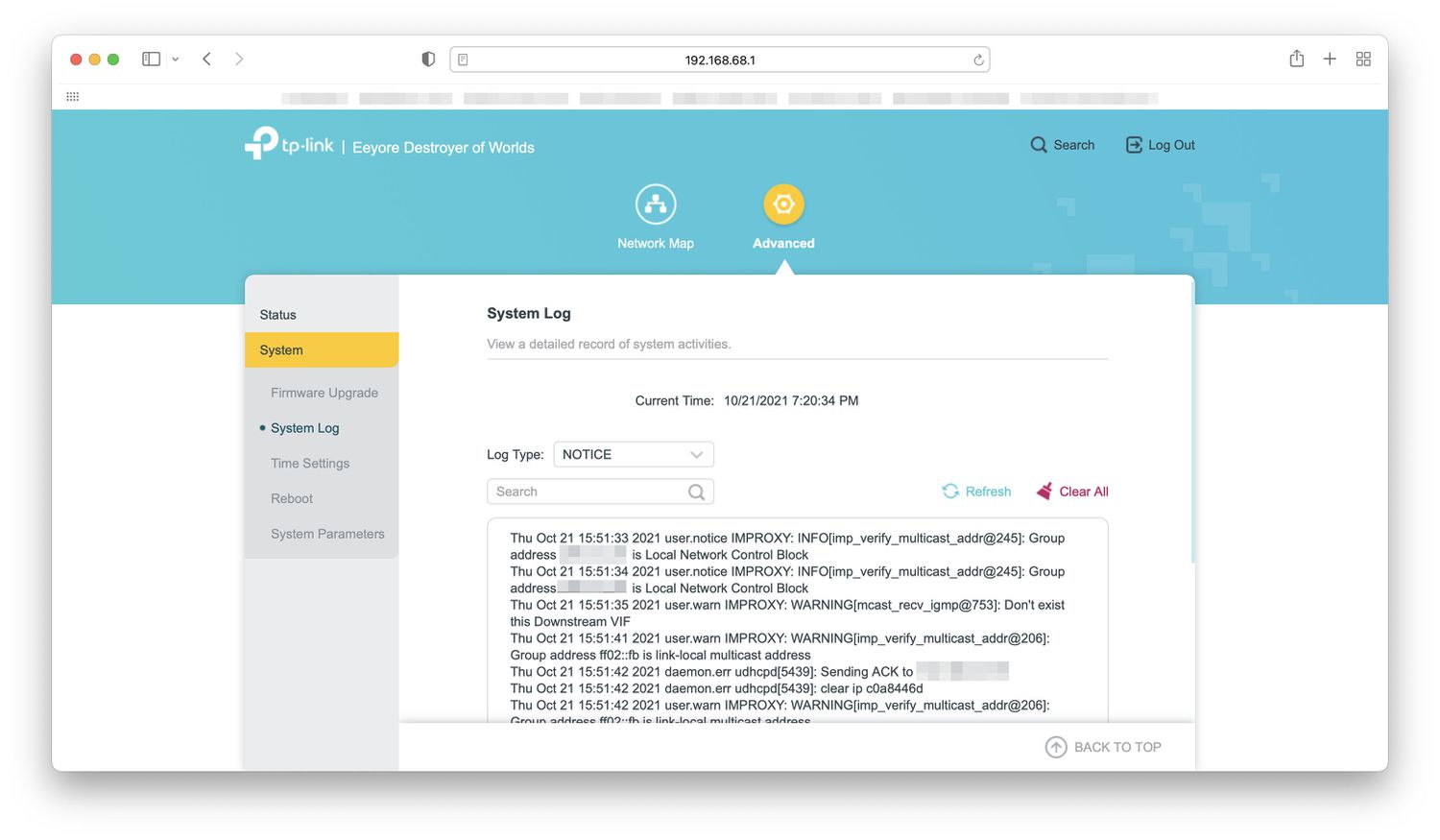
Are you concerned about the online activities happening on your wireless network? Do you want to keep track of the websites visited by devices connected to your network? Tracking websites visited on a wireless network can provide valuable insights and help you ensure a safe and secure internet environment.
In this article, we will delve into different methods and tools that can be used to track websites visited on a wireless network. Whether you are a concerned parent wanting to monitor your children’s internet usage or a network administrator trying to maintain network security, we have got you covered. So, let’s dive in and discover the techniques that will allow you to stay informed and in control of the websites accessed through your wireless network.
Inside This Article
- Overview of Wireless Network Tracking
- Methods of Tracking Websites Visited on a Wireless Network
- Legal and Ethical Considerations
- Conclusion
- FAQs
Overview of Wireless Network Tracking
Wireless network tracking is a method used to monitor and track the websites visited by users on a specific wireless network. It allows network administrators and users to gain insights into the browsing habits and online activities of individuals connected to the network. This technology has become increasingly important in managing network security, monitoring employee internet usage, and ensuring compliance with acceptable use policies.
By tracking websites visited on a wireless network, administrators can identify potential security threats, such as the accessing of malicious websites or unauthorized downloads. They can also analyze internet usage patterns and bandwidth consumption to optimize network performance and allocate resources efficiently.
Wireless network tracking can be implemented using various techniques. One common method is through the use of a network monitoring tool or software, which captures and records the browsing data of connected devices. This can include information such as the URLs visited, the date and time of access, and the duration of visits.
Another approach to tracking websites visited on a wireless network is through the use of proxy servers. Proxy servers act as intermediaries between users and the internet, allowing administrators to log and filter internet traffic. By redirecting all network traffic through a proxy server, administrators can gain detailed insights into the websites being accessed by connected devices.
Some advanced wireless network tracking solutions also offer features like real-time monitoring, customizable reports, and the ability to block or restrict access to certain websites or content categories. These additional functionalities provide administrators with granular control over network usage and enable them to enforce acceptable use policies effectively.
It is important to note that wireless network tracking raises ethical and privacy concerns. While it has legitimate uses in network management and security, it is crucial to obtain proper user consent and adhere to legal and ethical guidelines when implementing tracking measures.
Methods of Tracking Websites Visited on a Wireless Network
Tracking the websites visited on a wireless network can be a useful tool for various purposes such as monitoring internet usage, ensuring network security, or parental control. In this section, we will explore different methods that enable tracking of website activities on a wireless network.
1. Network Monitoring Software: One common method used to track websites visited on a wireless network is by using network monitoring software. This software allows network administrators or individuals to monitor the network traffic and view the websites that are being accessed. These tools provide real-time data and detailed reports on the websites visited, helping to identify any inappropriate or unauthorized browsing.
2. DNS Logging: Domain Name System (DNS) logging is another method for tracking websites visited on a wireless network. By enabling DNS logging, the router or network device records the DNS requests made by the devices connected to the network. These logs can be analyzed later to determine the websites that were visited. However, it’s important to note that DNS logging may not provide complete visibility into encrypted HTTPS connections.
3. Proxy Servers: Implementing a proxy server within the network is yet another effective method to track website activities. A proxy server acts as an intermediary between the network devices and the internet. When users access websites through a proxy server, their requests and responses can be logged and examined, giving network administrators the ability to track the accessed websites.
4. Deep Packet Inspection (DPI): Deep Packet Inspection is a more advanced method of tracking websites on a wireless network. DPI involves inspecting and analyzing the content of network packets in real-time. By examining the packet payloads, DPI can identify the websites being visited, even if they are using encrypted protocols. Although DPI is a powerful tool, it should be used with caution to respect privacy concerns.
5. Content Filtering Solutions: Many organizations and households use content filtering solutions to track and control website access on a wireless network. These solutions typically involve blacklisting or whitelisting certain websites or categories of websites. When a user tries to access a blocked website, a notification is sent, informing the network administrator or the user’s parents about the attempted access.
It’s important to note that while these methods can help track website activities on a wireless network, it’s crucial to consider the legal and ethical implications. Prior consent should be obtained from users, and privacy should be respected. These methods should be used responsibly and in accordance with relevant laws and regulations.
Legal and Ethical Considerations
When it comes to tracking websites visited on a wireless network, it is crucial to understand the legal and ethical considerations surrounding this practice. While tracking can provide valuable insights and information, it is important to use these capabilities responsibly and within the boundaries of the law.
Here are some key legal and ethical considerations to keep in mind:
- Privacy Laws: Privacy laws vary from country to country, and in some cases, even from state to state. It is essential to familiarize yourself with the privacy regulations in your jurisdiction. Ensure that you comply with these laws and obtain proper consent, if necessary, before tracking website activity on a wireless network.
- Lawful Purpose: It is essential to have a lawful purpose for tracking websites. Some legitimate reasons include monitoring network security, protecting against cyber threats, or managing bandwidth allocation. Ensure that your tracking activities are within the scope of these lawful purposes.
- User Consent: In many cases, obtaining the consent of network users is required before tracking their website activity. Inform them of your tracking practices, how the data will be used, and any implications it may have on their privacy. Provide an opportunity for them to opt out if they are not comfortable with the tracking.
- Data Protection and Security: When conducting website tracking, it is crucial to prioritize data protection and security. Implement robust security measures to safeguard the tracked data from unauthorized access or disclosure. Regularly update your security protocols to stay ahead of potential vulnerabilities.
- Data Retention: Be mindful of how long you retain the tracked data. Establish a clear data retention policy that specifies the duration for which data will be stored. Once the data is no longer needed, ensure it is securely and permanently deleted to minimize the risk of data breaches.
By adhering to these legal and ethical considerations, you can ensure that your website tracking activities on a wireless network are conducted responsibly and in compliance with applicable laws. Remember, respecting individuals’ privacy and maintaining data security are paramount in the digital age.
Conclusion
Tracking the websites visited on a wireless network can be a crucial task, whether you are a concerned parent, an employer, or simply looking to monitor your own online activities. Thankfully, there are numerous methods and tools available to help you accomplish this.
From using router logs and network monitoring software to employing parental control and tracking apps, you have a wide range of options to choose from. Remember to consider your specific needs, privacy concerns, and the level of control you require when deciding on the best approach for tracking websites on a wireless network.
While monitoring internet activities can be necessary in certain situations, it’s important to strike a balance between privacy and security. Open communication and trust are equally vital to maintain healthy relationships. Ultimately, the goal should be to use these tracking methods responsibly and in a manner consistent with legal and ethical standards.
By employing the right tools and following the appropriate guidelines, you can gain insights into website visits on a wireless network, allowing you to ensure a safer and more controlled online environment.
FAQs
1. Can I track websites visited on a wireless network?
Yes, it is possible to track websites visited on a wireless network. There are various methods and tools available that can help you monitor the browsing activities of devices connected to your wireless network.
2. How can I track websites visited on my home Wi-Fi?
To track websites visited on your home Wi-Fi, you can utilize the features and settings available on your wireless router. Some routers have built-in logging capabilities that allow you to view the browsing history of connected devices. Alternatively, you can use third-party monitoring software or set up a network monitoring system.
3. Are there any legal considerations when tracking websites visited on a wireless network?
It is important to be aware of the legal implications when monitoring the browsing activities of others on a wireless network. Laws regarding privacy and data protection can vary by country or region. It is advisable to consult with legal experts or review applicable laws and regulations to ensure compliance before tracking websites visited on a wireless network.
4. Can I track websites visited on a public Wi-Fi network?
Tracking websites visited on a public Wi-Fi network can be challenging since you do not have direct control over the network infrastructure. However, network administrators or service providers that manage the public Wi-Fi network may have monitoring systems in place to track browsing activities for security and compliance purposes.
5. Is it possible to track websites visited on a mobile network?
Tracking websites visited on a mobile network can be more challenging compared to a wireless network. Mobile network operators typically do not provide access to browsing history or monitoring tools for individual users. However, certain mobile tracking apps or parental control software may offer limited tracking capabilities for mobile devices connected to the network.
