With personal information posted on social media, it is no wonder the said platforms are among hackers’ favorite targets. Snapchat is no exception. If you have an account you access via its official app or website and are not cautious, there is always a risk of getting your Snapchat hacked. Your online safety compromised is even worse than when Snapchat keeps crashing – you wouldn’t want it to happen to you even once as soon as you find out the consequences.

If you think your Snapchat was hacked, we are here to help you confirm it and carry out the necessary actions to recover it as soon as possible.
Inside This Article
- Signs Your Snapchat Got Hacked
- Do These ASAP If Your Account Got Hacked on Snapchat
- How to Avoid Getting Hacked on Snapchat
Signs Your Snapchat Got Hacked

Sometimes, your hunch that your Snapchat account might have been comprised is enough to prompt you that there is something fishy or weird about your profile. But it is still way better if you can spot real signs or red flags that your Snapchat got hacked. Trust us — that will help you act faster to prevent serious aftermaths from happening. Continue from here if you have no idea whether your Snapchat was hacked or not. Otherwise, skip to the section on actions you should take.
Snapchat User Login Notification Not Caused by You
Before or during login, it is possible to sense or determine that something unusual is going on. Nowadays, social media can tell you that there is a gadget with a different IP address that is signed in to your account. Snapchat supports the said email alert and you can easily deduce from that if someone unauthorized logged into your profile.
Sure it wasn’t you who triggered the notification? There is a possibility that your Snapchat got hacked.
Getting Logged Out of Snapchat Repeatedly
One more sign that your Snapchat account got hacked, which is also login-related, is if you keep getting kicked out of your account. The logic behind that is that only one person (you) should be active on that Snapchat account.
If you are having difficulties accessing your profile, someone else might be using it without your permission.
Correct Snapchat Credentials No Longer Accepted
More alarming than being kicked out of your account every minute or so is being locked out of it. Not being able to enter your profile even if your credentials worked moments or days ago means that the email address, cellular number, and password linked to your Snapchat changed without you knowing.
When the said scenario happens, the hacker has total control over your account.
Unknown Names Among Your Snapchat Connections
How come we are Snapchat friends if I do not know them? If you are now asking this because you are seeing names of people you did not add to your connections, your Snapchat possibly got hacked. The hacker most likely “planted” among your friends list some fellow cyber criminals who aim to bait you with their posting schemes or gang up on you online.
This is a sign that strongly proves your Snapchat got hacked and requires immediate action.
Snapchat Account ‘Flooding’ Others’ Feed with Spam Posts or Messages
As serious as suddenly having unknown contacts is when your Snapchat profile keeps sending snaps to followers without you initiating the action. The nature of those snaps or posts is usually similar to that of spam emails or chats.
This is a glaring clue that your Snapchat account got hacked. Also, you must act on it as soon as you can. Why? That is because those schemes will likely put you in a bad light with friends or authorities at worst.
Do These ASAP If Your Account Got Hacked on Snapchat
Speaking of acting quickly regarding possible breaches to your account, here are things you should do once you’ve confirmed that your Snapchat got hacked:
Change Snapchat and Email Passwords
If you still have access to your Snapchat account, change your password for it and the linked email address right now. That way, the hacker will have to take some time in trying to re-control your profile (and possibly the email account, too) or might not be able to do so a second time. Of course, the latter is the best scenario to hope for.
Here’s a refresher on how to change your Snapchat credentials:
1. Use your Snapchat app.
2. Once logged in, click your avatar from the app’s home interface.
3. Press the cog-like icon on the profile preview interface.
4. Once you see the Snapchat app’s settings pane, select Password.
5. Input your current password on the field.
6. Hit the Continue button afterward.
7. Type your replacement password on the succeeding pages.
8. Don’t forget to click Save to finalize the action.
9. You can also opt to change the linked email address by clicking Email.
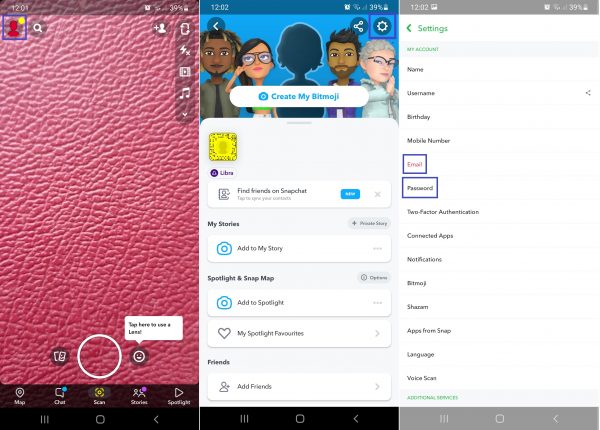
For changing your email address password, the process may vary depending on your provider or platform. In general, the configurations for that are within your email address settings’ security category.
Recover Hacked Snapchat Account via Password Reset
What if you cannot access your hacked Snapchat account? Reset your password. The password reset we are referring to is the same process as when you forgot your Snapchat credentials. It also happens from the login page and through the help of your linked email address or mobile number.
Here’s how to do the reset:
1. Access your Snapchat app’s login page.
2. Under the email and password fields, tap “Forgot your password?”.
3. Pick where you would like to receive the reset code or link from Snapchat.
*We suggest that you opt for “Via Phone” because your email might have been hacked too.
4. On the Reset Password interface, type in your old credentials first.
5. Input the code you got through your mobile phone on the next Snapchat page.
6. Set a new password afterward.
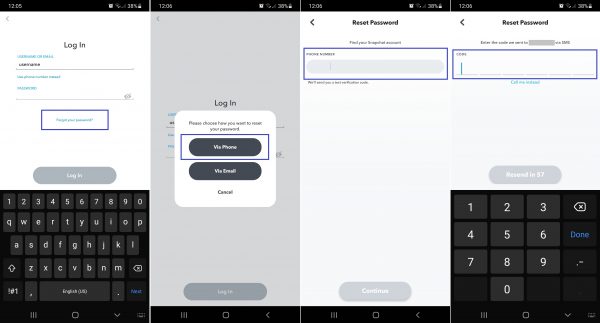
Alert Snapchat Support
Is the previous method not plausible on your end? Need to let the social media authorities know about your case to get a professional helping hand? Reach out to the Snapchat Support team the soonest you can to report the hacking incident.
Sharing your troubling experience will not only help you get back and protect your account. It can aid the developers in putting better security protocols in place for the greater good of the Snapchat community. Here is how to inform Snapchat about a hacked account:
If App Login is Still Possible
1. Launch Snapchat from your gadget’s home dashboard.
2. Log in to the app, then press your avatar on its home interface.
3. On the profile preview page, hit the cog icon for the Settings pane.
4. Swipe up to see and press “I Need Help” under the Support section.
5. Tap the Snapchat ghost icon dealing with a hacked Snapchat account.
6. On the page asking for the nature of the help request, tick “I think my account was hacked”.
7. Complete the form by adding the requested information and specifying your concern.
8. Tap Send once the request form is good to go.
9. Wait for Snapchat to get back to you via your contact details.
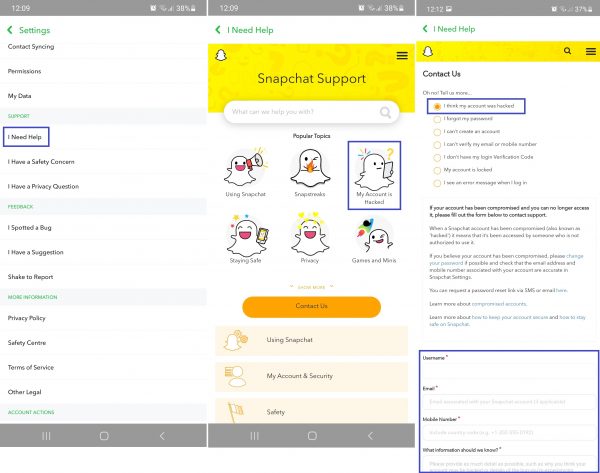
If App Login is Impossible
1. Search for and click the Snapchat Support webpage.
2. Find “What can we help you with?”.
3. Under the question, tick “I think my account was compromised”.
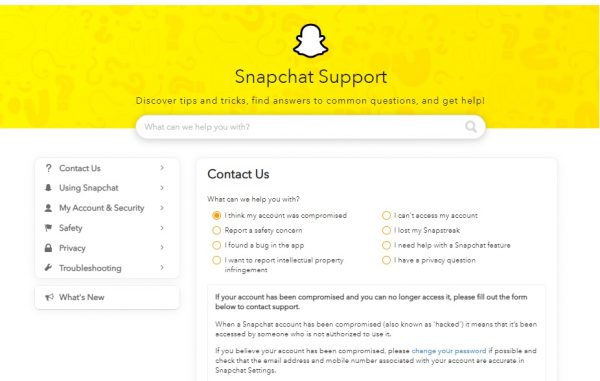
4. Below Snapchat’s safety tips, accomplish the form for your information and concern.
5. Once finished with the form, press Send.
6. Wait for an official email from Snapchat confirming you’ll get assistance.
7. Follow the instructions of the Snapchat personnel who will get in touch with you.
How to Avoid Getting Hacked on Snapchat

Blocking the “backdoors” for hackers before they carry out their schemes on your Snapchat account is still the best course of action. Protecting yourself on Snapchat in many ways might seem tedious to do, but it is worth it when you think about the grave consequences of a hacked Snapchat account. Here are several tips for you:
Stick to One Device for Snapchat Login
Being able to use free Internet in public places is a good perk that has risks. You do not know if the network you are on has safety protocols in place. Also, signing in to Snapchat on a computer or mobile device you do not own is not safe. You cannot limit who accesses that device.
Given these, it is advisable to stick to your mobile or desktop device when using any social media platform.
Do Not Share Your Snapchat Credentials
Sharing your Snapchat or social media username and password for whatever reason and even to your closest friends is a dangerous habit. Two scenarios will tell you why: one is that there is always a possibility that even your friends might turn their back on you and use your data against you. The other is that those people might not know the best practices to protect your information.
If you really need to share your credentials so someone can post on your behalf, say to keep your Snapchat score increasing or accomplish something else since you can’t do it yourself right now, change your credentials as soon as the job is done.
Replace Snapchat and Email Passwords Regularly
It is common advice from web administrators and sites to change your password at least monthly for protection. Follow that to not get your Snapchat account security compromised.
When replacing your password, do that on a secured network. Also, set a complicated password comprised of upper- and lowercase letters and symbols that do not form dictionary words.
Activate Two-Factor Authentication
If you have an email address, you probably know what two-factor authentication is. It allows for a login process that involves two steps: inputting your credentials on the platform and typing in a code sent to your mobile device to proceed. That is also good to ward off hackers who know your Snapchat login credentials because they probably do not have control over your phone yet.
Two-factor authentication might seem to be a technical term, but it is easy to enable. Using your Snapchat app, find and tap the cog icon or settings for your profile. Press the Two-factor Authentication option from the menu. Hit Continue to finish.
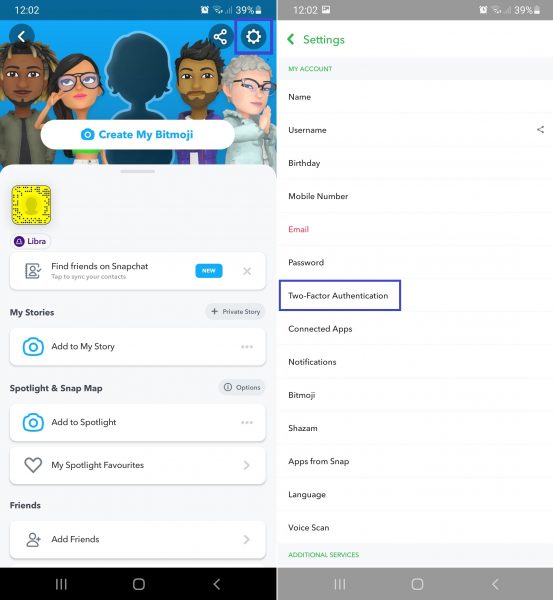
Know Your Snapchat Official Site
Nowadays, the smartest hackers can replicate a website, making it look like the official social media platform. So, always make sure that the Snapchat you are logging into is the official one. The URL field should show “https://www.snapchat.com/”. The “https” hints that the site is secure. Furthermore, clicking the padlock icon to its left should show you the words “Connection is secure”, besides the site details in the pane being correct. Be skeptical of weird variations to the URL because those are red flags indicating that the site is fake.
Familiarize Yourself with Snapchat Scams
It is now clear that knowledge is indeed power, as a popular saying goes. Besides knowing whether a Snapchat webpage is real or fake, you should be able to identify the typical schemes of hackers to prevent your Snapchat from being hacked.
Some tricks include sending phishing emails. The goal of that false notification about your account is to make you panic and provide your credentials or access a malware or transaction link. There are more tactics to find out and the simplest way to familiarize yourself with them is to do a web search on Snapchat scams.
Install Antivirus App on Your Device
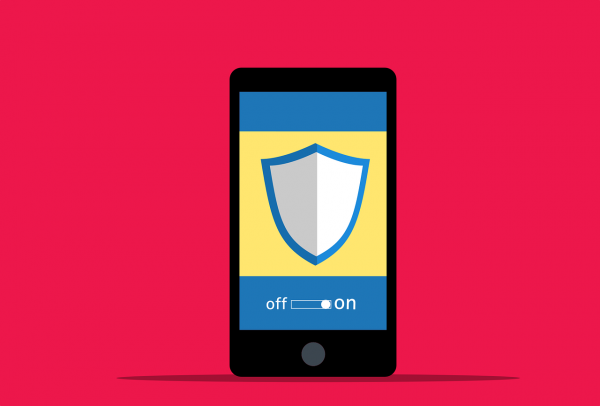
Get yourself the best antivirus apps on mobile or PC. It will put your mind at ease when it comes to protecting your Snapchat from hackers. Antivirus apps are your last blanket of protection. They come in handy when you have unknowingly clicked a dangerous link from hackers.
Get Your Hacked Snapchat Back Soon
That’s it for our comprehensive guide on identifying hacking attempts, recovering, and protecting your Snapchat. We shall not take your time much longer for you need to get back your hacked Snapchat account ASAP. We hope our tutorials help you recover your profile and not experience the unfortunate scenario again.
