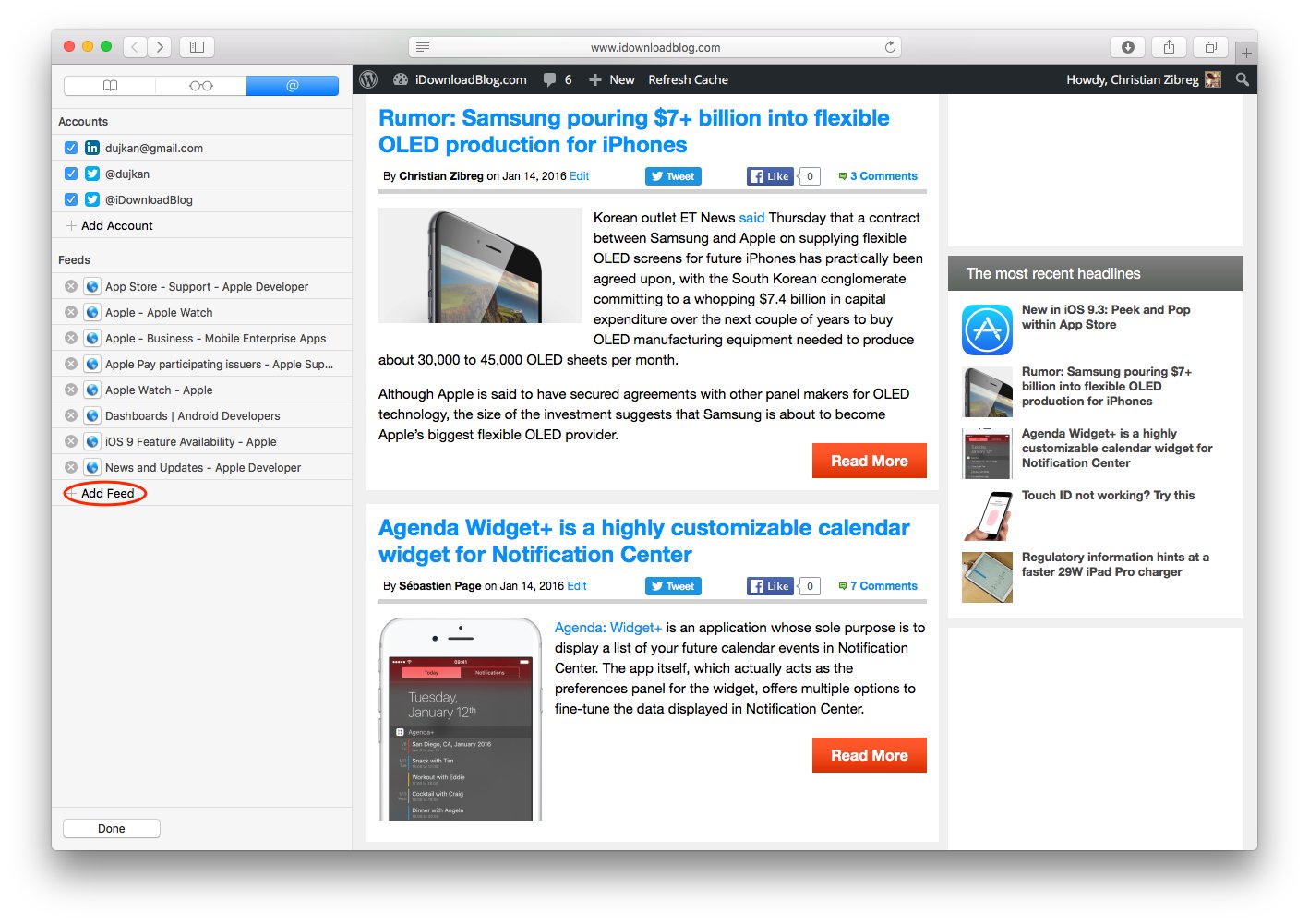
In today’s fast-paced and information-driven world, staying up-to-date with the latest news and updates is crucial. One way to ensure you never miss out on the latest content from your favorite websites is by subscribing to their news feeds. If you’re an avid Safari user, you’ll be pleased to know that there’s a convenient feature called the “Shared Links” tab that allows you to subscribe to website news feeds with just a few clicks. This handy feature aggregates all the news articles, blog posts, and other updates from websites you follow, making it easy to stay informed without having to visit each site individually. In this article, we’ll explore how to utilize the “Shared Links” tab in Safari to subscribe to website news feeds, ensuring you never miss out on the latest information from your favorite sources.
Inside This Article
- How to access Shared Links Tab in Safari
- Subscribing to website news feeds via Shared Links Tab
- Benefits of subscribing to website news feeds
- Conclusion
- FAQs
How to access Shared Links Tab in Safari
Safari, the default web browser on Apple devices, offers a convenient feature called Shared Links Tab. This feature allows you to easily access and browse content from websites you have subscribed to. By accessing the Shared Links Tab, you can stay updated with the latest news and posts from your favorite websites without needing to visit each site individually.
So, how can you access the Shared Links Tab in Safari? Follow these simple steps:
- Open the Safari app on your iPhone or iPad.
- Tap on the book icon located at the bottom of the screen to access your bookmarks.
- In the bookmarks menu, swipe left until you reach the “Shared Links” tab.
- Tap on the “Shared Links” tab to view the content from websites you have subscribed to.
Once you have accessed the Shared Links Tab, you will see a list of posts and articles from the websites you have subscribed to. Safari automatically fetches and updates this content in real-time, so you can stay up-to-date with the latest news and articles.
The Shared Links Tab also provides a seamless reading experience. When you tap on a post or article, Safari opens it in a reader-friendly view, removing distractions such as ads and sidebars. This allows you to focus on the content and enjoy a clean and clutter-free reading experience.
Overall, the Shared Links Tab in Safari is a fantastic feature that simplifies the process of accessing and browsing content from your favorite websites. Whether you want to catch up on the latest news, read interesting articles, or stay informed about your favorite topics, the Shared Links Tab in Safari makes it quick and easy.
Subscribing to website news feeds via Shared Links Tab
If you’re an avid reader of online content and want an easy way to stay updated with your favorite websites, subscribing to their news feeds can be a game-changer. And with the Shared Links Tab in Safari, the process becomes even more convenient. In this article, we’ll guide you through the steps of subscribing to website news feeds via the Shared Links Tab, so you can always have the latest articles and updates at your fingertips!
The Shared Links Tab in Safari serves as a centralized hub where you can access and manage the news feeds you subscribe to. To access this tab, open Safari and look for the “Shared Links” icon, which resembles a pair of chain links, located at the bottom of the screen on your iPhone or iPad.
Once you’re in the Shared Links Tab, you’ll find a collection of articles from websites that you’ve subscribed to. To subscribe to a new website, you can tap the “+” icon located at the top right corner of the screen.
A search bar will appear, allowing you to enter the name or URL of the website you want to subscribe to. Safari will display a list of search results based on your input. Simply select the website you’re interested in from the list.
After selecting the website, Safari will take you to its homepage and automatically add it to your shared links. You’ll now be able to see the latest articles and updates from that website in your Shared Links Tab.
Once you’ve subscribed to a website, Safari will periodically check for updates and display them in your Shared Links Tab. This means that you don’t have to manually visit each website to check for new content. By having all your subscriptions in one place, you’ll have a more efficient way of staying up to date with the latest news and articles that interest you.
Additionally, Safari allows you to customize how your news feeds are displayed. You can sort them by date, title, or website name to suit your preferences. This makes it even easier to navigate through your subscriptions and find the content you’re looking for.
By subscribing to website news feeds via the Shared Links Tab in Safari, you can streamline your online reading experience and never miss out on the content that matters to you. So why not give it a try and start enjoying the benefits of having all your favorite websites’ updates in one convenient location?
Benefits of subscribing to website news feeds
Subscribing to website news feeds via the Shared Links Tab in Safari has numerous benefits that can greatly enhance your browsing experience. By staying up-to-date with the latest news and content from your favorite websites, you can save time and stay informed on topics that interest you the most. Here are some key benefits of subscribing to website news feeds:
1. Stay informed: Subscribing to website news feeds allows you to receive timely updates on new articles, blog posts, and other content. You can stay informed about the latest news, trends, and developments in your favorite industries or subjects of interest.
2. Efficient browsing: With news feeds, you no longer need to constantly visit multiple websites to check for updates. Instead, the latest articles and content will be delivered directly to your news feed, saving you time and effort.
3. Personalized content: Subscribing to website news feeds allows you to curate personalized content tailored to your interests. By choosing which websites to subscribe to, you can receive updates on topics that matter to you the most, ensuring you never miss out on important information.
4. Easy organization: News feeds provide a convenient way to organize and access content from various websites in one central location. Instead of bookmarking multiple webpages, you can easily access the latest articles and posts from different sources in your news feed.
5. Customizable notifications: Depending on your preferences, you can choose to receive notifications for new content directly to your device. This ensures that you are always alerted when new articles or updates are available from your subscribed websites.
6. Discover new websites: Subscribing to website news feeds exposes you to new websites and blogs that you may not have discovered otherwise. This can broaden your horizons and provide fresh perspectives and insights on various topics.
7. Offline reading: Some news feed apps or services allow you to save articles for offline reading. This means you can enjoy your favorite content even when you’re not connected to the internet, making it ideal for traveling or areas with limited connectivity.
8. Cost-effective: Most website news feeds are free to subscribe to, making it a cost-effective way to access valuable content. Instead of paying for subscriptions or purchasing individual articles, you can receive updates from multiple sources at no cost.
By subscribing to website news feeds, you can enhance your browsing experience, stay informed, and have easy access to the latest content that matters to you. Whether you’re a news junkie or simply want to stay up-to-date with your favorite topics, website news feeds are a valuable tool for efficient and personalized browsing.
Conclusion
Subscribing to website news feeds via the Shared Links tab in Safari is an invaluable feature that allows users to stay connected and informed about their favorite websites and content. By adding RSS feeds to the Shared Links tab, users can easily access the latest updates and articles from multiple sources, all in one convenient location.
With just a few simple steps, users can set up and customize their news feed subscriptions, ensuring that they receive the most relevant and up-to-date information. Whether you’re a news junkie, a tech enthusiast, or simply looking to stay informed on a particular topic, subscribing to website news feeds is a time-saving and efficient way to access the content that matters most to you.
So don’t miss out on the opportunity to optimize your browsing experience. Take advantage of the Shared Links tab in Safari and start subscribing to your favorite website news feeds today!
FAQs
1. How do I subscribe to website news feeds via the Shared Links tab in Safari?
2. Can I customize the news feeds I subscribe to?
3. Is the Shared Links tab available on all versions of Safari?
4. Can I access my subscribed website news feeds on multiple devices?
5. How often are the website news feeds updated in the Shared Links tab?
